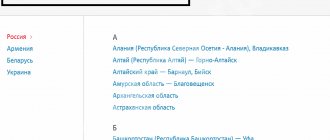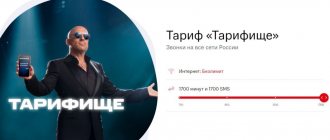MTS does not work today: communication problems in 2021
It is difficult to imagine a subscriber who is ready to voluntarily accept the lack of cellular communications. But sometimes it can be almost impossible to avoid network connection problems. The first thing in such situations, in order to cope with the difficulties that have arisen, is to think about why MTS communications are not working today, in 2021. Correctly identified causes will allow you to cope with troubles in the shortest possible time. The main thing is not to rush to conclusions and approach the issue as seriously and thoroughly as possible. And then restoring communication will not take much time.
Diagnostics
When deciding why there is no network on MTS now, you need to start with diagnostics. The user’s task is to determine what exactly the problem is: the operator or the phone. To diagnose, do the following:
- Reinstall the SIM card and restart the phone. The No network message often appears in a situation where the SIM is installed incorrectly in the smartphone. It is possible that the SIM card is completely damaged. In such cases, it is necessary to replace it in the operator’s cabin.
- Check through the website downdetector.ru/ne-rabotaet/mts. If there is no MTS network today, go to the resource indicated above and pay attention to the service information. If there are any problems with the provider, the information immediately appears on the website. You can view the data of interest at any time on the graph or report a problem yourself.
- Check the coverage map. If MTS does not have a network connection, the reason may be the lack of a sufficient number of towers in the region of residence. If there were no malfunctions before, they appeared only today or a few days ago, the reason is unlikely to be related to the coverage.
Try calling your operator and asking him why MTS has poor network reception. The company specialist gives explanations based on the region or advises what actions to take to resolve the issue. To contact the call center, you can dial 0890, 8-800-25-008-90 or +7-495-76-601-66. The last phone number is relevant when you are in roaming.
Problems with MTS communication today
When faced with difficulties for the first time, it is worth thinking about who is to blame for what happened. Perhaps the source of the problems lies in carrying out preventive work that requires a temporary suspension of the operator’s entire cellular communications. You can check if this is true:
- on the official portal of the mobile company;
- on major news resources that will not miss such important news;
- in the operator’s official communities on social networks.
Each source indicated is trustworthy and is able to instantly explain the reasons for what is happening.
Why is MTS not working today?
If it is not a matter of prevention, the implementation and completion of which cannot be influenced, then the subscriber is obliged to look for other causes of problems with MTS communication today in 2021. Particular attention should be paid to:
- network congestion caused by a huge number of users who decided to use the operator’s services;
- bad weather that may cause serious interference;
- a person being in an area where there is no communication or there is a lot of interference between the phone and the radio tower;
- problems with smartphone malfunctions.
The listed problems can equally successfully deprive a person of the ability to make calls and use the mobile Internet.
Opinion of analysts and departments
The press service of the Ministry of Digital Development noted that the draft new rules have been sent for evaluation to the Ministry of Economy, where it “will be further studied, including based on the comments of MTS,” Kommersant reported. Roskomnadzor, according to the publication, did not respond to the request. One of Kommersant’s interlocutors at a large telecom operator from among the “four” noted that he shares MTS’s concerns. In his opinion, to install TSPU in any case, it is necessary to make significant changes in the design of networks, which makes them less fault-tolerant and increases the likelihood of accidents. According to the interlocutor, any installation or modernization of equipment should take place exclusively as part of a planned update or according to regulations.
Kommersant’s source also noted the questions raised by the initiative of the Ministry of Digital Development to entrust the increase in TSPU capacity to operators. In his opinion, “it is not clear at whose expense this expansion will be carried out.”
A city in Udmurtia sets new standards for digitalization in the field of water supply
IT in the public sector
The general director of the consulting company Dmitry Galushko , told Kommersant that the Ministry of Digital Development should supplement the new rules with requirements to use in operator networks only equipment that has passed the mandatory confirmation of compliance procedure.
“The use of TSPU without proper verification can disrupt the stability of the network and affect the quality of communication services,” Galushko said. According to him, now only part of the TSPU elements have the necessary confirmation of compliance, but not the entire complex of equipment.
Network congestion
Network congestion is a situation when a large number of users simultaneously decide to use cellular communications. Typically, such failures occur on holidays, when people congratulate numerous acquaintances, relatives and friends on a special occasion. Recognizing overload is not difficult. It is identified by two characteristic features:
- the signal quality indicator on the phone shows a large number of bars (high-quality communication);
- inability to call.
It is impossible to cope with the overload; you just have to calmly wait until the situation changes in a positive direction on your own.
Weather
Weather affects cellular communications much less than congestion, but can also have a significant impact. You can recognize the occurrence of interruptions in signal reception due to weather by the behavior of the indicator. The number of bars on the smartphone display will be unstable and will actively change, gradually increasing, decreasing or disappearing completely.
It is not easy to influence what is happening in this situation. The user is able to look for a place where the signal will be more stable and the influence of weather conditions will be reduced. But the effectiveness of such steps is low, so it is pointless to expect that these actions will bring success and change the situation in a positive direction.
Technical problems with the phone
The next reason that can lead to interruptions in the operation of the cellular network is a breakdown of the phone. To exclude suspicions of mobile phone problems, you should:
- reboot the device to eliminate the possibility of a simple failure;
- insert the SIM card into another device that is known to work (if MTS does not work there either, the problem is not in the smartphone).
Additionally, if the user uses a device with two SIM card slots, you can move the SIM card to another slot. It is important to add that difficulties with the phone, if a reboot does not help, cannot be resolved on your own. You'll have to go to a repair shop.
Why does MTS Internet not work on my phone?
Almost every user encounters this situation from time to time. The Internet may not be available on phones running modern operating systems. This manifests itself in the inability to access any website, messenger or social network. In this case, a special icon symbolizing the connection will not be displayed on the notification panel. It could be the letter E, G, 3G, LTE and so on. The main reasons why the Internet does not work on the phone:
- The subscriber is outside the coverage area of the MTS network.
- There is no money in the person's account. Also, the Internet will stop working if the balance is negative. Even if a person uses the advance payment method.
- The user has not enabled the data transfer function.
- The Internet on your phone is not configured correctly. Errors may occur in the "Access Point" section.
- Data transfer is disabled on the phone itself. This is done in the device settings. On some smartphones it is designated as mobile traffic.
- Registration failed. This happens when a person enters and exits the subway or other place where the connection is lost.
- The phone does not support modern 4G or even 3G networks.
To accurately find the cause, a diagnosis should be made. To do this, you need to check whether the phone is within the coverage area of the MTS network. The signal level must be at least two divisions. The indicator is located at the top of the display. If it shows 1 division or less, then the Internet will not work.
If the Internet used to work stably, but stopped, you need to restart the phone. This is necessary to re-register online.
Also, the Internet may not work if the data transfer function has not been activated on the number. To check this, you need to dial *111*1# and press the call button. After this, the necessary information will be provided. If the service is not active, it will need to be activated.
The Internet will work if Internet access is configured correctly on the device. You need to check the access points. In addition, the person must have data transfer enabled. This item can be found on the phone itself.
In addition, some phablets have several SIM card slots. However, only one of them supports network connectivity. If a person has an excellent signal, but no Internet connection, you need to move the SIM card to another location.
If this measure does not help, you can try inserting the SIM card into another phone. When the Internet does not work on it, MTS company representatives recommend replacing the card. To do this, you need to visit one of the operator’s branches. Order a reissue of the SIM card there. After a few hours, the user will have a new SIM card. The old number will remain on it.
Balance on the number
Often the Internet stops working if the user does not have money in his account. If it is negative, then there will be no access to the network. You need to check your personal account balance. If there is a debt on it, then it needs to be replenished.
There are also situations when a subscriber’s number is completely blocked. In this case, there will be no connection to the Internet. Because of which a person needs to pay the amount owed. In addition, you must pay money to remove the blocking. There must also be money on the balance in order for Internet access to appear. After which you can reboot the device.
Traffic packages
MTS has various tariff plans. If the traffic provided to the user ends, then there will be no access to the Internet. Main MTS packages:
- 20 for 7 days. This package provides the user with 20 megabytes for a week. If they run out, then Internet access is blocked.
- Internet 100, 7 days. The user can use 100 megabits for seven days.
- Internet 20, 100, 300 and 1000. This tariff plan provides the user with a limited number of megabytes. They can be used throughout the day. If the megabytes run out, the Internet will not work. You can check your balance by calling the number “*110*20#”.
- 3G Internet from 500 to 10,000 megabytes. This connection is provided to users for a month. If a person has spent more, then access to the Internet is blocked.
There are also situations when the package has expired. In this case, you will need to reactivate the service. To check the status, you can call 111. You can also connect to the “3G kopek” package. In this case, if the megabytes run out, the person will be able to buy them. The cost of 1 MB is 1 kopeck. You can order it through the online assistant. To do this, you need to go to the “Services” section on the official MTS website.
Technical malfunction of MTS equipment or services
The Internet connection may be unavailable if the operator is undergoing maintenance work or the equipment is out of order. Most often, such situations occur during bad weather. Because wind or heavy rain could damage the antennas to which the phone is connected. In such cases, even communication may not work well.
Also, such situations arise when electricity is lost at the station. Because of this, the operator’s equipment switches to power supply mode from generators. Therefore, access to the Internet may disappear.
In addition, there are situations when some services stop working. In this case, an SMS notification should be sent to the user. To check whether the connected service is working, you can go to the user’s personal account. You should also call the hotline.
Why is there no Internet on an MTS phone, although there is traffic?
This situation can arise in crowded places. The Internet may be slow or stop transmitting data altogether. Many people use mobile traffic. It also happens unevenly. Because of this, there is simply not enough cellular network capacity. The call can still be made, but access to the Internet is very difficult. Therefore, situations may occur when there is traffic on the phone, but the user cannot access some site.
Problems can also arise if a person has the date and time set incorrectly. To fix this problem, you need to go to the device settings. After that, open the “Date and Time” section and enter the necessary information.
Place without network
In some cases, the reason that MTS does not work today is the subscriber’s distance from the radio tower. You can check the MTS coverage area on the official website. But, if it is impossible to visit the portal, you need to remember where the phone last worked and return to this place again. If the troubles are related to the user’s location, returning to the tower’s coverage area will return the smartphone owner to the ability to make calls and use basic services of the telephone company (you should not count on a 4g Internet connection).
The network connection may not be good at the following sites:
Forest areas remote from populated areas.
Subway and underground structures, basements, cellars.
Structures with thick walls.
Electric trains and trains, high altitude in the mountains.
Being near devices that create radio interference.
To establish a connection, just return to the coverage area. Persons living in remote areas from the company's towers are recommended to use special devices that increase the signal.
MTS mobile network is unavailable - what to do?
It was already mentioned above that the fight against difficulties should begin by searching for their source. If you cannot figure out the reasons for what happened, you should:
- reboot the phone;
- move the SIM card to another slot;
- make sure that the SIM card is intact, not dirty and inserted correctly;
- check the operation of the phone and make sure that it is not broken;
- try to choose a place where signal reception will not be interfered with by numerous interferences.
But most of the reasons for trouble listed above leave users with only one solution - to wait until the connection is restored on their own.
What's wrong with MTS today - it doesn't work 2021
There are many reasons that can prevent a subscriber from making a call. But, no matter what causes the difficulties, users should not panic or worry. Sometimes difficulties with the network are caused by the simplest reasons, for example, the client turned off roaming and, forgetting to turn it back on, went abroad.
To find a solution and restore the operation of the SIM card, you need to think calmly and consistently review the main sources of problems. As a last resort, you will have to contact the contact center employees or simply wait until the troubles go away on their own.
- on the official portal of the mobile company;
- on major news resources that will not miss such important news;
- in the operator’s official communities on social networks.
Bad connection - what to do?
The company is working to improve the quality of service. First, employees need to find out why MTS is not working in order to correct the situation. Every subscriber can take part in this process. The more often we contact support, the faster problems will be resolved.
The company plans to expand its service area. Soon even remote settlements. Until this problem is resolved, additional devices designed to enhance the signal should be used.
If you encounter problems with communication, you can contact the nearest company office. The employee will listen to you and take action to correct the problem. If this is not possible, you can log on to the company’s official website or use the mobile application to send an online message.
Why is MTS not working today?
- network congestion caused by a huge number of users who decided to use the operator’s services;
- bad weather that may cause serious interference;
- a person being in an area where there is no communication or there is a lot of interference between the phone and the radio tower;
- problems with smartphone malfunctions.
The listed problems can equally successfully deprive a person of the ability to make calls and use the mobile Internet.
The Internet has slowed down before 5G
30K 9 2 min.
The average speed of mobile Internet in Russia in November decreased for the first time in ten years - by almost 3 Mb/sec, to 21.7 Mb/sec, as calculated by Telecom Daily. According to analysts, the indicator was influenced by traffic growth - in the last two years alone it has increased by 110%. Telecom operators admit that even with increased capacity, their networks cannot keep up with subscriber activity. Market participants expect further degradation of networks in the absence of frequencies in the 3.4-3.8 GHz range to launch the new 5G communication standard.
Photo: Anatoly Zhdanov, Kommersant
Photo: Anatoly Zhdanov, Kommersant
Kommersant got acquainted with the Telecom Daily study on the speed of mobile Internet in Russia. It follows that in November the average speed of mobile networks in the country was 21.7 Mb/sec, while a year earlier it was at 24.3 Mb/sec.
Thus, the decrease in the indicator was almost 3 Mb/sec.
In total, the agency conducted tens of thousands of measurements in more than 30 major cities and collected data from its application for measuring Internet speed on the user’s device, Megabitus.
A decrease in the average speed of mobile Internet occurred for the first time in ten years, from the moment they began to actively deploy fourth-generation networks, noted Telecom Daily CEO Denis Kuskov: “The fact is that the development and modernization of communication networks does not keep pace with the growth of traffic and the increase in load.”
According to him, in the last two years alone, the volume of mobile traffic in the country has grown by 110%.
“Although operators have upgraded networks by adding new base stations, there will be no increase in speeds until the introduction of the 5G standard,” says Denis Kuskov, clarifying that for now the speeds are more than enough to view content in high definition format, but the situation will worsen.
According to Telecom Daily, the leader in mobile Internet speed in November was MegaFon with 33.7 Mb/sec. Second place went to MTS (19.6 Mb/sec), which was almost overtaken by VimpelCom (19.0 Mb/sec) over the past year. Tele2's result was 14.6 Mb/sec.
In 2021, Tele2 increased the number of LTE base stations by 55%, but their density is already limiting, they say. Now this range in Russia is occupied by law enforcement agencies; for the deployment of 5G it is proposed to use frequencies of 4.8–4.99 GHz, in which network construction is more expensive (see Kommersant on January 20).
MegaFon agrees that, despite the increase in the capacity of existing networks, the increasing load on them may provoke a deterioration in the user experience of subscribers. VimpelCom believes that “in the next two to three years, the problem of growth in traffic and mobile Internet speed can only be solved by allocating a new frequency resource to operators.” MTS declined to comment.
According to Mobile Research Group analyst Eldar Murtazin, the first people who can notice a decrease in mobile Internet speed are users who often watch high-definition videos on smartphones.
The research, he said, also shows that most subscribers are not getting the maximum speed the network is capable of.
The decrease in average speeds can be explained by the growth of devices connected to them, notes Alexey Boyko, an analyst at the MForum Analytics agency: “Thus, traffic consumption per subscriber is growing.” He agrees that the trend may be the first sign of an upcoming degradation in the quality of services and the situation may worsen if the regulator does not take emergency measures to free up the 3.4-3.8 GHz frequencies for the launch of the 5G standard.
Anastasia Gavrilyuk
Network congestion
– a situation when a large number of users simultaneously decided to use cellular communications. Typically, such failures occur on holidays, when people congratulate numerous acquaintances, relatives and friends on a special occasion. Recognizing overload is not difficult. It is identified by two characteristic features:
- the signal quality indicator on the phone shows a large number of bars (high-quality communication);
- inability to call.
It is impossible to cope with the overload; you just have to calmly wait until the situation changes in a positive direction on your own.
Weather
Weather affects cellular communications much less than congestion, but can also have a significant impact. You can recognize the occurrence of interruptions in signal reception due to weather by the behavior of the indicator. The number of bars on the smartphone display will be unstable and will actively change, gradually increasing, decreasing or disappearing completely.
It is not easy to influence what is happening in this situation. The user is able to look for a place where the signal will be more stable and the influence of weather conditions will be reduced. But the effectiveness of such steps is low, so it is pointless to expect that these actions will bring success and change the situation in a positive direction.
Technical problems with the phone
The next reason that can lead to interruptions in the operation of the cellular network is a breakdown of the phone. To exclude suspicions of mobile phone problems, you should:
- reboot the device to eliminate the possibility of a simple failure;
- insert the SIM card into another device that is known to work (if MTS does not work there either, the problem is not in the smartphone).
Additionally, if the user uses a device with two SIM card slots, you can move the SIM card to another slot. It is important to add that difficulties with the phone, if a reboot does not help, cannot be resolved on your own. You'll have to go to a repair shop.
Mobile operator MTS warned about Internet shutdown
Miscellaneous 03/27/2020 | 0
One of the largest mobile operators in Russia is MTS, and it is trying to do everything possible in order to increase the number of customers and, in addition, increase its own income. By using the services of this telecommunications company, one can use voice communication, SMS text messages and in addition, mobile internet. Access to all these services is provided in more than 82 regions of the Russian Federation, because in all of them this cellular operator has proprietary coverage in 2G, 3G and 4G LTE networks. However, amid the spread of the COVID-19 coronavirus, something happened that hardly anyone expected, because the head of this company addressed all subscribers, that is, more than 75 million people living in Russian territory.
According to MTS President Alexey Kornya, he asks subscribers to reduce Internet traffic consumption so as not to create too high a load on the network. It is noted that there is already a reduced speed in 2G, 3G and 4G LTE networks, and this problem arose due to the extremely high load on base stations and the entire company infrastructure. Since many people are no longer working and staying at home, they are watching high-definition content, downloading torrents, listening to music and doing other activities that lead to significant consumption of Internet traffic. Over the past two weeks, the volume of Internet traffic in large cities in Russia, as noted, has increased by as much as 30%, but this is still far from the limit.
It is obvious that if the situation with coronavirus continues to develop unfavorably, and this is exactly what will most likely happen, the load on the network will only increase, so the speed of network access for each subscriber will decrease. Moreover, it may come to the point that the Internet will be completely disconnected due to technical failures and problems arising as a result of a reboot of the entire infrastructure. That is why, in order to prevent anything like this, the president of the largest mobile operator in Russia asks subscribers to treat the current situation with understanding and, if possible, not to consume too much Internet traffic in short periods of time, as this will negatively affect the overall availability of the company’s services.
In addition, as noted, now when contacting the support service you have to wait longer than before, since most of the call center employees have been transferred to remote work mode, in which they receive phone calls not while in the office, but when they are at the yourself at home. This has had a negative impact on the quality of service, so when asking for help by phone number, you should be prepared for significantly longer waiting times. Obviously, since MTS encountered such problems, it means that all other mobile operators are also experiencing them, but they have not yet made any statements in this regard. The longer the quarantine at the Russian level lasts, the lower the total speed of access to the global network will be.
Earlier it became known that the federal cellular operator MTS launched an indispensable service that everyone must connect to.
Join us on Google News , Twitter, Facebook, VKontakte, YouTube and RSS to stay up to date with the latest news from the world of future technologies.
AKKet.com Telegram channel
Receive notifications about new materials directly in the messenger - on iOS, Windows, Android and Linux.
InternetMTSOoperatorsCommunicationTariffs
Place without network
In some cases, the reason that MTS does not work today is the subscriber’s distance from the radio tower. You can check the MTS coverage area on the official website. But, if it is impossible to visit the portal, you need to remember where the phone last worked and return to this place again. If the troubles are related to the user’s location, returning to the tower’s coverage area will return the smartphone owner to the ability to make calls and use basic services of the telephone company (you should not count on a 4g Internet connection).
Why doesn't the Internet work on MTS if there is money and traffic?
Another popular reason why MTS Internet does not work is a failure in the settings or their absence. You can request data automatically or fill it in manually. In the first case, call 0876, listen to the computer instructions and dial the desired combination or send an SMS with the text Internet to 1234. After receiving a response, restart your mobile and try to check the connection.
Changing the settings manually is a little more difficult, but you don’t need any special skills for this. Just follow the sample instructions below.
- Go to the phone menu, click on the settings shortcut.
- In the block dedicated to Internet connection, click “More”.
- Next, go to “Mobile network”, “Access point settings” and create a new one.
- Write down the parameters as indicated on the screenshot. In the Password field, enter mts.
- Save, reboot the device, try to establish a connection.
Doesn't connect after that? Change the MCC value to 257 and the MNC value to 02. Try again. If you fail, investigate further.
MTS mobile network is unavailable - what to do?
It was already mentioned above that the fight against difficulties should begin by searching for their source. If you cannot figure out the reasons for what happened, you should:
- reboot the phone;
- move the SIM card to another slot;
- make sure that the SIM card is intact, not dirty and inserted correctly;
- check the operation of the phone and make sure that it is not broken;
- try to choose a place where signal reception will not be interfered with by numerous interferences.
But most of the reasons for trouble listed above leave users with only one solution - to wait until the connection is restored on their own.