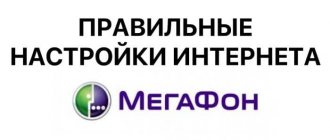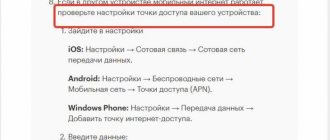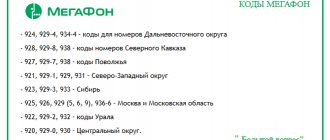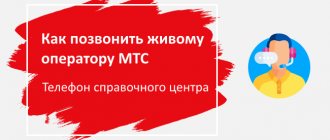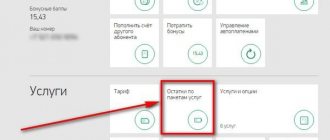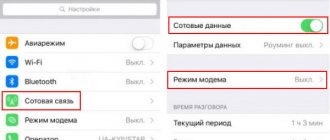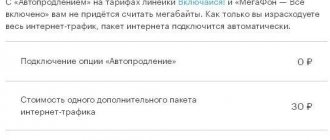Communication Megafon
27.08.20192006
Need to go online, but your equipment is not configured appropriately? Pay attention to the wide range of additional options offered by the Megafon mobile operator! Each offer includes a certain set of features, so both a subscriber who needs expanded traffic and a client who plans to check only email or messages on social networks from a smartphone will be able to choose the appropriate package.
How to connect the Internet to all devices on Megafon
In this article we will tell you how to connect the Internet to different types of devices on Megafon - router, mobile, tablet, modem or home network. We will provide detailed generalized instructions that will help you figure out what exactly needs to be done to get stable access to the network. This information will be useful to every user who is going to take advantage of offers from the operator and buy traffic packages or a tariff plan.
Personal Area
The most convenient service available to all users is a personal account. You can select any available offer and activate it in a few seconds.
- Open your personal account;
- Go to the menu "(depending on what type of network access you need);
- From the list of available options, find the one that suits you;
- Click on the power icon next to it.
Combination
You can connect mobile Internet on Megafon to your phone, router, modem or tablet using a short USSD command.
This data differs; each offer has an individual code, which can be found on the operator’s website.
We will look at the general transition instructions that allow you to activate the Internet on Megafon on a smartphone with the command:
- Open the device keyboard;
- Enter the combination specified by the operator;
- Click the call icon.
Commands for a number of options:
- Internet S – *236*2# ;
- Internet M – *236*3# ;
- Internet L – *236*4# ;
- Internet XL – *236*5#.
That's all! You no longer have to do any actions or think about how to enable the Megafon Internet package on your phone. Let's look at other ways.
Fast passage
You know what combination you need to enable mobile Internet on Megafon. However, almost all of the company's offerings, whether options or pricing plans, are equipped with a quick navigation button. Here's how you can use it:
- Open the official website of the operator;
- Find the page of the offer you need;
- Find the green connection icon;
- Click on it and enter your mobile phone number in the required field;
- You will receive an SMS with a code that you need to enter in the appropriate line;
- Next, follow the instructions on the screen.
This method is perfect for those who have access to the operator’s resource. Let's look at how to connect Megafon Internet on your phone or other devices using the SMS service.
SMS
Sending a message is a simple process that takes a few minutes. Upon completion, you will receive a successful result - an activated option or tariff. Here's what to do:
- Open the menu for creating a new SMS message;
- Enter the word “YES” in the text field;
- Specify the recipient and send SMS.
Please note that the numbers for different offers differ; you can find the latest data on the company’s website.
You can use these numbers to connect via SMS or calls
- S – 05009122;
- M – 05009123;
- L – 05009124;
- XL – 05009125.
Call to operator
Connecting Megafon Internet to a phone or other device can be done in this way:
- Open the keyboard;
- Dial the desired combination of numbers;
- Click the call icon;
- Wait for a response and follow the informant's instructions.
It is easy to find out the current number - most often it coincides with the phone number for sending SMS messages. Another way you can use when calling is to call the support service.
Dial 0500 and wait to connect with an operator who will help you do everything necessary for a successful transition to using traffic. In addition, you can ask a specialist what to do if Megafon does not connect to the Internet on your phone.
Please note that the methods described above are relevant for smartphones, routers, modems or tablets. If you want to activate TP for your home network, you need to contact a communication salon or leave a request for a call from a manager through the website.
That's all, now you know how to reconnect the Internet on Megafon and you can choose a convenient method at any time to activate access to the World Wide Web.
Payment
You can pay for Megafon Internet using several convenient methods:
- From a VISA, MasterCard or MIR bank card (no commission).
- From your phone using the Megafon Money application.
- Through Internet electronic wallets (Yandex Money, Webmoney).
- With the help of the promised payment.
- Using the online system
- Through Internet banking.
Payment occurs on the operator’s official website in the “Payment” section of the main menu. Select the convenient option and enter the phone number you want to top up. Click "Continue" and follow the instructions.
How to connect the Internet at home, in the country, in the office
Megafon provides subscribers with the opportunity to access the global network from desktop PCs using a regular SIM card.
Connecting a computer or laptop is done in one of the following ways:
- via a 3G/4G USB modem from the MegaFon operator or a universal one;
- via a mobile Wi-Fi router.
Let's look at how to set up home Internet on a computer in both cases.
connect a USB modem yourself , you need:
- Connect the device with the SIM card to the computer via a USB port.
- Install modem software. The program starts automatically; you only need to accept the terms of the license agreement and confirm the actions by clicking the “Next” and “Install” buttons.
- In the window that opens, click “Connect”.
In most cases, no additional modem settings are required.
To provide access to the Internet simultaneously from several devices, it is more appropriate to connect a Wi-Fi router with a SIM card on board. The mobile router is not connected to the computer. Power, like any phone, comes from the battery. If necessary, you can charge it while working and even take it with you on the road - thanks to its compact size, the router can easily fit into your pocket.
There are two options for connecting devices to the router :
- via USB cable;
- via Wi-Fi network.
When connected using a cable to a desktop computer or laptop, the router will be automatically detected by Windows and the necessary software will be installed.
If necessary, confirm the execution of the program if the corresponding window appears on the screen. After the installation is complete, the device with the SIM card installed in it will automatically connect to the network.
To connect via Wi-Fi, follow these steps:
- Turn on the Megafon router with a pre-inserted SIM card.
- Search for networks on your PC or laptop.
- From the list, select the network name (SSID) of the router, enter the appropriate password and click the “Connect” button.
Manual
In new smartphones, when you purchase a new SIM card, the Internet settings will be set automatically. However, it doesn’t hurt to check Megafon’s automatic Internet settings - they may go wrong for reasons beyond your control. We will tell you how to set up Megafon Internet manually on your phone using the example of the two most popular operating systems.
Android
So, how to set up an Internet megaphone on Android:
- Open the “Settings” section in the main menu;
- Go to “Wireless Networks;
- Next, click on the “Mobile network” line and select “Access points (APN)”, and then select Megafon Internet access point;
Your next step is to enter the required data:
— Settings name – any to your taste; - APN - internet; — APN type – default; — MCC – 250; - MNC - 02; — Username – gdata (you can leave the field empty); — Password – gdata (you can leave the field empty);
Next, enable data transfer mode. To do this, go back to the “Mobile network” item and find the corresponding toggle switch.
That's all, now you know how to set up Megafon mobile Internet on an Android phone. Now let's figure out what needs to be done to enter manual settings for the iPhone.
iPhone
So, how to set up Megafon mobile Internet for an iPhone smartphone:
- Open the menu and proceed to setting parameters;
- Next, select “Cellular Communications”, and then select “Cellular Data Communications”;
Click on the line to enter the following data:
— Settings name – any, user’s choice; - APN - internet; — APN type – default; — MCC – 250; - MNC - 02; — Username and password – gdata (you don’t have to fill in this field);
- Go back to the Cellular page;
- Open Voice and Data, then scroll to 2G/3G/LTE.
We told you how to set up Megafon Internet on your phone on your own if for some reason the automatic settings are lost or do not load on their own. Now let’s figure out how to get Internet settings for Megafon from the operator.
How to set up and connect the Internet on a tablet
For owners of tablet computers, the options described above in relation to smartphones are perfect.
For those who rarely access the Internet and do not want to overpay, packages with a smaller amount of traffic would be an ideal option:
- the “Internet Tablet S” setting with 4 GB per month is activated by the command *105*1127*1# or by sending a free SMS to 05001127 with the number 1;
- connection to “Internet Tablet XS” with 1.5 GB monthly limit is carried out using a USSD request of the form *105*1026*1# or by sending a short SMS to 05001026 with the text 1.
Regardless of the chosen method, all actions to activate the service do not require special skills and knowledge. Calling a specialist may be necessary only in rare cases when you were unable to configure the router yourself.
Unlimited line “Internet XS, S, M, L and XL”
For quite some time now, Megafon has presented its fans with a list of options called “Internet XS, S, M, L and XL”, where each letter means a certain set of capabilities. The service is available to owners of all operator tariff plans and applies as long as the subscriber is in the Russian Federation; the exception is "Internet XS". Such a service is very convenient for people traveling around the regions of our country, because the user does not have to worry about not having activated additional roaming options.
Let us remind you that to activate the offer on your SIM card, you do not need to visit the operator’s office - you just need to go to the subscriber’s personal account, send an SMS or use popular USSD commands:
- If necessary, activate it by sending an SMS with the text “1” to the service number 05009121 . You can also use the USSD command *236*1*1# , followed by the call key. A corresponding notification will be sent to the subscriber's phone. After a short period of time, the owner of the smartphone will have access to 70 megabytes of the Internet per day.
- If you are interested in extended traffic, you can connect “Internet S”, which includes 30 gigabytes, which must be used up within a month. To connect, use the command *236*2*1# , as well as sending a message with the text “1” to the number 05009122 .
- To access the “Internet M” option (16 gigabytes for 30 days), send the same message text to service phone 05009123 . The second way to activate the package is the command *236*3*1# , then the green call button.
- “Internet L” is connected using the combination *236*4*1# , as well as a message with the same text to the number 05009124 . After processing the application, the subscriber will be able to use 36 gigabytes of traffic.
- Interested in the largest traffic package? By connecting “Internet XL”, the user can forget about all restrictions. Maximum traffic volume, excellent data transfer speed, unlimited communication possibilities on the Internet - all this can be obtained by sending the message “1” to the phone 05009122 or dialing the combination *236*5*1# .
Important: large packages of options (L, M) are provided to users at different times of the day - you can spend the first half of the traffic during the day, and the second at night. As for Internet XL, it is recommended to spend no more than 30 gigabytes during the daytime, but at night you can download files and watch movies unlimitedly.
For phone
All mobile phone users who actively use a smartphone to access the Internet are offered options similar to tablet options.
Please note that the most suitable tariffs for using the Internet are the Megafon “Turn On” series tariffs (Watch, Write, Talk, Listen, Premium).
These options are designed specifically for the needs of the client and differ from the purposes of spending traffic - listening to music, watching movies or TV channels, as well as communicating on social networks and popular instant messengers (Viber, Vkontakte, WhatsApp, Facebook and others).
For tariffs without Internet, you can activate the following options:
- Internet S. One of the basic packages that can be connected for only 400 rubles (monthly subscription payment). As part of the service, 5 gigabytes of Internet traffic will be provided with the possibility of use in the home region.
- Internet M. One of the most popular options, it provides access to 12 gigabytes for 550 rubles per month. An advantage can be considered operability when traveling around the Russian Federation.
- Internet L. As much as 20 GB of traffic per month! The cost of use is 900 rubles. Works in Russia.
- Internet XS. For just 190 rubles per month, the option of 70 megabytes per day will be connected. Works exclusively in the connection region.
- Internet XL. For 1,300 rubles, 30 gigabytes of Internet are provided for 30 days, which is charged during the daytime and can be used when traveling around Russia in intranet roaming. Please note that at night the user can use some resources and applications without traffic restrictions in the “Unlimited” mode.
- 100 gigabytes for a week. Involves connecting as much as 100 GB at maximum speed for 7 days. The cost is 5,000 rubles for activation on the subscriber’s number.
For tablet
Unique benefits are available to all owners of tablet computers. Among the main options, we can note 3 tariffs (S, M, L) with different prices and included functions:
- “S” opens 7 gigabytes of tariffed Internet for 270 rubles per month.
- “M” includes 12 gigabytes for 400 rubles every 30 days.
- “L” is the maximum of the line for a tablet, includes 20 gigabytes for 520 rubles.
All solutions are provided with full unlimited Internet throughout Russia with the only difference being additional services:
- Navigation in Google, Yandex (navigator, maps, transport), Apple and 2GIS applications.
- Email in the most popular applications. You can use Mail, Yandex, Gmail.
- Cloud servers for data storage. They will help when synchronizing with a computer, tablet or smartphone, saving storage space. Mail, Yandex, DropBox and
- Social networks are especially in demand; communicate on VKontakte, Odnoklassniki, Facebook or Instagram without restrictions. Not available in tariff
- Music in Yandex, Contact, and BUM applications is available without restrictions on all tariffs except “S”.
- Videos on YouTube can be viewed at any time of the day or night (unlimited). The option has no effect on “S”.
For modem
Megafon users can connect the Internet to a modem or router. These technological tools provide access to the global network at high speed, both for downloading and uploading data back.
It is worth noting that a modem and a router are devices that are designed for proper traffic distribution and are an ideal option for a high-quality connection.
Here you can use the following options:
- 12 GB for 550 rubles per month according to the M tariff.
- 20 GB for 900 rubles per month at tariff L.
- Increased traffic package
Home Internet
The Megafon company connects subscribers to the home Internet through a connection via a fiber optic cable.
The minimum connection speed is 50, and the maximum is 300 megabits per second (you can check it through the free service SpeedTest.net).
Home Internet from Megafon operates on an advance settlement system, that is, you first need to deposit money into your account balance and only after that will access to the network be opened.
5 tariffs have been developed, for which you can apply through the official website or by phone:
- WiFire 50 Mb/s – 400 RUR/month.
- WiFire 100 Mb/s – 600 RUR/month.
- WiFire 150 Mb/s – 800 RUR/month.
- WiFire 300 Mb/s – 1750 RUR/month
Useful information : when submitting an application, you can additionally order a FastBox One wireless router, which optimally matches the provider’s settings and will work stably at a good speed.
Roaming in Russia
Every MegaFon subscriber will be able to use the Internet while roaming. Especially if he uses tariff plans from the new “Turn on!” line. They are packaged, providing subscribers with packages of minutes, SMS and traffic. Let's see at what tariffs mobile Internet at home will await us:
- “Turn on! Communicate” – 12 GB of traffic, 500 minutes in Russia, unlimited for social networks and instant messengers for 600 rubles/month.
- “Turn on! Look” – 16 GB of traffic, 20 GB on YouTube, unlimited for social networks and instant messengers, 1200 minutes throughout the country for 900 rubles/month.
- “Turn on! Speak” - economy tariff with 3 GB of internet without roaming in the Russian Federation, unlimited messengers and 600 minutes throughout Russia for 500 rubles/month.
- “Turn on! Listen" - a tariff for local communication, but with the Internet without roaming in Russia. The subscription fee is 500 rubles/month, it includes 250 local minutes, unlimited for messengers and music services and 6 GB of traffic;
- “Turn on! Premium - 5,000 minutes within the Russian Federation, unlimited SMS, 20 GB of traffic, 20 GB of video traffic, extended unlimited for music services, social networks and instant messengers for 3,000 rubles/month.
There is no Internet roaming on these tariffs from MegaFon. But it is available on all other tariffs, including without a subscription fee.
Option “Make yourself at home”
Prices for mobile Internet in domestic Russian roaming from MegaFon are quite high. The cost of one megabyte of traffic is 9.9 rubles. with a charging interval of 250 KB. The “Make yourself at home” option will help reduce costs. She maintains her home internet tariff when traveling around Russia. Its connection costs 30 rubles, the subscription fee is 15 rubles/day. It is available for all tariff plans, with the exception of “Turn on! Premium", "Turn on! Look" and "Around the World". It is not compatible with other Internet options.
Option “Internet in Russia”
If you need unlimited Internet in roaming, use the “Internet in Russia” option. It works with many Internet options (for example, “Unlimited Internet for phone” and “Internet XS”) and archived tariff plans. The subscription fee is 6 or 12 rubles/day, depending on the option and tariff, the amount of traffic when traveling around the country is not limited.
Features of roaming in Russia from MegaFon
It must be remembered that all tariffs and options provide for coverage area restrictions - in many Far Eastern and northern regions they do not work or are provided with serious speed restrictions. It's all about the high cost of transmitting traffic to such remote regions.
To activate Internet roaming in Russia on MegaFon, you do not need to make any physical movements - it is available by default. Don't forget to turn off the subscription options when you get home so you don't waste your money.
Internet in the tariffs of the “Turn on” line
If you are familiar with Megafon’s services, then you have probably heard of or even used the “Turn on” tariff plan, which provides a small, but “built-in” Internet package. By activating additional options for this tariff plan, the user can add certain additional options to the already available features.
This way you can endlessly view content on VKontakte, exchange messages on Odnoklassniki or explore Instagram. Interested in the offer? Please note the existing options and how to activate them:
- Do you most often spend time on social networks (Facebook, VKontakte, OK)? Purchase unlimited Internet for these resources using the USSD command *456*1*1# (or by sending SMS “YES” to 05004561 ).
- Interested in monitoring and interacting with other users on Instagram? For unlimited access you need to activate the Social Networks+ package. The required commands are *456*2*1# and the call button or send a message with the text “YES” to the number 05004562 .
- Fans of all kinds of musical compositions will appreciate it, because after connecting it, the subscriber receives unlimited access to listening to songs on VKontakte, Yandex.Music, as well as in BOOM and Zvooq. It is important to remember that payment is required by the services themselves - often a subscription to one or another resource is required, otherwise playback ends after 30 minutes of free listening. To activate the option, you need to send a service request *456*3*1# or SMS “YES” to the number 05004563 .
- Megafon has not forgotten about fans of videos and cinematic masterpieces - the “Video+” offer has been prepared especially for them, according to which the client is given 20 gigabytes of traffic for viewing Vimeo, RuTube and YouTube. Connection is carried out using the USSD command *456*4*1# or by sending an SMS message with the text “YES” to the number 05004564 .
- If the subscriber does not need traffic to monitor all kinds of sites and social networks, the “Messengers+” option may become relevant, after connecting which you will be able to endlessly call and correspond with other owners of modern gadgets in Viber, Facebook Messenger, WhatsApp, Telegram, etc. .). The required combination is *456*5*1# or send an SMS with the text “YES” to the number 05004565 .
If desired, the client can independently study all the tariff options, and then set up the Internet on Megafon, based on their own preferences.
Useful: if the paid traffic runs out earlier than planned, the subscriber can extend the speed on Megafon.
Line of options “Your Internet”
In addition to the proposals already discussed, Megafon boasts a popular development among users called “Your Internet”. This line is suitable for owners of tablets and smartphones, as well as those who plan to access the World Wide Web via a router or modem. There are 4 variations of this proposal:
- "7 gigabytes." In this package, the client is offered to use 7 GB of traffic for 28 days; In addition, the company gives fans the opportunity to watch Megafon TV and 50 more television channels for free. A subscription fee is charged for connection - 450 rubles per month.
- "15 gigabytes." The name of the package speaks for itself - 15 GB is already available for monitoring the World Wide Web, which is quite enough for not very active users. For four weeks of pleasure, the subscriber will have to pay 550 rubles. An additional bonus to traffic is unlimited access to 50 Megafon TV channels, as well as TV series and films in the public domain for 6 months.
- "30 gigabytes." Meets the requirements of active users, as it allows you to spend an average of 1 GB of traffic per day. The subscription fee is 900 rubles for 28 days; Megafon TV is available for 12 months when you subscribe to the package.
- "50 gigabytes." The most attractive offer from Megafon is 50 GB of traffic for use during the day, as well as absolutely unlimited Internet after midnight and 50 Megafon TV channels. The required fee for unlimited possibilities is 1300 rubles for 28 days.
You can subscribe to any of the offers on the company’s official website. To do this, you need to log in to your personal account using your phone number, then select the service you are interested in and click on the “Connect” button - finding it is easier than unblocking a number on Megafon.
If the purchased option is still not enough for 4 weeks, a Megafon subscriber can replenish it at any time - “buy” for himself 1, 3, 5 or 10 GB of Internet. Also, the “Your Internet” line allows you to use additional services based on your interests (music, social networks, etc.).
Checking the remaining traffic and extending it
To control your expenses, be sure to regularly check your traffic balance. This can be done in the personal account system or by dialing *558# . If you run out of megabytes earlier than you expected, use . Megafon offers packages of 1 and 5 gigabytes. The connection occurs through the combination *370*1*1# , personal account or in the operator’s communication salon.
You can connect such packages an unlimited number of times. The traffic begins to operate immediately after the subscriber has exhausted the main limit. The availability of the option by device is determined in accordance with the terms of the original tariff option/tariff plan. Subscribers can also find out about connecting to any tariffs and packages at the customer service center by calling 0500 .
Online operators will be happy to answer your questions and help with any problems regarding activation of tariffs and options.
If you need access to the World Wide Web, but not every day, then this is what you need. Connecting the option is free. In the program, the user is provided with:
- 70 MB per day with a subscription fee of 19 rubles/day. To connect, send a USSD request to *372#. You can also activate the service via SMS. To do this, send a message with the word “1” to 05009063.
- 1 GB per day for 175 rubles/day. You can enable the function through the system command *370*1*1# or by sending a message with the text “1” to 05009061.
- 5 GB with subscription fee 400 rub. per day. You can activate the service through a system request *370*2*1# or by sending an SMS message with the word “1” to 05009062.
To check the remaining traffic, dial *558# on your phone and press the “Call” key. And if there is anything you don’t understand or you decide to disable the service, you can always contact the support service at 0500.
Once connected to the operator, explain the reason for your call and ask for clarification. And also, when contacting any call center of a mobile operator, be prepared that you may be asked for your passport information. Therefore, it is advisable to prepare identification documents in advance.
Service for smartphones
For this type of device, the optimal packages will be:
- “Extend Internet XS” - 70 MB per day for 19 rubles.
- “Extend Internet 1 GB” - a whole gigabyte of traffic for a month for 175 rubles.
- “Extend Internet 5 GB” - the cost of the package is 400 rubles, but in return you get high-speed Internet with a capacity of 5 GB.
Service for other gadgets
The last two packages “Extend Internet 1GB” and “Extend Internet 5GB” are applicable not only on modern smartphones, but also on their closest relatives - tablets, modems and routers.
Let's sum it up
The manipulations listed above will not cause difficulties even for the most inexperienced user of mobile gadgets, because each operation takes no more than 2 minutes. If you still have questions or encounter unforeseen difficulties, contact the operator’s representatives for help - specialists from the nearest office will help, even if you cannot remove subscriptions from Megafon. Can't connect to the Internet or turn off Kaleidoscope on Megafon? Dial the short number 0505 or the full hotline number - 8(800)-550-05-00. They will answer you as soon as possible!