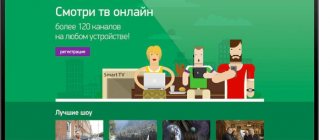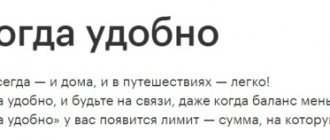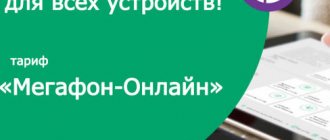Sometimes we get very upset when, due to circumstances, we are unable to watch our favorite show or movie, but with the Megafon TV service this can be avoided.
With this option, the operator gave its subscribers access to a huge number of television channels, as well as a collection of all kinds of films that can be watched even while being separated from the TV for many kilometers.
On TV
To use it on a TV, it must be manufactured by Samsung or LG no earlier than 2013, and also have a Smart TV function. In addition, the TV must support the Tizen operating system.
To connect you need:
- Check Internet access.
- Install the application from the TV menu.
Everything is ready to use. No attachment needed. All that remains is to choose a package and pay the cost of the first day (if a monthly payment is not provided).
Supported devices
In total, you can connect 5 different devices to your Megafon TV media server account, which is registered to your mobile number. It can be:
- Tablets and smartphones based on the latest versions of Android and iOS. If you are a Megafon subscriber, Internet traffic will not be taken into account when using mobile devices.
- Computers and laptops with any operating system. Supported browsers are Google Chrome, Opera, Yandex Browser, FireFox, Safari.
- TVs with Smart TV from 2013.
- Apple TV consoles older than 4 generations.
- Media players FMC, Rombica Ultra v04, Rombica Helios v02, Cinemood Storyteller.
The Megafon TV account remembers your viewing history, so you can always start watching a movie on your phone, and then continue from the same place on the TV.
Before you start watching, you will need to install Megafon TV branded applications or the Verimatrix ViewRight plugin from the store, depending on the selected device.
How to watch for free without traffic
In order not to pay money for the service and use it without consuming traffic, you need to switch to a tariff plan where it is already included in the main package. On the tariffs of the “Turn On” line, TV is included in the subscription fee and the traffic for its use is unlimited.
Depending on the type of “Turn on” tariff, the set of additional privileges differs:
- "Premium" - 1500+ films, 400+ TV series, 100+ channels.
- “Watch” - more than 1,500 films, 400 TV series, 50 channels are available.
- “Choose” is a permanent package of 50 channels, as well as temporary access to films and TV series for 180 days.
- “Chat” - free traffic for 1 device, channels of all topics + 2 movies for rent every month (can be watched within 48 hours).
- “Listen” – only MegaFon channel package.
“Talk”, “Write” - traffic is not taken into account, but access to TV is at basic rates.
There is a promotion for new users. It provides a free period of 3 to 7 days - this time is given to try the service and evaluate whether it is needed for further use or not. Duration - until December 31, 2020, after this period an extension is possible. Applies to certain packages only. After the end of the grace period, the daily fee will be debited from the account in accordance with the terms of the selected tariff.
Megafon TV option cost
In addition to the fact that each channel package has its own subscription fee, it is necessary to say a few words about the cost of tariffs that are associated with this option.
| Tariff name | Cost, rub. |
| Communicate | 600 |
| Look | 1000 |
| Listen | 450 |
| Premium | 2000 |
It is worth noting that the service has a subscription fee for users who do not own the above-mentioned tariff plans, which is 5 rubles per day (for a month this works out to approximately 150 rubles).
This price includes watching all free TV channels, but you need to pay extra for paid content - we have given the price list above.
Packages
| Name | How many channels | Price RUR/day |
| "Base" | 20 | 0 |
| "Kino HD" | 21 | 9 |
| "Big Children's" | 22 channels + 157 series and 43 films | 16 |
| "MegaFon-Business" | 50 | 0 |
| "Megaphone" | 50 | 0 |
| "Optimal" | 101 | 12 |
| "Maximum" | 150 | 24 |
| «18+» | 5 channels + 100 movies | 21 |
| "MATCH PRIME" | 1 | 219 rub/month |
| "Match! Football" | 3 | 380 rub/month |
What is the price
Cost of MegaFon TV service including VAT (18%):
| Conditions | Cost (rub/day) |
| Subscription fee without MegaFon TV and for subscribers outside the network | 5 |
| Subscription fee with activation of service tariffs, its paid packages and promotions | 0 |
| TV packages | 0-9 |
| Series | 5-17 |
| Activation and deactivation of services | For free |
When connecting to a certain package, the fee is charged within the first day from the moment the subscription is activated. In the future, there will be daily tariffs.
How to connect
Use step-by-step instructions:
- Go to the website.
- There is a “Registration” button in the upper right corner. Click on it.
- A window will appear with fields to fill out.
- Enter all the data that the system requires - phone number, password (you need to create one), SMS code for confirmation.
- Next you need to decide on a set of channels. In the top menu, select the desired tab - all packages, movies, TV series, for children.
- The directory will open.
- A separate card with a description has been created for each offer. Here you can immediately see which packages are provided with a trial period.
When you click on any section, a page opens with a detailed description of the package - the duration of the promotion, the cost after the free period, the list of channels included in it. If the decision is made, click the “Connect” button.
What about tariffs?
The cost for Megafon megafon tv subscribers is quite reasonable. People who subscribe to “Turn on!” tariff plans can afford to spend money on watching television channels. The company sets loyal rates that allow everyone to satisfy their needs. Megafon TV is automatically available on tariffs such as “Turn on! Look" and "Turn on! Premium". In different regions, the subscription fee provided for these tariff plans differs. If you want to become a user of this option, you need to go to the website and inquire about the tariff conditions in your region.
Connecting to the selected tariff plan and becoming a Megafon Internet TV user is as easy as shelling pears. To do this, you need to log in to your personal account and, once logged in, purchase a tariff. Thanks to the simple and understandable interface of the site created by Megafon developers, this will not be difficult at all. As a last resort, you can always turn to Megafon representatives for help by visiting any of the mobile communication stores.
How to pay a subscription fee for using a TV program package? Your tariff will already include a general fee, the price of which will also include services for Megafon TV. The cost of additional packages will be debited from your account daily as long as you have a positive balance. You just need to make sure you top up your phone balance on time.
How to disable
The service is managed entirely in the application or through an online service. You can also cancel the service through Smart TV. Other manipulations are also available here - registration, connection, authorization, changing packages. If you have problems setting up, call the number.
Megafon provides a large list of channels - they can be selected as part of a thematic package. Films are available for rent and permanent ownership without advertising. The user receives in the list of recommendations those films that match his preferences. This function starts working after 10 ratings are given. Based on these reviews, the system selects films and TV series that the subscriber may like.
Rate this article
TV portal capabilities
The service allows you to watch television online from a mobile device, tablet or computer. After connecting and registering, you have a list of widely popular channels in high definition.
Features and limitations that the service provides:
- Huge selection of TV channel packages. Among them you will find a selection by category, for example, sports, cinema or music.
- You will be aware of the latest news in the field of domestic and world cinema. A large catalog of films has been opened, which is constantly updated and expanded. You will find any genre here.
- The media portal is compatible with all modern operating systems. You can watch Megafon TV on your mobile phone, tablet, desktop computer and TV with Smart function.
- To use, you must have an active network connection.
- Based on preferences and positive ratings, the system automatically selects films and creates personal playlists.
- For consumers who have connected to the service for the first time, the provider provides a free trial period of 7 days. At this time, you can watch movies and TV series from different packages without taking into account the cost. This will help you decide on the right kit and choose the ideal solution.
- A convenient way to pay the subscription fee using a bank card online.
- The service is available for connection only in the Megafon network throughout the Russian Federation.
- A subscriber can link up to 5 mobile devices to one phone number without paying an additional fee.
What is included in MegaFon Plus
Online cinema IVI
The service catalog contains more than 100,000 pieces of high-quality content. Their number is constantly replenished. In addition, there is a section with cartoons and documentaries. MegaFon subscribers receive free traffic for viewing. The subscription can be used on 5 devices, including Smart TVs, by the whole family and friends, creating personal profiles.
The IVI platform has a smart recommendation system. It allows you to choose content that interests you. IVI also has author’s selections from experts in the world of cinema.
What to watch on IVI
Platform exclusive - the series “Awakening”
The online cinema has launched its own exclusive project “Awakening”, in which the main roles are played by Evgeny Mironov and Alexander Robak.
The plot centers on an intriguing story about difficult choices. Major Pavel Frolov suffers from memory loss after a mysterious accident. He becomes entangled in alternative versions of reality: in the first case, his son crashed his car, in the second, his wife. The psychological thriller is based on the American series of the same name starring Jason Isaacs.
“The Awakening” is available in 4K with 5.1 sound, and its rating on KinoPoisk is 7.
Video service START
The main feature of START is a wide selection of its own exclusive series, which you have probably heard about: “Kept Women”, “Vampires of the Middle Zone”, “Mediator”. At the same time, foreign TV series, fresh festival and rental films, and new animated series for children are constantly appearing on START. MegaFon provides its subscribers with unlimited mobile Internet for viewing content from START.
What to watch on START
Platform exclusive - the series “Container”
In the fall, START presented the first season of the thriller “Container” with Oksana Akinshina and Philip Yankovsky in the lead roles - and, without waiting for the final episodes, extended the series for a second season. Oksana Akinshina plays in “Container” the surrogate mother Sasha, who makes money by carrying other people’s babies for a new life. She wants to escape from the past and start life with a clean slate.
Sasha agrees, contrary to common practice, to move in the last months of pregnancy with her clients - a rich couple from Rublyovka. So she finds herself in a different world for herself - in the house of the official Vadim (Philip Yankovsky) and his wife Marina (Maria Fomina), for whom she is just a “container”. Behind the glamorous facade of an elite mansion lies an intricacy of secrets, mistakes and unsightly deeds.
Rating on KinoPoisk: 7.2
Audio service SberZvuk
SberZvuk provides access to 60 million songs, including in HiFi quality, as well as podcasts and audiobooks. The service is available in the application for iOS and Android, as well as on the website sber-zvuk.com. As part of the MegaFon Plus subscription, MegaFon subscribers receive unlimited listening traffic.
One of the interesting features is “Waves”. This function allows you to create your own individual selection of your favorite tracks and non-musical content. This way you get your own audio station without advertising and with the ability to customize the content to suit your personal preferences.
In addition to music, SberZvuk has sections with podcasts and sports broadcasts. In podcasts, content can be selected by category or based on editorial selections. The “Sports” section regularly hosts live broadcasts of football, hockey and basketball matches, racing and MMA fights.
Electronic and audiobook service MyBook
What is MyBook? This is a service that provides access to a catalog of bestsellers and classic literature, as well as new releases in various genres. In total, there are more than 228,000 titles on the platform.
With MyBook you can read books without restrictions on various devices. Among the interesting functions of the service: the ability to save quotes, bookmarks and synchronize this data between gadgets. The platform has a system of personal recommendations based on preferences, a constantly updated feed with a variety of entertainment content, be it articles about literature, ratings of world works and bookshelves of experts, which allows you to learn a lot of new things from the world of literature. As in previous cases, the traffic of MegaFon subscribers with a MegaFon Plus subscription to MyBook is not taken into account.
How to set up the Megafon TV application
TV section opens , where the most important functions are located. Here you can watch television programs, both subsequent and previous ones, announcements and information about them. In the “ Movies ” tab, you can rent a movie for a specific time. The developers promise to make a recording function.
The transmission quality can be adjusted. Channels are shown even with a weak Internet, but the image quality is reduced. Channel switching is carried out by the program guide in the main menu, or through quick access from the channel grid. In the app, channels are displayed as logos, which makes it difficult to view channels that have not been watched. If you need to find out on which channel and when the program you need is on, you can use “ Search ” in the TV channel grid.
Media Library section displays films rented; they can be viewed during the rental period. These films can be used as in regular players. You can rent films in the section appropriately titled “ Movies ”. There is no set price listed here as it depends on the type of film. You can watch the film as much as you like, but no more than two days. In addition, the film can be purchased on a computer and watched on a smartphone, which is quite convenient.
It is better to subscribe to television channels in the menu sections. They are paid for every day, so you don’t have to pay for a long period at once, and it’s not even recommended. You can buy a package for only one day to watch a particular program. The cost is affordable, and the steps will not seem complicated. Despite the low cost, control your phone balance in the “ Account ” section. When watching programs on TV, money is still debited from your phone balance, so you need to be careful.
Large selection of channels and films
MegaFon TV is three in one. One service provides access to television, series and movies. You choose what you like best and watch only what interests you. Simple filters help you navigate your video library. Set the parameters, and the service itself will offer you interesting options.
If you don’t know what to watch, go to the recommendations section or open the list of the most popular channels and films, study the program schedule. There you will find something you like.
Low prices
By the way, about money. The prices are actually low: watching a movie will be cheaper than a movie ticket, and subscribing to channels costs a penny. In addition, the service constantly holds promotions.
For example, you can connect a whole package of TV series and watch them in any quantity for free at first, and then pay an amount per day that is less than the price of a tram ticket.
In addition, if you connect to the service, you are given gifts. For example, the “Basic” television package, which includes 22 main channels, can be watched for free by all users who subscribe to at least one paid package.
Stock
Various promotions regularly appear on the operator’s website. MegaFon TV also provides various options that allow you to save on connecting to the service:
- promotion for all MegaFon subscribers - watching “Game of Thrones” at no additional cost when connecting to one of the tariffs (Turn on! Write, Listen, Talk, Communicate, Discover) until April 7 (watching without a fee is available until May 26, 2021);
- for new subscribers - free access to the “Maximum”, “Russian TV Series”, “Amediateka”, “Big Children’s”, “Optimal”, “START” packages for 7 days, to the “Cinema by subscription”, “Bloggers” packages when connected in the period from 01/01/2018 to 31/12/2020.
On an ongoing basis, users have access to a free “Basic” tariff and free access to business packages through “Corporate Unlimited”.
Service interface on devices
For each type of device, the option has its own individual interface, which we suggest you familiarize yourself with.
For phones
Users of the service connect a special MegaFon.TV application to view content, through which the broadcast occurs.
Photo gallery:
Installing the applicationLogin to the installed applicationRegistrationEntering the passwordSelecting a package and watching TV
For tablets
The program uses the Snowflake interface, which has the following menu items:
- Media library.
- Movies.
- Search.
- TV.
- Program Guide.
- Subscriptions.
- Check.
Menu
This interface is so easy to use that even the most inexperienced user can handle it.
Broadcast on a computer or TV
This happens using a browser or a special media player that supports various types of Internet connections. TV content is divided into categories and types for comfortable use of the service.
Features of use In addition, one of the advantages of using these types of devices is the broadcasting of high quality programs and films in full screen mode.
Interesting video: