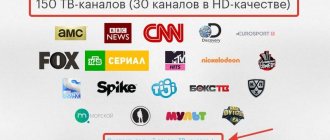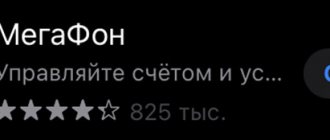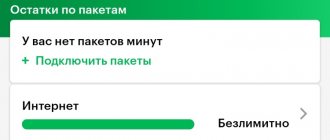The mobile communications industry is undergoing major changes. People began to use calls and SMS less often due to the availability of high-speed Internet. The level of demand for additional services, which were so popular 10-15 years ago, has dropped even lower. Weather information, subscriptions to jokes, dating chats and other services are completely irrelevant in our time, since their use requires a subscription payment. At the same time, a person can obtain all such information on the Internet completely free of charge.
Due to the fact that too few people subscribe to useless services, mobile operators are resorting to tricks. For example, owners of a Megafon SIM card have probably heard of this. It is automatically activated on each operator SIM card. The subscriber does not pay money for its use, but there is a high risk of encountering unintended expenses.
The fact is that Kaleidoscope is an advertising service. It works on the principle of a pop-up window. From time to time, the owner of a smartphone or feature phone with a Megafon SIM card sees a notification on his screen inviting him to use a particular service, as well as read the news. When clicking on the “Cancel” button, the user simply ignores the message, and clicking on “OK” automatically activates the useless service. It seems to the person that he reset the notification, but in fact he activated the paid option.
The service has both advantages and disadvantages.
Advantages and disadvantages
The subscriber will be the first to know about new services
Connecting the required option occurs instantly
Annoying pop-up window
Random activation of useless options
You need to understand that Kaleidoscope consists of several types of mailings:
- Operator news (connection of services).
- Entertainment (services for jokes, dating, etc.).
Other operators also have similar advertising services. For example, “Chameleon” on Beeline.
Perhaps some people will really benefit from the Kaleidoscope service that offers such notifications. But the majority still want to get rid of intrusive advertising and unintentional connection of paid services. In this material we will figure out how to abandon Kaleidoscope once and for all.
Kaleidoscope service on Megafon - what is it?
It should be noted right away that the Kaleidoscope service is free. It only recommends paid subscriptions to entertainment and information channels. All subscribers can use the service without restrictions, regardless of the tariff plan.
Every day, messages are sent to customers containing a brief description of a specific channel. If you wish, you can subscribe or simply ignore the newsletter. The option is designed for people who want to receive entertainment and information content without using other communication devices.
Technically, Kaleidoscope works as follows. Announcements appear periodically on the mobile phone screen. This notification is displayed for 20-40 seconds. During this period, the user can view the message in its entirety or reset it. If you do nothing, the information will simply disappear.
Many people don't appreciate this approach to service. However, in the end it still turns out that the role of the operator here is secondary. On the official website, it provides information that there is paid content that is distributed by other organizations.
Interesting: there are more useful Megafon services. Many parents will probably be interested, which involves informing adults about the child’s location.
Model MR150-5
Wi-Fi router Megafon 4G MR150-5 is one of the most popular models, going on sale in January 2021. The compact device allows you to get uninterrupted traffic in the operator's coverage area, automatically switching between available parts of different standards.
Let's look at the main features of the product:
- Reception and transmission speed – 150 Mbit/sec. and 50 Mbit/sec. respectively;
- Autonomous operation from the built-in battery is possible;
- When connected to a wireless network, it is possible to gain access through a cellular network;
- Simultaneously connect up to eight devices;
- Creation of a local network;
- Operating time without recharging – six hours;
- Available indicators: network level, Wi-Fi status, battery charge level and SMS notifications.
Device characteristics:
- Wi-Fi standard – 802.11b/g/n;
- Number of LAN ports – 0;
- Monitoring and management via web interface;
- Connector type – Micro USB;
- There is no connector for an external antenna;
- Weight – 95 grams;
- Dimensions: 108x64x15 mm;
- The body is black and made of plastic.
Most users praise the Megafon 4G MR150-2 router - subscriber reviews are extremely positive and confirm the high quality and reliability of the work.
Now let's talk about how to connect a 4G Wi-Fi router Megafon and give detailed instructions.
How to disable Kaleidoscope on Megafon?
Most users do not like this service, since subscriptions are often connected randomly. At one point, you can find out the balance on Megafon and discover that funds have been withdrawn. To avoid unnecessary misunderstandings, it is better to completely disable the service.
You can do this in three ways:
- Through the phone menu. To do this, you need to enter the MegafonPRO section, and then select the “Kaleidoscope” directory. In the “Settings” subsection there is a “Broadcasting” item, where you need to select “Turn off”.
- Via SMS. In this case, you need to send the phrase in Russian STOP to a special number 5038. You can also write STOP or OFF in English.
- Via USSD command. To turn off Kaleidoscope, dial *808*0#.
Additionally: if you receive calls from ill-wishers on your mobile phone, then their numbers can always be added to the blacklist on Megafon.
Disable it yourself
Via "Service Guide"
In order for subscribers to cancel the connection themselves (as well as use a host of other services), there is a “Service Guide” system. You can work in it in several ways.
You can send a USSD request to *105# and follow the further instructions. To view the list of paid services connected to a number, you need to go to the corresponding menu.
You can download the Service Guide application from the company’s official website. Login is easy. In the “Login” field, enter your phone number, and in the “Password” field, enter your access password. The latter must be obtained in this way: send a free SMS with the text “41” to the number 000105.
After authorization, select the “. A list of all options will be visible. You can disable services or connect them with one click.
Through your personal account on the official MegaFon website
When entering megafon.ru you need to dial your phone number. Almost at the very bottom of the page there is a list of services that have been connected to the subscriber (“Current discounts and packages class=”aligncenter” width=”650″ height=”378″[/img]
To remove the connection, you need to go to the “Services and Tariff” section (this is the main menu on the left). The necessary services can be found in the following tabs:
- change in the range of services (most options);
- changing tariff options (for example, roaming services are located here);
- used one-time tariff options;
- favorite numbers (disabling the “favorite” number, to which calls are cheaper);
- balance of loved ones.
Services on the site are organized into sections, and sections into groups, which makes it easier for the user to search.
What does the item “Charges for content” mean in the cost breakdown?
The provider debits the amount from the subscriber's mobile account according to the connected tariff. At the same time, the volume of outgoing calls, SMS, and Internet traffic provided for by the network is reflected in the detail in the article “Subscription fee according to the tariff.”
Expenses for calls and SMS not provided for in the tariff are reflected in separate items “Calls”, “SMS”.
If the subscriber is connected to paid official services of the operator (weather, horoscope, etc.) or subscribed to third-party information portals (jokes, kaleidoscope of news, old movies, online games, etc.), then funds are debited from his mobile account daily to a certain extent, regardless of whether he uses the services or not.
Such expenses, as detailed by the Megafon operator, are accumulated in an article with the wording “Charges for content”. For a randomly activated subscription, you will be charged daily.
When a subscription to the services of a third-party content provider is activated, a notification is sent to your phone from a short service number 5124, 5151, 4446 or others.
The SMS contains the address of the web portal to which a paid subscription is open.
For access to the active service, from the moment of activation, Megafon debits a certain amount from the subscriber’s account daily - about 30-35 rubles/day.
In the details, the subscriber may see the amount charged for content to the number 5124 , which means a charge for an existing subscription to Online games.
The presence in the details of the amount debited to number 4446 means payment for access and participation in the rating of gamers.
The details also reflect charges for using third-party service numbers to send SMS, which are paid by the subscriber. As an example, outgoing messages to the Sberbank short number 900.
Features of using Lego Mod
All services that are connected by the user's Megafon operator with their consent or automatically have a specific code designation. Mostly developers call them intuitively, for example, “Messenger+” or “I’m online.” Often options are given technical names that make it difficult to understand the functionality, as is the case with the Lego Mod Voice option.
There is no information about this option on the official Megafon resource. Many users tried to understand this issue, ordered details of withdrawals from the account in order to understand the features of connecting the option.
Lego Mod Voice with any code implies activation of HD Voice technology, which makes it possible to improve the quality of communication using VoLTE, remove extraneous noise in a conversation and create comfortable conditions for auditory perception. Such a service was recently included in the list of Megafon options, and the time of its introduction coincides with the first information about the appearance of Lego Mod Voice in detailed reports. This service is offered by the operator free of charge.
VoLTE technology improves call quality
Lego Mod Voice 6 assumes standard MMS, and code 7 means blocking the use of the “I called+” option.
Also, this combination potentially corresponds to the likelihood of using mobile instant messengers without paying for the traffic used. Numbers 6, 10 or 12 imply a specific messenger.
This is interesting Browser exe application error 0xc0000017
Megafon subscribers should not be afraid of this line in the detailed report, since additional funds are not charged for it, so there is nothing to worry about.
The mechanism for the appearance of additional costs for content
Subscribers do not always consciously and independently activate paid services. Often, people who use Megafon communications do not understand at what point the subscription is activated.
After some time, subscribers notice the consequences of this procedure: debiting charges from their mobile account for access to content services.
Therefore, it is important to understand when official paid offers of the operator or subscriptions of third-party content providers are activated.
Megafon technical support names the following situations:
- A smartphone user, while searching for entertainment resources, ends up on a site with a paid subscription and responds to an offer to subscribe.
- Accidentally clicking on a pop-up advertising banner or push notification may result in the activation of a paid service.
- In the event of a hacker attack and a Megafon account is hacked, the subscriber may be subscribed to the content by the attacker.
- Go to the subscription page using a viral link from an SMS message.
- It is possible that the smartphone system may be infected with a Trojan virus that performs actions to activate paid services.
- Automatic confirmation of consent to a paid subscription can be an outgoing SMS or a call to a short number, indicating a number for registration.
The operator, in accordance with current legislation, warns about a paid subscription, but this warning looks uninformative, is written in small print and is not striking, like the offer to view the resource itself.
Therefore, before performing an action, you should carefully read all the text on the screen, including sentences in small gray font.
legislation
Is there any basis for such claims, strictly speaking? After all, at some point the user voluntarily performed some action that ensured his place as a victim in the chain (relative to the short number 5124). This is precisely the position that telecom operators adhere to when a subscriber, outraged by the loss of money, begins to search for the truth.
The answer is yes, there is
And this is called federal law No. 229-FZ of July 23, 2021 “On Amendments to the Federal Law “On Communications”.
In it, Article 2 of the Basic Law is supplemented with subclause 34.1, which defines what “content services” are.
The legislator made this definition as general as possible, practically fitting into it everything that is not the actual connection. Those. if the user using the phone and through the telecom operator’s channels receives, quote,
...reference, entertainment and (or) other additionally paid information...", gets the opportunity "... to participate in voting, games, competitions and similar events...,
Then he, the user, receives a content service. And it, in turn, being provided with the participation of third parties, falls under the addition of paragraph 5 of Article 44 of the Federal Law “On Communications”, which prescribes a mechanism for protecting the consumer by:
- firstly, the possibility of creating, at his request, a separate account to pay only for content services;
- secondly, the requirement to obtain explicit consent to receive such services;
- thirdly, about comprehensive information, including prices and names of suppliers, about these services before obtaining consent.
Another addition, established by 229-FZ, to paragraph 5 of Article 54 of the Basic Law, states that services provided in violation of any of the above are not subject to payment. And finally, Article 68 of the main communications law is supplemented by paragraph 8, which directly indicates the operator’s responsibility for the implementation of Article 44 (see above).
Let’s summarize the legislative information, projecting the rights and responsibilities spelled out in it onto the practical side of life.
If the user consciously wants to become a consumer of content services, then you can secure your account for paying for communications by declaring your intention to open a separate content account to cover the costs of mobile subscriptions and SMS from short numbers. If it is exhausted, funds intended for regular conversations and SMS will not be affected.
For telecom operators Beeline and TELE2, this action is automated and is carried out by sending a USSD request, *110*5062# and *160#, respectively. Sets of commands are also provided for replenishment and checking the balance.
Megafon and MTS require a personal appearance at the office and presentation of a passport, and one must understand that regardless of the method of expression of will, the very fact of opening an account confirms voluntary consent to receive content services, and strictly speaking makes it unnecessary to inform about the details (in including price) of the same mobile subscription.
Short description
For clients in the Moscow region, MegaFon has made a couple of thematic Kaleidoscope channels:
- An entertainment channel in which customers can receive a variety of news from the world of show business, as well as a variety of jokes, anecdotes, etc.
- The Megafon channel, through which users can receive news on the operator’s new products, options, tariffs and company promotions.
“Kaleidoscope” works as follows: a brief overview of the news will be provided from time to time on the screen of the subscriber’s mobile device. Such a notification remains on the screen for 20-40 seconds. At this time, the client can go to the notification to view the news, and can also reset the news. If you do nothing, the information will simply disappear.
In addition, customers can read the message after the notification is received. This is necessary if you were unable to open the notification in time. To do this, you just need to go through a special folder with incoming data, then go through and go to the MegaFonPRO portal.
Also, subscribers can set the necessary parameters in the phone menu, namely in its settings:
- Select language.
- Notification method.
- Sound accompaniment of new information.
MegaFon Unlimited Dating service – finding friends and pleasant communication!
Channel topics
Subscribers have access to two types of content:
- Entertaining – everything you need for an interesting leisure time. Show business news, audio and video, pictures, sports, the business world, jokes and more are collected here. By opening the selection, you can pass the time in transport, during breaks at work, in the evenings or at any free hour.
Information from MegaFon. Here the operator places notifications about promotions, advertising campaigns, special offers, descriptions of services and answers to frequently asked questions. Once you enter the folder, you will see useful data to help you use the connection, tips and explanations. This allows you to find out the main news quickly and without additional calls.
Connection
All clients of the company can activate such an offer from a mobile operator free of charge. Payment will be made only for receiving complete news from notifications. The cost of this or that news is different and varies, but customers can see the price directly in the notification that comes to their phone.
To activate and use the service, you must use service combinations or text messages:
- To receive notifications for the option, users will need to send a request *808*99#, and after entering, make a call. It is also possible to connect alerts by sending one of the words: START, START, ON to service number 5038.
- In order to subscribe to the entertainment channel, customers will need to send a request *808*1# or send a text message with VKL1 or VKL1 data to phone 5038.
- If a subscriber wants to connect the MegaFon channel, then you need to send the combination *808*11# or SMS to phone 5038 with the text VKL11 or VKL11.
- Subscribers can also activate the service directly from their mobile phone. To do this, you need to go to the menu of your mobile device and go to the section called “SIM programs”. Next, go to the “SIM portal” tab and then go to the kaleidoscope itself.
- Then, in order to receive notifications for the program, you should go to settings and then to the broadcasting tab. In this tab you need to press the power key. To subscribe to the desired channel, you will need to go to the section with topics and subscriptions.
- If the SIM portal does not have the “Kaleidoscope” tab, then the client just needs to send a blank text message to phone 1145. You can also contact the Megafon brand communication salon to replace your SIM card with a new one, while keeping your mobile phone.
New generation communications VoLTE MegaFon.
Other opportunities for Megafon subscribers: sending SMS from someone else’s number
Substitution of a number for sending a text message is available if the subscriber has a smartphone. After all, to do this you will need to install a special program file via the accessible Internet.
It is important to remember that such actions with the software can cause irreparable errors that can cause the mobile device to stop working altogether. Or another option, when the functionality of the SIM card will be under the influence of third parties. Then the subscriber number may become involved in illegal transactions. Therefore, it is important to use only those programs that have received recognition from users and have positive characteristics as a result of their work.
How to disable the Kaleidoscope service on MegaFon
For many people, such a service is too distracting from work and other matters, so often many communication clients want to know how to disable the option. In order to deactivate, you can simply go to the SIM portal and go to the “Kaleidoscope” menu. After that, in its settings, go to the broadcasting tab and press the shutdown key.
There are other methods through which you can refuse to provide services. A service combination or SMS message is also used for this:
- To cancel broadcasts using the service, subscribers must send a request to the operator. You can do this by dialing *808*0# on your device and then pressing the call button. Also, disconnection from broadcasts occurs via SMS, which is sent to service phone 5038. One of the words should be placed in the body of the letter: STOP, STOP, OFF.
- In order to cancel the entertainment channel, you need to send the command *808*1*0# from your mobile device or send a message to 5028 with the data: OFF1, VIKL1.
- To unsubscribe from the MegaFon channel, you must enter the request *808*11*0# and make a call to send it. If you are using SMS to unsubscribe, then you need to put OFF11, VIKL11 in the body of the letter and send it by dialing 5028.
Disconnection methods
Unlike other telecom operators, Megafon offers its customers fairly transparent options for disabling the advertising service. It is enough to enter one command, send an SMS or visit your personal account, and the useless service will be deactivated. Next, we will analyze in detail each of the proposed shutdown methods.
USSD request
Perhaps the easiest way to refuse Kaleidoscope from the Megafon operator. It can be used by both the owner of a smartphone and a push-button telephone. To disable all advertising services you will need:
- Open dialer.
- Enter the request *808*0#.
- Press the call button.
In response, the Megafon client will receive an SMS message in which the operator will inform about the disconnection of the service. Advertisements will stop coming to your phone.
To disable only the entertainment channel, use the command *808*1*0#, and to block news and operator offers - *808*11*0#.
SMS message
Another simple option that allows you to refuse to use the option. To disable the service, you will need to send a message with the word “OFF”, “OFF”, “STOP” or “STOP” to the short number 5038. Disabling the Kaleidoscope will happen instantly.
If you only need to turn off the entertainment channel, then you need to add the number “1” to the word in the text of the message to get “OFF1”. To opt out of Megafon’s advertising mailings, “11” is added to the text. Sending is carried out to the same number (5038).
Call
For those who are not accustomed to typing, but find it much more convenient to manage services using a call, it is recommended to use the number 0500. By dialing it, the operator’s client will be taken to the voice menu, where he will need to follow the instructions of the answering machine. The subscriber will be asked to perform a certain sequence of presses on the phone buttons in order to disable the useless service.
In your personal account on the website or application
For Internet and mobile application users, it is recommended to seek help from your personal account. This is a completely free service that allows you to manage certain services. The interface also allows you to disable Kaleidoscope.
LC is available on the website megafon.ru. To disable the service you will need:
- Go to the website.
- Click the “Personal Account” button.
- Log in using your phone number.
- Go to the “My Services” section.
- Click on “Disable” next to the kaleidoscope.
You can also use your personal account through the official Megafon application. It is available on Google Play and App Store. The download is free, and the further plan of action is similar to what was presented above. That is, you will need to log in to the system, go to the section with connected services and deactivate by clicking on the disable button.
In the phone's SIM menu
On each mobile device into which an operator’s SIM card is inserted, a so-called SIM menu appears. It looks like a regular application. Clicking on the icon allows you to disable Kaleidoscope as follows:
- Open the list of services.
- Select "Kaleidoscope".
- Click on the “Topics/Subscription” button.
- Place a “-” sign next to each item.
Some Megafon clients complain that the service still starts working again after a while. If such a problem occurs, you should contact the operator’s communication center or call the hotline 8-800-550-05-00.
What does “content charges” mean?
In short, this is just a charge for connected subscriptions to paid services of various content providers. At the same time, content can be delivered to subscribers in a variety of formats:
- access to a closed section of the paid site;
- jokes in SMS;
- horoscope;
- weather forecast;
- official services.
You can also find the term “content provider” on the Internet. These are organizations that own networks of entertainment-themed portals. In general, it’s hard to call these sites portals. Most often, these are small projects that provide a small amount of content for a fee.
All this looks more like a way to legitimize the collection of daily fees from inattentive subscribers. On average, about 30 - 35 rubles are written off every day.
In this case, it is not even necessary to visit the resources themselves. The very fact of subscription and the ability to gain access is already the basis for charging money.
How do you know if you have these types of paid subscriptions? In general, this does not happen unnoticed by the user. Typically, at the time of connection, subscribers receive information messages that come from service numbers like:
- 5124;
- 5151;
- 4446;
- etc.
The text of the message always contains information about the site address and how you can quickly unsubscribe from the paid service.
Therefore, you need to carefully read each SMS message as soon as you receive it in order to respond in time and refuse paid services that you would not like to receive.
Also, charges for content may occur when using some Sberbank services. Today the bank has stopped paying for SMS messages that subscribers send to receive services available in the Sberbank Online application. This is how company representatives are trying to encourage customers to use the mobile application more actively.
“HD voice in 4G networks” – the main advantages
The presented function has the following advantages:
- Allows users to remain connected to 4G networks while making voice calls.
- It has extensive functionality in terms of functionality - subscribers do not need to exit the LTE network, interrupting high-speed data transmission while making outgoing calls to any subscriber numbers.
- Allows you to browse web resources at the highest connection speed, as well as use your smartphone as an access point for other mobile gadgets to cellular network services synchronously with voice calls.
- Consumers receive the highest voice quality compared to basic calls, but only if both users use VoLTE technology.
- The speed of the Internet connection at the time the technology was introduced has no analogues. If both devices support VoLTE communication technology and are in LTE networks at the time the call is made, then the connection between them is established in less than 1 second.
Where does the subscription come from?
The first reaction when we find out that money is being debited from our account for some paid services is indignation! We can’t understand how it is that we suddenly have a subscription that we don’t even know about.
People write angry reviews saying that they didn’t sign up for anything. There is a feeling that Megafon is deliberately resorting to fraudulent schemes. Representatives of the company blame users for simply being very inattentive.
Here is an example of a site where a subscription to paid services occurs unnoticed by the user.
To avoid becoming a victim of this kind of fraud, try to follow these tips:
- do not go to sites that warn in small or large print that you may be charged for visiting them;
- try to avoid accidentally clicking on pop-up alerts and banners, so as not to activate a service that you do not agree to;
- do not download pirated content and do not visit dubious sites so that attackers cannot hack your personal account in Megafon and do not activate the subscription themselves;
- install an antivirus program and regularly scan your device for Trojans and other malicious applications;