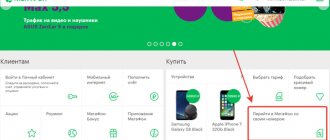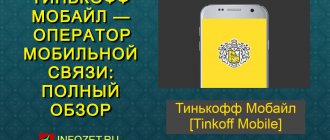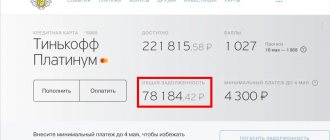Date: December 18, 2021 | Updated: July 16, 2021 | Author: Moblie-man
The cellular communications market in the Russian Federation, it would seem, has been completed for a long time. However, as it turns out, the last word on it has not yet been said. And this is confirmed by the systematic emergence of new participants. The last of them was the operator Tinkoff Mobile, which at the end of 2021 “burst” into the market with its own tariffs.
Of course, Tinkoff Mobile’s tariffs are impressive and attract the attention of potential subscribers, but in order to withstand competition, the company needs to meet all modern requirements for a cellular operator. And Tinkoff Mobile, it is worth noting, corresponds to these.
Of course, Tinkoff did not forget about the use of technology and the MNP standard, thanks to which the procedure for transferring a subscriber from one operator to another is carried out. After all, to be honest, the operator expects to find its customers precisely among the ranks of already active users of other mobile companies.
That is why today we propose to understand the question of how to switch to Tinkoff Mobile with your phone number.
Free number selection
Choosing a phone number at Tinkoff Mobile is simple - the courier delivers a SIM card with the number already specified. But there’s nothing wrong with that, because you can change it, and completely free of charge. This scheme will allow the new subscriber to choose a memorable combination of numbers. Therefore, the first step is to fill out an application for SIM card delivery. At the same time, you can get a nice bonus from the operator - the first month of communication is free - that’s 600 rubles for minutes of calls throughout Russia and a gigabyte package.
Order a SIM card
The city or region of residence is important, since different regions have different tariff plans (the cost of service packages differs); Last name, first name and patronymic - indicate as in the passport; Contact phone number – SMS notifications will be sent to it; E-mail address.
The presence or absence of Russian citizenship is also noted. On the next page we will see a form with delivery information. Here are the following:
- Postal code and exact residential address down to the apartment;
- Delivery date and time – depending on the location of the future subscriber, several dates are offered to choose from. Choose any option convenient for you;
- Comment for representative - enter any comment (for example, how to get to the office or your street) or leave the field blank.
Delivery notifications will be delivered to the specified telephone number - the last message with a reminder of the meeting will arrive on the date specified in the application.
We receive the contract and choose a number
The specified day has arrived - we are waiting for the courier to visit. He will call and confirm the estimated time of arrival. The meeting will take no more than 15-20 minutes. During this time, a Tinkoff Mobile representative will fill out the agreement electronically, allow you to sign a banking agreement (a virtual bank card is opened for the number), and then allow you to sign an agreement for the provision of communication services directly on your smartphone. Done – the SIM card has been received and a custom phone number has already been assigned to it.
Did the numbers you saw shock you? There is no need to be scared - we can choose a number in Tinkoff Mobile through the mobile application (any number we like in the catalogue). It is installed when you activate your SIM card (the representative may ask you to download it in advance to avoid wasting time during the meeting). It is in this application that you can select the phone number you like most.
To change your number, go to the application and click the gear symbol next to the current number. In the menu that opens, select “Change number” and get into the catalog. All available options are divided into simple and beautiful. Which one to choose is up to the subscriber to decide.
Step-by-step instruction:
- Select the number you like from the catalogue;
- Click on the option you like;
- Confirm your intentions by dragging the slider to the right.
Done – a new number is attached to your SIM card. The old one is being archived - soon other subscribers will be able to use it. If you want to change your number again, you will have to pay 99 rubles for this. In fact, the base of free options is large, since there are not very many subscribers yet (compared to the Big Four operators). Therefore, there will always be suitable combinations (and beautiful and free ones - each person has his own beauty criteria).
We buy the second number
Sometimes the subscriber needs a second number:
Goals may be different, they do not matter
The important thing is that each subscriber can purchase a virtual phone number, using it on a temporary or permanent basis
Features of the virtual number:
- Can be simple or beautiful;
- Connects for 30 days and costs 49 rubles;
- Used for both incoming and outgoing calls;
- All services are paid from a single account
To activate outgoing calls from a virtual number, go to the application and click on the corresponding symbol in the virtual number control field - in this case, calls and SMS will be sent from the virtual number. Incoming communications are also turned on and off here.
How to change your number
If someone is constantly annoying with calls, it is not necessary to part with the operator. In this case, you can simply change your phone number. The virtual operator provides this opportunity, and the first number change is absolutely free.
You can change your number in the Tinkoff Mobile mobile application. This program should be found in the application store and installed. Next, find the gear icon, which indicates settings, and click on it. In the menu that opens, select “Change number”. Next, from the list presented, select the number you like and click on it, then move the slider to the right to confirm your choice. Everything is ready, now you have a new number, and the old one goes into the archive and after a while will be available to other subscribers.
Do not forget that changing your number is an irreversible operation. After changing the settings, it is impossible to return to the old combination of numbers.
This solution has a number of advantages, these include the following points:
- There is no need to terminate the contract with Tinkoff Mobile;
- There is no need to reconnect additional service packages; they are automatically transferred with all remaining balances to the new number;
- Bonuses that were awarded for participation in various promotions do not disappear;
- There is no need to go to the offices of competing companies; everything can be done through a mobile application.
In addition, you can always connect an additional number to the main number. This is easy to do through the Tinkoff proprietary mobile application. Virtual numbers can be used to register on social networks, as well as to submit advertisements on various sites. The cost of using a virtual number is 49 rubles per month.
How to redirect from Tinkoff Mobile?
You can activate the service in two ways: through an operator using USSD requests or in the smartphone menu.
Setting via device
On your phone, call forwarding to Tinkoff Mobile is configured as follows.
For devices running the Android operating system:
- find the “Settings” item in the menu;
- in it go to the “Call Settings” section;
- select the “Call Forwarding” option.
After this, the system will prompt you to select a condition under which incoming calls will be directed to another number. Then you need to enter the phone number where the calls will go, or select it from the contact list. After clicking the “Enable” button, the service will be activated.
For Apple smartphones, connecting the function is done as follows:
- go to “Settings”;
- select “Phone”;
- find the “Forwarding” section;
- enter the number to which the call will be forwarded.
All that remains is to activate it and you can use the service. It is connected by moving the slider to the “On” position.
Reference. iOS gadgets will have an icon at the top of the screen with a handset and an arrow next to it. This means that the option is enabled.
Subscribers living in cities where there are Tinkoff Mobile outlets can contact employees for advice. They will tell you how to install or deactivate the service, what opportunities the operator provides for subscribers.
USSD
For redirection, TM has four commands. All of them are typed in this format:
***#.
The prefix depends on the situation in which it should work:
- to transfer all incoming calls dial ;
- if the subscriber cannot (or does not want) to answer, you should dial ;
- when the line is busy – ;
- if the subscriber is not online or his phone is turned off – .
Which numbers cannot be forwarded to?
Voice calls are forwarded to mobile phones of any operator. But Tinkoff Mobile does not have the option to transfer the call to a landline number.
Writing an application
After checking the account, the subscriber must write a statement stating his desire to terminate the contract. To do this, you need to go to the Tinkoff Mobile service office with your passport.
If the subscriber does not know the addresses of service offices located nearby, they can be found on the map of the official Tinkoff portal. Here you can find out how to close your account. To do this, you need to transfer all funds from your account to a bank card.
If there is no Tinkoff Mobile office in the subscriber's service region, then the application can be sent by mail.
Reasons for absence
The Internet may be absent for the following reasons:
- insufficient minutes and traffic;
- lack of the required amount of funds on the balance;
- lack of good high-quality communication;
- incorrectly set settings;
- technical problems with the operator.
Such problems are rare, since the mobile operator has tried to provide for all user requests and satisfy them fully.
Checking the remaining minutes and Internet
The telecom operator does not offer the use of special USSD commands. But there are 2 other available ways to check your account status:
- call the hotline 995 and verbally request the balance;
- using a mobile application.
The mobile operator offers 2 working verification options, but they need to be considered in more detail.
Balance check
When you call the operator, support specialists will notify you of the number of minutes and megabytes remaining, and also give advice on optimizing calls. Within the mobile application, there is a chance to avoid conversations with the operator and see the costs. If there are insufficient funds, the balance must be replenished. This can be done on the website, through ATMs/terminals, or from your account. You can also act in cash through communication shops.
Lack of communication
This is another reason why mobile communications cannot fully function. To solve this problem, it is worth using the network in an area where there is good coverage.
How to terminate a contract
The contract can be terminated in three ways:
- At company service offices by writing an appropriate application. To disconnect the number and withdraw balances to your bank account, find the office on the map published on the operator’s website - they only work in large cities;
- By calling the hotline 8-800-555-97-77 - call here and tell the specialist that you want to completely close the contract and follow the instructions;
- Via chat in the mobile application - launch the application, go to the chat and write to the consultants that you want to terminate the contract.
Termination takes 30 days from the date of application. The main condition for successful termination of the contract is the absence of debt on the subscriber number. Therefore, before sending an application for termination, pay off the debt by topping up your balance with a bank card, through an ATM or payment terminal, at cash points or through an electronic wallet.
If the termination of the contract was preceded by a trip to countries with which there is no agreement on online roaming (most often these are small countries with a low level of economic development), the debt may arise within 30 days from the date of return. Check the balance and monitor the formation for a long time - it needs to be repaid. Otherwise, termination of the contract will be refused, which will be reported by support service specialists.
How to connect to Tinkoff Mobile
Connecting to Tinkoff Mobile is performed in four ways:
With the first two methods, everything is more than clear - here a classic connection scheme is used with the provision of a passport. The location of brand and dealer offices is indicated on the map published on the operator’s official website. The connection will take no more than 10 minutes.
With Pyaterochka supermarkets, everything is somewhat more complicated. To register and activate the SIM card purchased here, use the “ID.ABONENT” application for Android and iOS.
Meet the instructions - purchase a SIM card, install the application, scan the barcode from the connection kit, take a photo of your face and documents (passport). Next, we sign the contract directly on the smartphone screen and wait for the SIM card to be activated. Now we install it in the smartphone, download the application from Tinkoff Mobile for Android and iOS.
We indicate the number, confirm registration, select a package of minutes and traffic, connect services, top up the account and use it.
The most convenient way to connect to Tinkoff Mobile is to order free delivery of a SIM card to your home. In large cities, SIM cards are delivered on the day of order or the next day, in remote areas - within a few days or a week. Delivery is made in all regions where the Tinkoff operator operates. The procedure is simple:
- Fill out an application on the operator’s website, indicating your full name, email address, mobile phone number and delivery address. The desired date and time of arrival of the representative is also indicated here. Also in the order form a mark is placed on the presence or absence of Russian citizenship;
- Wait for the meeting with the representative, provide your passport to fill out the contract;
- Sign two agreements - for the provision of communication services and a banking agreement (each subscriber receives a virtual bank card with a yield of 6% per annum);
- Get a ready-to-use SIM card - all you have to do is top up your account and select minute packages.
An operator representative will help you activate your SIM card and tell you about the tariff plan and capabilities. It is recommended to first install the proprietary application from Tinkoff Mobile on your smartphone so as not to waste time on installation at the meeting with the courier. All those who connect automatically participate in the operator’s promotion - the first month of communication is free - the subscriber receives 600 minutes throughout Russia and a gigabyte package.
Settings
- Submit your application.
- Login to the application.
- The profile will be ready within 2 minutes.
- Choose an installation method.
- For Android, auto-configuration is recommended.
- For iPhone: “Add” – “Manually” – “Activation Code”.
How to download Tinkoff Mobile?
- Apple
- Android
There is no need to download the program for a computer; all functionality is available on a PC through your personal account.
Setting up a tariff plan
- The settings are loaded into the eSIM profile automatically.
- Through your profile, you can manage your tariff online, connect and disconnect service packages, and monitor your expenses.
How to set up Internet on Tinkoff Mobile?
- Insert the eSIM into the main slot.
- Check that the data transfer option is enabled.
- Accept automatic settings.
- Reboot your device.
APN access point parameters on E-SIM
- Enter the APN access point: m.Tinkoff, for Android also specify the type – default.
- On iPhone: “Data transfer” – “APN”.
- On Android: “More” – “APN”.
Is it possible to distribute the Internet in router mode?
- Configure your smartphone to work as a router (modem).
- For an unlimited package, you need to enable the “Modem Mode” option or there will be a limit for modems and routers of 0.5 GB per month.
How to turn off the Internet?
To disable it, you need to make changes to your profile.
When reconnecting, the cost will be debited from the account again.
Call and SMS forwarding
- Connecting call forwarding is free.
- SMS forwarding is not supported.
- A forwarded call costs the sum of the cost of incoming and outgoing calls.
- A forwarded call is paid only if it is accepted.
| Forwarding type | Command to connect | Combination to disable | Checking status |
| All calls | **21*YOUR NUMBER# | ##21# | *#21# |
| In case of “non-response” | **61*YOUR NUMBER# | ##61# | *#61# |
| If "busy" | **67*YOUR NUMBER# | ##67# | *#67# |
If the phone is not registered or there is no network?
- Repair work on Tele2 equipment.
- Overload.
- Bad weather conditions.
- Lack of coverage.
- Incorrect settings.
- Smartphone failure.
- Simka is glitchy.
You can also try:
- Reboot your device.
- Check the signal strength.
- Check which standard is used: EDGE, 3G or 4G?
- Try opening 2-3 sites.
- Move the SIM to another device.
- Contact support in any convenient way.
Operator news
We give 1000 rubles for communication when you save your number
When submitting an application to the Tinkoff Mobile operator, you must indicate that you want to keep your previous number. This is a free service. Number transfer is carried out within 8 days. As soon as it is completed, a bonus 1000 rubles will be credited to the client’s account.
To ensure that the transition to Tinkoff goes smoothly, check in advance who the previous SIM card was issued to and what personal data is specified in the subscription agreement.
Advantages of the Tinkoff Mobile virtual card
The card has a number, expiration date and security code. Cashback on it is 1% on any purchases and up to 30% from bank partners. Interest on balance – 4%.
Reference. To receive income, maintain a daily balance of at least 1000 rubles.
Tinkoff Mobile cellular communications are becoming increasingly popular, and Tinkoff Bank customers can count on free tariffs when using the card. The operator guarantees the absence of hidden subscriptions, services and service fees. The ability to connect an additional virtual number is another nice bonus.
How to connect if I don’t have a bank card?
Only owners of a Tinkoff personalized bank card can receive an E-SIM.
Login to your account via computer
You can log into your personal account from a PC: https://www.tinkoff.ru/mobile-operator/login/.
How can I find out my number?
- On the main screen.
- On your phone, dial the USSD command *100#.
- In the application form (agreement).
How to invite a friend to Tinkoff Mobile?
- For inviting a friend you will receive 300 rubles to your account.
- To do this, send your friend a special link from the application, through which he can send a connection request.
Address, official website and technical support hotline
- Official website of Tinkoff Mobile: https://www.tinkoff.ru/mobile-operator/tariffs/.
- Address: 125212, Moscow, Golovinskoe highway, building 5 building 1, floor/room. 25/25022.
- The customer support telephone number and help desk consultants work around the clock, calling the hotline from a mobile phone is free.
- Online chat feedback form.
Tariff plans of the operator Tinkoff
Each person will be able to choose individual conditions for themselves. There is an offer constructor on the page with the description of tariff schedules. All that remains is to set the necessary limits on calls and gigabytes of the Internet. It also offers a choice of unlimited SMS, social networks and instant messengers.
At the moment there are 3 basic tariffs:
- Second by second.
- Light. The most common package for regions of the Russian Federation. Its conditions vary depending on the subscriber’s place of residence. Consider all the details of the service (prices, localization, the ability to connect additional functions) by downloading the information on the Tinkoff Mobile website. It is active in the territory from the Central Federal District to the Republic of Adygea and the Kamchatka Territory.
- Maximum. Suitable for those who prefer to use a virtual card to pay in supermarkets or cafes directly from their mobile phone. You do not pay for the service; information about costs is received instantly. The commission for debiting funds and transferring from a SIM card to a third-party bank card is only 2.9%. Additionally, 1% cashback is accrued on all purchases and 5% per annum on balances over RUB 1,000.
Services included in tariff plans
A number of services are available to subscribers free of charge:
- Number identification;
- Call notification;
- Hold current call;
- Communication in conference mode;
- Option "Online again".
Entertainment Internet content is paid according to the price list, except in cases where partners offer a trial period for use. This includes services:
- "Okko"
- "MEGOGO";
- "BOOM";
- "Kaspersky Internet Security";
- "Yandex.Music".
Temporary SIM card blocking
You can refuse a Tinkoff Mobile SIM card at any time and for various reasons. However, during a long vacation, you should not refuse the company’s services in order to save on the subscription fee. You can simply temporarily block your SIM card and the monthly fee will not be charged during this period. This can be done in three ways:
- In the company store. To do this, you need to visit the Tinkoff product sales office with a passport or other identification document and ask the consultant to set up a temporary block. This method is good for everyone, but you need to take into account that this operator has sales points only in large populated areas.
- By calling the call center by phone (calls are available from any phone). By calling the short number 995, which is only available within the Tinkoff network. After contacting the consultant, you need to ask him to temporarily block the number. The advantage of this method is the absence of a classic voice menu. The subscriber contacts the consultant directly and resolves all issues directly.
- In the chat of the mobile application. Here you can also write to consultants about your desire to temporarily block your number. This method is very convenient, but you first need to download and run the application.
But you can temporarily refuse Tinkoff Mobile services without blocking. It is easier for a subscriber to disable the Internet package, minutes and additional options in his personal account, after which a subscription fee will not be charged for anything. After returning from vacation, all services are reconnected.
If you are planning a vacation abroad, then first you should familiarize yourself with the conditions for the provision of roaming services. The fact is that Tinkoff Mobile offers very favorable rates for calls when you are in a roaming zone. The conditions apply to the most popular tourist destinations.
For example, when traveling around Europe, calls will cost 19.9 rubles per minute, and you can call in different directions. The subscriber has access to unlimited messengers for only 49 rubles per day. You can also order a small Internet package with a capacity of 100 MB for only 149 rubles. Incoming calls while roaming cost 59 rubles per package of 30 minutes.
Quality of communication and Internet
Subscribers of this mobile operator speak well about the quality of communication and Internet. The fact is that Tinkoff did not buy or build its own communication towers. All equipment and towers are rented from TELE2. Therefore, if you were a user of this mobile operator, you know about its connection quality and will not feel any changes. Everything is at the same level.
The operator has wide coverage, communication works well in the city. Of course, if you go outside the regional center, problems may arise, for example, LTE will change to E. But this is still not critical. After all, not many mobile operators can provide fast Internet in any area.
The only problem that may arise when using Tinkoff Mobile is network congestion. After all, TELE2 primarily cares about its subscribers, and if something happens to the connection, the rental company, that is, Tinkoff, is unlikely to allocate additional funds. Otherwise, everything works without problems or interruptions.
Go to the official website Link verified for authenticity by our specialists
Advantages
Why should you abandon the services of a proven old service provider in favor of a recently launched operator? The transition to using services from Tinkoff will have the following advantages:
- As the experience of popular operators shows, the most favorable conditions for tariffs and solutions are provided precisely at the early stages of development of the supplier organization.
- Promotions and special conditions are constantly in effect; at the time of writing this article, May 2021), for example, there was a promotion under which a subscriber who transferred his number received 1000 rubles for communication services.
- High quality of communication, your constant availability for calls and access to the network is ensured by the availability of network coverage throughout the Russian Federation. Moreover, the signal level is maintained consistently high.
- There is no concept of a “home region”. The same communication conditions apply when traveling throughout Russia. Individual conditions for using communications and paying for them apply only when traveling to the Republic of Crimea, the city of Sevastopol.
- Communication is provided on a fixed payment basis once a month. You don’t have to put up with small write-offs imposed by “default” subscriptions, advertising mailings, etc.
- Many conditions for providing unlimited mobile Internet - for music/messengers/social networks, for all or any combination of these types.
- Favorable conditions for roaming - limited, unlimited Internet, prepaid package of minutes or per-minute billing. Without dividing into zones, popular and unpopular countries - in any country in the world you will pay as much as indicated by your tariff conditions.
- You can apply for a new SIM card or transfer an old number to Tinkoff on the official website online, and the form to fill out is small and simple, so registering it will not take much time.
- A representative of the operator can come to you to conclude an agreement for the provision of services.
- The SIM card will be delivered to your home immediately after the application is processed and the contract is concluded - you do not need to visit the mobile office at all.
- You can set up almost all tariffs yourself, indicating the most suitable ratio of prepaid minutes, messages and gigabytes of Internet for you.
- There is a functional, easy-to-use mobile application that allows you to resolve any issues regarding communication without visiting the operator’s office.
- When you purchase a Tinkoff SIM card, you are automatically issued a virtual bank card, which you can link to Apple Pay or Google Pay. Thanks to its presence, you can pay for your purchases with the card online or using a smartphone if it has an NFC function.
- Convenient work with roaming - it automatically turns on and off when crossing the border. In addition, the operator automatically blocks the background update of your smartphone as soon as you cross the border, so there will be no unexpected charges for using the Internet while roaming.
- Using any mobile Internet applications from the Tinkoff developer does not consume your Internet traffic.
- An unused SIM card with a zero balance and completely used up communication volumes remains active and is not blocked for six months.
Rice.
9 Advantages The profitability of the tariff offered by the operator depends on how much the volume of services of one type or another meets your needs. Due to the ability to fine-tune any solution and package from Tinkoff “for yourself”, choosing the most favorable conditions for use is quite easy.
Beautiful rooms
You can choose a beautiful number in the application or on the website when applying for a SIM card.
You can view the available beautiful numbers and choose from the list only from the employees of the sales points or after placing (ordering) a SIM card on the website.
The cost of beautiful rooms is from 490 to 100,000 rubles. There are really beautiful and sonorous combinations of numbers, and there are frankly crazy combinations. And it’s unlikely that an adequate person would call them beautiful, yet they still ask for tens of thousands of rubles.
The best combinations are usually taken for companies and legal entities, and not for individuals. And they are the most expensive. But if you dig deep into the list, you can find really excellent options even among the not-so-expensive ones.
As an example, I had the number 500-70-90 available for 490 rubles. Seek and you will find!
How can I change my number?
You can change your number without changing your SIM card. Just go to the application and click on the gear icon, which is located next to the current phone. A list of available solutions appears on the display. From this list you can select the one you need, and after a minute it will change.
As soon as the number changes, the old one appears in the database of available numbers, and every subscriber can buy it. And if you switched to Tinkoff Mobile from another operator, then it will return, accordingly, to its database.
Let's consider the process of re-registering a SIM card to a new owner. First, the new subscriber must purchase a Tinkoff Mobile SIM card. She will be assigned a number for the time being. Then the previous owner must download the application for re-registration, print it and fill it out. The finished document must be scanned and sent using the Tinkoff support chat or by email
After receiving the application, a TM employee will process it and contact the new owner within three days. As a result, the number is transferred to his card, and it will no longer work for the previous subscriber. If you can't scan the application, you can easily take a photo of it.
What promotions does the operator offer for connection?
The operator has launched a number of interesting promotions that make connection more profitable. Of particular interest is the promotion “1000 rubles for switching to Tinkoff Mobile while keeping your number.” Subscribers who transfer their numbers from competitors take part in it. They receive 1000 rubles at their disposal for 3 months to pay for any communication services.
Bonus Features:
- Valid only for 90 days from the date of transition - the amount is credited to the main balance, but cannot be received in cash upon termination of the contract;
- Spent on any communication services – including abroad;
- Accrued within 24 hours from the moment of transition;
- It is credited to one subscriber only once - even if he transferred several numbers at once (maximum quantity - 5 pieces).
The promotion period is from February 19 to December 31, 2021. Switch to Tinkoff Mobile and receive a nice bonus for three whole months. Pay them a subscription fee or use them to pay for unlimited services.
The next promotion was called “Free minutes for Tinkoff Mobile clients.” It was created for those who use the services of Tinkoff Bank. Spend less than 10 thousand rubles from a bank card within a month and receive a free package for 600 minutes. It is also possible to provide discounts for larger packages. It’s easy to spend 10,000 rubles from a card - just pay for utilities, refuel your car and buy groceries at the nearest supermarket.
Another promotion from Tinkoff is aimed at travelers. It was called “1 GB of Internet in Europe as a gift.” Order a SIM card, top up your account with at least 200 rubles, perform any paid action (call or connect to the Internet) and get 1 GB of Internet for traveling around Europe. The package will be in stock for a year. When traveling around Europe, it will be valid until returning to Russia, but not more than 50 days. The promotion will last until December 31, 2021.
Tinkoff Mobile operator: Tele2 and Megafon base stations
In order to understand the advantages and disadvantages of the Tinkoff Mobile operator, you need to have basic knowledge of the principles of operation of a virtual cellular operator (MVNO). The operating logic of MNVO Tinkoff Mobile is as follows:
- the virtual cellular operator does not have its own cellular network and switches (hardware),
- mnvo tinkoff mobile services its subscribers independently, for which it uses its own software (billing),
- Tinkoff Mobile uses the cellular network of the operator Tele2 (Tele2),
- in regions where there is no Tele2 signal, the cellular network of the Megafon operator can be used,
- Tinkoff Mobile buys voice and Internet traffic at wholesale prices,
- the Tinkoff Mobile operator can sell voice and Internet traffic to its subscribers, offering unique tariffs and services without regard to the massive tariff lines of other cellular operators (including its base operator Tele2).
Tinkoff Mobile tariffs
Tinkoff Mobile does not have a regular tariff schedule. The client is given the chance to “put together” an individual tariff on his own, based on which options interest you and which ones are not important to you, what costs you expect, etc.
The basic Tinkoff Mobile tariff assumes the following conditions:
- Calls for 0 rub./min. to numbers of other Tinkoff Mobile subscribers;
- Calls for 2.9 rubles/min. within the Russian Federation (to numbers of other operators);
- SMS messages for 2.9 rubles/pcs. in the Russian Federation;
- Calls for 29 rubles/min. abroad (with the exception of certain states where preferential tariffs will apply);
- SMS messages for 5.9 rubles/pcs. - abroad.
If you want to pay for calls not by the minute, and also use the mobile Internet or other services, you just need to set up your tariff using a special operator constructor (on the company’s official website or in the mobile application).
How much does Tinkoff Mobile mobile internet cost?
Select what Internet traffic you are interested in, and the system will tell you how much it will cost:
- 2 GB — 259 rub.
- 5 GB — 329 rub.
- 10 GB — 449 rub.
- 20 GB - 509 rub.
- Unlimited Internet - 1059 rubles.
How much do Tinkoff Mobile calls cost?
You can make free calls to any numbers within the Russian Federation (to any city) immediately after activating the package of minutes you are interested in. The cost of the package depends on exactly how many minutes you need per month:
- 200 minutes - 159 rub.
- 400 minutes - 199 rub.
- 600 minutes - 259 rub.
- 1200 minutes - 419 rub.
- Unlimited - 1059 rub.
How much do Tinkoff Mobile SMS cost?
For Tinkoff Mobile SMS messages there is a single cost - 49 rubles per month for an unlimited number of SMS sent.
How much do other Tinkoff Mobile services cost?
Any services are provided unlimited for a single monthly fee:
- Messengers - 49 rub.
- Social networks - 59 rub.
- Online music - 59 rub.
- Online video — 159 rub.
Tariffs, options and their costs.
The operator has only one tariff plan, but you can change it at your own discretion and add the necessary options. As a result, each user receives individual conditions that are convenient for him personally.
Standard conditions.
This is the tariff option that a client who refuses packages and additional functions receives. The costs in this case are minimal, provided that the client does not need access to the Internet and does not intend to make many calls from this number.
Conditions:
— Outgoing messages to the phones of TM subscribers are free, there is no limit.
— Calls to mobile and landline Russian numbers – 2.90 rubles. per minute (not counting Crimea).
— One SMS – 2.90 rub. (for all numbers).
— No internet connection.
Such conditions can hardly be called very economical. However, in the case when you do not need to make many calls and you do not need mobile Internet, this option is optimal. Most operators require you to pay a monthly subscription fee, which will end up being noticeably more expensive.
Tariff designer for Tinkoff Mobile.
Based on the tariff base, it is possible to create conditions for any request, adding packages of calls, SMS messages, Internet, video calls, instant messengers and social networks.
For example, a package of 200 min. without an Internet connection it will cost 99 rubles, with the addition of 2 GB. – 198 rub. etc. 400 minutes without the Internet will cost 159 rubles, with 2 GB. – 258 rub. etc. There are packages available in 600 and 1200 min., 4, 8 and 16 GB. The SMS package will cost 49 rubles/month (no restrictions).
If you reach the limit, 100 additional minutes will cost 99 rubles. For the same price you can add one gigabyte.
If calls are not the main thing for you, you can install a package with only the Internet and no calls: 2 GB. – 99 rub., 4 – 159 rub. etc. In this situation, you can make calls, the cost per minute will be the same as with the basic settings.
* The indicated prices are valid for subscribers in Moscow and St. Petersburg; prices in other regions may vary.
Unlimited tariff "Tinkoff Mobile".
Full unlimited Tinkoff mobile RUB 2,596 for 30 months
Here you can also combine services: add gigabytes to unlimited calls and vice versa. Calls in any quantity are priced at 999 rubles/month (without connection to the Global Network). With the addition of 2 GB. – 1098 rub., 4 – 1158 rub. etc. Internet without restrictions will cost 999 rubles without a call package. When purchasing 200 minutes – 1098 rubles. etc. The option, which includes all of the above, costs 1998 rubles/month.
In this type of tariff, there is a limit on free “distribution” of 500 MB. If the user requires more, he needs to activate “Modem Mode”, the monthly fee for which is 499 rubles.
Additional options.
You can add several additions to the generated tariff plan, which are also not limited:
- Messengers. In the Moscow and Leningrad regions - 59 rubles / month, in other regions - 39 rubles. The price includes Viber, WhatsApp, Facebook messenger and several others (including Telegram). Video calling is available.
- Social networks for 59 rubles. Included: “VKontakte”, “Instagram”, “Facebook”, “Twitter”, etc.
- Music - 59 rub. Supports Apple Music, SoundCloud, Yandex.Music, etc.
- Video content - 159 rub. For example, YouTube, RuTube, iTunes Video, Vimeo.
Unlimited Internet in applications
Cost of international roaming "Tinkoff Mobile"
It is most convenient to use TM services when traveling to European countries. Outgoing minute to any point on Earth - 11.90 rubles. In the USA, Thailand, China and another half of the globe - 19.9 rubles. Information on the country you are interested in can be found on the official website.
100 megabytes of Internet outside Russia will cost 149 rubles/day (in Europe), 299 rubles. (other countries). If there is no need to access the World Wide Web from your mobile phone, access can be disabled, and the SIM card will continue to function.
Additional unlimited connection to WhatsApp and its analogues – 49 rubles/day.
If you plan to limit yourself to incoming calls, connect 30 minutes of incoming calls daily (59 RUR/day).
There are restrictions on international roaming. Tinkoff subscribers are automatically prohibited from synchronizing data, downloading and updating software and applications. This happens in order to save traffic and reduce costs. You can disable this restriction in the TM application.
How to connect to Tinkoff Mobile
Visit the operator’s website and fill out an application: provide your full name, contact phone number and delivery address for the new SIM card. Wait for a call from a company representative and agree on a delivery date and time.
For the first week you will use a free tariff with already included packages of Internet, minutes and unlimited services. If you are satisfied with the quality of services, then from the 8th day the tariff plan you have chosen will begin to operate.
How to switch to Tinkoff Mobile with your number?
When filling out an application on the website, check the box next to the line “I want to save the number and get 1000 for communication.”
The courier will deliver a SIM card with a completed application for number porting (you just need to sign it), and will also give you a SIM card with a temporary number. Once the transfer is complete, it will change to the one you are used to.
Number porting is free. Usually the procedure takes 8 days, but it can take longer. The exact transfer deadline will be communicated to you via SMS.
You will also receive an SMS indicating that the number transfer was completed successfully. After this, the old SIM card will stop working, you will start using Tinkoff Mobile, and 1000 rubles will be credited to your personal account.
To ensure your old number transfer is successful, check the following:
- The SIM card is issued in your name, and the contract contains current passport information. If you changed your last name or passport, provide the details to your operator.
- You have no debt to the previous operator and your number is not blocked.
When porting a number, money from your balance will not be transferred to Tinkoff Mobile. To return them, contact your previous operator.
Block SIM card if lost
Blocking can become a forced but necessary measure in the event of a smartphone being lost or stolen in order to prevent an attacker from using the data.
In this case, it is enough to contact specialists in the application chat or call by phone. and indicate the reason for blocking. The number will be promptly blocked.
Here the subscriber can agree on re-issuing a SIM card while maintaining the previous number. To receive a new SIM card, just name a convenient time and place of delivery. The company representative will need to present a passport or temporary identity card.
When re-issued, previously saved phone numbers in the SIM memory cannot be restored.
How to switch to another operator while keeping your number
As an alternative solution, we can suggest switching to another operator. After all, it is not necessary to change your number today - it can be transferred to competitors. This is done easily and simply:
- Find a competitor with suitable pricing plans. There are plenty of contenders - MTS, Beeline, Tele2, MegaFon and small regional operators. Find a plan that meets your needs in terms of minutes, traffic and subscription fee;
- Go to the office of the selected operator, buy a temporary SIM card and write an application for switching;
- Wait 8 days, install a new SIM card in your phone and use your current phone number on the new operator's network.
Before writing an application for transfer, check the correctness of your passport data with the current operator - in our case it is Tinkoff Mobile. You also need to pay off your debt. If necessary, the subscriber can specify any other transfer period - from 8 to 180 days from the date of writing the application.
eSIM technology
Tinkoff Mobile actively uses modern technologies. Among them is the unique eSIM technology.
Its advantage is that it uses the built-in chip in the phone and works as a second SIM card. That is, you don’t even need to leave your home to change your cellular operator. However, very few smartphones support this technology.
How to save on communication services
Have you decided to block your Tinkoff Mobile SIM card and terminate the contract due to the high cost of services? We'll tell you how to save money:
- Analyze the cost of minutes and traffic over the last 30 days - it may be wiser to connect to a smaller package by reducing the monthly subscription fee;
- Call more often through instant messengers - about 50-80% of subscribers from your phone book use them. Connect to unlimited traffic and talk as much as you need;
- Disable the main Internet package if you only need social networks and instant messengers - they can work without the main traffic package;
- Link your Tinkoff bank card and receive 600 free minutes every month – that’s 199 rubles in savings on the subscription fee.
Author
For several years he worked in mobile phone stores of two large operators. I understand tariffs well and see all the pitfalls. I love gadgets, especially Android ones.
How to check Tinkoff Mobile balance?
- In the application.
- Combination: *100#.
- You cannot check via SMS.
Top up your balance
- You can top up your account through almost any bank.
- At ATMs.
- In the Svyaznoy or Euroset salons.
- Via the official website.
How to take a trust payment - Conditions?
- You can borrow money for an extension with a deferred payment for 3 days.
- Only one SIM card is registered on your passport.
- You have been using Tinkoff Bank mobile communications for more than 60 days.
- There are no debts.
| Amount of trust payment, rub | Payment, rub |
| 50 | 7 |
| 100 | 15 |
| 200 | 30 |
Free operator services
Tinkoff Mobile has a number of services for which you do not need to pay. These include:
- outgoing calls to TM subscriber numbers (when connecting to any package);
- answering machine “Oleg” - if a person is out of range, busy or cannot (does not want) to answer the call at the moment, then the voice assistant will do it for him;
- options “I’m online again” and “You got a call”;
- a virtual card is attached to the number, for which there is no charge for servicing;
- The first week you can use a free SIM card.
If the subscriber is a client of Tinkoff Bank, he can link his debit or credit card to the SIM card. If expenses from it exceed 10 thousand per month, then he will automatically receive the “Additional Minutes” bonus. You can choose from packages of 200, 400 or 600 minutes.
Bonus minutes can be spent on calls to both mobile and landline phones to any region of the country.
Detailed description of the MTS “My Unlimited” tariff
Current version. Tariff information updated September 21, 2018.
As we have already said, this tariff plan is a constructor, so it is impossible to clearly state its main cost characteristics, because depending on the change in one or another parameter, be it traffic, messages or minutes, the cost of the package per month changes.
However, you can pay special attention to the options for customizing the tariff package. Thus, if we talk about packages of minutes for calls and messages, the options available for selection look like this:
- 300 minutes and messages;
- 500 minutes and messages;
- 700 minutes and messages;
- 900 minutes and messages.
Of course, each of the options provides the mentioned quota for a month. As for the directions for which the proposed quotas are available, minutes are available to subscribers for calls to any operator networks throughout the country, and messages can be sent within their home region.
All subscribers who have activated the “My Unlimited” tariff receive free access to the popular “VNet” option.
If we talk about internet quotas, here MTS offers users the following picture:
- 5 gigabytes;
- 15 gigabytes;
- 20 gigabytes;
- 30 gigabytes.
Remember that the tariff is not intended for a modem. If a SIM card with a tariff is used in a modem, Internet access is limited. You can distribute the Internet from your phone.
As for the subscription fee, here it can vary between 480 and 1,110 rubles per month, depending on the parameters selected in the designer for using the tariff plan.
By the way, by adding the “Zabugorische” option to the tariff, the effect of the tariff plan will be expanded to a large list of countries in roaming. You can save a lot of money while traveling.
We also note that the monthly fee is debited on a daily basis, divided into equal payments for 30 days. That is, for example, if you chose a tariff for 720 rubles, the fee for its use will be charged daily in the amount of 24 rubles per day.
Other conditions for using the tariff
They look like this:
- Calls to MTS numbers when using the entire quota: free;
- Calls to numbers of other operators in the home region after using the quota: 2 rubles;
- Calls to other numbers within Russia: 5 rubles;
- Calls to the CIS countries, Europe and other countries: 35, 49 and 70 rubles per minute, respectively;
- If you use the entire traffic package, connect an additional 1 GB. Available for 150 rubles;
- Sending messages at home when using a quota: RUB 1.95;
- Sending messages within Russia: 3.80 rubles;
- Sending messages abroad: 8 rubles;
- Sending multimedia messages: 9.90 rub.
ul
Rates
Let's talk about the issue that most interests users - the tariffs offered by Tinkoff Mobile. Nowadays, when there are many operators in the country, and there is a real struggle for every subscriber, it is very important to provide people with the most convenient and favorable tariffs.
Of course, it makes no sense to compare all the tariffs of different operators, especially since not every company publishes prices for the entire range of services online. But we will talk about prices at Tinkoff Mobile, comparing them with tariffs for the same services from other cellular operators.
In this regard, Tinkoff is doing well. Of course, the prices are not very low when compared with the market average, but not too high either.
We can say that the tariffs are approximately equal to those that the Tele2 operator provides to its users. But that's not bad. Tinkoff Mobile provides good communications and offers favorable conditions, so such prices are justified.
One of the best offers is 650 rubles per month, for which the user is given 600 minutes of calls and 20 gigabytes of Internet traffic.
Knowing the prices on the mobile communications market, you can compare this tariff with the conditions of other operators, although the numbers, of course, cannot be one hundred percent accurate:
- in Iota, for example, you need to pay 504 rubles for the same conditions;
- in Tele2 – 400 rubles, but for 500 minutes of calls and 15 gigabytes of Internet traffic;
- Beeline, by the way, offers a more expensive tariff - 700 rubles per month. But this is 700 minutes of calls, 30 gigabytes of traffic and unlimited instant messengers;
- in Megafon the current tariff is 630 rubles per month. You will be able to talk on the phone for 600 minutes, and also get 25 gigabytes of traffic.
It would seem that the quality of communication in Tinkoff is on the same level as Tele2, that is, quite high. But the tariffs are much higher. However, there is one tangible advantage. It's all about the settings.
It is with their help that the user can reduce the cost of the Internet or mobile communications, reduce the number of calls and SMS. Thus, the amount can be seriously reduced, but the quality of communication and Internet will remain at the same level.
Tinkoff also provides a trial week with free calls, SMS and Internet, and offers many interesting tariffs, among which every potential user will be able to find something just for themselves.
How to get a card
When concluding a contract for communication services, a new subscriber receives not only a SIM card from the Tinkoff Mobile operator, but also
You can verify its availability in the mobile application by performing the following sequence of actions:
- Install the Tinkoff Mobile application on your smartphone or tablet.
- After starting the program, a prompt will appear on the display with a field for entering a phone number.
- After entering your “Personal Account”, find the “More” item in the lower menu and open the “Virtual Card” section.
- Information about the terms of service will appear on the screen. By clicking the “Go to Tinkoff” button, the service will redirect the user to the mobile bank page on Google Play or AppStore for installation.
- If the SIM card owner uses other bank products, you will need a login and password to log in. Tinkoff Mobile subscribers will have to pre-register.
- After logging into your “Personal Account”, a new virtual card will appear on the main page. The amount of funds stored in the SIM card’s personal account will be displayed as a balance.
Similar information can be found in the subscriber’s personal account on the mobile operator’s website.
Poor connection quality
Some subscribers want to terminate the contract due to poor communication quality. Typically, an uncertain network signal is observed in remote settlements, where there are not enough mobile communication towers of the Tele2 operator, on whose equipment the virtual operator works. People living in rural areas are not recommended to buy Tinkoff SIM cards or have SIM cards from other operators in order to constantly stay in touch.
You can evaluate the quality of communication using the interactive map available on the website. But it is worth remembering that the landscape and building density are not taken into account here, which can also greatly affect the network signal. It is better to check the quality of communication in your locality experimentally. To do this, just insert a SIM card into your smartphone and try to make a call or go online.
0 0 Votes
Article rating
Transition nuances
In order for the transition to be completed successfully and without any problems, you need to know about its main nuances and subtleties. We have tried to collect them all for you in the list below:
- The number from which the transfer is made must be registered to the same person who enters into an agreement with Tinkoff Mobile;
- There should not be any debts to the old telecom operator for the old phone number;
- The transition is only possible in the region in which the SIM card is registered. Simply put, a SIM card that is registered in Kaliningrad cannot be transferred to another operator in Vladivostok (this is a limitation not only of Tinkoff Mobile, but of all telecom operators, it is caused by the law of the Russian Federation, according to which a “pool” of numbers is allocated to the region of the country ). The restriction has been lifted; when you switch to Tinkoff Mobile, you can transfer SIM cards between regions. Cool.
- The transition period can reach 8 or more days, so during this time it is recommended to continue using the old SIM card (even if you already have a Tinkoff SIM card).
If all these points have been taken into account, all you have to do is wait for a text message to arrive at your old phone number from the new operator. The message will contain information that the transition was successful, and from that very moment the old SIM card will become inactive. All you have to do is install a new Tinkoff Mobile card into your phone and start using it. Your old phone number will already be linked to the card.
Stock
Now let's talk about stocks. There are a lot of them. However, there is one problem: not all of them are available in the application; some will have to be searched on the Internet. Below is a list of some promotions in Tinkoff Mobile:
- a week of free communication;
- the operator gives 600 minutes of cellular communication to Tinkoff card holders who have a debit card if their monthly spending is at least 10,000 rubles;
- invite a friend and get 300 rubles;
- 30 free days of using Yandex.music;
- one-year subscription to the Okko online cinema;
- 1 gigabyte of traffic in roaming in European countries;
- “Connect remotely.” Conditions: for 1 ruble unlimited Internet traffic in Zoom, Slack, Microsoft Teams, Skype, Trello.
And that's not all. Tinkoff Mobile constantly offers its customers new promotions.
Go to the official website Link verified for authenticity by our specialists