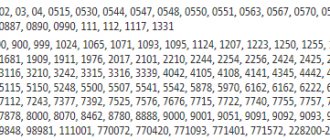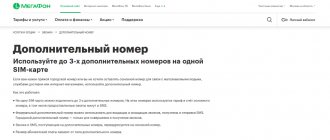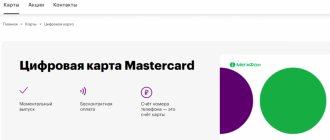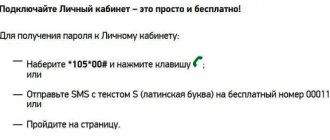Nowadays, to watch TV channels you no longer need an antenna, or even the TV itself. Now you can enjoy your favorite TV programs from any device that has stable Internet access.
All Big Four operators offer their own options for connecting TV via the Internet. Megafon did not stand aside.
Megafon TV is a media portal that allows you to watch various subscription channels online, as well as films and TV series from the operator’s catalog.
Let's take a closer look at what this service is and how it works. Let's talk about channel packages, subscription costs, connection methods on different devices.
Megafon TV - television of the 21st century
It is not difficult to notice from the name Megafon TV that the service was created by the mobile operator MegaFon. More recently, only its subscribers could subscribe to this service. But now anyone has the opportunity to purchase this type of service and use it.
Megafon TV provides access to a huge variety of television channels using the worldwide Internet, which can be used both on the TV and on other gadgets - from personal computers to smartphones. This service is a real boon: housewives will be happy to watch their favorite soap operas, avid sports fans will stop missing sports events, and you will also stop being tormented by tedious boredom on the road!
It is worth noting that the device does not need to be equipped with a SIM card, but only subscribe to it. You can use the operator and provider you want, but you must have access to the Internet. You will connect to the broadcasts using the login form (username and password) on your device. Let's look at how this happens below.
If you use the services of the MegaFon provider, then you will not be charged for the traffic used in your home region. And traffic from other operators must be paid in full.
How much does it cost and how to watch for free
The Megafon TV service can be connected and disconnected free of charge. To operate the portal, you must pay a subscription fee of 5 rubles every day. The amount is debited from the balance automatically. Payment is charged 24 hours after subscribing to any package of TV channels or series. If the set was canceled and reactivated during one billing period, the daily fee is debited again. If the required amount is not available on the mobile account, the provider suspends the service unilaterally until the debt is repaid.
The tariff includes a standard set of 50 channels. If necessary, you can independently select a package and activate it for a separate cost, which is added to the base payment.
Stock
The operator constantly runs promotions and provides discounts that significantly save and benefit the user. For example, do not pay a subscription fee. The condition is true in the following situations:
- If you are a Megafon subscriber, then connect a tariff plan from the “Turn on!” line. After activation, receive free use of mobile traffic on the portal:
- “Turn on! Listen!" — a set of 50 television channels;
- “Communicate!” — 50 TV channels, 2 films per month;
- "Look!" — 50 TV, 4 films in high definition for 30 days;
- "Premium!" — 100 TV and 4 films.
Attention! New movies are available for rental within 48 hours. You can choose from the library.
- The “All Inclusive” family of contracts gives a discount of up to 50% on using the service, namely free 50 channels and from one to four movies per month to choose from.
- If you have an active Internet option, 50 TV channels are provided, as well as:
- Internet S – one movie for 30 days;
- M – two;
- L and XL – four films.
- If you connect to the service for the first time, the operator will provide a 7-day trial period. During this time, traffic is not counted. The user has free access to the “Amediateka”, “Maximum”, “Optimal” and “Russian TV Series” packages.
- If you connect to any paid TV package, you will not have to pay a subscription fee according to the basic conditions.
- The “Corporate Unlimited” tariff plan for legal clients provides unlimited access to.
Channel packages
The provider offers a wide range of different selections of television channels by genre and category. For a standard subscription fee you will receive a basic set. In addition, you can activate the following kits for a separate price:
| Name of the set “Megafon.TV” | Number of available programs in the package | Daily payment amount |
| Megaphone | 50 | 0 rub. |
| Megafon-Business | 50 | 0 rub. |
| Optimal | 101 | 9 rub. |
| Maximum | 150 | 19 rub. |
| 18+, adults only | 5 | 15 rub. |
| Large children's | 22 | 15 rub. |
| Cinema HD | 21 | 9 rub. |
| Russion serials | No | 14 rub. |
| Base | 20 | 0 rub. |
| Amediateka | No | 17 rub. |
| Cinema by subscription | No | 19 rub. |
| +100500 | No | 9 rub. |
| TV show | No | 9 rub. |
The user independently selects and connects several packages or all at once. The final subscription fee is summed up from the cost of each additional set.
Megafon TV channel packages
There are only 9 packages that are available for connection. The largest of them – “Main” – includes seventy-one channels and is connected free of charge for one month. The remaining packages are not as extensive, but give the user the opportunity not to pay more for something that they do not plan to watch, or complement the functions of the Main package. You don't have to be connected to the main one to join them.
It should be noted that when the free service period ends, money will not be withdrawn immediately, but the client will receive a notification. The cost will be 8 rubles per day. But the client has a choice whether to continue using the services or not. That is, you can not be afraid of unexpected charges and continue to use the service.
The service also provides additional services - you can rent a film of any genre: feature, animated, documentary, and watch them at a time convenient for you.
If you want to use this service from a computer, you need to access it through the form on the megafon.tv website. To do this, just enter your credentials: mobile phone or virtual number (number if you are not a MegaFon subscriber) and password , which you received. Don't forget to accept the terms of the agreement!
Package line
The well-known Megafon TV offers a huge audience of consumers a large number of different packages with channels. Before connecting, we strongly recommend that you familiarize yourself with the line of packages, because among the many options there are topics for every taste and age category of viewers. The popular Megafon TV service can be connected easily and without problems, but only after familiarizing yourself with the following packages:
- “Trial” - activation of the service is completely free for a 30-day period, such a privilege is valid exclusively for new clients so that they can evaluate all the benefits of the offered service;
- “Basic” - providing access to 78 different channels for a nominal fee of 8 rubles/day;
- “Amedia Premium HD” - there are only 2 channels, for which you need to pay 7 rubles/day;
- “Children's HD” - 18 television channels for young children who like to spend their free time watching their favorite cartoons or educational programs; for this pleasure it is worth paying 5 rubles/day;
- «18+» — the package is aimed at an adult audience, who need to pay only 7 rubles/day to have access to 2 TV channels on serious topics;
- “Educational HD” - consists of 15 educational channels that are more suitable for the younger generation and simply curious viewers, the price per day is 8 rubles;
- “Kino HD” - this option is suitable for movie fans who cannot live without films and want to watch them in large quantities; now it is possible to connect Megafon TV to 20 television channels for 8 rubles/day to set up a home theater for yourself;
- “Sports HD” - there are 9 channels for sports fans, available for 5 rubles/day;
- “Our Football HD” is 1 sports channel for real football players and just fans of big football, pay 7 rubles/day to find out what is happening on the football field at the moment.
As a result, now you need to find out how to connect Megafon TV on your tablet or mobile, and then move on to choosing a huge network of diverse TV channels aimed at people with a wide variety of interests. Before connecting, we recommend that you consult with a company employee who will tell you in detail about the applicable tariffs. Moreover, you can not be limited to just one package, but can choose several options that will help you learn more reliable information about the whole world every day.
Megafon TV on mobile devices
In order to watch something on your phone or other device, you need to install the MegaFon.TV application and be connected to the service. Subscribers of the MegaFon operator can activate the service automatically with just one free SMS message to number 5500 with the text “tv”. You can also connect directly from the app.
Android platforms, just click on the “Send” button, as a result of which the message will be automatically sent, and after the response arrives, the user will have access to the system.
For people using Apple , the procedure is a little more complicated. To authorize, they will have to follow the link in the pop-up window in the application options.
Subscribers of other mobile operators will first need to register on the MegaFon.TV website. And after that they will be able to connect to the service from any device.
How to watch broadcasts
In order for a subscriber to watch TV channels on a computer with the Windows operating system, you must link the application to your account. After this, you can start the video from any browser. To watch television you must follow these instructions:
- the subscriber goes to the company portal;
- performs authorization in the personal profile system;
- finds the TV section on the main page;
- there you need to find a program to install on your computer;
- you should install the VeriMatrix ViewRight Plugin application
The easiest way to set up TV broadcasts is on the Windows 10 operating system. The client can also transfer the broadcast to a TV. It is recommended to use an HDMI cable for this. It allows you to get high quality picture and sound. To move an image to your TV, you should find the “Transfer to another screen” button on your computer. Sometimes problems arise with sound transmission; to fix the problem, you should go to the device settings. There you will need to turn on the TV speakers.
note
The Megafon TV application for your computer is installed free of charge.
Megafon TV on a tablet
Pleasant appearance and clear navigation are perfectly combined in the Snowflake interface used in the application.
You are presented with six options in the main menu:
- "Media library";
- "Movies";
- "Search";
- "TV";
- "Program";
- "Subscriptions";
- "Check".
These elements appear on top of the ongoing broadcast, making it very convenient to manage and work with the interface in the application and continuously monitor the screen.
Disabling paid subscriptions
Another way to disconnect from Megafon TV is to disable all paid subscriptions. There are several ways:
- Log into your personal account and use the “Service Guide” to disable all subscriptions, as well as unwanted services.
- Call 0500. A call center specialist will answer us and, upon our request, will perform all necessary operations. It is worth noting that identity verification will be required, so the person to whom the SIM card is registered must call.
- As soon as the SIM card is installed in the phone, a service menu appears on it. Open the “Broadcasting” section in it and select “Disable”.
- Come to the operator’s office and ask a specialist to provide assistance. After he verifies the passport data, he will make a request and disable all paid subscriptions.
- To receive a complete list of active subscriptions and a brief description of how to disable it, you need to send the word STOP to 5051. The same information is provided upon request *505# – call.
Please note: Caller ID (Caller ID) service from MegaFon
Setting up Megafon TV
In the application, according to the established settings, the “TV” tab first opens. The most important processes take place in this tab. TV shows are broadcast here, previous and subsequent programs and information about them are shown, as well as announcements. Unfortunately, the application does not have the function of viewing past programs, and you will not be able to view upcoming ones. But in the “Movies” section you can rent a movie. According to the developers, it is possible that a recording function will appear in the subsequent development of the application.
The broadcast quality can be adjusted. Channels will be transmitted even with a slow or intermittent Internet connection, but the quality will be lower.
Switching between channels occurs by scrolling up or down; you can also use the TV program guide in the main menu or get quick access to TV shows from the Megafon TV channel grid.
In the application, channels are depicted not by their name, but by their logos. This may make it difficult to watch channels you haven't seen before.
If you forgot what channel or at what time a program is on that you really wanted to watch, you can use the “Search” function in the broadcast grid of TV channels.
The “Media Library” tab displays movies that you have rented and are available for viewing during the rental period. You can use them like in any other media player: scroll back and forward, pause.
You can rent movies in the “Movies” tab. There is no specific total price shown here. It depends only on what kind of movie you want to rent, and its amplitude is quite large. You watch the film you borrowed as many times as you want, but there is a limit - 2 days. You can also purchase a movie from your computer and later watch it, for example, on your phone. Very convenient, you must agree!
You can subscribe to available Megafon TV channel packages in one of the menu sections. You pay for them daily, so you don’t have to pay in advance for a long time. Moreover, this is not recommended. You can even purchase a specific package for just one day to watch a specific program. The price is very affordable, and such actions will not cause difficulties.
Despite the previous paragraph, do not forget to occasionally look at your balance in the “Account” tab. If you watch TV shows on TV, then money is still withdrawn from your mobile account. Be careful!
TV portal capabilities
The service allows you to watch television online from a mobile device, tablet or computer. After connecting and registering, you have a list of widely popular channels in high definition.
Features and limitations that the service provides:
- Huge selection of TV channel packages. Among them you will find a selection by category, for example, sports, cinema or music.
- You will be aware of the latest news in the field of domestic and world cinema. A large catalog of films has been opened, which is constantly updated and expanded. You will find any genre here.
- The media portal is compatible with all modern operating systems. You can watch Megafon TV on your mobile phone, tablet, desktop computer and TV with Smart function.
- To use, you must have an active network connection.
- Based on preferences and positive ratings, the system automatically selects films and creates personal playlists.
- For consumers who have connected to the service for the first time, the provider provides a free trial period of 7 days. At this time, you can watch movies and TV series from different packages without taking into account the cost. This will help you decide on the right kit and choose the ideal solution.
- A convenient way to pay the subscription fee using a bank card online.
- The service is available for connection only in the Megafon network throughout the Russian Federation.
- A subscriber can link up to 5 mobile devices to one phone number without paying an additional fee.
Watching TV, Movies and Series
The Megafon TV program will appeal to the owner of the Megafon package. Users who use this operator can watch some channels of this service for free. All other fans of films and TV series pay a subscription or buy additional content from the program library. Megafon TV prices are quite affordable, so you can buy the movie you like at a low price.
Its own library of films and TV series contains a lot of content. New films are uploaded quite quickly along with releases from third-party digital stores. Megafon TV is connected to the Amediateka service, so users watch series from HBO, Showtime and other channels. If necessary, you select the desired channel and watch a movie or series.
MegaFon TV on other devices
Watching programs on a computer requires installing the Verimatrix ViewRight plugin. But it is not at all necessary to have it in order to simply manage your account.
In the browser, in addition to the above functions, several new elements await you. It differs from the mobile version, first of all, in the presence of a personal account with implemented management of both devices and users, with access to the current user.
A computer always has more options than a phone. Therefore, the transition through channels and programs has been improved here. TV shows are divided into categories. Viewing is available in a browser window and, of course, in full screen mode.
On the TV , Megafon TV uses the Dune HD media player. It also supports both cable and wireless Internet connections. Not long ago, support for Smart TV was introduced, which is very modern and valuable for people using this technology. Another advantage of TVs is full HD quality, which will not leave you indifferent.
How to watch broadcasts
In order for a subscriber to watch TV channels on a computer with the Windows operating system, you must link the application to your account. After this, you can start the video from any browser. To watch television you must follow these instructions:
- the subscriber goes to the company portal;
- performs authorization in the personal profile system;
- finds the TV section on the main page;
- there you need to find a program to install on your computer;
- you should install the VeriMatrix ViewRight Plugin application
The easiest way to set up TV broadcasts is on the Windows 10 operating system. The client can also transfer the broadcast to a TV. It is recommended to use an HDMI cable for this. It allows you to get high quality picture and sound. To move an image to your TV, you should find the “Transfer to another screen” button on your computer. Sometimes problems arise with sound transmission; to fix the problem, you should go to the device settings. There you will need to turn on the TV speakers.
Mobile TV. How to connect?
The Megafon TV service is a real solution for those subscribers who do not have the opportunity to connect cable television or television with a satellite dish, but do not want to stop watching their favorite films, TV series, TV shows, concerts and other programs.
In order to be able to fully take advantage of the service of watching all existing TV shows from the Megafon company, it is worth, first of all, going through the usual registration on the company’s portal, each step of which is quite simple and easy to understand for subscribers.
Registration in the Megafon television portal
This opportunity is also available to those people who are not subscribers of the Megafon operator. For this purpose, they must indicate their real active telephone number of any mobile operator existing in Russia in a special column of the registration form, and after that they are assigned a virtual MegaFon number, which is then used by the company’s managers.
Having successfully completed all stages of the registration process to connect to the TV viewing service, you need to install a special application for your smartphone, tablet, computer or Smart TV. If you find that the program does not start, you should update it. For this purpose, you need to go to the settings section on the company’s website. In order to complete the registration and installation of the Megafon application, you must subscribe. The fee for this service will be debited from the subscriber's mobile account.
Computers
TV service from Megafon today is available to every subscriber, including subscribers of other operators. Now, in order to watch your favorite TV shows, keep abreast of all world news, stay with your favorite series without interruptions, watch your favorite genres of films or cartoons, it is not at all necessary to install bulky antennas and have a TV.
You just need to have a computer and connect the Megafon option to watch your favorite channels. To be able to take full advantage of this viewing, your computer must have the following characteristics:
- Operating system – at least Windows XP 32 and newer.
- Processor – Intel Core 2 Duo or AMD Athlon 64 X2.
- Graphics - NV > Such characteristics allow you to view all channels in good quality, without broadcast problems. Absolutely anyone who knows how to use computer technology can take advantage of these conditions. The service is available to every subscriber of mobile operators, regardless of the name of the browser on the computer.
Megafon TV portal
TVs on which you can watch Megafon TV
Gone are the days when every home had a bulky TV that operated only from the signal from the antenna on the roof. Today, in every modern home there is a thin TV hanging on the wall, which has enormous capabilities for watching TV channels via the Internet. But many people may be concerned about which TVs is this service supported on?
The Megafon TV service is supported by those TVs that operate on the basis of Smart TV. Among these models:
- Samsung Smart TV, released no earlier than 2013.
- LG Smart TV, no earlier than 2013, as well as TVs with OC webOS v1.2.0 or older.
For connected users
Access to television content and the ability to watch channels from the free “Basic” package is provided without a subscription fee in the following cases:
- If a paid package is activated.
- If television packages are connected under other conditions.
For corporate users of the operator, access is provided to the Megafon Business with the “Corporate Unlimited” tariff connected. While watching channels, mobile traffic is charged.