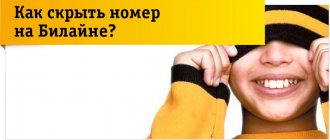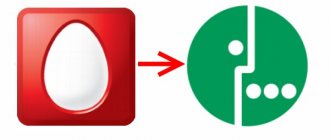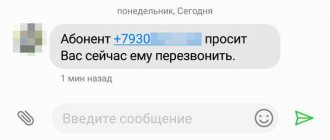In 2021, Megafon launched a new service called “Additional number”, which allows you to add one or more extension phones to your main SIM card. Virtual numbers can be used to receive and make calls, send messages and other communication services. Let's take a closer look at how the “Additional number” works on Megafon. We'll tell you what this service is, when it might come in handy, how to connect and disconnect it, what the limitations are, and how much it will cost.
What is “Additional number”
The paid option “Additional number” allows you to use up to three phones on one SIM card at the same time. It allows you to comfortably switch between several numbers. As part of the service, you can connect two types of extension numbers:
- Federal mobile number, written in international format with “+7”. It can be used to make calls, send and receive SMS or other actions;
- Landline phone starting with code “8”. You can only receive incoming calls; it is impossible to call someone yourself or send a message.
A city number does not consume any service packages, while a federal number consumes minutes and SMS from the tariff plan of the main SIM card. There is no additional charge for such shared spending.
All calls and messages received to additional numbers within the service are automatically forwarded to your main SIM card.
Description of Megafon
To protect yourself from unnecessary newsletters or hackers, you should pay attention to Megafon. This option is indispensable in situations where you need to enter your phone number, but it is undesirable to provide it. For example, for unfamiliar people, courier services or dating sites, new colleagues and temporary employees.
The second number can be left when receiving banking services.
Of course, getting a second SIM card, especially if the mobile phone is intended for only one, is not very convenient, so the mobile operator has simplified the task as much as possible.
connects to the main SIM card in parallel with the old number and works on the same mobile device. This means that you can receive calls from both numbers without purchasing an additional SIM card.
The second number works on the principle of a virtual bank card: making purchases on the Internet is convenient and safe, and no additional service is required.
Important! It will not be possible to call or send a message from the second number; the service provides only incoming calls. Additional options from the operator are also not available here.
Why is this necessary?
An additional number can be useful in the following situations:
- You need a separate SIM card to work. If you don’t want to give your colleagues your main number, activate the service and use a virtual extension phone for work-related questions. If necessary, you can easily turn it off while remaining connected to your current SIM card.
- You are registering on a dubious site. Message boards, dating sites and other resources expose your phone to everyone, which increases the risk of encountering scammers. Using an additional phone to register in such places will help avoid unpleasant consequences.
- You buy goods online. Phone databases of delivery services, online stores and other similar resources leak online from time to time. To prevent strangers from calling your main SIM card, connect an additional number.
- You create several active accounts. In most social networks and instant messengers, an additional number is required only for sending SMS during registration, and if desired, it can be purchased on special platforms for a few rubles. But if, after creating an account, the phone to which it is linked must be at hand, this option will be an excellent solution.
- You need a landline number. Most often, this is useful for small businesses, because a landline telephone greatly increases the level of customer confidence. In order not to pay for such a number separately, it can be linked to the main SIM card for a daily subscription fee.
Of course, these are not all possible situations when the service will be useful. The scope of application of the “Additional number” is quite wide for both ordinary subscribers and businessmen.
Additional aspects of the option
In addition to all the previously announced information about the characteristics, connection, disconnection and cost for existing subscribers who volunteered to connect it, it is worth mentioning some features:
- The service can be activated on almost all currently available tariff plans from, but with the exception of those that are not equipped with a voice communication option. So, for example, it will not be possible to connect the “Second Number” to the tariffs used for routers.
- The issued number cannot be a source for outgoing calls, SMS, MMS messages, or Internet use. It is impossible to connect to it the options provided for a regular number.
- If there is not enough money in the basic account, then the additional one does not function, that is, it does not receive incoming messages or SMS. Only after replenishing the account does the number resume its operation.
- If the main number is equipped with , then the subscriber calling the additional number will also hear the corresponding melody.
- There are no additional costs other than the subscription fee and inclusion cost. But only if there is no need to choose a “beautiful number”.
- The combinations provided as a second number may have been previously activated by another subscriber. This is fraught with the possibility of receiving calls addressed to him.
Predecessors
The “Additional number” service combines several archival offers from the operator:
- “Second number” is one additional phone in addition to the existing one, to which you can receive calls and SMS. The subscription fee in Moscow was 1 rub. per day, and you had to pay separately for choosing a room. The regular one cost 970 rubles, “silver” – 4,970 rubles, “gold” – 14,970 rubles. or more expensive depending on the combination of numbers.
- “Additional federal number” is one extension phone that can only receive incoming calls and messages. The service was similar to “Second Number” and was valid in regions where the first option was not available. For its use, 2 rubles were charged. per day, and there was no payment for choosing a room.
- “Additional city number” is one telephone in a city format, valid when traveling around the country and around the world. The cost of use depended on the code after “8”: when using the numbers “495”, 495 rubles were withdrawn. per month, and when connecting “499” - 250 rubles. per month. The daily payment was not deducted.
The current version of the service is an improved version of all its predecessors. It combines all versions and adds several additional features. For example, the option now allows you to make outgoing calls and send messages from a federal phone.
Prices for individual regions
| Region/Services | Connection, rub. | Monthly fee, rub./day | Select “Regular” number, rub. | Choice of “Silver” number, rub. | Choice of “Golden” number, rub. |
| Moscow, Moscow region. | 30 | 1 | 970 | 4970 | 14970 |
| Ekaterinburg, Sverdlovsk region. | 20 | 2 | 970 | 4970 | 14970 |
| Kirov, Kirov region. | 20 | 2 | 970 | 4970 | 14970 |
How much does it cost
The cost of the “Additional number” depends on the phones connected within the service. In Moscow and the Moscow region, the subscription fee will be as follows:
- Connecting any additional number - 30 rubles;
- Using a federal number costs 2 rubles. per day;
- Using a landline number with the code “499” or “812” costs 10 rubles. per day;
- Connecting a landline number with the code “495” - 20 rubles. per day.
Money for connecting numbers is debited immediately after adding. Reconnecting the same phone will also incur a charge.
The subscription fee for using the number is charged using a prepaid system. Money is withdrawn at the beginning of the day, regardless of whether the service was used on a particular day. If there are insufficient funds in the account, access to the option, as well as to other communication services, is temporarily suspended. If an additional phone is temporarily blocked, the subscription fee for it will still continue to be charged. The money is taken for the fact that the number remains with you all this time. To completely stop the debiting of funds, the service must be disabled permanently.
Service cost
Within the framework of this article, we cannot help but talk about the cost of the connected service, since it is this aspect that worries subscribers in the first place. The option is activated under the following financial conditions:
- The charge for turning on the service is 30 rubles.
- Subscription fee – 1 ruble per day.
- Possibility of selecting a phone number from the “Normal” category - 970 rubles.
- The opportunity to choose a unique “silver” number – 1,490 rubles.
- Choosing an original “golden” combination for a number costs 14,970 rubles.
When the operator automatically selects a number, the fees related to the last three criteria do not apply. It is installed free of charge, subject to payment of the connection cost and subscription fee, which is charged daily. If it is important for the user to have a “beautiful” combination of numbers in the number, then the selection services mentioned earlier are always available.
Restrictions and special conditions
This service can be used on all Megafon tariff plans where calls are not blocked. The only limitation will be incompatibility with previous options. If they have been added to your number, first disable them manually and delete all phones linked to the main SIM card. No type of additional number can be used for:
- Internet access;
- Sending and receiving MMS messages;
- Connecting or disconnecting services;
- Changing the tariff plan on the main SIM card.
The option may not work while roaming. And if you use the “I'm online” and “Virtual PBX” services, your main phone number may be displayed when making outgoing calls. Another important point: some additional numbers may have previously belonged to other people. As a result, strangers who are looking for the previous owner of the number may start contacting you. If necessary, you can connect a “golden” number as part of the service or use it for the needs of legal entities. All these issues are discussed with Megafon technical support consultants.
Temporarily block
Specifying an additional mobile phone number for unwanted interlocutors does not prevent you from receiving messages and calls, but those who want to get rid of unpleasant mailings and conversations can use blocking the previously received combination.
To temporarily block the ability to receive calls, just dial *437*3# and press the dial key. As a result, every person who decides to call will hear a message that the SIM card does not work because it has been blocked, and will be left with useless attempts to reach the unavailable interlocutor.
How to connect and disconnect
To activate the “Additional number” from Megafon, you can use several convenient methods:
- Open the operator’s website at megafon.ru. Click on the “Personal Account” button in the upper right corner, enter your username and password. Go to the “Services and Options” section, find the required option in the list and connect it by clicking on the green “Connect” button.
- Launch the proprietary application “My Megafon”. On the main screen, select the “Services” subsection and switch to the “Available to me” tab. Look for the desired option in the list and add it to the number using the “Connect” button.
- Enter the USSD request * 480 # and press the key that corresponds to connecting the service. Also in this menu you can disable an existing extension number or get additional information about the list of connected phones.
- Call the hotline at 0500 and ask the operators to add the required service to your number.
Instead of calling technical support, you can use online chat on the website, instant messengers and other methods of communicating with consultants.
You can also always visit the nearest liaison office with your passport so that specialists can do everything for you. To disable the service, similar methods are used.
Find out your number
To find out the second number that is connected to the MegaFon SIM card, dial one of the combinations:
- *205#;
- *437*2#.
In response, you will receive a message with the necessary information. Or the second combination will appear on the smartphone screen.
- For your information
- If you don't like your virtual phone, just reconnect the option.
How to manage
The “Additional number” option can be conveniently controlled using the short USSD command * 480 #. It allows you to view the number of added phones, disable any option or add a new one. Also, the USSD request allows you to edit the modes of incoming and outgoing calls from an extension phone. Let's look at this point in a little more detail.
Inbox display
There are 2 modes for displaying calling numbers:
- "Ordinary". The subscriber does not see which phone the call is being received on - the main one or one of the extensions, federal and city. This is especially inconvenient for business, because a person must clearly understand who is calling him now - a friend or a potential client.
- “Mode with prefix.” Calls and messages to additional numbers will be displayed with the prefixes “10”, “20” or “30” depending on the specific number. This will make it easy to identify which phone is currently being called.
You can edit the parameter in the USSD menu in the “Number Management” section. There you need to select the “Incoming call modes” option.
Outgoing display
For outgoing calls there are also 2 display options:
- "Default". The other subscriber will see your main number even if you are calling from an additional phone. In this mode, the very fact of having another number becomes meaningless.
- “Additional number display mode.” In order for the subscriber to see an additional telephone number when calling, enter the prefix “10”, “20” or “30” before its number and remove the plus sign before “7” in the international code format.
Management is configured in the “Command Management” section, where you need to find the “Outgoing Call Mode” subsection.
Unblocking
A special USSD request is also provided to remove the blocking. To disable blocking, you will need:
- Dial the short combination *437*4# on your mobile phone.
- Press the call button.
- Wait for a notification confirming the connection has been restored.
If the notification does not arrive, subscribers can independently check the availability of the SIM card by asking a friend to make a call. An incoming call and the absence of restrictions will confirm that the desired goal has been achieved. If the SIM card remains blocked, you should re-enter the above code or contact representatives of the mobile operator.
Summary
“Additional number” is an interesting paid option of Megafon, which replaced less profitable and convenient offers. It allows you to comfortably use several phones on one SIM card, including landline ones. The cost of use is relatively inexpensive, and control using a USSD request is simple and intuitive. You can activate the service via a USSD request, as well as in your personal account on the website or in the application, by calling the hotline, in online chat, messenger and in the sales office.
Is it possible to put two numbers on one SIM card: which operators support the service
This is more than possible, but it all depends on the operator. Not all Russian companies provide such a service, and not even all well-known ones. For example, the service is not supported by Beeline, Tele2 and MTS (they stopped servicing this option in 2014). Perhaps this is due to the fact that the function is not particularly popular.
MTS suspended the second number service back in 2014
For 2021, the service is supported by such well-known operators as Megafon and Tinkoff Mobile.