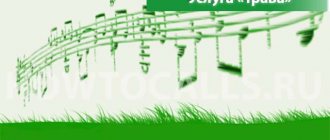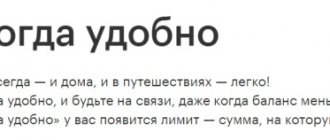Home » Useful information and settings Megafon
MegaFon Corporation has created an option for its customers that allows them to get rid of annoying messages. Today, such messages are sent via many types of mailing lists. This could be entertainment, news, advertising and more. In order to protect themselves from such mailings, MegaFon clients simply need to create a kind of black list of numbers of those contacts who need to be blocked. With the SMS filter service, subscribers will no longer need to be distracted by such SMS. The option itself will take care of the client’s peace of mind.
The description provided in the article, as well as all prices for services and other data, are considered for Moscow and the Moscow region. People living in other territories of Russia are recommended to check the data with their telecom operator or on the company’s website before any action with the option.
SMS filter from MegaFon
The SMS filter option offered to Megafon subscribers is technically an analogue of a black list, into which the subscriber manually enters blocked numbers. Traditional blacklists and spam filters in the form of applications do not actually protect against unwanted mailing, but only hide it from the user. And the mobile operator compares the sender with numbers from a personal black list even before sending the message to the recipient.
The SMS filter operates on a prepaid service system. Every day, an amount of 1 ruble is debited from the subscriber's account. The option is compatible with any tariff plans, options and services. The only subscribers who may have problems using the filter are users of the UMS service and “Personal Secretary” (in the Caucasus branch). Therefore, when you enable SMS message blocking, you must disable UMS.
The capacity of the “black list” offered to subscribers as part of this service is 1000 numbers. At the same time, there are a number of numbers whose mailings cannot be blocked. These include numbers belonging to banking or payment structures, as well as the mobile operator itself. The first ones are not blocked, since they can be useful to the client for authorization on payment resources and banking sites, and the second ones – for fully informing subscribers.
Service cost
This option does not work for free. Every day the established fee is debited from the personal account of the subscriber who has activated the service. For 2019, its size is 1 r/day.
The indicated cost corresponds to Moscow and the Moscow region. Rates may vary in some regions.
The subscription fee will be charged exactly as long as the company’s client has the provided service activated. There is no charge for the activation operation itself.
Managing the filter and viewing blocked messages
To make it easier to configure filtering, Megafon has developed a specialized website for SMS filter users - Megafon SMS Filter. It allows:
- Receive instructions for connecting to the service and authorizing the service.
- Add phone numbers to a block list. It is important to note that you can add not only digital numbers, but also alphabetic numbers. Such as SpamShop or CheapTaxi.
- View filtered messages from the archive. This allows you to quickly see if you missed out on any really great offers or gifts via SMS.
- Remove numbers from the blacklist.
The traffic that the user uses to visit the site smsfilter.megafon.ru is provided free of charge.
If there are no funds in the account
Often subscribers run out of money on their balance at the most inopportune moment. If a person does not have a MegaFon limit connected, the “SMS filter” will not work if there are no funds in the account. But the subscriber's number will not receive messages from unwanted numbers. All that will be unavailable is the ability to manage emergency contacts. They cannot be removed or added.
After the personal account is replenished with the required amount, access to the option will resume in full. Therefore, it is recommended to always monitor the status of your balance using the USSD request *100*0#.
SMS filter management
To unsubscribe from receiving SMS messages from a specific number, you need to send it as a message to 5320 or specify it in the SMS filter web interface. If messages come from a number with a symbolic designation, you must send them in this form. Please observe the case of characters - if the annoying sender is designated as SpamTaxi, the text of the SMS should say “SpamTaxi” and not “spamtaxi”.
To delete numbers previously added to the filter and study blocked messages, you must go to the service website.
How to disable the service
Disabling a service occurs in the same way as activating it. But the list of commands and the procedure are slightly different. To avoid confusion, it is recommended to refer to the table again:
| How to disable the option | ||
| Deactivation method | What is necessary | Shutdown algorithm |
| SMS | Cellular telephone | Send a message with the text “Off” or “Off” to number 5320. |
| USSD request | Cellular telephone | Enter the request *532*0# and press the call button. |
| Personal Area | Internet access | Log in to your account, open the “Services and Options” section, find “SMS filter” and move the slider to the inactive position. |
There is no charge for deactivating the service, or for connecting. The subscriber only makes a daily payment for using the option.
Additional conditions and features
- The service operates in standard mode throughout the Russian Federation, which is covered by the MegaFon cellular network. The exceptions are the cities of Sevastopol and the Republic of Crimea.
- To add the number of a foreign telecom operator to the blocking list, you must enter it strictly in the international format, starting with +. Russian numbers are blocked when sent in any format (starting with the number 8 or immediately with the code of the Russian telecom operator).
- The service is available to subscribers using the standard SMSC message center number.
Who is this option suitable for?
This service is provided to the user for a subscription fee, which is charged every day. The service covers the entire territory of the country. The exception is Crimea and Sevastopol. This service is not yet available there.
The function will be of interest to those Megafon cellular subscribers who do not want various advertising messages that do not interest them. An important advantage of this service is that it is available on both smartphones and regular phones. Those who also want to protect themselves from unwanted and annoying calls can also use the “ Black List ” option from Megafon.”
Why do advertising “junk” come?
Very often, such SMS arrive directly through the fault of the subscribers themselves, due to their short-sightedness. We ourselves allow such messages to be sent to us without thinking that we agree to such actions.
In most cases, spam on our mobile phones comes from:
- unknown sources who, under the pretext of big winnings and valuable prizes (they don’t really exist), lure money from subscribers;
- numerous travel agencies offering cheap hot packages;
- various stores that lure customers with newsletters about upcoming sales;
- taxi companies offering their services in one or another city of our country;
- financial institutions that offer loans and other services.
Such mailings to Megafon in certain cases may even be illegal. However, if you yourself checked a box somewhere, signed some papers, or agreed to the newsletter in a conversation, then they are absolutely legal. In other words, if you agreed to such an action, then you cannot have any claims against the operator or companies that send you SMS.
But if you know for sure that you did not agree to the newsletter anywhere, did not sign or leave your number, including on numerous Internet resources, then you have two options for solving the problem. To remove advertising, you can go to the Antimonopoly Committee and complain there that you are being “annoyed” by spam from unknown companies. But this is a long and labor-intensive process. It is much easier and faster to turn to Megafon services and disable intrusive advertising.
How to send a complaint about spam calls to Megafon?
Unfortunately, there are only a few ways to send a complaint:
- Through your personal account.
- In the mobile application.
- Using the operator's hotline.
For example, you can limit yourself from advertising, unnecessary calls by adding this number via SMS; you can do this as follows:
- Forward a copy of the message without modification to 1911 (toll-free).
- The number will be added to Megafon's unified Antispam database.
Disable push notifications in Opera
Setting up notifications is done exactly the same as in the Google Chrome browser. Launch the Opera browser, and in the upper right corner click the button to call up the hidden menu, which you then need to scroll to the very bottom to find the “Go to browser settings” item.
We also scroll the settings menu to the very bottom, where we find the “Advanced” button.
In the “Privacy and Security” section, select the “Site Settings” item.
In the window that opens, select “Notifications”.
To block notifications from all sites, you simply need to disable the “Ask permission before sending” option. When we do this, sites will no longer be able to obtain permissions to send push notifications. In the same window, if necessary, you can block notifications from certain sites or, conversely, add them to the allowed ones.
To make detailed permission settings for each individual site, you need to click the arrow icon next to the site url, or the “three dots” icon to remove the site from the list of allowed sites or add them to the list of blocked sites.
The function of managing notifications from a site that is already open in the browser, just like in the Google Chrome browser, is available by clicking the “lock” in the site’s address bar.
Why can't SMS messages be sent from the Megafon operator?
For many mobile users, exchanging short messages is in certain cases more preferable than voice contact. But sometimes you find that sending SMS is not possible, although other functions of the phone remain operational.
Of course, you can contact your nearest Megafon phone shop about this, but the problem can be fixed much faster on your own. Checking your phone and restoring the SMS sending function is quite simple, and almost any user can do it.
Mobile device settings
Megafon SMS messages won't go away? To find out whether the smartphone is to blame for the problem, you should do the following:
- Move the SIM card to another device;
- Try sending again;
- If everything went well, then the problem is in your device.
To “treat” the problem you need to:
- Find instructions for your smartphone;
- Set the settings according to the data given in the manual.
Finally, we note that difficulties with data transmission may be due to lack of coverage. Make sure that you are within the network coverage area - this will be indicated by the presence of several bars at the top of the phone next to the operator's name. Try restarting your smartphone to get rid of the network failure.
Now you know why SMS messages from Megafon are not sent and how you can fix this unpleasant problem in a few clicks.
Comparison with analogues
4G communications are very popular among all consumers of telecommunications companies, so each mobile operator offers its customers tariffs that focus on this type of service.
Table 3. Comparison of the tariff from Megafon with similar offers from competitors, used for modems and routers.
| Characteristics | MegaFon Online | Beeline “EVERYTHING IS MINE 3 for computer” | Tele2 “Tariff for devices” | MTS "For laptop" |
| Subscription fee, rub. per month | Not available in the basic version. | 900 | 299 | 800 |
| Prepaid traffic, GB | not provided | 30 | 7 (you can refuse, in this case there will be no fixed fee for TP). | Unlimited, with data transfer speed limited to 4 Mbit/s. |
| Expansion with options | Yes, but the subscriber will be charged a monthly fee. | absent | Yes | Yes, to increase the data transfer speed, there are 2 options for turbo buttons for 3 and 6 hours of maximum connection speed. |
If we go by the cost of the basic version of the MegaFon Online contract, then, at first glance, our competitors do not have a more profitable offer. However, in order to finally calculate the economic benefit of a particular tariff and select the optimal ratio of price and services provided, you need to determine what goals are pursued by purchasing and installing a SIM card.
ul
Types of errors when sending SMS
But how can you find out why it is no longer possible to send or receive messages from your phone? Is it really necessary for the user to try all the above points to get to the root cause?
In fact, it’s easy to find out why the SMS service is not working correctly. To do this, just look at the error code, which the operator certainly indicates if the message transmission was unsuccessful.
For each specific case there is a specific code, knowing which you can easily solve the SMS problem:
- Error 2# – subscriber’s balance is zero or the SMS channel setup failed;
- Error 21 – the user’s phone is not able to receive text messages, input parameters are incorrect;
- Error 50 – cellular network failure.
If you still have any questions about the operation of the Megafon SMS service, you can always ask them to the operator at 0500 or 8-800-550-05-00. Calls for telesystem customers are free.