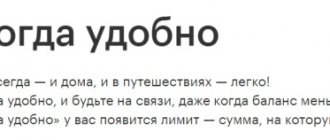Megafon has developed a useful entertainment portal “Trava Ru” especially for its subscribers. It contains a huge amount of music of various genres for music lovers, which is legal and available to users of Megafon services.
Now your favorite music is always near you, and even for this you don’t need to download it to your tablet or smartphone. Just go to the portal, select a group, genre or specific compositions and listen to audio recordings. Grass Megafon does not require payment for traffic consumed while listening.
What is Trava.ru from Megafon
The Trava.ru offer is access to a repository of musical compositions. You can listen to them from a computer and mobile phones within the operator’s coverage area. Internet traffic for downloading is already included in the package price. There is no need to pay for it separately.
Clients pay to use the option once a day. After connecting, subscribers receive:
- access to the “Herbs” media library on the official website or in the application. You can listen to unlimited amounts of music;
- “Replace the horn” for free;
- exclusive music channels for "Replace the horn".
How to connect the “Grass” option for online music
- Go through the procedure of registering a new user on the Trava.ru website indicating the subscriber's telephone number. To confirm your subscription, you must enter the confirmation code on the website that trava.ru sends via SMS.
- Send the USSD command *515# from your mobile device.
- Send an SMS message with a space or empty text to the short number 5155.
- Install the Trava.ru mobile application and go through the authorization procedure in it.
MegaFon's corporate clients manage access to Trava Online in the standard manner. To add or remove a corporate user, you need to contact the operator with a statement at the sales and customer service center or through the Service Guide system on the official website.
Terms of service
Any MegaFon client can activate the service. All you need is a device with Internet access and support for certain music content formats. The option is paid every day, from the moment of adding until the day of deletion, inclusive.
The media library is located on the website https://trava.ru and in the official application. Look for the latter in markets or on the portal, at the bottom of the main page. Tracks in the opened storage may only be used for personal purposes.
The music database is compatible with phones and tablets:
- Android;
- iPhone, iPad;
- Winphone.
A computer is also suitable for listening. Just first you will have to connect it to the Internet via a MegaFon modem.
Tracks can only be listened to via an Internet connection. Payment for traffic spent in the home region is included in the subscription fee. If the networks of other providers were used for downloading or the downloading took place while roaming, you will have to pay extra for the Internet separately at the cost indicated in the tariff.
When traveling outside your home region, be sure to check the prices for Internet traffic in a foreign territory. Megabytes in roaming are usually quite expensive. Listening to music on such a trip will cost a pretty penny. Also, when connecting from third-party operators, the stability of the media library is not guaranteed.
How to start herbal treatment correctly?
Before starting herbal treatment, it is necessary to be examined, the expert reminds. It is necessary to find out whether there is an allergy to plant pollen, whether there are gallstones; women need to know their hormonal status before trying to help themselves with hormonal imbalances with the help of plants. Some plants contain specific components that enhance the activity of one or another hormone or weaken it. You need to know the state of the blood, because there are plants that thicken it.
Plants are usually used for chronic conditions, and the treatment process is lengthy. Herbs are used for complex therapy for at least a month.
Decoctions of herbs that are very aromatic or contain bitterness should be taken 30 minutes before meals, as they stimulate the digestive glands. If the plant is not bitter, then you can use it an hour after eating. In order for the herbal decoction to be absorbed, it should not be combined with meals.
Price
The Trava.ru option from Megafon is connected for free. Traffic in the home region and in the operator’s network is also not paid for. People give money only for a daily subscription. This is 10 rubles per day, which are written off with the onset of a new day.
It is better to periodically monitor the price on the operator’s website and pay attention to the information in SMS from MegaFon. The company has the right to change the price without your consent, only with notification.
How much does online access to the “Grass” portal cost at MegaFon?
Options for access to the Grass portal are available for private and corporate MegaFon clients free of charge. As a subscription fee, 10 rubles are debited from the subscriber account daily when using a full subscription or 5 rubles for the “Grass Online” option.
Internet traffic, which is spent on playing streaming audio from the Trava.ru portal and passing through the mobile application for Winphone, iPad or iPhone, is free. However, due to the technical features of the application, the phone may consume technical traffic, the fee for which will be debited from the balance in accordance with the terms of the current tariff plan.
When using the “Trava” service outside the Home Subject of the Russian Federation or in GPRS roaming, the traffic required for streaming music is paid additionally in accordance with the terms of the subscriber’s tariff.
Connection
You can add a service to a number in 3 ways.
- USSD command. The simplest option. Dial *515# on the device keypad and press the call button.
- SMS. Send an empty message to 5155.
- Registration on the portal online. Go to https://trava.ru and click on the person icon in the upper right corner. An authorization window will open. Click “Register”, fill in all fields and enter the confirmation code sent to the number.
Upon completion of the operation, you will receive information about the result in the form of SMS. Afterwards, all you have to do is go to the portal or download the application - and the music is always with you.
Herbs for the prevention of coronavirus
“We can assume that this is meadowsweet (or meadowsweet) - we most often use this plant to prevent colds and influenza viruses. This is a harmless plant, so it can be used in herbal teas to prevent a variety of acute respiratory viral diseases. In experiments, wormwood showed the effectiveness. But we do not recommend it, because this plant contains quite hepatotoxic compounds. There is also such a plant as nigella sativum - in fact, it is black cumin. All these herbs will be good for the prevention of influenza,” the expert notes.
It’s no longer a secret: Nature allows you to prolong youth
Themes
How to disable Trava.ru on Megafon
It doesn't take much intelligence to disable the option. The methods are almost identical. If it is more convenient to work with SMS, send the text Off, 0 or “Off” without quotes to 5155. If you prefer USSD commands, dial *515*0#. As soon as the service is deleted, you will receive a confirmation SMS.
Disabling “Grass” on the portal occurs in 4 steps.
- Go to the media library website and log in with your number.
- Open the “Services” section.
- Find “Trava.ru” on the page and click “Disable”.
- Confirm your intentions and wait for a notification with the results of the action.
According to the rules, MegaFon can disconnect a client from the media library on its own initiative. In this case, you will receive notification of changes 10 days in advance in the form of a publication on the site or in other forms.
How to connect
Both described options are connected in different ways, and options for connecting the described services will be presented below.
Connection "Trava-Online":
- Subscribers can enable the service on their SIM card by logging into the service portal. Next, you will need to register and fill out the appropriate fields. After this, a message with a password for authorization will be sent to your mobile phone. In the portal itself, you will need to go to the “My services and subscriptions” tab, and then click on the connect button. After this, the service will be activated on the mobile number.
- It is also possible to connect by sending a text message to 5211. You do not need to write anything in the body of the letter. As confirmation, the operator will send a counter SMS with activation data.
- MegaFon clients can also enable the option through a service request, which should be dialed on the phone. The request looks like *521#. After entering, you must click on the call button to send it for processing. As soon as the option is activated, the subscriber will receive an SMS notification.
There are also 3 methods for activation:
- You can connect on the Trava.Ru portal. To do this, you will need to write your mobile number and confirm it with a special code that will be presented. Then an SMS will be sent to the specified number in which you will need to click on confirmation. After this, the service is activated.
- Subscribers can also send a service combination. To do this, dial *515# on your device and make a call. After connection, the operator will send an SMS notification.
- Subscribers can send a blank message to 5155 and the service will be activated.
Both services cannot work together, so you need to decide which one is needed more.
Musical capabilities of Megafon
There are two options related to the operation of the media portal:
- Grass-Online;
- Trava.Ru.
These services are mutually exclusive, so when one of them is activated, the previous one is automatically disabled. There is no need to use both services, since Trava.Ru is a more advanced version of Trava-Online. Both options provide the opportunity to use the content of the media site in unlimited quantities, since the traffic for this is not debited from the balance. At the same time, traffic is not written off not only for listening to online songs, but also for using other features of the site: creating your own music collection, watching clips, and so on.
Trava.Ru somewhat expands the user's capabilities, since listening to music includes the ability to select a song from the portal.
Despite the fact that traffic for using the site is not paid, both options are paid. Write-offs occur daily for 5 or 10 rubles, depending on the specific service. Since Trava.Ru provides more opportunities, the pay is higher. You can use the site through regular browsers or applications. Available for use on both mobile phones and tablets.
Per-second billing from Megafon
Today there are applications for any OS; download links can be found in Play-Market, on the Megafon website and the media portal.
Alternative ways to manage a service
If you cannot disable or activate the Grass Online using the methods discussed above, you can contact your telecom operator or the Megafon brand store. To do this, use the following options:
- Call the help desk of the Megafon operator 0500 from a phone in this network, or on the federal line +7800-5500500 from any phone. Listen to the voicemail instructions and press the button to connect to an operator. Please indicate your request to activate or cancel this music service. Your request will be fulfilled in a few minutes. The disadvantage of this method is the need to communicate passport data to the operator, as well as waiting for a connection with the operator.
- In many localities, cellular companies create their own branded stores , service offices and communication shops. Megafon also does not lag behind other companies. You just need to find one of the named points that is closest to you and visit it. At the same time, do not forget to take your passport; it will be needed to identify the owner of the number and SIM card. Ask the telecom store employees to connect or refuse the service in question. This service is provided free of charge to subscribers in the company's offices. The only condition is that the number be registered in your name, otherwise you will have to issue a power of attorney from the owner of the SIM card. Usually in such cases it is not possible to find the owner, so you have to purchase another SIM card.
After refusing or connecting the service in any way, a message is sent to the subscriber’s phone stating that the operation has been completed in full. After connecting, money begins to be debited from the phone balance, and when disconnected, the debiting stops.
Connection option
In order for “Grass” to work and you can enjoy your favorite music, the option must be enabled. You can use the command of the following characters *515# or send an empty message to 5155 (toll-free number). This can also be an automatic connection through the portal. In this case, an SMS will be sent to your number, which was specified in the form, confirming the connection. We will also explain how to disable the feature if it is no longer useful to you. You can dial the appropriate combination of characters *515*0#, send an SMS to 5155 with the text “Off”, “0” or “Off”, and also carry out the shutdown operation through the website, where you need to select “Disable” in the settings.