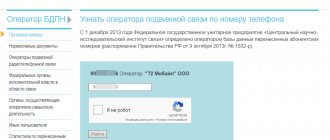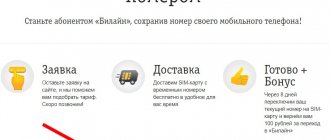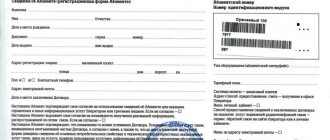Recently, mobile operators have been presenting customers with more and more unpleasant surprises: either the monthly fee will be charged again, or the tariffs will be made unprofitable, or the quality of communication will deteriorate. Then subscribers think about changing their service provider. Since the phone number is already known to many people and is linked to bank cards, social media accounts, and e-wallets, I want to keep it unchanged. And such an opportunity appeared for Russians back in 2013. The service is often provided for a fee and with hassle. And switching to MegaFon with your own number is not so difficult, but you need to know some nuances.
Description of service
Changing services from different operators with an old number is almost the same, but there are several basic principles that allow you to switch to the MegaFon network more comfortably and not experience delays with the transfer.
The main condition during the procedure is that the numbers must match the region. The user must have the number of the same area where the transition will be carried out.
If the mobile phone is tied to another city, then all documents and procedures are carried out in that region. Even one small error in data processing can cause failures, which will not allow the phone to be transferred to MegaFon’s network.
After porting your number, you can use the MNP service again only after 2 months.
Three steps to switch to MegaFon while saving your number
3 main steps to port a number:
- Go to a communication shop in your city to fill out an application, be sure to have your passport with you. You can order delivery of a package of documents from the MegaFon website.
- Write an application to transfer to MegaFon while keeping your number, the procedure is free.
- Select a tariff plan that will suit the subscriber’s requirements.
After 8 days, provided that the documents are filled out correctly, you can use the operator’s services in full, while maintaining your old number.
For additional information, it is recommended to use the MegaFon website or go to a communication salon in person.
Detailed transition conditions
For mobile number transfer to be successful, the following rules must be followed:
- The mobile phone must be registered to the person performing the transfer. If the procedure is performed by a third party, then you must have a power of attorney with you.
- The passport data must match the information in the old contract. If there are changes in documents, the information is initially updated with the operator.
- There should be no debts on your mobile phone; if there are any, you must pay them off 3 days before the transfer.
- The mobile phone is not locked.
- The phone number is registered in the region where the move is taking place.
- This service has not been used before or more than 2 months have passed since the last movement of the mobile combination.
The basic transfer process and algorithm is as follows:
- The subscriber draws up a transfer agreement using any convenient method, in the salon or on the company’s website.
- During the transfer, you can select a service package with a tariff and pay for it immediately.
- MegaFon issues a new SIM card that can be actively used. You can use your personal account to track the process.
- During the transfer, users do not receive new numbers, they can use the old card, and payment for the tariff schedule is carried out at the old rates.
- After completing the entire necessary process, you receive a text message stating that you need to insert a new SIM card and activate it in order to use all the features and services from MegaFon.
Additional Information. What you need to know
In addition to the information described, there are important features that you need to know about:
- MegaFon's service is provided free of charge.
- The procedure is carried out by the operator to whom the subscriber contacts; there is no need to notify the previous provider.
- The contract can be concluded immediately in the communication salon or you can use the online method to order documents and a starter package. The entire package will be delivered to the address by courier, but this service does not work in every region.
- When completing the transfer, you must have your passport with you, and if necessary, a power of attorney.
- When submitting an application, you can determine the desired date for switching to MegaFon services. The interval can be no less than 11 days and no more than six months from the date of submission of documents.
- Transfer can only be carried out when using federal numbers. If you have a landline phone, you will need to change it to a federal one, then the procedure is carried out, but the previous combination is completely disabled.
- After completing the documents, new subscribers receive a SIM card from MegaFon.
- All money that remains on the balance sheet of the previous operator is not transferred to the new one. They can only be picked up at the salon after the procedure. You need to have your passport with you.
- During the transition to new services, communication may work intermittently, in some cases it is impossible to make calls or send SMS for half an hour to 6 hours.
If an application has already been submitted previously, but the operator refused to carry out the procedure, then the problem can be eliminated and the process can be repeated again, only after the reasons have been clarified. To do this, you need to contact the communication center in person or use the support service.
Requirements when switching to Megafon with your own number
But for this operation to be successful, your account with another operator must meet the following requirements:
- There are no debts on the number. It is worth considering that all kinds of bonuses, discounts and points awarded by another operator to pay for services are not quoted during the transition and will not be transferred. All services consumed must be paid for in cash;
- The number must be valid: if your number is blocked, you will not be able to port it;
- The number is transferred in the same region where it was issued: you cannot transfer a number issued in one region for use in another region.
- The agreement on the ownership of a SIM card must be drawn up in your name and passport: if your passport details have changed, then they will need to be changed with the current operator and only after that submit an application to switch to Megafon;
- The number is federal, not city: landline phone numbers cannot be transferred;
- The number has not previously been transferred to another operator or more than 60 days have passed since the transfer.
How to switch to Megafon while maintaining the number?
To change the operator while maintaining the number, you need to follow three simple steps:
- Fill out an online application for free delivery of documents and SIM cards;
- Wait for a specialist who will bring everything you need, help you choose a tariff and issue a SIM card;
- Receive an SMS notification about the success of the transition within a period of 8 days to 6 months, at your discretion.
As we can see, the procedure is quite simple. Next, we'll walk you through step-by-step how to fill out an application online.
To switch to Megafon with your number, you need to go to the operator’s official website and click on the section “Go to Megafon with your number.”
Next, the client has a choice: fill out an online application for free delivery of a new SIM card or fill out an application for a return one calling the manager and writing an application for transfer to the salon. In principle, these two actions differ only in that you can fill out an application and receive a SIM card in a salon or at home.
If you want to fill out an application without leaving your home, click on the “Fill out online application” button.
If you do not trust the safety of your data and prefer to work directly with the application form, fill out four fields and click “Submit Application”. A manager will contact you and help you choose the nearest Megafon branch and the tariff to which your number will be connected.
Check the three eligibility boxes and complete the fields in all three boxes. In fact, you will do what the employees of a cellular communication salon usually do for you, that is, entering your passport data, return data for delivery, data about the number you want to transfer. This procedure is safe, since Megafon values its customers and ensures the confidentiality of the entered data.
After filling out all the items, scroll a little lower, check the box for consent to the processing of personal data and click on the “Submit Application” button. After this, the application can be considered submitted. The transition will occur within the time you specified when filling out the fields.
Possible problems during the transition to another operator
It happens that the user clearly followed all the steps described above, but he was still unable to move to a new operator.
It's easy to fix this problem. The user only needs:
- Go to the official website of the operator.
- Find the “Feedback” section and click on it.
- Fill out the electronic form.
You need to enter:
- User's full name;
- his cell phone;
- the text of your appeal.
Next, the client must click on the “Order” tab. The operator will call the user back in 1-2 minutes and clarify the delivery details.
Even if the user is a corporate client of MegaFon, he can apply for a number port here too.
But a statement to such a client can only be written in an office owned by this mobile operator. Moreover, if a user asks for help from employees working for a given mobile operator, then he will have to give the name of the legal entity, individual entrepreneur or TIN of the company. And such information is not always available to ordinary managers.
How to switch to Megafon while maintaining your corporate number?
The procedure for transferring while maintaining the corporate number is absolutely identical to that presented above, with the only difference being that you won’t be able to write an application online. You can fill out the application, which you can find at the end of the article, and take it to the nearest Megafon branch where corporate clients are served. As a rule, these branches coincide with regular Megafon subscriber departments.
You can, of course, fill out an application to receive personal advice on the transition from a manager, but for this you will need to know the name of the legal entity or individual entrepreneur and the TIN of the organization, which is not always available to all employees of the organization. The transition page with the corporate number can be found here.
You also have the opportunity to check which region and operator your number with which you want to switch to Megafon belongs to in the corresponding section “Check the operator and region of the number” on the switch to Megafon page.
Login to your MegaFon personal account
Once registration in the online system has been completed, you can begin logging into it. This procedure is also simple and, by and large, all you need to do is go to the appropriate page of the site and enter authorization data. There are several ways to get to the system login page:
Once you find yourself on the appropriate page of the operator’s website, you will need to enter your phone number in the appropriate field. It can be specified in any format. Below you enter the password received in the message, through which the system identifies you.
When all the data has been entered, the user can only click on the “Login” button, which becomes active.
The system will accept the entered data, check it, and within 10-15 seconds it will open for the user in a new look - in the personal account interface. Thus, in just 50-10 minutes, anyone can register in their Megafon personal account online.
Causes of transition failures and ways to correct them
“Megafon may refuse to allow you to cross with a certain wording. Let's look at what wording there may be and what needs to be done to correct the situation and connect with your number.
- “The debt to the previous operator has not been repaid.” Solution: pay off the debt to the previous operator and re-apply to change the operator while maintaining the number;
- “The ported number is registered in another region (subject of the Russian Federation).” Solution: Submit an application in the region where the saved number was registered;
- “The number is blocked by the previous operator” Solution: Unblock the number with your operator and then re-apply;
- “The data in the application does not match the data from the previous operator (number, full name, passport details).” Solution: Correct or check the data from the previous operator by contacting the appropriate subscriber department, and then submit the application again with the correct data.
- “60 days have not passed since the last port of your number and/or there is a debt to previous operators.” Solution: Wait until the deadline expires and resubmit your application.
Favorable Tele2 tariffs
After making a transfer to Tele2 while saving the number, you will need to decide on the choice of tariff plan. Below are the most popular contracts:
| Contract | Calls and SMS in your home region | Throughout the country | Mobile Internet/MB | Subscription fee |
| Classical | 1r. 95k. for everything in all directions | 1.95 GB | No | |
| My Online + (unlimited within the network) | calls - 1500 min., above the package - 1.95 rubles. SMS - 50 pcs., above the package - 1.95 rubles. | Included in the general package. Over the limit 1.95 rubles. on all (except Tele2) | 30 GB | 799 rub. per month |
| Alpha | Unlimited – 2000 minutesSMS package – 2000 | 20 GB | 650 rubles per month |
Here are the most profitable and popular contracts. Is it worth switching? This is everyone's personal choice.
Absolutely any subscriber can switch to Tele2 service with their number; they just need to leave a request and take into account all the requirements.
ul
How to refuse to switch from Megafon?
There are situations when an application is written, but the decision to change the operator for some reason was changed. What to do?
- Fill out an application to refuse to port your subscriber number. You can find it at the end of the material;
- Print and sign this application;
- No later than two days before the number transfer, scan or photograph the application and send it to This email address is being protected from spambots. You must have JavaScript enabled to view it.
If you are concerned about the safety of your data on the Internet, you can contact the nearest Megafon subscriber department no later than two days before the planned transfer and write exactly the same statement there. You can find the Megafon branch closest to you in the “Communication shops and coverage map” section.
Now you know how to switch to Megafon while keeping your number. A memo for switching to Megafon, an application to refuse to port a number, or an application to port a legal entity number can be found in the documents attached below.
Advantages of Megafon
Hundreds of thousands of subscribers choose the MegaFon cellular network for a reason, but for certain advantages:
- Among all mobile companies, the coverage area in Russia is the widest;
- uses equipment in its work and regularly updates all available equipment in order to protect itself as much as possible from network interruptions and other breakdowns;
- Internet speed remains high regardless of the subscriber’s position;
- relatively low price both for communication within Russia and for calls abroad;
- gradual introduction of proven banking products into the work of the mobile operator;
- has been on the cellular communications market for a long time, he is known and trusted;
- no problems with card activation or service settings.
Switch to MegaFon with your number
MegaFon, like all its closest competitors, has long mastered MNP technology, thanks to the use of which, by the way, the transition is being implemented.
It is worth understanding that this technology involves the use of complex algorithms for the correct switching of calls and their charging. And, although these issues remain hidden for the average person, it is necessary to understand that for switching to MegaFon with an old number, the operator charges a fixed fee of 100 rubles.
Welcome
On the 14th day, the old SIM card stops working, and the new operator remotely changes the number on the previously issued card from temporary to your permanent one (which was transferred). To activate, reboot the phone. Before this, the employee calls again and says that on the first day there may be a temporary loss of signal due to a network routing update.
Voila, the move has taken place.
Transition conditions
Before you understand the instructions for switching from one operator to another, you need to pay attention to the conditions that must be met in order for the transition to be completed without problems. And their list is quite wide:
How to switch with your number to MTS | MegaFon | Beeline | Tele2 | Yota | Tinkoff | SberMobile
- The transition must occur within one connection region;
- The transition can only be performed if the contract for the old SIM card is drawn up using the subscriber’s current passport data. If any changes were made to the passport data, they must be included in the contract, supplementing it;
- The subscriber should not have any debts to the old operator;
- The number from which the transfer is made must be exclusively federal;
- The old number should not be blocked at the time of transition;
- If you have previously switched from one operator to another, more than 60 days must have passed since the last switch;
- Funds that were on the account balance of the old number are not transferred during the transition.
Accordingly, before making the transition, take care to meet all the conditions discussed above.
How to switch to MegaFon while saving your number
If you have time to visit the company’s office, you can use the following transition scheme:
- Fill out an application for connection on the company’s website using this link.
- Wait for a call from an operator who will help you choose a suitable MegaFon branch for your upcoming visit, and also tell you which tariff is best for you to choose.
- Fill out an application for transfer at the company’s office and make a payment of 100 rubles.
- Expect a message to be sent to your contact phone number on the eve of the transition. Often the message arrives 8 days after the application is submitted at the company’s office.
We also note that, if necessary, the transition can be made not after 8 days, but within 6 months from the date of registration of the application. MegaFon office employees must be notified about this.
Video instructions on how to switch to another operator while maintaining your number
What tariffs does MegaFon offer?
MegaFon currently has several tariff plans.
- "Turn on! Speak." Conditions for it:
- 500 minutes for calls to subscribers;
5 GB for Internet;
- unlimited use of various instant messengers.
- “Turn on! Communicate. Here the user receives:
- 500 minutes for calls;
15 GB for Internet.
- “Turn on! Open it." Here the user receives:
- 3 GB for Internet;
unlimited use of instant messengers.
- “Turn on! Write." Here the user receives:
- 300 minutes for calls;
5 GB Internet;
- unlimited use of all messengers.
- “Turn on! Listen". Here the user receives:
- 300 minutes for calls;
15 GB of Internet.
You will need to pay 550 rubles for 30 days or 300 rubles to connect to such a package.
You need to pay 400 rubles for 30 days to connect to such a tariff, but only if the person participates in the promotion. And he can also pay 300 rubles.
You will have to pay 6 rubles per day or 300 rubles.
To connect to this package, the subscriber will have to pay 400 rubles for 30 days or 300 rubles.
You will have to pay 550 rubles for 30 days or 300 rubles to connect to such a package.
In addition, the user can activate special tariffs intended for active mobile Internet users:
- "MegaFon-Online".
- “Your unlimited for 12 months.”
- “Your unlimited for 6 months.”
Prices for their connection vary from 300 rubles to 9,000 rubles.
The subscriber can also activate the following tariffs:
- "Warm welcome Promotion." The conditions here are as follows:
- unlimited Internet;
unlimited calls to subscribers who also use MegaFon.
- “Go to zero.” Here the user can use per-minute billing. You will have to pay 300 rubles to connect to this package.
- "Smart things." Here the user receives:
- unlimited Internet;
the ability to make unlimited calls and send SMS to subscribers using Russian operators.
You need to pay 350 rubles or 650 rubles per month to connect to this package.
You will have to pay 20 rubles per week or 300 rubles to connect to such a package.
It’s easy to go to MegaFon with your number. The main thing is to strictly follow the instructions and fill out the application for number porting correctly.
Voice
Article Rating
How to switch to MegaFon with your number online
If suddenly you are experiencing an acute shortage of time, you can connect to the operator’s services remotely by filling out an application on the Internet. This method of transition does not differ significantly from what we have already considered today.
During an online transition, company employees will deliver a package of documents, as well as a new SIM card, to the new subscriber’s home. Upon receipt, of course, you will need to present your passport.
You can fill out the application using the following link, and when completing it, the subscriber will be asked for the following data:
- Confirmation of compliance with all transition conditions;
- Contact information for SIM card delivery, desired delivery date and time;
- Client information, including passport details and place of registration.
This transition is also offered at a fixed price of 100 rubles, which we have already agreed upon above.
And lastly: it doesn’t matter at all from which operator you switch to MegaFon. Whether it is a transition from MTS, Beeline, Tele2 or any other operator, the procedure for transferring a number will remain the same.
Step-by-step instruction
If you have taken into account all the rules, you can begin to take action. To switch to Tele2 with your number, there are two methods:
- visit the sales office;
- submit a request on the official website on the Internet.
When visiting the salon, you must have an identification document (passport) with you. The algorithm is as follows:
- Contact consultants for assistance and fill out a transfer application.
- Get a new contract and a temporary SIM card that supports 4G connection.
- The process is not considered completed. Typically, your data (debts, personal information) will be checked within a week. Despite this, you will be able to use the services as normal.
- If the verification was successful, the device will receive an alert containing a confirmation.
- After this, replace the temporary SIM with the original one, which will be issued at the time of conclusion of the agreement.
The instructions for subscribers of corporate tariff plans are identical, with the exception of a set of documents. A member of the organization must carry out all actions through a personal communications manager. You can also do it yourself by presenting a power of attorney. The head of the company will need to provide information that proves his title and position, and the passports of hired workers. An individual entrepreneur must attach an individual entrepreneur certificate to the request.
How much does such an operation cost? A one-time payment of 100 rubles is charged for the transfer. And then the price of services will be calculated in accordance with the established contract.
ul
How to switch to Megafon: instructions
Megafon is one of the largest mobile operators in Russia. It offers decent plans for phones, tablets, internet, and internet. The company's technical capabilities allow you to switch to Megafon communication services while maintaining your phone number.
To successfully use this service, you must have the following information and understand that:
- You must have a valid contract for a SIM card from another company.
- You cannot change mobile operator more than once in 2 months.
- The option is provided within the same region.
- Switching to Megafon while maintaining the number is possible only if the old contract for the provision of communication services is drawn up using current passport data.
- Your old phone must not be locked when you request service.
- It is allowed to save exclusively federal type numbers.
- Funds that were on the phone balance with the previous operator are not transferred.
HELP: This option is provided free of charge. After switching to a new service company, the old SIM card is completely disabled.
Switching from Beeline to Megafon
To switch from Beeline to Megafon, you will need to prepare. To do this, you need to make sure that the old contract for the provision of communication services is issued on a current passport. Otherwise, you will have to go to the Beeline office and update the document.
The second stage of preparation is checking your mobile phone balance. It must not have a negative value.
After a person has verified that all transition conditions have been met, the following must be done:
- Prepare your passport, old SIM card and service agreement.
- Go to the nearest Megafon office and leave a request for transfer while maintaining the number.
- Wait for the procedure to be approved. Until this moment, you must use the services of the previous operator.
- Come to the Megafon office and pick up a SIM card with the required documents.
All that remains is to insert the SIM card into the phone and wait for it to be automatically activated.
IMPORTANT: The tariff plan must be selected in advance. You can change it at any time.
Switching from MTS to Megafon
Mobile communication services in Russia are provided by various companies. The second largest operator after Beeline is MTS. The organization offers quality service at good prices, but sometimes people need to change their mobile phone company.
To switch from MTS to Megafon, you need to act in exactly the same way as in the case of Beeline. The procedure for changing a number takes from 8 days to six months. All this time the person must remain with his previous operator.
Switching from Tele2 to Megafon
Previously, Tele2 was considered a company that offered very favorable conditions for mobile communications and digital television to all its customers. Some people have recently been dissatisfied with this organization. This encourages you to change your operator while keeping your number. For example, to Megafon.
To change your phone number while keeping the number, you need to leave an application for the corresponding service with Megafon, and then notify the Tele2 office employees about this. For example, by visiting the nearest company office or making a call to the operator.
The application can be left not only in person. There are several more ways to send a request to connect to Megafon with number porting. They are suitable for any cellular communication company, as is a personal visit to the office with an application.
How to switch to Megafon using a mobile application?
You can leave a request through the Megafon mobile application. It is also proposed to track the entire process. In the official Megafon application you can receive a notification that your SIM card is ready.
To submit a request you will need:
- Download the Megafon program from the official website and install it.
- Log in to the program and find the “Services” section there.
- Find the option called “Transfer with saving number” and tap on it.
- Fill out a request for service following the prompts on the screen. In some regions, courier delivery of SIM cards is available.
- Submit a request for processing.
Now all you have to do is wait for the notification that the SIM card is ready, receive it and insert it into your mobile device. Immediately after this, the phone number will begin to work on Megafon’s terms.
Features of Megafon personal account
After logging in, you have access to a number of convenient and useful functions. You will have the opportunity to manage services, options, subscriptions and mailings, perform various types of financial transactions, and that’s not all. We will list only the main functions of the Personal Account. So, in the self-service service you have the following options:
- Full control of your personal account: replenishment, transfers, cashing out.
- Connect and disconnect a wide variety of services and Internet options.
- Change tariff plans in a few clicks.
- Current news and profitable offers from the operator.
- Connection of special services for zero and negative balances, including the “Trust (promised) payment” option.
- Transfer funds to any numbers of Megafon or other operators.
- Detailed information about all expenses in a convenient format and in manual or automatic mode.
- Blocking and unbanning the use of a SIM card.
- Participation in programs, receiving bonuses and discounts.
- Contact a consultant.
As you can see, your Personal Account is equipped with all the necessary functions that allow you to independently manage your phone number. After simple registration and authorization, you can use all the features of the service from Megafon.
ul