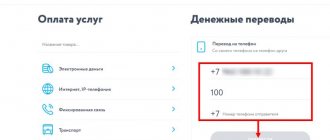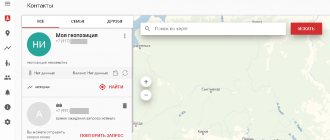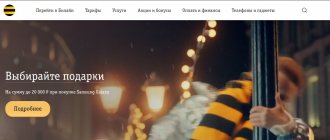Today, a cell phone account can be used not only to pay for communications from your operator, but also to make purchases from it in stores, or for transfers. The most popular service is the ability to transfer money from your SIM card balance to another phone number. This allows you to take care of the balance of your loved ones, or help another person who cannot deposit money into their account at the right time. In today’s review, we’ll tell you how to transfer money to another subscriber’s phone account, whether it can be done for free, and whether there are operators that prohibit sending funds from your SIM card to another phone number.
How are transfers sent?
Services that allow you to transfer money from one SIM to another are familiar to most subscribers, and it seems that today there are no operators that do not allow you to use this opportunity. If we talk about federal operators, then they all have such a service. For a long time, Yota did not allow money to be transferred to another number, regardless of which operator the transfer needed to be sent to. Now funds from the balance of the virtual operator can be used not only for cellular communications, but also cashed out by contacting the operator’s office, or by sending transfers. Yota subscribers can also receive transfers from numbers of other operators. All operators are actively developing mobile payment services, and today your cell phone balance can even be used to pay for goods in stores. But mobile transfers to other numbers have become so commonplace that you can do it for free, but not with all operators, and not to any phone number. You can transfer money from one phone to another not only within your operator’s network, but also, for example, from MTS to a MegaFon and Beeline number, and also back. This can be done either from your phone via USSD or SMS, or using operator websites and applications.
Non-standard way to receive funds: cancellation of the contract
If there is a significant amount on the SIM card balance, and the client for some reason does not plan to use the services of a mobile operator, then by law he has the right to terminate the contract. In this case, the funds in the account must be returned to him.
Procedure for canceling a contract with a mobile operator
The procedure looks like this:
- You need to arrive at the branch (office) of the mobile operator.
- Write a statement of termination of the contract in your own hand.
- Show your passport.
- Fill out the form requesting a refund.
After this, the money must be issued in cash or transferred to the specified account. The disadvantage of this method is the length of the transfer period - up to 10 days when receiving in cash or up to 30 days if the return must be made to a bank account (this is only possible for subscribers who are legal entities). Often, the contract with the operator may include other terms, but they should not exceed those established by the legislation of the Russian Federation.
In this case, only the amount that will be used to repay the services already provided by the operator will be withheld - no commission will be charged.
Transfer from MTS number
You can transfer money to another number via SMS, using a short code, through the website and in the MTS Money application. The cost differs which type of translation is used, and the price depends not only on the operator. Sending a transfer within the network is free, regardless of the amount, when using a transfer from the website, via SMS, or USSD * 115 #. But when using the MTS Money application, this can be done more profitably to the numbers of other operators. When transferring to a number of another operator via the Internet and the application, an additional 1.5% of the transfer amount is paid, and by SMS and USSD from 3 to 10.5%. The difference is large and is significant when transferring a large amount.
To transfer funds on your phone in the application you need:
- Open the application and select “Payments”;
- In the “Payment” section, select “Mobile phone”;
- Specify the recipient's number;
- Select “My phone” in the source section for debiting;
- Enter an amount from 10 rubles and click “Pay”;
- Confirm payment using the code from SMS.
To send a transfer via SMS, you need to send the recipient a text message in which to type #transfer followed by a space, the amount as an integer. Please note that sending a message is additionally paid according to the terms of the tariff used.
Transfer from Beeline number
The operator offers to top up not only Russian numbers from your cell phone balance, but also Beeline numbers in other CIS countries. This can be done through the operator’s website, or using SMS and USSD. The commission amount is the same. The cost differs only depending on the amount of transfer within the network.
| Commission for transfers from Beeline number balance | ||
| Transfer amount | from 15 to 200 rub. | from 201 to 5000 rub. |
| Transfer to another Beeline number | 15 rub. | 3% + 10 rub. |
| Transfer to another operator's number | 7.95% + 10 rub. | |
| Transfer to Beeline numbers in the CIS | from 0% | |
To transfer money to another subscriber from a Beeline number via SMS, you must indicate the number starting with seven in the text of the message, followed by a space, the amount, and send to 7878. After this, a message is received with confirmation instructions.
You can transfer money from your phone via USSD:
- Dial * 145 * 9XXAAABBCC * amount # ;
- Confirm the payment via SMS from number 8464.
If you have an Internet connection, it is more convenient to send money from the operator’s website. You will need to indicate the numbers, amount, and confirm the operation in the received SMS.
Motive
The Ural operator Motiv offers its customers two convenient ways to send funds, both of which are made via cell phone:
- USSD command;
- message
USSD
Transfer is possible only to another subscriber of the Motiv provider.
To make a USSD send, enter a command like:
*104*108*9005554433*250#
where 9005554433 and 250 are the recipient number and the size of the item.
SMS
To take advantage of SMS capabilities, you need to send a message in the following format to number 1080:
9005554433 250
In both cases, you will receive a notification that the operation was successful.
Commissions and limits:
- commission: 0%;
- minimum payment: 10 rubles;
- maximum payment: 100 rubles;
- daily limit: 200 rub.
Transfer from MegaFon number
On MegaFon you can also transfer money to another number through the website, application, USSD and via SMS. You can send a transfer without an Internet connection by sending a message to the recipient with the text #amount. You can add your own message of any content using a space. This is a kind of bonus from the operator, which allows you to accompany the translation with a comment. You can also transfer money to another phone using the USSD command: * 323 * amount * number starting with eight #.
In the MegaFon application, you can transfer money to another phone like this:
- Open the application and go to the “Finance” tab;
- Click on “From phone to phone”;
- Enter your phone number, amount, click “Continue”;
- Check the correctness of the specified data, click “Translate”;
- Confirm the transfer via SMS from number 333.
Within the network, the transfer will cost 3% by any method, to another operator - 8.5% through the website, application, USSD. You can transfer money from MegaFon to a phone of another operator, cheaper using SMS - 5%, but at least 10 rubles.
Additional methods: intermediary services
To send funds to their destination, a number of people use offices that are not payment systems. For example, NPOs (non-bank credit organizations):
- WebMoney - the main requirement is that the phone number must appear in the service certificate. Replenishment is possible from one of the accounts of Russian operators: Megafon, MTS, Tele2 and Beeline. To begin with, you should mark in the list of cards and accounts in your WebMoney personal account the number that is available for transactions. Click on the line “Top up WM wallet”. A standard form will open in which you should type the transfer size. The system will send the data to the linked phone number. Using them, you must confirm the transaction - indicate the sent combination in the appropriate window. After the procedure is completed, a message about the result of the operation will appear. The commission fee will be from 8 to 13% - depends on the operator;
Topping up your WebMoney wallet from your mobile phone - Yandex.Money - you can top up your e-wallet from a number linked to your account. To do this, go to your Yandex personal account and enter the data in the “Top up” section. You only need to indicate the amount, but a commission fee will also be charged - about 8%.
Topping up Yandex.Wallet from a mobile number
Transfer from Tele2 number
It is not possible to transfer money to Tele2 to another subscriber for free, even within the network. The cost is from seven rubles on the network, and depends on the amount, and for numbers of another operator it is fixed and a percentage of the amount.
| Cost of transfer from Tele2 mobile balance | ||
| Operator | Transfer amount | Commission |
| Tele 2 | 1-250 | 7 rub |
| 251-499 | 15 rub. | |
| 500-1000 | 30 rub | |
| 1001-14634 | 2,5% | |
| Other Russian operators | 1-14000 | 7% + 5 rub. |
You can transfer from the website, or use one of two USSD * 135 # and * 145 #. After typing the command, just follow the prompts by indicating the recipient's number, amount, and confirm the transaction from your balance via SMS.
On the website, you just need to indicate the numbers, the amount, and confirm the transfer using the code from SMS. Therefore, this translation option is the most convenient, of course, if you have an Internet connection.
Transfer from Yota number
It is also now possible for clients of the virtual operator to send money from their phone balance to other subscribers, both within the network and to other federal operators. Transferring money from a Yota phone is only available through the operator’s website:
- Go to the operator’s website, select the “Translations” tab at the top of the page;
- Enter the recipient's phone number, amount, and your Yota number;
- Confirm the transfer from your phone.
On-network transfers are made without commission, and for other operators it costs 3% of the amount.
For the SIM card owner
The operator also allows you to send funds from your account to other federal numbers:
- USSD request - *145*Number (digital code) of the recipient*ZZZ#, where ZZZ is the transfer size. The system will send a code combination in the response SMS, which must be used in the second USSD code: *145*2*Code digits#. If the specified amount is present in the account, an SMS will be sent with information about the completion of the operation.
Enter the USSD command combination and press the call button - To use the SMS service to send funds to someone else’s number, you should write a message like: ХХХХХХХХ*ABC, where ABC is the payment amount, and the first digits are the recipient’s phone number. This request must be sent to system phone 145, from which an SMS with a code combination will be sent. It will again have to be sent in a letter with the content: 2*Combination. In the response letter you will receive an SMS confirming the completion of the operation.
- If a Rostelecom subscriber has an account on the official portal, then you can use the standard online form.
Transferring money through a personal account on Rostelecom
conclusions
Large mobile operators do not limit their users' ability to send money from their balance to other subscribers. The service is convenient and can come to the rescue when there are no other replenishment options. Depending on the operator, you can even use free transfers. An interesting approach is offered by MTS with its electronic wallet, which allows you to top up the numbers of any operator with a minimum commission, but this will require the Internet and an application for the sender and recipient of the money. This option is convenient if you need to send money when you don’t want to show off your bank card. Separately, it is worth noting the possibility of free transfers between numbers within the operator’s network - available on MTS and Yota.