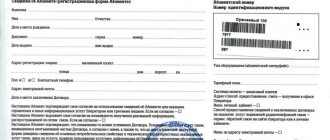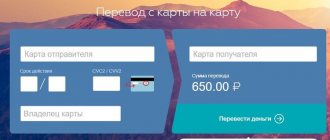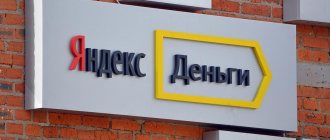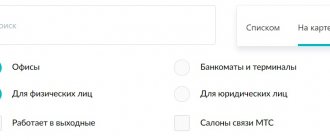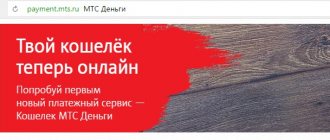Transferring funds from the balance of one subscriber to the mobile balance of another is a service available to every Tele2 client. At the same time, you can send money to subscribers of other networks, for example, Beeline, MTS or Megafon. Let's take a closer look at how to transfer from Tele2 to Megafon. There are several ways to do this, each of which charges a fee. However, this is very convenient, especially if you have several SIM cards. Then you don’t need to top up each one separately - just put money into your Tele2 account and then transfer part of the funds to other numbers. You can do this in one of the following ways:
- Transfer money using SMS request;
- Transfer money from Tele2 to Megfon ussd command;
- Transferring funds using the Tele2 Wallet service.
For the first time, Tele2 subscribers were able to use this service in 2011, but at first only subscribers from St. Petersburg and the Leningrad region. Now the mobile operator has made it available throughout Russia, as well as some CIS countries.
Features of transfers
Tele2 provides several options for transferring rubles from your phone balance to a SIM card of another operator. The operation is carried out through a set of certain commands from the phone, the user account on the official Tele2 page, through the menu using SMS commands.
In addition to standard options that are available to all Tele2 users, the company offers a series of services for quickly replenishing the mobile phones of your friends and relatives:
- online wallet;
- Tele2 translation;
- via a virtual Internet card;
- Internet market Tele2.
Each replenishment option has special conditions and rules. Before using the service, you need to check whether the Megafon client can receive top-ups from other numbers. To do this, you need to dial the combination from your Tele2 *104#.
The most popular options for sending money to Megafon from Tele 2 are those that do not require an Internet connection. This allows you to quickly send money to those users who do not use smartphones and prefer to use communications exclusively for calls.
Activating a personal account in the service is suitable for those subscribers who often use the Internet, communicate in instant messengers and maintain active correspondence on social networks. The company provides five ways to send money to Megafon from Tele 2.
USSD service
The operator offers its customers two USSD services for sending money to a SIM card of another mobile operator. *145 # or *159 # from your phone , the difference between the services is the limit on the amount of sending. The procedure for replenishing a Megafon client via the USSD command *145 # in steps:
- Dial the combination *145* Megafon number *amount # .
- Receive an SMS on your phone with confirmation of receipt of the shipment and a digital code.
- Send the code numbers to 145 (it’s more convenient to use the “Reply to message” option).
- Receive confirmation of the completed transfer and transaction code.
In what formats can you enter the recipient's number:
- 79ХХХХХХХХХ - for example, 79501112233;
- 9ХХХХХХХХХ - for example, 9501112233;
- 89ХХХХХХХХХ - for example, 89501112233.
Features of money transfer through the service *145*:
- The maximum amount is 15,000 rubles.
- The number of departures per day is 50, within a month – 1000.
- Commission - 5% of the payment amount + 5 rubles.
The procedure for transferring money to Megafon via the USSD command *159# is similar. Service restrictions:
- The maximum transfer is 14,200 rubles.
- Commission - 5% of the amount (cannot exceed 15,000 rubles).
- Number of departures per day: 50.
- The maximum amount of all deductions for the last 24 hours cannot exceed RUB 40,000.
Tele2 users can check all service bans by contacting a consultant for free by dialing 611.
Via SMS
Depositing money via SMS is another convenient way to quickly top up any user. The option has the same restrictions as when transferring funds through the USSD command. The transfer is carried out through service 159; the peculiarity of the SMS message is that when dialing the recipient’s number, the country format is not indicated. Replenishment procedure step by step:
- Select as message recipient 159.
- Enter the following combination into the text field: 159, Megafon number after 9, translation in rubles . Only spaces are placed between the data without using any symbols. When transferring, for example, 50 rubles, the text will look like this: 159 9 (Megafon) 50 .
- Wait for an SMS with a confirmation code on your phone.
- Enter the code in the text field and send to 159.
- Get transaction code.
It is recommended that you save transaction codes for at least 30 days.
The operation will be carried out if there are enough funds in the account and there are no active restrictive services on the SIM card. The cost of the service is 5 rubles + 5% of the transfer amount.
Through your personal account
The subscriber’s personal account allows you to quickly check all your deductions, top up your account, and take advantage of tariff offers. Topping up another subscriber's account or a second SIM card is one of the popular services that can be done via the Internet from your page. Step-by-step instruction:
- Activate your account on the company’s official website.
- Go to the Tele2 market.
- Select the “Money transfer” option, select the “To phone” transaction type.
- In the window that opens, indicate your Tele2 number and Megafon subscriber number. Use the number entry forms provided.
- Enter the transfer amount in rubles. The commission is calculated automatically and is 5% of the amount plus 5 rubles. You can view the commission amount and final payment in the window next to it.
- Check the box next to “I agree to the terms” and click on the “Translate” button.
- Receive a confirmation code on your phone and enter the numbers in the transaction confirmation window.
After a successful operation, an SMS confirmation with a transaction code will be sent to your phone; it is recommended to store the code for at least 14 days.
In some cases, the debit from the balance occurs instantly, but the funds are not credited to the account. The transaction code will allow the operator to quickly check where the system failed and return the payment.
Using a card
Virtual cards that the company offers its subscribers a convenient way not only to replenish mobile accounts on time, but also to pay for online purchases, maintenance services, etc. The order is made through the official Tele2 website, on the “Registration of a virtual card” page. After filling out all the fields and confirming the details, the subscriber card is instantly issued.
You can transfer money to your card through a terminal, from a bank account, or from your phone balance. You can transfer funds from a virtual card to a SIM card through your personal account on the website, step by step.
- Go to the management tab for your virtual card.
- Open the “Transfers” tab, select the “Mobile” option, mark the client number to whom you want to send the transfer.
- Fill in the fields with the details and confirm the payment.
- An SMS with a confirmation code will be sent to your mobile phone.
- Send code to mobile number 338.
The transfer fee is 5% of the payment amount and is displayed on the official page. It may vary depending on promotional offers.
Using a translation service
The operator offers enough options for sending funds and replenishing your balance. The “Tele2 Transfer” option allows you to top up subscribers of various mobile operators both from a virtual card and from the balance of your phone. The size of the commission is constantly changing, as a rule it does not exceed 5% of the shipment. Instructions on how to transfer money to a SIM card:
- Dial a command from your mobile *135#.
- Make a payment step by step in the menu that opens.
- Receive a verification code on your phone.
- Send an SMS with a confirmation code to the number 135.
- Receive a transaction code for the transfer of funds.
Through the universal number 135, you can top up not only the phone balance of subscribers of various mobile companies, but also transfer money to bank and virtual cards, pay for online purchases, etc.
The following fees and restrictions are defined.
- Commission from your mobile account is 5% of the amount.
- Replenishment from Tele2 virtual card - 1.4%+30 rub.
- The transfer cannot exceed 14,200 rubles.
- Transfers within 24 hours for no more than RUB 150,000.
- Monthly limit: RUB 500,000.
The option is available to subscribers who have no debt and a zero balance on the phone, and provided that the SIM card was activated more than 60 days ago.
Virtual card “Tele2 MyCard”
If you have an activated Tele2 MyCard virtual card, you can also make a transfer within the available balance.
Usage algorithm:
- Go to megafon.ru/pay/.
- In the form, select payment by bank card.
- Fill in the required details and make the payment.
More information about the virtual card and the conditions for its provision can be found on the website www.mycard.tele2.ru.
Please note: the virtual card balance is the phone balance.
You can transfer from 100 to 15,000 rubles.
Conditions, limits and restrictions
When choosing an option to send funds from your mobile account or virtual card, you should take into account the standard restrictions that the company has provided for all network subscribers and the limits set for each option. Regardless of which option the client wants to use, it is necessary to take into account the general rules on how to transfer money from Tele2 to Megafon:
- A certain commission is debited at the moment the transfer command is activated.
- The maximum sending amount is 15,000 rubles, the minimum is 10 rubles.
- The Tele2 SIM card was activated less than 60 days ago; you must leave 100 rubles on your balance. (for Moscow - 200).
- The card was activated more than 60 days ago; an amount of 1 rub. or more can be left on the balance.
- If the client uses the “Promised payment” option, then funds are not withdrawn from the phone.
- The SIM card must be registered as a physical person. face. For legal entities and clients using corporate communications, the service is not activated.
Joint wallet Tele2 and Visa QIWI Wallet
Mobile operator Tele2 offers to use your phone balance through the Visa QIWI Wallet.
You can use the wallet on the website or through the mobile application.
Usage algorithm:
- Registration, if an account has not been created previously. All you need is a phone number.
- To use, you need to select the payment method “Tele2” on the payment page.
Price
The commission can be up to 9% of the payment.
Setting a ban
allows you to block all deductions from the SIM card and activate the service only after sending the code via SMS message. This allows you to further secure your funds if your phone is suddenly lost. The option is installed by entering the USSD combination or by sending SMS:
- USSD - *105*220#.
- Sending number 2 to 3311.
You can also lift the ban on contributions in two ways:
- USSD combination *105*220*0#call .
- Send SMS with number 1 to 3311.
The service is free for all Tele2 subscribers.
Deny transfer
Some customers have services installed that perform certain transactions without their knowledge. If an unpleasant situation arises, the user can always use the “Prohibit transfer” function. This way, no more funds will be debited from your account. To use this service, a Tele2 user must perform a few simple steps. You must send a text message indicating the number “2”. SMS should be sent to short number 3311.
You can use another alternative method by specifying the following combination of numbers: *105*220# by clicking on the “Call” button.
How to transfer without commission
Unfortunately, it is impossible to send money from Tele2 to the balance of a Megafon user’s SIM card without commissions. Despite marketing calls, commission-free transfers still require payment for services upon transfer. The minimum rate is determined when transferring from a virtual card - 1.4%. In other cases, the user will have to pay 5% of the transfer amount.
An exception may be the sale of a lot through a mobile operator’s store. On the platform, subscribers can sell unused gigabytes of traffic, minutes and SMS, but only to subscribers of their mobile network. Transfer of money is not provided.
The mobile company has provided its users with a large number of options for transferring funds, managing balances and saving. If there is difficulty activating the service, Tele2 subscribers can contact the operator at 611 . The call is free throughout the Russian Federation, managers work 24/7.
Before the operation begins
You should definitely check your details with your operator before starting the number porting procedure. This will help avoid problems and refusals during the operation. You can verify the data by calling the Tele2 help desk or at the company office. If you find errors or inaccuracies (for example, old passport data is indicated), you will have to contact the communication center.
At least 3-4 days before the actual transfer, you need to settle any issues regarding debt with Tele2. There is no need to worry about the funds remaining on your balance. They can be returned after completing all the necessary procedures.
conclusions
No matter how you make transfers, general rules and restrictions apply to all services in Tele2. You can transfer funds not only to Megafon numbers, but also to any other mobile operators, repay loans, pay for the Internet and much more. Just take into account the fact that some payment methods may be more profitable through bank cards than through the Tele2 service.
Before sending money, always check your balance to ensure the required amount and minimum balance are there. If you encounter problems or errors while making translations, please contact the service center. To do this, call the toll-free Tele2 number - 88005553115.
RESULTS еÑон
RESULTS µÑÑи денÑги Ñ Ð¢ÐµÐ»Ðµ2 на Теле2 без комиÑÑиР¸ не идеÑ. ROOM 0 CONDITION ° ROYAL RESEARCH µÑ оÑпÑÐ°Ð²ÐºÑ ÑÑедÑÑв. RESULTS. 145. RESULTS 145 ¾Ð»ÑзованиÑ:
ROOM *145#, ROOM. RESULTS, RESULTS RESULTS. RESULTS ¸ÑÑии и обÑем ÑÑедÑÑв, коÑоÑÑй можно оÑпѰвР¸ÑÑ RESULTS.
→ *145* ÑÑмма#. RESPONSIBILITY. ROOM ROCK ROOM RESULTS
RESULTS: RESULTS: RESPONSES ¾Ð¼Ð»ÐµÐ½Ð¸Ðµ о Ñом, ÑÑо запÑÐ¾Ñ Ð¿ÑинÑÑ, а Ð ¿Ð¾Ð´ÑобноÑÑи по Ð½ÐµÐ¼Ñ Ð¿ÑидÑÑ Ð² ÑмÑ. 145. 145. RESULTS ºstan ´ÑÑв и Ñказание полной ÑÑÐ¼Ð¼Ñ Ð´Ð»Ñ Ð¿ÐµÑеÑиÑле ниÑ, Ñ ÑÑеÑом комиÑÑии. ROOM беÑпоÑÑдоÑнÑй Ð½Ð°Ð±Ð¾Ñ Ð±Ñкв/ÑиÑÑ). RESULTS ¾ “S” ´ÐµÐ½Ñги дÑÑÐ³Ð¾Ð¼Ñ Ð°Ð±Ð¾Ð½ÐµÐ½ÑÑ Ð±ÐµÐ· комиÑÑии, Ñо л ASSURANCE, ASSURANCE, ASSURANCE, ASSURANCE, ASSURANCE - банкингом). RESULTS ´ÐµÐ½Ñги Ñ ÐегаÑона на Теле2 ÑеÑез ÑелеÑон, пе ÑеÑод RESULTS ÑайÑе.
- RESPONSIBILITY.
- RESULTS а “ÐеÑевеÑÑи”.
- RESULTS вводим в окно на ÑайÑе, жмем на “оР"" " е2 ÑеÑез ÑелеÑон по ÑÑÑлке.
RESULTS ROCK ROOM °ÑиÑÐ»ÐµÐ½Ñ Ð² Ñежиме ÑеалÑного вÑемени. RESULTS, RESULTS, RESULTS ROOM ·Ñ поÑвÑÑÑÑ Ð½Ð¾Ð¼ÐµÑе, кÑда бÑли оÑпѰвленÑ. RESULTS RESULTS наеÑе в дÑÑгой наÑей ÑÑаÑÑе.
RESULTS CONDITIONS
RESULTS USSD-USSD *145* ж RESULTS жнÑй SASK. Ð ¿ÑÑÑÑÑ Ð¸ Ñ ÐµÐ³ÐºÐ¾ÑÑÑÑ Ð¿µÑевеÑÑи ÑÑедÑÑва, Ð"ÑÑÑе в ROOM 2.
- водим Ñвой Ð½Ð¾Ð¼ÐµÑ Ð² ÑоÑмаÑе +7-ÑÑÑ-ÑÑÑ-ÑÑ-ÑÑ;
- RESULTS;
- registry;
RUR:
1 RUR 15,000 RUR 1 RUR RESULTS RESULTS. RESEARCH Tele2 PARTNERSHIP 5 PARTS лей + 5% Ð¾Ñ ÑÑммÑ, коÑоÑÑÑ Ð²Ñ ÑоÑиÑе пеÑевеÑÑи.
RESEARCH: RESULTS: RESULTS: лайна на Теле2 ÑеÑез ÑелеÑон.
ROOM
ROOM ле2 без комиÑÑии ÑделаÑÑ Ð½Ðµ полÑÑиÑÑS. RESEARCH ¾ ROOM нµðives ¾> ¿әµ ð¿¿ ð ° ñµ¶¶¶^ ñµñðððððððð ° ° ñ, ð½ ð · ° ¿¿¿uzzi ðºð¸ ðµ¶ññ police °ðððicesñères quite ð² ² ² ² ² ² ² ²gororth 1 ¸Ðµ-Ñо ÑÑедÑÑва. RESULTS, RESULTS, RESULTS ›› ASSURANCE, ASSURANCE, ASSURANCE лка. ROOM 2 ROOM ги на ÐТС.
RESULTS RESULTS ¸Ð»Ñного на мобилÑнÑй â Ñакое инÑоÑмиÑоваР½Ð¸Ðµ обÑзаÑелÑно. RESULTS CONDITIONS:
| REPORT | СколÑко, ÑÑб. | ROCK, SMALL. |
| Теле2 | RUR 1 RUR 250 | 7 collateral |
| ÐÑ 251 до 499 | 15 years ago | |
| ÐÑ 500 до 1000 | 30 rubles | |
| ÐÑ 1001 до 14634 | 2.5% RESULTS | |
| RESULTS | RUR 1 RUR 14000 | 5 ÑÑб. + 7% |
ROOM RESULTS RESULTS ½ÑаÑиÑÑ.