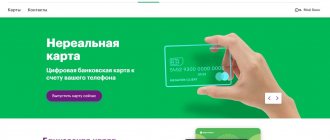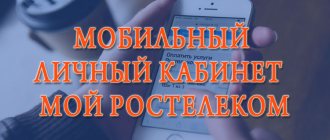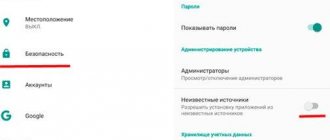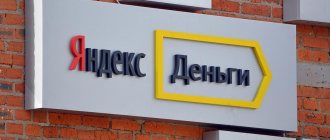What is the Mobile Ticket and what opportunities does it provide? Using this option, you can pay for travel with your smartphone in the metro, MCD and MCC, on Aeroexpress, in Moscow ground transport and in some cities in the Moscow region, where the Troika card has become operational. Many Muscovites are already accustomed to paying in stores by simply touching the payment terminal with their phone. This is very convenient, you don’t need to carry a credit card, travel card or other cards with you, everything can be “recorded” in your phone.
What kind of service is “Mobile Ticket”
Constant travel on public transport is very exhausting, and problems arise with paying for travel. They decided to simplify this procedure using a special “Mobile Ticket” application for phones. It is available from four major Russian providers.
Despite the test mode, this proposal already has a number of advantages. They are as follows:
- Convenient to use , just bring the device to the terminal. The maximum distance is only a few centimeters, otherwise the information cannot be read.
- Fast replenishment, money is withdrawn from the balance in just a few seconds. Therefore, there are no problems with paying for travel.
- A profitable solution. Providers offer more favorable conditions when compared with payment in cash or by plastic card. Cellular operators do not charge a large commission, while their regular customers are awarded bonus points that are used to pay for other services.
The new application has proven itself in use, so mobile providers are eager to expand this service.
How to top up your account
For convenient account replenishment, clients are offered a choice of several different but effective options:
- official showrooms of the mobile operator;
- at a bank branch;
- using an ATM;
- through your personal account in online banking;
- bank transfer;
- regular mobile phone top-up.
To make contactless payments, there must always be a sufficient amount of funds on the main credit card linked to the mobile number. If there is a sufficient amount on the bank card, the bank issues a positive confirmation for the payment. Confirmation is sent to the cashier a few seconds after the request for payment; in this way, payment is made “with one touch”.
Enable or disable the feature
To use such an application, the appropriate SIM card must be installed. In addition, not all mobile phones support this payment method; the list is on the official website.
Connection features are as follows:
- You need a cell phone that supports NFC technology. This function is popular today and is used to transmit various information.
- The service is available only to subscribers of certain providers. In this case, an agreement is concluded with a prepaid payment system. In other words, the operator does not lend money even to its regular customers.
- A special SIM card is required. It has the same dimensions, so there are no problems with installation. Mobile operators replace them free of charge at any time when you contact the office; you only need to have your passport with you.
To activate the service if you have a suitable cell phone and SIM card you need:
- Enable NFC feature. The corresponding setting is in the menu that is responsible for wireless communication.
- After installing the SIM card and registering on the network, you receive a message with an offer to connect to the service. In most cases, activation occurs by sending the number “1”.
At the time of activation of the service, funds are withdrawn from the main account and a new one is created, which will be used to pay for travel.
Disabling the service also takes just a few steps. For this:
- To refuse activation, a message “0” is sent to number 3210.
- You can pause the service through the SIM card menu, in which you select the “Mobile ticket” section.
As practice shows, when a SIM card is replaced at the office, the service is not available for 24 hours.
How to enable the option and how it works
The fare payment application works for most large Russian companies. However, it is only available to owners of modern smartphones with NFC functionality. In addition, you need a special SIM card.
The procedure for connecting to the service is almost the same in all cases. However, each provider has its own characteristics. Below you can find step-by-step instructions that will help you turn it on.
Megaphone
The procedure for connecting to a service with this operator is as follows:
- Apply for a SIM card that supports NFC technology (issued free of charge at any operator store).
- Connect your SIM card.
- Expect to receive an SMS with activation information.
- Send a reply message to the same number, and indicate the number 1 in the text.
After this, 150 rubles will be debited from the balance, which will immediately be credited to Megafon’s “Mobile Ticket” account and will be available for using public transport services.
MTS
Connecting the application is available only for Moscow MTS subscribers. Users from other regions will not be able to use the feature. The inclusion procedure takes place in several stages:
- First, you need to get a SIM card with NFC.
- You need to connect the SIM card to your smartphone.
- After this, you will receive a message with basic information.
- To complete the procedure, the subscriber should send a response SMS with the number 1.
Beeline
For subscribers of the cellular operator Beeline, a service is also available to pay for public transport services. Its activation is carried out in three stages:
- Install a special SIM card.
- Receive a message with information about the service.
- Send a reply SMS and indicate the number 1 in the text.
Immediately after this, funds will be debited. The money will be transferred to a new balance created specifically for using the service.
There is another activation method, which is useful if the message does not arrive. For this you will need:
- Open SIM menu.
- Find the tab with the name of the option and open it.
- Click on the activation button.
After completing all the specified steps, the subscriber will be sent an SMS message confirming the successful activation of the application.
Tele 2
In general, the procedure for activating a service with an operator is performed in the same way as described above. That is, the subscriber will need:
- Get a special SIM card.
- Install it on your phone.
- Receive an SMS and send a response message with the required text (response options are indicated in the SMS).
If you encounter problems with activation or deactivation, you can contact support for help at any time. For this, the operator has a toll-free number 8800.
Affordable tariff for the service
All operators provide this service for free. Payment is charged only for the use of transport services. Funds are debited from a separate account, which is created at the time the service is activated. Its replenishment is carried out in various ways, it all depends on the cellular operator.
For all operators, at the time of service activation, 150 rubles are withdrawn from the main account. They are used only to pay for trips on public transport. Regarding the fare, the price is slightly different:
- At MTS everything costs 1 ruble less.
- Subway fare 36 rubles.
- Ground transport 36 rub.
- Metro and 90 minutes of ground transport 56 rub.
The fare is not fixed and may vary depending on the prices set by the city government.
Features of Troika
Given the busy schedule and many trips made, city residents have long had a need for a convenient tool that would also allow them to save money. Over time, a similar solution appeared. The presented product is universal, this is its main advantage. It works on all types of ground transport, except trains. A separate solution has been created for it.
Advantages:
- Easy to use.
- You no longer need to use cash to pay, or look for change or a suitable bill.
- The payment is made as quickly as possible, the procedure takes a couple of seconds.
- A number of tickets are available. It is possible to select the appropriate one for subsequent use.
- The conditions are simple. The official website presents all options and prices.
- The passenger will save a large amount in the future.
- You can comfortably replenish.
- There is a special rate with transfers.
Considering all these factors, you can understand why the product is in demand. It is easy to use and beneficial for customers. You can tailor the conditions to further reduce travel costs.
How do you pay for travel?
Using the service is simple; you need any gadget with NFC technology and a card slot. It is found in almost all modern models. Money is deposited into a separate account automatically or manually.
The application developers have significantly simplified the task. Payment is carried out automatically as soon as the device is near the terminal. Funds are written off automatically.
In practice, the gadget turns into a kind of plastic card. It is enough, even in a locked state, to bring it to the terminal, after which a message will come about payment of the bill.
Background
NFC (Near Field Communication) is a wireless high-frequency communication that allows you to exchange information between devices over short distances.
Let's look at the historical information about the NFS:
- It all started in 1983, when electrician Charles Welton received a patent for an RFID emitter. Along with it, the abbreviation RFID (radio frequency identification) also appeared.
- Then in 2004 they organized the NSF Forum. Nokia, Sony Corporation and Philips have begun to promote wireless technology. They began to use it in PCs, household appliances, and phones.
- In 2006, NFC modules appeared and the first Nokia phone with a chip was released.
- In 2009, it became possible to transfer data between devices (contacts, links, etc.).
- In 2011, Google also took part in the NFS forum. She also demonstrates Google Wallet and a program for smartphones, which has successfully replaced bank cards.
Reference! It was the NFC forum that gave impetus to the development of contactless communication.
Subsequently, the services Apple Pay, Android Pay, Samsung Pay, various devices with microchips (stickers, SIM cards, key fobs, rings, watches, etc.) began to appear.
Top up your Mobile ticket balance
To use the service, there must be a sufficient amount in a separate account, which is created automatically. All cellular operators do this automatically. To do this, there must be enough money in the main account.
Automatic replenishment occurs when the balance decreases to 90 rubles, the replenishment amount is 60 rubles.
You can do this manually with Tele2 through the SIM card menu, as well as by sending the command “PAYMENT 20” to number 3210 , where the number is the top-up amount.
How to disable the service
If the user no longer needs the service to pay for travel, he can independently delete it from his device. To do this you need to do the following:
- Open the SIM card menu on the smartphone you are using.
- In the list that appears, select the “Mobile ticket” tab.
- Click on the “Turn off” button.
- After this, you will receive a message with information about the successful removal of the service.
When the service is deactivated, the money stored on the balance is retained. You can use them when you reconnect.
As you can see, the mobile ticket service is available from all major companies providing cellular communications. At the same time, it is worth noting that this function is available only to Moscow residents. If you live in other regions of Russia, you will not be able to activate the option.
How to enable auto-replenishment of a mobile ticket?
The automatic account replenishment service is activated at the moment the service is activated. In this case, money is withdrawn when the balance decreases to 90 rubles, subject to a positive balance.
You can disable this function only by disabling the service itself. Therefore, you need to periodically check your balance on your mobile device to avoid blocking.
Do you know? What are dividends in simple words: what is recognized as a dividend, what income, amounts, payment terms. TOP 10 best games with money withdrawal: is it possible to make money playing games on the Internet? We’ll tell you in this article.
How to register a “Perekrestok” card via the Internet and in the store: https://wikiprofit.ru/money/other/zaregistrirovat-kartu-perekrestok.html
SIM card with NFC from Tele2, Beeline, Megafon, MTS and others
NFC (Near Field Communication) is a wireless high-frequency communication that allows you to exchange information between devices over short distances. Beeline
Which operators produce SIM cards with an NFS chip?
The owner of a SIM card with NFS must register on the official MTS resource - https://payment.mts.ru/. To do this, just authenticate through your phone number and confirm the action using an SMS password. To connect to the payment system, just enter the received PIN code in the appropriate field.
- goods in retail outlets and cafes;
- passage (underground, above ground).
Description and capabilities of the mobile application
Electronic software allows each user to fully manage their plastic card; for this it is not necessary to carry it with them. Even an inexperienced Internet user can understand the program’s graphical interface; the software does not include complex elements. All active tools are located on the main panel, easy and understandable to use.
The single Troika card can easily replace a regular wallet. Users will no longer have to use regular money to pay for public transport. A universal mobile carrier will eliminate problems with purchasing and storing tickets and will allow you to make payments in cultural centers and other services.
- instant replenishment of the Troika card balance;
- find out the balance on the card at any time (without an Internet connection);
- view details of completed payments and replenishments in the transaction archive;
- quantitative statistics of the remaining trips for the purchased subscription;
- purchasing a new subscription after the quota for the current subscription has been exhausted;
- “link” a plastic card of any Russian bank to safely conduct monetary transactions through the application;
- check the validity of the subscription as needed, without connecting to the network, anywhere, at any time.
For comfortable use of Troika mobile software, users are recommended to install the “My Travel Card” option on the gadget. It is worth noting that not all modern phones can fully support the functions of this application.
Is it possible to hack the Troika card?
You can even hack the Pentagon's cybersecurity system (no, we haven't tried, but...). Instructions for hacking Troika appeared in July 2016 on Habrhabr. The author, Ilya Shevtsov (nickname Ammonia), claimed that for unlimited travel you will need a smartphone running Android 4.4 or higher with an NFC chip that supports Mifare cards. It is important that the chip is made by NXP, as in the Troika card.
The essence of the hack comes down to cloning a card on a smartphone and replenishing its balance without real money. You remember that tickets can be written to a card from official applications by transferring data from the NFC chip of a smartphone? Shevtsov spent two weeks studying the Troika security system and the My Travel Card application. It turned out that the data in the card's memory is stored in unencrypted form. This made it possible to falsify the balance.
Shevtsov developed the TroikaDumper application so as not to perform all operations manually. The developer also said that the system can detect a fake if you top up Troika with more than 100 rubles at a time or if you do not update the current time on the card using a validator in another type of transport.
The post about the hack from Habr, of course, was quickly deleted. But the application code and instructions for it from GitHub are not.
Is it dangerous? At a minimum, you risk the card and the balance on it - if a hack is detected, the card is blocked. In addition, criminal liability is provided for theft and damage to transport services in Russia.
Topping up a Troika card via NFC connection: step-by-step instructions
Anyone who has a card and a smartphone with this function can top up Troika using an NFC connection. To find out whether the gadget is equipped with it, look at the instructions with data on the technical characteristics of the device. If it says that the option is available, but the connection fails, contact specialists from the company where you purchased the gadget for help.
In general, topping up using an established NFC connection takes 1-2 minutes. Agree that this makes life much easier, because you don’t have to stand in kilometer-long queues at the metro terminal or the operator’s window. First you need to connect NFC, and this is done differently in different devices.
In particular, for regular Android smartphones the algorithm looks like this:
- go to “Options” or “Settings”;
- select the “Connecting devices” section;
- press the “NFC” key.
By turning on the key, you allow the phone to exchange data with other devices. Please note that with your connection enabled, you can also pay in-store and perform other tasks.
After turning on the module, immediate replenishment occurs. You will need:
- go to the Moscow Metro application;
- select the “Payment” pop-up item;
- log in using your mobile phone;
- enter the authorization code;
- wait for login confirmation;
- select the “Wallet” item (other sections are also indicated there, for example, you can go into the history and see your latest expenses, change the tariff, etc.);
- click on the “Replenishment” icon;
- enter the amount;
- select a payment method (mobile phone or card).