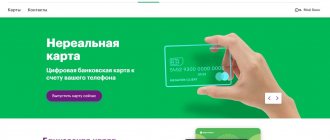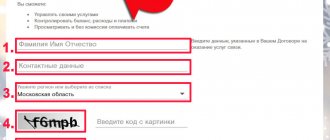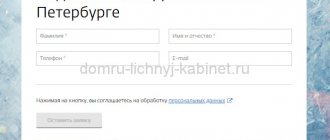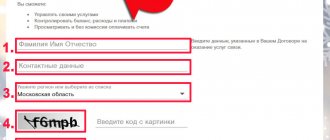For Rostelecom, a very important task is to reduce the role of its personnel in the lives of customers, as well as to give consumers the right to choose new services themselves and be able to connect them. To do this, anyone can create a personal account on the company’s official website.
Purpose Features How to install on a computer?
The account is very convenient to use if you visit your account from a desktop computer or laptop. But this method is not suitable for smartphone owners. It is better for them to install the My Rostelecom mobile application. It has all the same functions as on the website. In fact, the main difference between a mobile application is its instant availability and mobility.
Comparing the functions in the mobile application and in the personal account on the company’s website, it should be noted that they are almost identical. But when working with an installed program (application), each subscriber can feel that he is subject to minimum requirements that do not cause difficulties.
To use this application, like any other application installed on a smartphone, you need a constant connection to the Internet. You also need to come up with a username and password and never forget this combination. Even if over time you make a mistake when entering your login or password and cannot use the application, the correct combination can be restored if you use the proposed algorithm of sequential actions.
All features in one application
Nowadays, you can use advanced functionality to track your activities or make money transfers.
But now you can manage your personal accounts without leaving your home. In this case, you can make all the calculations yourself. But to do this you need to take several steps: download the free My Rostelecom program on your PC, open it and activate it. The Android program is a conditionally created personal account. It contains a lot of information about promotions of the digital communication provider, about innovations and new offers that allow you to use high-quality communications or save on services. You can also comfortably monitor your accounts, view calculations, and adjust your balance.
Electronic receipts can be copied from the appropriate section. They will remain there for a long time. Payment for provider services can also be made through the downloaded application. To do this, you need to link your bank card to the payments section, enter the details and payment amounts. This way, you save not only time, but also money on paying receipts at stationary financial institutions.
Registration in the Rostelecom online service on the website lk.rt.ru
The structure's online service provides full functionality for procedural registration.
Register for individuals
Creating an account for an individual is done by clicking on the following link:
Registration
The sequence of actions is as follows:
- Full name is indicated in the cells. potential client;
- The current location or registration address is set;
Please note: the system mainly determines the location automatically if the geolocation function is activated on the device.
- Verification is carried out by specifying a mobile phone or email;
- You must activate the “Send code” cell, and then enter the number in the appropriate field;
- The account password is indicated in two cells. The password requirements are as follows: from 8 to 20 characters, must have uppercase and lowercase Latin letters, numbers and special characters.
Important: It is recommended that you read the pop-up user agreement before confirming your registration.
To view the thematic video material on registration, use the link:
Registration in LC for legal entities
Registration of a legal entity has been slightly modified: personal account inclusive. The system requires you to specify extended information. To create an account, use the page available via the link. Sequencing:
- Full name must be indicated. authorized person (owner or representative of a legal entity);
- Contact phone number of the organization and email;
- Full name of the organization, as well as TIN of the company;
- The locality and the corresponding region where the structure is registered and operates;
- The option to send additional documentation by uploading a file to the service has been implemented.
Note: the “Comment” cell is intended to indicate additional information or wishes for cooperation.
How to use the My Rostelecom program
Using the system will not be difficult for the average person. This will be facilitated by a clear interface and simple controls. Many options will also become available, both passive (viewing accounts, reporting, debt, etc.) and active (payment, transfer of funds).
It is also important to decide what is a priority. If only television or the Internet is connected, then other options are not required; they can be deactivated. If the provider provides all types of services, then you can go to a separate section and view payment information.
Functionality
When it became clear how to use the My Rostelecom program on a PC, then it’s worth taking a closer look at the available functionality:
- Personal accounts and working with them. You can receive information about your own balance, and you can view your payment history and receipts. You can also submit an electronic application to receive paper payment receipts for each personal account.
- Balance replenishment is possible. If you link a credit or bank card to your personal account, then you can transfer funds to your account. To do this, you need to go to the appropriate section, indicate the payment method and how the payment will be made. You also need to enter the details of the account from which the money will be transferred as payment. You can also configure the replenishment function in automatic mode.
- It has become possible to manage services. It is possible to enable some services or disable those that are unnecessary. You can also find out the status of your tariff or how to change it. It has become possible to find out payment statistics, what contribution is required towards the subscription fee, what time payment is expected, etc.
Take care of your loved ones
- Combine several personal accounts in your account
- Manage the services of loved ones living in any region of Russia
- Control bills and manage services for the whole family
You can always open the map and find the office that is closest to you.
Personal account Rostelecom entrance. Watch the video
The work schedule and all kinds of breaks will also be indicated there so that you can avoid any inconvenience. To protect your personal account, you can set an additional digital code.
Advantages and disadvantages
A big advantage is participation in the bonus program. This service is available only to registered users who take part in accumulating points and exchanging them for services, gifts, etc. This allows you to receive pleasant surprises and make convenient savings.
The advantages include the following:
- Clear interface, easy navigation.
- Wide range of services, expanded capabilities.
- Convenience and ease of use.
- Availability at any time of the day.
The Android application has few disadvantages and none of them are major. As users note, the Android program is very convenient and they recommend it for use on a gadget or computer.
Manage communication services
- Control your balance
- View bills and pay for communications
- Change tariff plans
- Connect additional services and options
- Order new services
- Receive invoices by email
By joining the provided Bonus Program, you can easily accumulate points and then spend them on various gifts.
If you have any questions, you can contact our specialists, who will not only help you find the right answer, but also solve any problem that arises, and in the shortest possible time.
How to install My Rostelecom
At the moment, it is easy to download an application that was created for a phone or other gadget to a device with more advanced functionality. But for this you need to change the OS. This way you can carry out convenient and quick synchronization and launch the software without failures. But in order for everything to go smoothly, a certain potential should be used. It is available in emulators:
- LDplayer.
- BlueStacks 4.
- Nox App Player.
It is specially created for such purposes, which allows you to use the properties more productively.
Installing the emulator
To download one of the emulators to your device, you should do the following:
- Download the selected emulator from our website.
- Double-click to launch the downloaded file.
- Select a folder to place the installation files there, determine the support language.
- Agree to the terms and wait for the process to complete.
- Find the icon on your desktop after installation.
- Log in to the system by registering, which will not take much time, or by entering your existing login in the required field.
Application installation methods
Next, the instructions will tell you how to download the My Rostelecom program to your computer. There are two ways: apk file or search system.
For the first method, you should find the corresponding icon in the emulator menu or drag the file into the window.
For the second method you need to do the following:
- Find the Play Market icon in the menu, click on it, go to the platform.
- Enter the name of the Android program in the search bar and get the answer.
- By clicking on it, go to the page of this application.
- Read the system requirements, if they are optimal, then you can proceed to installation. To do this, press the corresponding key.
- Read the user agreement, mark your agreement with it, and proceed to the next step.
- After downloading the application, find it on the emulator desktop.
More on the topic
How to spend “Restricted Access” bonuses: how to bypass the ban? How to find out the remaining traffic SIM card How to open ports on a router Internet speed
For Rostelecom, a very important task is to reduce the role of its personnel in the lives of customers, as well as to give consumers the right to choose new services themselves and be able to connect them. To do this, anyone can create a personal account on the company’s official website.
Purpose Features How to download to your phone? How to install to your computer?
The account is very convenient to use if you visit your account from a desktop computer or laptop. But this method is not suitable for smartphone owners. It is better for them to install the My Rostelecom mobile application. It has all the same functions as on the website. In fact, the main difference between a mobile application is its instant availability and mobility.
Comparing the functions in the mobile application and in the personal account on the company’s website, it should be noted that they are almost identical. But when working with an installed program (application), each subscriber can feel that he is subject to minimum requirements that do not cause difficulties.
To use this application, like any other application installed on a smartphone, you need a constant connection to the Internet. You also need to come up with a username and password and never forget this combination. Even if over time you make a mistake when entering your login or password and cannot use the application, the correct combination can be restored if you use the proposed algorithm of sequential actions.
Similar programs
There are analogues that you can also pay attention to and download them in a similar way:
- My Sevstar. This is a development of the provider Sevstar. Currently, you can access extensive functionality.
- ONLINE TV: free TV and program guide. The developer of Peers.TV, Inetra LCC has provided the opportunity to watch television in real time.
- VDome Master is an active offering from the developer MTS PJSC. You can now track applications more efficiently.
- Yandex.Teleconference. Yandex Apps provider created a video of the meeting using an existing link.