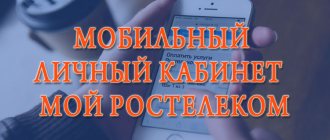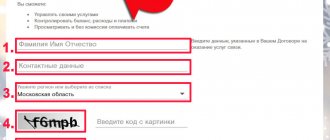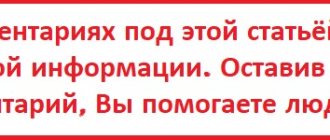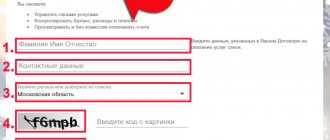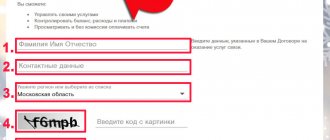All users of the Rostelecom provider have the right to subscribe to an Internet antivirus. The provider offers favorable conditions and several types of antiviruses. Some of them offer the first free month of use, and then after the end of the test month, clients have the right to disable the antivirus. The question arises of how to disable the antivirus from Rostelecom in the subscriber’s personal account. This topic is discussed in detail in the article.
The essence of the problem
When connecting, Rostelecom provides several antivirus options from which to choose. These include (prices in the screenshots are current at the time of writing):
- Kaspersky Anti-Virus, including Parental Controls.
- Dr.Web in premium and classic variations.
- ESET NOD32, including Parental Controls.
Payment for these services is charged monthly. It is possible that the option could have been activated by mistake, so the user could lose money every month without noticing it. Sometimes an antivirus is activated for a promotion, taking advantage of the offer of a free period, but then they forget to turn it off - and the write-off continues, even if the person no longer wants to use the service.
We strongly recommend not going online without a working antivirus, but this antivirus does not necessarily have to be registered with Rostelecom. There are many excellent products on the market, so each user must personally choose what suits him.
The tariff indicates a speed of 1 Mbits, what file transfer speed should be displayed in the browser
Whereas the byte to bit ratio is 1:8 and 1 Mbps. = 1024 Kbps
, dividing 1024 Kbps (1 Mbps) by 8 we get 128 Kbps. This is the maximum theoretical speed of a given Internet connection. Due to technical features, the actual transmission speed of useful data is always less than the calculated one.
Minor deviations indicate the amount of service technological information required for the operation of the connection, while significant differences may indicate other reasons:
- significant geographical remoteness of the server and congestion of the main communication channels along the route;
- insufficient performance of the resource from which the download is made;
- there are problems on the subscriber connection line.
All ways to disable Rostelecom antivirus
Sometimes home Internet users from Rostelecom have to discover that the provider has connected an antivirus without their consent. From time to time the company holds such promotions. In this case, there is no connection fee, and the first month of use is free. But if you do not disable the service, the subscription fee will begin to be charged from the second month.
The subscriber is informed about the connection via SMS with the following text: “Antivirus is connected.” There you are also invited to go to your personal account and download the program. Reviews about such activities of the provider are negative, since if you do not notice the message and do not log into your personal account in time, a fee will be deducted from the account, which the subscriber did not agree to and did not expect.
You can also disable it in your personal account:
- Click on the “Service Management” button.
- Next, look in the subscriptions section. The promotional antivirus should be in the first line. Its cost is indicated as zero, but this is the price only for the current month. When you click on the question mark, the terms of use and price from the second month open.
- If the program is activated, click on the “Disable” button.
- Refresh the page - the subscriptions section should now be empty.
The mobile application also has a subscription management function. You need to click on the “Home Internet” item on the main page. Next, select the “Subscriptions” section.
Another option is to call the service center number 8 800 1000 800. After listening to the voice menu and following its prompts, you can connect with a specialist. Request your operator to disable the service. To do this, you will need to provide your personal account number or connection address, as well as the full name of the subscriber for whom the contract was drawn up.
How much does subscriber equipment cost for connection? How to get it
To connect Home Internet, depending on the connection technology used, the client may need to install additional equipment. Currently, Rostelecom offers the following options when organizing a dedicated connection:
- Providing equipment for use is the transfer of equipment to the subscriber for the duration of the provision of communication services, without charging additional payments in excess of those established by the tariffs for the service.
- Equipment rental - provision of equipment to the client for use on a reimbursable basis with the collection of monthly payments.
- Sale - transfer of equipment into the ownership of the client at full cost.
If you have your own set of compatible equipment, this equipment can also be used to connect your Home Internet.
Information about the cost of equipment in your region can be obtained from call center operators (8-800-1000-800, free call
).
The essence of the problem
When connecting, Rostelecom provides several antivirus options from which to choose. These include (prices in the screenshots are current at the time of writing):
- Kaspersky Anti-Virus, including Parental Controls.
- Dr.Web in premium and classic variations.
- ESET NOD32, including Parental Controls.
Payment for these services is charged monthly. It is possible that the option could have been activated by mistake, so the user could lose money every month without noticing it. Sometimes an antivirus is activated for a promotion, taking advantage of the offer of a free period, but then they forget to turn it off - and the write-off continues, even if the person no longer wants to use the service.
We strongly recommend not going online without a working antivirus, but this antivirus does not necessarily have to be registered with Rostelecom. There are many excellent products on the market, so each user must personally choose what suits him.
Disabling the service
The main way to disable an antivirus subscription is to use your personal account. Here's what to do:
- How to turn off a Rostelecom phone through your personal account
- Log into your Rostelecom personal account using the login and password specified when creating your account. If you have never used your personal account before, create one using the “Create personal account” button.
- Go to the “Home Internet” section, then to the “Antivirus” tab, in the “My subscriptions” block, select the antivirus that you connected, and then click “Disable”.
- Confirm your choice.
Ready! Now you will not be charged a monthly subscription fee, you can use the antivirus that you personally want. The button should change from "Disconnect" to "Connect". Similarly, you can disable those options that you do not need.
What to do if it doesn't work out
Sometimes, very rarely, users have problems - they cannot disconnect from the antivirus using the method indicated above. Either it is not displayed there, although write-offs are definitely taking place in the appropriate amount, or it is displayed, but when you try to disconnect, an unknown error occurs. This is not critical; there are other approaches to disabling an antivirus subscription.
In this case, you need to contact the Rostelecom customer support center. It’s even easier to call 8 800 100 08 00 (toll-free throughout the country), where you will be instructed how you can disable the service if this fails in your personal account.
Let's sum it up
In the vast majority of cases, the simplest way to disable an antivirus is to simply use a convenient personal account available to every user of a given provider. This can be done both from a computer and from mobile devices. Usually this shouldn't cause any problems.
But if you still can’t do it this way, you can always contact the provider’s technical support, describe the problem, and the service will be promptly disabled.
Please note that when connecting to the services of any provider, you must always carefully monitor which options are connected, so that later you do not have to figure out how to refuse this or that paid option.
( 36
Source: https://teleinside.ru/kak-otklyuchit-antivirus-rostelekom/
Call me back I have problems. With your antivirus connected.
Contact us by phone to clarify your question.
ordered Dr.Web antivirus under the “Bonus” program through your Dr.Web Premium personal account - protection for 1 PC Detailed information Cost for you 475 bonuses
The gift has been received and is valid from 10/06/2018 to 12/05/2018 Download the antivirus - the link is not working, how can I download and activate?
Why is the antivirus service activated “on the quiet” without the consent of the subscriber, without warning, without giving the opportunity to receive an antivirus key. Money is withdrawn for “air service”
Usual subscriber scam. I receive an SMS about an antivirus promotion. I looked and deleted it. Rostelecom believes that after this it has the right to withdraw money
It's good that you paid attention. I left a request in my personal account to disable a paid service - so far things are still there
They say that it will be turned off within 2-3 days. You won’t go to the prosecutor’s office for 140 rubles. So they use it. Some will not contact you, others will not notice the write-off. The world knows that someone is obese. There is no option to switch to another provider. Although, this is the first time this has happened. Most likely, the management has changed or got hungry.
In St. Petersburg in the Central region, Internet from Rostelecom Internet (50Mbit) + telephone cost 465+520 rubles. They called a week ago: “We have changed the tariff, now Internet + telephone + TV via a receiver will cost 680 rubles.” Connected.
A week later an SMS arrives: “Protect your computer! Kaspersky Antivirus. 30 days free, then 139 rubles/month. Access details in the next message. Details. https://...” The next day the following SMS arrives: “The antivirus is connected. download the application in your Personal Account lk.rt.ru or https://..." I call the service 8 800 100 0 800. I listen for 20 minutes that they are busy: - Hello, I just received an SMS about some kind of paid antivirus, what is it is that? – Wait (another 5 minutes pass), yes, your service is connected, we have a promotion, the first month is free, do you want to turn it off? - Do you mean the promotion? You connected me to a paid service without my permission and will charge you 139 rubles from the next month if I don’t turn it off? - Yes. – On what basis did you connect me to a paid service? - This is a promotion. Should the conditions be described in the SMS? Do you want to turn it off?
Can you imagine what a scam this is? It was they who entered into an agreement with Kaspersky in order to sell its services, and now all these grandparents, who do not know that they need to download something, install something somewhere, will still pay them 139 rubles monthly, against the backdrop of cheaper services. It turns out you can sell something else for the difference. This is sheer chaos!! Anyone who has time, go to their office and ask on what basis they connect such a service without your permission.
Oh, balm for the soul comment from Sergei dated 10/10/2018. The same picture of me, only in the city of Yakutsk. Everything happened back in March of this year, and I did not activate any SMS. And for six months now they have been charging me 140 rubles a month. If there was an opportunity to switch to other providers, I would gladly do so. And there is no way for me to disable this antivirus. In your personal account, the “Services” option is not active; in sales offices there is only one answer - everything is done through your personal account. If you request a meeting with management to resolve the issue, call the call center. In the call center, they switch from one employee to another, from Irkutsk to Khabarovsk, and when I spent half an hour of my time, the call was dropped. Silent scene. And so repeatedly and now I suspect that this is how it was intended. Every quarter I discover new connected Services. Everyone makes round eyes and a surprised voice - you connected it yourself. A very unscrupulous company. Apparently they consider their subscribers to be morons who do not control their actions and enable unnecessary options (with enviable frequency), “taking care” of their narrow-minded clients (as Rostelecom apparently regards its subscribers) connects them with antiviruses throughout the country, from the Far East and the Far North to Baltic.
Same story. Antivirus enabled. Nobody asked them, and how to turn it off is not written anywhere. They printed some nonsense, but there was nothing concrete. The only thing I understood is that you need to enter the login and password specified in the contract. I entered it, but they wrote to me that it was incorrect. It turns out that the contract stated one thing, but in reality it was a deception. Please disable this damn Anti-Virus.
Why didn’t they turn off the antivirus if the Internet was blocked for the whole summer? how to get my money back?
Contact the Rostelecom office for recalculation of services.
>
Procedure for canceling the service through your personal account
Subscribers try to remove it themselves in their personal account. To do this you need:
- How to disable Rostelecom Internet during vacation, when moving, forever
- become more active on the site;
- log into your personal account;
- Find the “Service Management” button.
Let's look further in the section. The program should be on the first line. The cost for the first month is indicated as zero. When you click on the question mark, the terms of use and price from the 2nd month . If the program is activated, click on the “disable” button. Refresh the page and make sure the subscriptions section is empty.
What is this antivirus and why is it needed?
Rostelecom on its website forces users to connect to additional services, namely antivirus programs from three developers - Kaspersky Lab, Doctor Web and NOD32. Antivirus from Rostelecom is paid - the amount of monthly charges depends on the version of the program.
Kaspersky:
- a set of measures to protect two devices – 139 rubles/month;
- for three devices – 159 rubles/month;
- basic protection for one computer – 99 rubles/month;
- annual subscription for 2 devices – 1600 rubles.
ESET NOD32:
- Smart Security Family 5 devices – 139 RUR/month;
- maximum protection for up to 3 devices – 140 rubles/month;
- basic protection for 3 computers – 90 rubles/month;
- Mobile Security – Protection of 1 Android device – 66 RUR/month.
- subscriptions for a year - from 1080 to 1750 rubles.
Doctor Web:
- Dr. Web Classic – 79 RUR/month;
- Dr. Web Premium – 89 rub/month;
- Dr. Web Classic for a year – 828 rubles;
- Dr. Web Premium for a year – 1068 rubles.
All these programs protect against viruses, spyware, Trojans, and worms. Thanks to this, the user’s personal data remains safe. When an unauthorized person tries to penetrate the system, the antivirus blocks it. Payments through electronic transfer systems become secure, account passwords and bank card details are saved. You can configure anti-spam protection.
Advanced versions include the Parental Control function - protecting children from unwanted content, firewall - a barrier to prevent system hacking, and webcam protection.
Review of available antiviruses
The provider offers its subscribers to use anti-virus software on a subscription basis. Users can count on receiving high-quality technical support. You can cancel the service at any time in your personal account. And numerous promotions allow you to save significantly on security, especially when connecting multiple devices.
Kaspersky Anti-Virus
This is the most popular security app in our country.
Kaspersky has a high degree of reliability. It protects your computer from viruses and optimizes the performance of the operating system. You can install it on both a PC and a smartphone with any operating system. Rostelecom subscribers receive antivirus on preferential terms. They have the opportunity to customize security to suit themselves, regularly update anti-virus databases and use other useful products.
The cost of services may change over time and depending on current promotional offers. Approximate price order:
- Subscription for one device – 99 rubles per month.
- Subscription for two devices – 139 rubles per month.
- Subscription to the “Parental Control” version - 99 rubles per month.
You can save a lot by purchasing a subscription for a year in advance.
Dr.Web Antivirus
Doctor Web is a company that has a very good reputation among Russian clients.
You can install it on a personal computer. A special feature of the antivirus is that the company releases urgent updates very quickly. Focusing on one operating system allows developers to more carefully consider the protection of the computer. Approximate subscription cost:
- The classic version of the program costs only 79 rubles per month.
- The premium version will cost a little more – 89 rubles monthly.
ESET NOD32
This antivirus from Rostelecom has gained great popularity in Western countries and around the world. The provider's clients trust it less than the solution from Kaspersky. However, this application also has admirers. A special feature is that one subscription can be purchased for five devices. Prices vary depending on version:
- The Family solution supports up to five devices – 139 rubles monthly. If you pay for a year of service at once, the savings will be 858 rubles.
- To protect one Android device – 66 rubles.
- Parental control is priced at 99 rubles per month of use.
How to disable Rostelecom through your personal account - how to refuse
Recently, Rostelecom has been calling its clients and offering to activate the free (for 1 month) Antivirus option. After the expiration of the established period, the client has the right to disable it or continue to use it for a fee. How to disable antivirus through your personal account , later in the article.
What kind of from Rostelecom
An antivirus program helps protect your computer from viruses and malware. They protect devices from spyware , Trojans, and worms. Thanks to this, the subscriber’s personal data remains safe.
When an unauthorized person tries to enter the system, a block occurs. Payments through electronic transfer systems become secure, account passwords and bank card details .
You can also set up anti-spam protection.
The provider provides clients with access to 3 different programs :
- Kaspersky.
- Dr. Web.
- Eset nod.
The amount of monthly write-offs depends on the version of the program.
Subscribers are able to choose the optimal method of protection and the number of devices on which to use the received key. Activation of parental controls is allowed; it is included in the basic package of offers and is therefore available for free.
Parental control from Kaspersky can be activated without a subscription, but then it is paid.
First you need to read the description of the proposed package and decide whether the function is necessary.
The user has the right to decide how to protect the device - with a paid subscription or independently.
What to do if Rostelecom connected a paid subscription without permission
If a user discovers that an antivirus has been installed without his knowledge and consent, he should urgently contact representatives of the telecommunications company. You need to call the contact center consultants and talk to them.
The call is free. They will explain how the error occurred. Request your operator to disable Rostelecom antivirus . To do this, you must provide your personal account number, as well as the last name, first name, and patronymic of the subscriber for whom the contract is drawn up.
Procedure for canceling the service through your personal account
Subscribers try to remove it themselves in their personal account. To do this you need:
- become more active on the site;
- log into your personal account;
- Find the “Service Management” button.
Let's look further in the section. The program should be on the first line. The cost for the first month is indicated as zero. When you click on the question mark, the terms of use and price from the 2nd month . If the program is activated, click on the “disable” button. Refresh the page and make sure the subscriptions section is empty.
Other ways to cancel your subscription
There are several ways to cancel the antivirus service at Rostelecom . We will follow simple instructions.
- Get active on the site (type login and password).
- Select the “reject option” button.
- Enter the subscriber number in the highlighted field, a message with a transaction confirmation code will be sent to your mobile phone number.
- Dial confirmation code.
The request (application) is processed within 24 hours, and the changes will take effect during this time. If you find any error, please contact the company's customer support team.
Users are having problems - they are unable to cancel antispam using the method described above. Either it is not displayed there, although debits occur accurately, or it is displayed, but does not work correctly, and when you try to disable the service , an unknown error occurs.
A simple way to terminate a contract with Rostelecom for television and the Internet.
Step-by-step setup of an Intercross modem (router) can be found here.
2 ways to disable Beeline - the procedure for disabling: https://teleconom.ru/cellular/beeline/otklyuchit-uslugu-privet-na-bilajne.html
In the vast majority of cases, the simplest way to remove a service is to simply use a convenient personal account, available to every user of a given provider.
This can be done both from a computer and from mobile devices. Usually this should not cause any problems.
But if you can’t disable your subscription, you can contact the company’s technical support, tell them about the problem, and the operator will disable the service.
Find out how to disable your Kaspersky subscription from the video:
Source: https://teleconom.ru/internet/rostelekom/otklyuchit-uslugu-antivirus-v-rostelekom.html
Key Features
There are several use cases:
- You can use ru from Rostelecom on your computer.
- This service is proposed to be used on a smartphone; there is a separate application for this.
- There is a version for Smart TV.
That is, the service is universal. It is able to cover the basic needs of users, and you will appreciate the full range of functions. You will be pleased with the wide range of possibilities.
Main functions of the program:
- Online TV. A list of the main and most popular channels is provided, and you can easily switch between them.
- You can watch videos and films in a special section.
- It is suggested to get an antivirus subscription. You can use the computer protection software for free for 30 days. In the future, you will either have to refuse it or pay for a license. The company uses a system in which the user transfers a certain amount every month for an antivirus.
Companies are concerned about customer safety
Journalists received a response from the Kaspersky press service, which also refers to Rostelecom. The letter says that the days are long gone when you could simply not open suspicious letters that arrived in the mail and remain completely safe. Rostelecom is concerned about the safety of its customers and tries to protect them from Internet threats of various types. It was stated that disconnecting from the service is quite simple; everything written on social networks is not true.
It has long been a common tradition that the first month of subscription to an antivirus program is completely free. A person can test the program and understand whether it suits him or not. If for some reason you are not satisfied with the utility, you can disable it before the end of the promotional period. The company assured that all subscribers are informed about the conditions. But right there in the letter there was a clarification that if the subscriber was provided with incomplete information, he could always complain to the company’s management.
The operator Rostelecom and Kaspersky did not answer how many antivirus programs they managed to sell in this way, and how many subscribers refused the service. There is no such information in the annual report of Rostelecom. The word “antivirus” is mentioned there only once, and then we are not talking about sales. In the report for 2021 there is a column “Other non-telecommunication services”, in which income from the antivirus program may be hidden. So, the amount in this area increased by 18% compared to the previous period and amounted to more than 9 billion rubles. But it may well be that this is not the right section at all; Rostelecom does not comment on this in any way.
Holes in the law allow the subscriber to connect services that are not entirely necessary for free, if this is mentioned on the official website. Here the main calculation is made on the inattention and legal illiteracy of many people.
Reviews
There are many reviews posted on the Internet from subscribers of Rostelecom PJSC, both on the company’s official website and on other online social networking sites. All of them are both positive and negative.
Positive reviews and comments note:
- You can quickly and conveniently select an anti-virus program through your personal account, pay by card and download it to your PC after the payment has been completed.
- On the official website of Rostelecom, genuine antivirus programs are guaranteed and you will not encounter counterfeit or fraud.
- All proposed antiviruses are reliable and have a wide range of options.
Negative reviews and comments note:
- Often for a hidden, imposed service “Kaspersky Internet Security Subscription”.
- A fee is charged for Anti-Virus, which subscribers did not order and do not actually use.
- Low quality and poor level of service towards customers.
- Home Internet speed slows down.
Rostelecom Internet January 17, 2021
All Rostelecom subscribers who have an Internet connection have the opportunity to connect to one of the popular antiviruses on favorable terms: Kaspersky antivirus, Dr Web, Eset NOD32, Panda. Some of them have a free trial period of 1 month, and some can be paid for with your bonus points. In this article we will look at the procedure for connecting and disabling the service in your personal account.
Antiviruses and prices
Rostelecom does not create any of its own programs against computer viruses, but offers ready-made solutions. They are collected in various packages, similar to tariff plans. They work on a subscription basis for 1 year or 1 month - as a rule, an offer for a year is more profitable than paying a monthly subscription fee. Subscriptions also vary in the number of additional options - “Parental Controls”, Camera Protection, etc.
In addition, each package differs in the number of gadgets on which it can be applied.
Current prices and connection conditions can be viewed in the table:
| Antivirus | Options | Number of devices | Cost of monthly subscription, rub. | Cost of annual subscription with a one-time payment, rub. |
| Kaspersky Lab packages | ||||
| KasperskyInternetSecurity 2 | “Parental control”, ad and banner blocking. Protects against hacking of online payments, basic viruses and encryption software. | 2 | Within the framework of the promotion and some tariffs - 0. Standard price - 139 | 1600 |
| KasperskyInternetSecurity 3 | The same functions, only for a larger number of devices + protection against webcam hacking. | 3 | 159 | No |
| Kaspersky Anti-Virus | Basic computer protection against viruses in files, messages, advertising, etc. | 1 | 99 | No |
| ESET NOD32 packages | ||||
| SmartSecurity | A solution for comprehensive protection of your computer and Internet networks - includes a firewall, basic protection against basic viruses and spyware viruses, and repels spam attacks. | 3 | 140 | 1750 |
| Antivirus | Basic protection package – catches viruses and spyware, prevents phishing | 3 | Within the promotion – 0. Standard price – 90. | 1080 |
| MobileSecurity | Solution for mobile platforms - smartphones and tablets (Android only). | 1 | Within the framework of the promotion - 0. Standard price - 66. | No |
| SmartSecurityFamily | Complete protection against virus attacks for the entire family network. Protects routers, smart home devices, webcams, etc. Reflects hacker attacks. There is child supervision. | 5 | Promotional price – 139. Standard price – 189 | 1670 |
| Dr.Web packages | ||||
| Premium | A lightweight protection program with maximum functionality - it includes scanning of web pages, a block of phishing sites, a spam and encryption software reflector, basic virus protection and child control. | 1 | 89 | 1068 |
| Classic | A stripped-down version of “Premium” with minimal functionality – basic online protection and a repellent to hacker attacks. | 1 | 79 | 828 |
The conditions for providing promotional tariffs for antiviruses can be found on the Rostelecom hotline - 8-800-100-0-800.
Important! If you have activated promotional protection, the offer will remain free for no longer than 2 months. Next, a debt for this service will be generated on your personal account, which must be paid. If you no longer want to use these programs and subscriptions, you can disable them.
How to disable a subscription through your personal account
On the Rostelecom website you can find information on each antivirus tariff and activate it yourself. If using the selected antivirus is inconvenient, you should disable it.
In order to disable Rostelecom antivirus through your personal account, you must follow simple instructions:
- Log in to the site (type login and password);
- Select the button Cancel antivirus service;
- Enter the subscriber number in the highlighted field, then a message with a transaction confirmation code will be sent to your mobile phone number;
- Dial confirmation code.
It is worth noting that the request will be processed after 24 hours, and the changes will take effect during this time. If you find any error, please notify Rostelecom support service.
We connected everyone
In April, one of Rostelecom's subscribers noticed that the subscription fee for the operator's services had increased slightly. He called the contact center to find out why the changes had occurred. The subscriber was told what the payment consists of. This included the Internet, digital TV, an additional TV, and the strangest thing - paid Kaspersky antivirus . The cost of the latter was more than 100 rubles per month.
The subscriber was indignant that he definitely had not activated such a service, to which he was completely calmly answered that in November last year everyone who had not unsubscribed was automatically connected to this service and paid. But at the same time it was proposed to leave a request to disable the antivirus program. It is noteworthy that the operator returned the money to this subscriber, but many of the company’s clients continue to pay for the imposed service.
Rostelecom subscribers have a very serious problem with connecting to Kaspersky. There are many instructions on the Internet on how to properly disable an antivirus program. It’s interesting that “In Answers to Mail.Ru” has been an active conversation thread for 5 years now, where people describe their experience in solving this problem.
You can read on social networks and forums that subscribers got an antivirus after updating their tariff. The lucky ones were those who received an SMS with information that the antivirus was connected for a month free of charge, and then the subscription fee would be charged. They submitted complaints and were disconnected from the service. But even requests to disconnect did not always work. Thus, users described several cases when there was no trace of such a service in their personal account, and money continued to be withdrawn.
Imposed security can bring quite good profits to the Rostelecom operator.
The fight against Rostelecom
It turned out that the St. Petersburg OFAS is familiar with the problem of imposing an anti-virus program firsthand. Since the beginning of this year, the department has already received 4 complaints about unlawful actions of Rostelecom. All of them were forwarded to Rospotrebnadzor, since since 2015 the antimonopoly committee can accept complaints of this type only from legal entities.
The St. Petersburg OFAS said that subscribers can write a complaint to Rostelecom. This can be done by phone, at the company’s office, and even through the operator’s personal account. The claim must include a request to recalculate and return money for a service that was not ordered.
Rospotrebnadzor regularly combats violations by Rostelecom in different parts of the country. Thus, just recently in the Volgograd region, a court declared illegal the actions of an operator to impose its equipment when concluding a contract for the provision of services. In one of the autonomous regions, the local office of Rospotrebnadzor fined a company for incorrectly drafting contracts. In Khabarovsk, the court was connected with the fact that a person was charged a monthly fee even after the termination of the contract. One of the subscribers was even awarded compensation for causing moral damage.
Complaints against Rostelecom continue to be received, but the company is not revising the contract. There is still a clause about the possibility of auto-connection of paid services.
Rate this article
Author
Tatiana
I follow news on the mobile services market. Always up to date with the latest events
Connection conditions
New Internet tariffs from Rostelecom provide the ability to provide you with antivirus by subscription. There are two options for conditions:
- You connect a tariff without antivirus and select it among the additional options.
- You connect a more expensive tariff with an antivirus included in the package.
The advantage of the first method is that you can cancel the additional service at any time, and the monthly subscription fee will thus be reduced. In a more expensive tariff, disabling the antivirus will not in any way affect the cost of the package itself, since it is provided by default.
Also, as part of the 2021 promotion, all Rostelecom Home Internet subscribers are provided with a free trial period of 60 or 30 days, depending on the selected options and tariff. The promotion is available for registration until the end of January 2021. More details can be found on the antivirus website - https://moscow.rt.ru/homeinternet/antiviruses.
To purchase a subscription to the program you need:
- Be either an existing Rostelecom subscriber or a new subscriber, and have a connection to the Internet of this provider.
- Have a registered personal account on the website - https://lk.rt.ru.
- On the page https://moscow.rt.ru/homeinternet/antiviruses or in your personal account, select the antivirus you are interested in.
- Click “Connect” after selecting all subscription options (for a month or a year, for how many devices and for which platform).
- Pay for the subscription with a bank card and receive the distribution kit.
- Install an antivirus program on your computer and log into it with the login data provided by Rostelecom.
What is a static IP address
A static external IP address is a permanent address on the Internet that anyone can access to remotely connect to a specific computer. A static IP address differs from a dynamic one in that the latter changes once a day or every time a connection to the Internet is made. A static IP address is assigned to the contract at a time and does not change throughout the entire period of its validity. A static address is also required if you plan to actively use file-sharing networks (torrent). No additional settings are required to connect a static IP address; all necessary configuration is done on the Rostelecom side.
How to disable antivirus from Rostelecom
All users of the Rostelecom provider have the right to subscribe to an Internet antivirus. The provider offers favorable conditions and several types of antiviruses.
Some of them offer the first free month of use, and then after the end of the test month, clients have the right to disable the antivirus.
The question arises of how to disable the antivirus from Rostelecom in the subscriber’s personal account. This topic is discussed in detail in the article.
Antivirus is an important program that every computer needs to monitor for viruses and block them. A virus caught in time eliminates the possibility of infecting your computer with unnecessary and negative information. Rostelecom offers several options, namely:
- Kaspersky;
- Doctor Web;
- Panda;
- Nod 32.
When connecting to an antivirus subscription and paying for annual service, the client receives two months of free use.
Subscription to Kaspersky
Kaspersky Anti-Virus is a reliable program that protects your device from viruses. It’s easy to choose the right option for yourself on the Rostelecom website.
Installing an antivirus subscription for all devices, as well as parental controls, is popular.
The sequence of actions on how to disable a subscription to Rostelecom for Kaspersky antivirus, just like for other programs, is located in your personal account.
When connecting to the Internet, the provider provides its new subscribers with a month of free antivirus subscription for 5 devices
Antivirus Doctor Web
Doctor Web is the second most popular antivirus in Rostelecom. The subscriber is offered a choice of two connection packages, premium or classic, each of which has its own advantages.
Computer program Panda
Panda provides the ability to install virus protection on only one computer. But at the same time, it has three activation options; installing each of the antivirus options will not take much time. You can disable the antivirus from Rostelecom in your personal account, following the instructions from this article.
Nod 32 protection program
Antivirus Nod 32 is represented by the following solutions:
- Access control for minor users;
- Connecting an antivirus subscription to a tablet or phone;
- Comprehensive connection or disconnection of up to 5 devices simultaneously;
- A standard type of antivirus with classic services.
To install any of the solutions you need to follow a simple sequence of steps.
In order to disable your antivirus subscription, you will need to select your personal home Internet account, select the option required to disable it and click the disable button
After testing several types of antiviruses, you should find out what the cost of the subscription fee is and get information on how to disable the Rostelecom antivirus.
How to disable a subscription through your personal account
On the Rostelecom website you can find information on each antivirus tariff and activate it yourself. If using the selected antivirus is inconvenient, you should disable it.
In order to disable Rostelecom antivirus through your personal account, you must follow simple instructions:
- Log in to the site (type login and password);
- Select the button Cancel antivirus service;
- Enter the subscriber number in the highlighted field, then a message with a transaction confirmation code will be sent to your mobile phone number;
- Dial confirmation code.
It is worth noting that the request will be processed after 24 hours, and the changes will take effect during this time. If you find any error, please notify Rostelecom support service.
Conclusion
Connecting an antivirus subscription to your computer ensures security for users, especially when working on third-party sites. The anti-virus programs of the provider Rostelecom have proven themselves well among their competitors. In the subscriber’s personal account on the company’s website there is information on how to disable the antivirus from Rostelecom and activate a new service.
Source: https://domsvyazi.ru/informatsiya/kak-otklyuchit-antivirus-ot-rostelekom.html
On a smartphone
How to start using the service on a smartphone?
- Go to the software store on your platform.
- Find the “Interactive TV from Rostelecom” application.
- Download it and wait for the installation to complete.
- Launch the program.
- Enter your username and password, or log in through a social network.
- You will be able to access the menu and fully view the content.
Some features and benefits:
- The program has a simple and pleasant interface.
- The principle of interaction with it is as clear as possible for users, you can quickly understand all the nuances.
- The application is stable and works great on the device.
- You don't need to have a smartphone with powerful components. For full operation of the program, devices with average characteristics are suitable.
- It is better to use Wi-fi for viewing. You can also connect to a mobile network, but you must have unlimited Internet from your operator or enough traffic.
- It is recommended to activate your account on your computer so that you do not have to enter numbers or confirm in the future.
The application can be called an excellent solution if you want to watch TV in another room and the TV is busy. The program can also be used during a trip, if you have stable access via a mobile network and unlimited Internet.
We can draw conclusions: what are the advantages of this service from Rostelecom?
- It provides interactive TV experiences not only on your TV but also on other devices.
- Available to company subscribers free of charge.
- There are versions for PC and smartphone.
- You will be able to access a huge amount of content.
The telecommunications company offers free television connections to its users. Of course, you won’t have much fun with it, but you will have access to 10 federal channels in good quality. Any user who wants to view the broadcast on their phone can make a connection. To do this, just install the mobile application and have access to the Internet.
If you search the Internet for available online broadcast channels, there’s not much to go around here. Since those that exist usually provide existing recordings of broadcasts, which is a little inconsistent with what is desired. And those broadcasts that are available on the official websites of the channels are usually provided with a lot of advertising. So, there was only one way out - this is free online TV Rostelecom zabava.ru
. You can use it at any time convenient for you and most importantly, the entire list of 10 available channels will be provided for free. Thus, users can view channels of interest directly from their phone or tablet at any time convenient for them. All you need to do is install the application.
How to connect free TV Rostelecom on your phone
If you need to pass the time, then this option will come in handy. And connecting such television will not be difficult; to do this, you just need to go to the zabava.ru website from your mobile phone or tablet. The site's home page will be loaded on the display. And if your device runs on the Android or IOS operating system, then you will have a link to download the application to your device, you should click the “Download”
.
Next, the application will be installed on your device, this process does not take much time, and within a few minutes you can enter the onalan-TV application and start watching available TV channels. In the application you can also view the program of each channel for the day, which is very convenient, because this way you will not miss your favorite program. For high-quality broadcasting of channels, you need high-speed and stable access to the Internet, so the broadcast will be without slowdowns or freezes.
How to connect additional paid channels
The user can also connect to other paid channels. If you decide to expand the available number of channels for viewing, then you can use one of the available paid packages:
- Your optimal
- Your advanced
- Your starter
- Your maximum
- Your movie
- Adult
This is not the entire list of channels that a user can connect to. The cost of each package is available on the company’s official website, where you can also see the list of channels provided. As for connection, here you should register on the site, after which you will have the opportunity to connect one or several channel packages at once for viewing on a mobile device.
Leave your comment:
How to connect a subscription
We bring to your attention step-by-step instructions for connecting to a subscription
- Go to your Rostelecom personal account and click on the “Home Internet” card in the Personal Account block.
- Pay attention to the “Antivirus” tab. Here you will find the Subscription Catalog block, which displays all the solutions available to you.
- Select the line you are interested in and click on the “Connect” button.
- A form will open to fill out. Write your email address and phone number here. This data will be used to activate the program. Now Click the “Connect” button.
- Application successfully accepted!
Installation instructions for Kaspersky from Rostelecom
Activation instructions