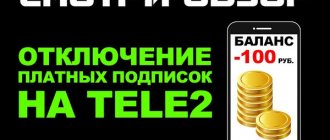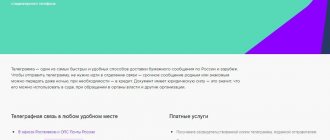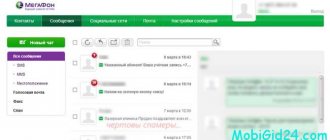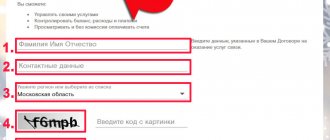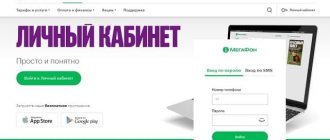Date: April 26, 2021 | Updated: October 25, 2021 | Author: Moblie-man
Despite the fact that today calls not only within the MTS network, but also with other operators, have become very profitable, people do not stop using SMS messages. There is an explanation for this, because SMS is:
- Fast;
- Comfortable;
- Exactly.
Yes, sending a message sometimes turns out to be more expensive than calling a subscriber, but this is the only way, for example, to accurately and quickly convey important text or digital information that a person is not always able to perceive by ear.
Possibilities of the SMS sending service in the “My MTS” personal account
If you previously did not know about what can be achieved in the SMS and MMS service from MTS on the website, we will devote a little time to describing this nuance. Here are the main opportunities provided to all subscribers in the so-called personal account when writing SMS:
- Sending messages that will not indicate in any way the fact that they were written and sent on the Internet;
- Sending messages to any necessary telephone numbers, both domestic Russian operators and international cellular communication companies;
- Use the telephone directory from your device, from where you can easily import numbers;
- Uniting contacts into various groups and using mass messaging to groups;
- Classification of sent data in order to protect the transmitted information;
- Sending instant messages that do not appear in the messages folder on the recipient's phone;
- Using a message sending scheduler that allows you to set the sending time;
- Sending messages without using a mobile phone;
- View the message archive with detailed data on outgoing and incoming messages.
Setting up MMS from MTS for phones with different OS
MMS settings on MTS are received automatically after installing the SIM in the mobile device. If this does not happen, you can order them on the website or enter them manually.
Natalia
Technical specialist, user support on mobile communications issues.
Ask a Question
If you find an error or inaccuracy on the site, please write in the comments or feedback form. I recommend checking out:
Secret tariffs from MTS The most profitable List of unlimited ones Check where the money goes Order details
Automatic setup
To order the necessary parameters to automatically configure your smartphone, you need to:
- Follow the link.
- Enter your phone number and complete the captcha if necessary.
- Click “Submit”.
A message with parameters will be sent to your phone. They need to be saved to your mobile device.
Manual settings
If a message with settings does not arrive, in order to connect MMS to MTS, you need to manually enter these parameters. These parameters differ for smartphones of different brands.
iOS
To set up the Internet and MMS on iOS 5, you need to sequentially open “Settings” - “General” - “Network” - “Cellular Data”. On iOS 6 - “Settings” - “General” - “Cellular Data” - “Cellular Data Network”.
To configure MMS, you need to specify the following parameters:
- MMS access point name (APN) – mms.mts.ru;
- Username – mts;
- Password – mts;
- Proxy (one line) – 192.168.192.192:8080
After entering the data, you need to send any MMS to the short number 8890.
On iOS 7, the process and options are slightly different. You need to sequentially open “Settings” - “Cellular Communications” - “Cellular Data Network” and enter the following parameters in the “MMS” section:
- APN – mms.mts.ru;
- Login and password – mts;
- MMSC: https://mmsc;
- Proxy: 192.168.192.192:8080;
- The maximum message size is 512000.
Upon completion of entry, send an MMS to number 8890. The operation is free.
Android
On smartphones with Android OS, you need to open “Settings”, then “Wireless networks” and select “Internet access point”. In this section, click “Create APN” and fill out the section by specifying the following data or select from the drop-down list:
- Name – MTS MMS Center;
- APN – mms.mts.ru;
- Proxy – leave empty;
- Port – leave empty;
- Login – mts;
- Password – mts;
- Server – leave empty;
- MMSC - https://mmsc;
- MMS Proxy - 192.168.192.192
- MMS port - 8080;
- MMS protocol - WAP 2.0;
- MCC – 250;
- MNC – 01;
- Authentication type – leave blank;
- APN type – mms.
After entering, send a free MMS to 8890.
Windows Phone
Instructions for smartphones with Windows Phone 8 OS:
- Open "Settings".
- Select "Data transfer".
- Click “Add mms access point.
- The access point name is mms.mts.ru.
- Username and password – mts.
- WAP gateway – 192.168.192.192.
- WAP gateway port 8080.
- MMS center https://mmsc.
- MMS center port 8080.
Save changes and restart your mobile device.
Conditions and cost of sending SMS messages
To be completely confident in the rationality of using the Personal Account service from MTS for writing SMS messages, you need to carefully consider the conditions under which this option is offered.
One of the main conditions is payment. A common misconception is that sending such messages is free. You need to understand the difference between sending free messages from a website on translit and sending SMS from your personal account, which are no different from regular messages sent from a phone. For such mailing, you will need to pay a fee according to a unique tariff tied to your SIM card number.
As for the size of messages, if the proposed figure is exceeded, the message will be automatically divided into parts, each of which will be charged separately.
Selecting a sending channel
You can use different sending channels (indirect gateways) for advertising or transactional traffic. For questions about the specifics of working with each type of traffic, optimal routing and clarifications, please contact the sales department.
When working via an indirect channel, the cost of SMS is calculated at basic rates, but the sender’s name is not saved - it is replaced with a digital name . And the delivery rate through the indirect channel is definitely lower than through the direct channel, without delivery guarantees.
How to send SMS through your personal account “My MTS”
You can use several options for sending SMS:
- Using the SMS PRO website from MTS, which is similar to a personal account;
- Using the familiar personal account for everyone.
To send messages from your individual account, follow these steps:
- Go to your personal account “My MTS” on the website and complete the authorization procedure.
- Select the option that corresponds to sending different types of messages.
- Type a text, select a number and send a message.
Sending a message asking for a call back
If you are left without the ability to make calls due to insufficient funds in your account, it is very convenient to partially solve the problem using a message - you need to send a free SMS requesting a call back. To do this, on your mobile phone you need to dial a USSD request of the form *144*phone number of the subscriber# to whom you want to send a message with the request. For example: *144*79XXXXXXXXXX#.
The number entry format can be any:
- 79XXXXXXXXX;
- +79XXXXXXXXX;
- 89XXXXXXXXX;
- +879XXXXXXXXX.
View SMS on the SMS PRO website.
In their personal account on the MTS PRO website, subscribers have the opportunity to store their SMS archive, which will be available for viewing at any time. But for this you need to connect a special service, which is called “SMS archive”.
3 connection options
- Send a message to number 232 . The body of the message should contain any text of your choice: “Per” or “ON”, we receive a response message in which a short one-time password will be indicated. Next, log into your personal account on the SMS Pro website, where we activate the service using the received password.
- By sending the USSD command *111*2320# . In response, you will receive a message about connecting the service.
- Through your personal account “My MTS”.
The option is enabled and now you will have access to all your correspondence, starting from the moment you activate the service. The subscription fee for the “SMS archive” option is 1 ruble per day.
How to send SMS from a computer?
If a person does not want to type text on a mobile phone screen, then he can send SMS to MTS from a computer. This will help him. It will allow subscribers of the specified cellular operator to appreciate the following advantages:
- Send a message to multiple recipients;
- Install the program on several computers or laptops;
- Supplement the message with a music or photo file;
- Send messages from all popular browsers;
- Send messages to friends and family abroad at normal rates.
The cost of sending SMS/MMS is charged as follows.
| 1 SMS | 1 ruble |
| 1 MMS | 3.5 rubles |
The subscriber receives response messages from recipients on his phone.
In order to access the service, a person must download a special utility. You can find it on the website of the mobile operator. After that, you need to download the manual for its use.
In order to create an account, you must log in to the program and follow the following instructions:
- "Tools";
- "Options";
- "Account";
- “New registration” button.
In order to block an account, the user only needs to not use the service for more than 60 days. If he wants to disable the service immediately, he must dial the combination: *111*35# and press the call button on his smartphone.
If access to the account is suspended due to exceeding the daily limit for SMS and MMS messages, it will be unblocked upon reaching the next day. There are also restrictions on using the service:
- The daily limit is 300 messages;
- The size limit for one MMS is 500 KB.
You can download the program here
A locked account cannot be unblocked. You must register again in order to be able to send messages.
Unlimited SMS
This service provides the opportunity to send an unlimited number of SMS free of charge to MTS subscribers and thirty messages to subscribers of other cellular operators in the home region. By default, the option is enabled in the Tariff plans: “Business without Borders”, “Exclusive”, MAXI (except MAXI Top, Smart+) and Ultra, and therefore special inclusion is not required on these tariffs. You can find out about the number of SMS in your Personal Account on the operator’s website or using the service command: *100*1#.
This option will be especially useful for those subscribers who often use messages for work correspondence or who cannot imagine their lives without active correspondence with family.
call me back
This is a free option that allows you to ask other subscribers to contact you. It helps in situations where the phone balance is zero, and replenishment is currently impossible, the computer is not nearby, and the situation is emergency.
To send SMS, enter *110*number of the subscriber you are calling# and press the “call” key. The called subscriber will receive an SMS on his mobile phone with information about the missed call. If that subscriber is outside the network coverage area, he will receive a message with the words “Call me back, please,” as well as the date and time of departure. You can use the service no more than five times during the day.
How to anonymously write an SMS online to a Megafon subscriber
To send an anonymous SMS online or even to prank a person in another name, you need to seek help from one of the services that offer such services free of charge. There are quite a lot of them today. Here are some of them:
- OSINFO is a very convenient resource that does not require entering a captcha and the sender's number? and from which you can send anonymous messages of up to 70 characters. To protect against spam, there is a limit of no more than 1 message per 5 minutes;
- ZASMS - the service has almost the same functionality as the previous one, but registration is required;
- SMSend – registration is not required: in order to write to a Megafon subscriber from it, you only need to enter a captcha.
How to activate the option?
Everything is extremely simple and clear, to activate the viewing of SMS messages through your MTS personal account, just send an SMS to the short number 232 with the text “SMS” (Russian capital letters), then in the new window enter “REG” or “ON” - depending on the settings on your phone settings.
In 2-3 minutes you will receive a message about the successful activation of the service, which can be personalized through your personal account on the official MTS website.
The cost of a personal assistant is charged every day at a set price of 1.5 rubles. To disable the option from your phone number, you need to send an SMS with the word “STOP” or in English “OFF” to the same short number – 232.
Attention : make sure that the service is disabled; this can be done through your MTS personal account in the paid subscriptions section.
How to view MMS messages
Every subscriber who uses their personal account can also read MMS through the official MTS website. An interesting feature is that if there is no technical support for displaying this message format, you will be sent an SMS with an active hyperlink to view the content through the MTS website.
If you encounter any difficulties, call the hotline at 0890 (free within Russia from mobile devices).
There are some ways to send SMS to numbers from , and now we will look at how they are done. Do you urgently need to send an SMS to an MTS subscriber, but there are not enough funds on your mobile balance for this and there is no way to top it up? Are you on vacation or on a business trip abroad and sending SMS to your family is a little expensive? Situations in which it is not possible to send a paid SMS are not uncommon, and in this regard, there are a fairly large number of services with which it is possible to send it for free. Of course, today we often use social networks and mobile applications that allow us to correspond absolutely free, however, the Internet may not always work.
The content of the article: