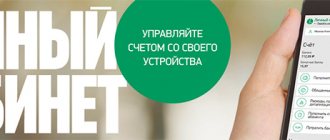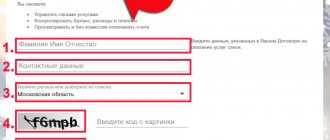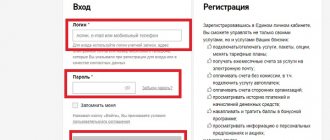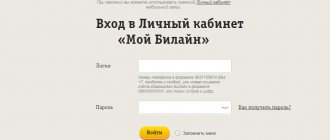Creating a personal account (hereinafter referred to as a personal account) opens up the opportunity for the user to independently manage the services provided by a specific supplier.
Almost all companies that provide services on a paid basis (for example, Internet providers, as well as mobile operators, etc.) require the user to have a personal account.
The leader of the Russian telecommunications market, Rostelecom, is no exception here. As of early 2021 Already 100 million people are already subscribers of the company, and every day their number is only increasing. The company’s services are used by Russian subscribers throughout the country (both legal entities and individuals), in the following areas:
- Cellular;
- Telephone connection is landline;
- Internet;
- Digital TV.
Every day, millions of Russians connect to new services and pay for them. Most of them call a Rostelecom employee to do this at home or personally come to the company’s office. However, recently, a method such as registration in a personal account (performed on the Rostelecom website) has become increasingly popular.
How to login? How to register? How to recover your password? Login from your phone Login via social networks
Personal account: general information about the service
Using a personal account opens up a number of opportunities for the subscriber, including:
- Independent balance control (replenishments, expenses, etc.);
- Viewing an electronically generated invoice issued for the previous month (even before receiving the original);
- Payment of invoices for services received (with the ability to enable automatic payment);
- Obtaining information regarding tariff plans and additional services (with the ability to connect/disable them), etc.
All the actions listed above are carried out remotely (without a visit to the company’s office or even a call to the call center). This becomes available after completing the registration procedure, which is absolutely free and operates 24/7.
Thus, the subscriber can use the services of his personal account at any time convenient for him.
Advantages
- One-window principle (you can connect services, change tariffs, pay bills, view payment history, etc. in one place).
- Savings (payment of bills without commission).
- Automation (setting up automatic account replenishment / monthly invoices for services by email)
- Benefits (accumulation of bonuses / personal offers and promotions)
- User-friendly interface (clear navigation, the ability to link to accounts on social networks, applications adapted for mobile devices and social networks)
Personal account in Rostelecom: registration procedure
You do not need to enter any special data during registration. This process will not take much time. In just 5 minutes you can register in a single personal account of Rostelecom. To do this you need:
- Follow the link lk.rt.ru/#registration.
- Enter your data that you indicated in the contract.
- Enter your email address or mobile phone number as a login (now it will be constantly used by the system to log into your personal account).
- Indicate your region where you are located or select from the list.
- Enter the code from the picture and click “Continue”.
Next you need to activate your account.
At the same time, if you chose email for feedback, then you will receive a letter in your inbox with a link to follow.
If you select a mobile phone, you will receive a secret code via SMS message, which you will need to enter into a special confirmation form on the website.
After activation, a personal account number is linked to your account (this will not cause any difficulties if you follow the prompts).
Then, from the list offered on the website, the user must select his region.
Please note that registration can be completed without linking your personal account.
Having completed all the specified actions, the account is considered registered and the subscriber can use it freely.
Let's look at the main ways a subscriber can log into a Rostelecom user's personal account and what he can do in it.
Top up your balance with a bank card
The most popular payment method is a plastic card. But besides this, there are alternatives:
- From mobile phone balance
- From reserves in Yandex and WebMoney electronic wallets
- Borrowing funds from a second Rostelecom personal account
- Non-cash transfer according to the organization's details
- Take the promised payment
- other methods
It is possible to link your bank card. This is done once so as not to enter data each time.
Rostelecom personal account: login
To access your personal account, the user receives a login and password (after registration is completed). Having all the login data, they can use them by performing actions in the following sequence:
- Follow the link lk.rt.ru.
- Fill in the “Login” field (to do this, you need to indicate your personal account number or email address/mobile number specified during registration).
- Fill in the “Password” field (enter your personal password).
- Press the “Login” button and start working in your personal account.
Now a page with data regarding a specific personal account will open. On it, the user has the opportunity to manage not only tariffs and those services that are connected, but also pay for them online.
Debt
The current balance of services is also easy to view via your personal account. In addition, you can call technical support or look in the application.
If you are registered in Personal Account and accounts are linked to your account, the debt will be displayed when you log in - right on the first page.
You need detail - go to the current accounts and payments section, where it will be detailed for what period and for what you owe the company.
Typically, the debt must be paid within a certain period of time, otherwise communication will be limited and go into financial blockage.
How to log into your personal account from your phone?
You can log into your account from a mobile device (a tablet or smartphone will do), which will require opening a browser and clicking on the link lk.rt.ru (where you need to enter your username and password).
It is much more convenient to carry out transactions in your Personal Account using the special mobile application “My Rostelecom”, which was created for free use by all subscribers of this operator. The utility can be downloaded to your tablet or phone from the official application store for your OS (in the AppStore and GooglePlay from a tablet or smartphone).
It installs quickly and significantly facilitates and speeds up all actions in the personal account (compared to working through a browser).
Immediately after installation, the user can perform any actions in his personal account by first entering his login and password. In this case, you will not need to repeat the registration procedure.
Regardless of which method you choose (mobile application or through a mobile browser), all functions will remain available.
Internet speed check
Since Rostelecom is one of the main Internet connection providers, many users are interested in the actual data transfer speed. You can check your network speed on various sites that provide this service, for example, Yandex.Internetometer or Speedtest.net. Go to any of the listed sites and run a speed test. After some time, the site will show diagnostic results, which can be compared with the declared data in the tariff plan.
Please pay attention! Diagnostic results may vary depending on line load and the number of devices connected to one line.
How to log into your personal account through different social networks?
Users have another opportunity to log into their personal account in the Rostelecom system. This can be done through one of the social networks (for example, VKontakte, Yandex, Odnoklassniki, Facebook, Google, and Mail.Ru).
When you log into Rostelecom’s page on different social networks, you can get a lot of new and useful information, for example:
- VKontakte - about news and events important for the company, as well as about current current offers and the subscriber support system;
- Odnoklassniki - about the latest cinema (with the opportunity to choose a film that interests you);
- Facebook - about Rostelecom news, about those events and activities that are planned to be held in the near future.
- Twitter - will provide brief information about the most important events related to Rostelecom;
- Youtube – will allow you to get acquainted with all the interesting news of the company in video format. In this case, viewing on YouTube involves clicking on the link https://www.youtube.com/user/rostelec. Here you can find a large selection of videos that relate to setting up a router and managing your personal account (PA).
How to become a member of the "Bonus Program"?
To participate, you must register a personal account. Next, click on the links “Bonuses” - “BONUS Program”. The last step is to agree to all terms and conditions of the program.
How to accumulate bonuses?
- 1 bonus
- awarded for every 5 rubles spent on Internet services, home telephone, cellular communications, TV, as well as when depositing more than 1 thousand rubles into your balance. - 100 bonuses
- awarded for complete information about yourself, for using the auto-replenishment service, for participating in surveys in your personal account. - 300 bonuses
- are awarded if the setting of sending invoices for payment to your email is activated. - 500 bonuses
are awarded one-time, after registration in the “Bonus Program”.
+ Receive 500 bonuses monthly starting from the second
to
sixth
month of using the Home Internet. - 1000 bonuses
- awarded on your birthday! + Receive 1000 bonuses monthly starting from the sixth to eighth month of using the Home Internet. - 1500 bonuses
are awarded monthly from the ninth to the eleventh month of using the Home Internet. - 1800 bonuses
- awarded monthly when using Home Internet for more than twelve months.
All the details of the program, as well as where to spend bonuses, are here.
Personal account password recovery procedure
If the user has forgotten his password to log into the Rostelecom account, you can recover it. To do this you need:
- know which email address was specified during registration, and have access to this mailbox. The entire login password recovery procedure involves clicking on the link lk.rt.ru/#recoveryPassword. There the user will need to enter an e-mail, to which a new password will be promptly sent for authorization in the system.
- use the phone number that was specified during the registration process (this contact number will be linked to the subscriber’s account). To recover your password, you must also follow the link lk.rt.ru/#recoveryPassword and indicate your contact number in a special form. The subscriber will almost immediately receive an SMS message on this phone containing a new password to log into the system.
When using any of the above methods, the password will be restored, and the user will have to re-follow the link lk.rt.ru, where he will need to indicate his login and a new password to authorize in the system.
From the information given above, it is clear that you can log into your personal account using different methods. The user himself chooses the option that he considers most convenient. At the same time, the service allows subscribers to save a lot of time, since there is no need to personally contact Rostelecom on every issue of interest. At the same time, LC Rostelecom is convenient and easy to use. Even a user who does not consider himself advanced can figure out how to properly use all its capabilities.
Application
You can access your account without having a computer at hand - there is a mobile application for this:
- On iOS (for phones and tablets) - https://itunes.apple.com/ru/app/rtkabinet/id561082205?mt=8.
- On Android (for phones and tablets) - https://play.google.com/store/apps/details?id=com.dartit.RTcabinet&feature=search_result&write_review=true.
Important! If you have outdated firmware on your smartphone, the application may not work.
Everything that is available in the program is the same as in the LC version in your browser (slightly in a stripped down version).
Can:
- Accumulate points under the Bonus program and spend them on communications and gifts.
- View balance, manage accounts.
- Change services, tariff, additional options.
- View statistics.
- Search the map for the nearest Rostelecom store.
- Communicate with technical support.
- Pay and connect the promised payment.
What to do if you need to delete your Rostelecom personal account?
There are situations when a user, for certain reasons, decides to disable his personal account (for example, for a period of a long business trip or vacation, when the whole family leaves and does not actually use Rostelecom’s services). The procedure for removing LC is quite complicated. Therefore, many users prefer to replace this procedure with a temporary block. To block a personal account for a certain time, you need to contact the operator by phone (you need to call the information support service). As for deleting your personal account, this can be done by:
- the chief administrator of the service (who, by the way, is quite difficult to contact);
- company service center manager. To do this, you will need a personal visit to the subscriber's office (bring your passport and mobile phone with you). There you will need to write a statement stating that you want to delete your personal account.
In order not to complicate the whole procedure, you will be offered to block your personal account rather than delete it. To do this, you will need to send a short SMS message (text DPSW) to number 177. After this, a message from Rostelecom will be sent to your contact phone number stating that your personal account is blocked in the system.
Please note that the reverse operation (unblocking your personal account) using a mobile phone is not possible. To unblock, you will need a personal visit of the subscriber to the company’s office.
Reviews
Now let’s look at some visual reviews about the system from those who are already actively using it and can form their own opinion.
Although Rostelecom’s services themselves want to leave the best, they really tried hard on their personal account. I can solve all my questions around the clock, and as quickly as possible. Everything you need is beautifully displayed and updated immediately after the change. Now I always top up my account through the mobile application and I don’t know any problems with it. Once a problem arose, a debt of 2 thousand appeared, which simply could not exist. Yes, and I recently paid for the services. I wrote to the support service, they responded immediately and explained that this was a mistake and now everything will be corrected.
In general, both the site and the application are good. But those who only use home Internet have difficulties linking their account. Some unjustified errors appear or you just have to wait a very long time. This happened to both me and my friends. The only way to resolve the issue was to call the hotline. With the exception of this minus, the personal account is made quite well and has many functions.
The application itself is good, it works and allows you to quickly top up your account or check its status. But technical support is absolutely terrible. It is aimed not at helping the client, but at getting him out of the game as quickly as possible. I went there several times. Even if I received help, I had to wait a very long time. In other cases, the “specialists” basically could not help me.
How can I disable Rostelecom services using my personal account?
The system involves a fairly simple procedure for disabling services in your Personal Account. However, it is not available for every option. It all depends on the chosen tariff plan, as well as on the region in which the subscriber is located. For example, this can only be disabled temporarily in your personal account. Complete deactivation should be carried out at the company’s office (after writing a deactivation application).
You can also freeze (temporarily disable) services in your personal account by logging into it using a mobile device or on a PC. There you need to press the “More details about the service” button, where among the options provided, select “Voluntary blocking”. At this point, the subscriber independently enters the dates for which the service is planned to be temporarily disabled. To activate temporary shutdown, you need to press the “Confirm” button.
To disable the service, the subscriber must go to the appropriate section (“Services”), select the “Disable” option from the proposed options there and press the button.
Please note that the subscriber’s personal account does not display a complete list of paid services. At the same time, if the user is sure that the service is activated, but in the presented list he does not find it among the activated ones, then he will need to call the technical support service (number - 8-800-1000-800). There you can check with the operator whether a particular service is activated and what needs to be done to disable it.
Features of using a personal account for legal entities
Among Rostelecom's clients there are both individuals and legal entities (companies and enterprises). The full registration procedure provided for legal entities can be found here.
It is important to know that the registration process for legal entities does not involve online registration. To obtain a login and password (to create and use a personal account in the Rostelecom system), you will need a personal visit by an authorized representative to the company’s office. In this case, the authorized representative at the time of concluding the contract must have the following package of documents:
- Civil passport or driver's license (driver's license) - for identification;
- A power of attorney from the company, for which you need to obtain a login and password to enter the Rostelecom system (exception - a power of attorney is not needed if the head of the enterprise/company comes directly to the office).
We recommend that before visiting the Rostelecom office, you first call the manager and clarify all the points regarding obtaining a password and login for legal entities. The fact is that some of the branches set their own requirements for the procedure (you need to call the toll-free number 8-800-1000-800).
After reading the information presented in this article, it becomes clear that there are no difficulties with registering and further using the “Personal Account” service from Rostelecom. The registration process for legal entities deserves attention, and difficulties can arise only at the moment of complete deletion of any, etc.), as well as complete deletion of the personal account itself. In these cases, the subscriber (individual) will still have to come to the Rostelecom office in person and write an application for disconnection.
Office addresses and opening hours
In almost every locality of the Russian Federation there is a Rostelecom office, and in large cities there are several of them. Therefore, you can find the nearest one, find out its address and work schedule on the official Rostelecom website.
In the top menu bar, go to the “Offices” section.
On the page that opens, go down to the block with the map and enter a city or street on the left. A list of all offices with data will appear below, and on the right they will all be displayed on the map.