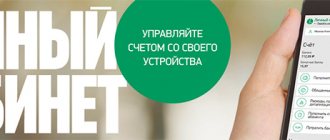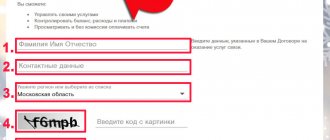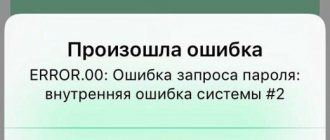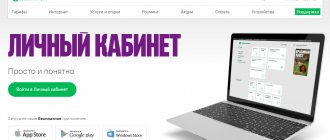Be sure to check which region is set in the upper right corner. If it is not installed correctly, it must be configured manually.
You can log into your personal account using the following link: https://b2blk.megafon.ru/. You will need to select the desired area and then move using a special button. Next, enter your login and password. The client immediately gets to the company's number control panel.
Possibilities
All features of the Personal Account are aimed at making it comfortable for subscribers to use cellular communication services. The main functionality of the service is as follows:
- Top up your account using a bank card without additional commission. Replenishment is possible using Apple Pay;
- Receipt of the promised payment. Even if your balance is 0, you still have access to your Personal Account via the Internet. Therefore, you can receive the promised payment in the case when the mobile Internet has already been disconnected for non-payment;
- Information related to expenses, account replenishment. Possibility to order details. There is a section where all expenses are indicated by month. You can view the latest debits and replenishments. There is also a category “Nearest write-offs”. The system shows when funds are debited for additional services;
- Payments and transfers. Transfer to number balance, bank card. Payments on loans, utilities (0% commission). Payment for Internet, television and a number of other services;
- Setting up automatic payments. You can set up auto-replenishment of your balance every 7 or 30 days for the desired amount. You can also enable automatic payment so that if the balance is 0 or less, money will be credited to your account. Requires linking of a bank card;
- Connection to the cashback system. Just click on the “Become a Member” button to join the system. Cashback is awarded for subscription fees and roaming services. The cashback percentage depends on how long you have been using Megafon services. Cashback goes to your bonus account. Using it, you can pay for other operator services (for example, movies, books), or send cashback to pay for communication services;
- Order a digital card. With it you can buy not only in online stores, but also in offline establishments. Apple Wallet, Samsung Pay and Google Pay are required to make offline payments. Online payments can be made without NFC;
- All information about the services. You can find out what your balance is based on packages of communication minutes, gigabytes of Internet, and SMS messages. The “Tariff” section presents all the characteristics of the connected tariff plan. Including its cost for 30 days. Here you can change your tariff settings. An important section is “Services and Options”. Accurate information about exactly what services you pay monthly for and how much. There is also information about free options;
- Megafon TV. Service for watching television channels, series, movies. There is a large selection of service packages available.
Hotline number
In the event that you need the help of an operator, advice on tariffs and services, Megafon offers you to use several methods:
- In your personal account, use the chat to contact the operator.
- Use the feedback form. Before sending a message, check out popular questions and answers. It is possible that here you will find a suitable option without turning to managers for help.
- Write an appeal through popular social networks: VKontakte, Odnoklassniki, Facebook, Twitter in the Viber messenger. By becoming a member of the group, you will get access to up-to-date information on tariffs and promotions of the mobile operator.
In addition to the above methods, you can dial the support phone number:
| Condition | Hotline number |
| From Megafon's mobile number when in Russia | 500 |
| For subscribers of other operators | 8 or *0500 |
| When calling from abroad | +7 |
Reference! Subscribers of the mobile operator Megafon call the hotline for free if they call from the operator's SIM cards.
Login by phone number
There are two official ways to enter your Megafon Personal Account:
- Indicate your phone number and password (+7 does not need to be specified). The password is issued to users not on the site. To receive it, you need to enter the USSD command *105*00# . Entered in the window intended for dialing a number. Don't forget to press the call button. The password will be sent instantly via SMS;
- Login via SMS. The subscriber is required to provide only a telephone number. Then click on the “Next” button and wait for the code from the SMS, consisting of numbers. Next, you need to enter it in the only column on the page.
Authorization is possible only on the official website at: https://lk.megafon.ru/ . Do not provide personal information on third-party resources with the exception of the official Megafon application.
As a result, to enter your Personal Account you only need to have access to a phone number. Even if the balance on the number is in the minus, you can log in to the service - Megafon sends SMS regardless of the subscriber’s balance.
The procedure for logging into your account via a browser
To log in using a browser from any platform, go to the authentication page: https://lk.megafon.ru/login/. In the form that appears, do the following:
- stay on the “Password Login” tab;
- enter your own phone number;
- enter your password;
- Click on the “Login” button.
Where can I get the password?
If the user has not previously registered in the system, then the first login to the personal account is also a kind of registration. There are no problems with entering your login - it is a phone number. But how to log into your personal account if your password is unknown or forgotten? Having a phone with an active Megafon card at hand, get the password in any convenient way described below:
- send the command *105*00# via the USSD request service and receive a response with the access password;
- send an SMS with the text 00 to the short number 000110 and receive the password via SMS;
- call the number 0505 and, following the instructions of the automatic informant, go to the tariff plans and services section, where you can set the password yourself using the numeric keypad of your smartphone or receive a code randomly generated by the system.
The password remains valid for subsequent login sessions to your Megafon personal account until the subscriber initiates its change. Remember that there will only be 5 attempts to enter the correct password. If the subscriber enters an incorrect login and password for the sixth time in one session, access to the personal account is blocked. Unlocking occurs by requesting a new password; the old one ceases to be valid. At any moment, the user always has hints under the login form - “Remind number” and “Need password” before the user’s eyes.
Is it possible to log in without a password at all?
You can use the LC functionality without a password at all through the USSD command interface. This method is very practical if, for example, there is no mobile Internet or there is no computer or laptop nearby. Using the *105# command, the client has the opportunity to control all functions. All manipulations are carried out by entering appropriate queries. This is not entirely convenient and not as visual as through a graphical interface, but it will help you quickly perform any operation, change settings, or disable services without a browser or application.
Access to your personal account through a mobile application
You can use the services in your Megafon personal account and manage all options for clients through the mobile application. To operate, the device must have a valid operator SIM card. After installing and launching the application, you must log in:
- indicate your own telephone number in the cellular company network;
- Click on the “Login” button.
On the next screen you need to:
- enter the code sent to the phone number specified in the previous step;
- click the “Continue” button;
- or click “Login with your password” if it was changed by the user independently in the Personal Account settings.
Upon successful login using the phone number, the subscriber will be taken to the mobile version of Megafon’s personal account. Its interface and control capabilities are the same as in a similar service via a browser. For example, this is how the personal account looks on an iPad tablet: And this is how it looks on an Android smartphone:
How to use LC for corporate clients
Legal entities or individual entrepreneurs also have the opportunity to manage services and track communication costs using numbers opened under corporate contracts. The commercial version of the self-service service is no different in functionality from the personal account for private clients, with the exception of a more strict registration procedure. There is no simple way to receive a password on your phone remotely, without interacting with company personnel.
You will first have to write an application in the prescribed form on behalf of a legal entity, individual entrepreneur or their authorized representatives. The document can be sent by E-mail or given to the operator’s employees in the office. After concluding the agreement, a login and password will be created for the user. Next, you need to go to the authentication page for corporate clients and do the following:
- indicate an approved login;
- enter the given password;
- click the “Continue” button.
Megafon personal account functionality
The LC working field is divided into blocks, each of which contains grouped control buttons for the corresponding functions. There are 3 such groups in total.
- Check. Information about the current balance and bonus points is displayed. In the section, you can top up your personal account from a bank card or link it to set up automatic payments, as well as pay for communication services to another Megafon subscriber, spend bonuses, receive a detailed statement of charges, received and made calls, spent traffic, expense reports and more.
- Services. The section allows you to manage any settings by number. The user can change the tariff plan, set up call forwarding or barring, enable or disable roaming, block services and the SIM card.
- Support. This section will help you solve any problems that arise and promptly contact support.
Login for corporate clients
For individual entrepreneurs and LLCs there is a separate login page for the personal account - https://lk.megafon.ru/b2blinks/ . To enter, firms must provide the following:
- Region. You need to select the region where the SIM card was registered;
- Then click “Go to Personal Account”;
- On the page that opens, all you have to do is enter your username and password and click on the “Continue” button.
Regarding registration in LC for corporate clients. You won’t be able to go through it on your own on the Internet. The company needs to fill out a special application (https://megafon.ru/download/~federal/~federal/b2b/lk/lichniy_kabinet_zayavlenie.pdf), and then send it to the official Megafon E-mail [email protected] . The application can also be accepted at any Megafon cellular office.
- "MegaFon" personal account - Login by phone number
What are the differences between standard and corporate
The standard Personal Account of a telecom operator is access to the service for regulating your own balance for individuals. The corporate account is intended for use by legal entities - it provides more opportunities . You can carry out numerous operations without the approval of the telecom operator’s employees, as well as without visiting the office.
It should be noted that the corporate Personal Account for legal entities is registered by employees of the telecom operator upon provision of the necessary documents - a certificate of registration of commercial activities and extracts from the Unified State Register of Legal Entities. To obtain a login and password, you must contact the operator’s corporate department with documents. The department submits an application with a request to register a new corporate user.
Your personal account gives you more options for managing services
A client can become a corporate client if he meets two requirements. The first is the mandatory registration of a legal entity in two regions of Russia - this means purchasing a SIM card in two regions of the country, which allows improving trade turnover and expanding the production of a legal entity. The second condition is the mandatory deposit of at least 30 thousand rubles into the operator’s account.
Sources used:
- https://finansopyt.ru/mobilnye-operatory/megafon/korporativnyj-lichnyj-kabinet-megafon.html
- https://cabinet-megafon.ru/official-website/
Registration of a personal account
As such, there is no registration procedure in a personal account for subscribers. The subscriber does not need to indicate personal data in a special form, etc.
All actions related to logging in/registering in your personal account must be performed only at https://lk.megafon.ru/login/ .
The subscriber has the opportunity, in principle, not to register and log in to his personal account:
- If you want to get a stable password to log into your account, just enter the command *105*00# , which you need to enter in your phone. Then you will receive a password - be sure to write down this password, it is not temporary;
- If you are not interested in receiving a permanent password, select "Login via SMS", enter the number and receive a code. It's disposable. Each time you log into your account, you will need to request the code again.
Both “Login by password” and “Login by SMS” do not raise additional questions for users. Because in the case of Megafon’s personal account, registration equals authorization.
Restore password
If you log in via SMS, for obvious reasons there is no need to reset your password. Since this method of authorization in your personal account involves the use of a one-time code. When you log in again you will receive a new code.
If you received a permanent password, but lost it, you will quickly be able to regain access to the Megafon account. To recover your password, you do not need to perform any actions on the operator’s official website; for this you will need a phone number:
- Enter the command *105*00# in the dialing window on your phone. Press the “Call” button;
- Wait until you receive the password via SMS;
- Go to the LC Megafon page https://lk.megafon.ru/login/ ;
- Select “Login by password” and provide the required information;
- All you have to do is click on the “Login” button.
Office addresses and work hours
The addresses of Megafon salons and their work schedule can be found in your personal account. But you can also get information on the official website. A coverage map is also available here, which is useful for those who are going on a trip or want to buy a SIM card from a cellular operator.
Find out more
When you go to this page, the service automatically determines the region where the user is located. You can switch to the city you are interested in by clicking on the “Change region” link at the top right. Select your option from the list that appears. Below you will see a map with the geolocation of all mobile operator offices. On the left side of the screen you can set metro, city, street and additional search filters. This will help you find the desired object.
Change your personal account password
To change your permanent login password, you must log in to your personal account. The further procedure is as follows:
- On the main page of your account, go to the “Settings” section (at the bottom of the page);
- In the “Account” section, select “Login Settings”;
- There is a “Change Password” item here. In the first column we write the old one, in the second - the new one.
- Confirm your actions by clicking the “Change Password” button.
As you understand, to set a new password you need to know the current one. We remind you that you can get/find out a stable password using the USSD command *105*00# . If you have always logged into your account using an SMS code, it is logical that you will not be able to change your password. Because you haven't installed it yet.
Mobile application MegaFon
The MegaFon Personal Account application has been released for the Android and iOS operating systems (support for tablet computers is provided).
- Megafon personal account – Official website
Scan the QR code
Like a browser-based personal account, the software product makes it possible to manage services without going to communication shops.
Features of the MegaFon application are related to:
- With activation/deactivation of services. Including viewing all the services, options that you use - their cost, conditions, etc.;
- Connecting a new tariff plan, information about the current tariff;
- Quick order of invoice details;
- Setting up a number block for its security and much more.
To log into your account through the application, the subscriber is required to do the following:
- After downloading the mobile application and launching it, a window will appear for entering a phone number without +7;
- Next, click on the “Login” button;
- An SMS with a 4-digit code will be automatically sent to your number. Enter it in the appropriate box;
- Next, the program will ask you to come up with a 4-digit code with which you can reliably log into your account on a smartphone or tablet.
- After entering the code 2 times, the application will prompt you to use Touch ID to log in (if your smartphone supports it). Whether or not to enable fingerprint login is up to the user to decide;
- As a result, you find yourself in your personal account, which is absolutely identical in functionality to the browser version of the service.
What if you already have a permanent password for your personal account?
- After starting the program, enter the number;
- When the page opens where you need to enter the code sent to you, select “Login with old password”;
- Enter your password and click the “Login” button.
An important point is that if you turn off Wi-Fi, the authorization procedure will be simplified. No password or code required. But to do this, you must have a mobile Internet connection from Megafon.
To obtain information, change the tariff, or make payment, you do not need to contact the company’s offices. A convenient and intuitive personal account service from Megafon allows you to use the functionality and receive all the important information from the mobile operator. Logging into your Megafon personal account is extremely simple and does not require any special knowledge. The functionality of the service is extensive. To work effectively, you need to understand all the nuances on the Megafon Service Guide portal.
Reviews
The capabilities of the online service allow subscribers of the telecommunications company Megafon to receive information on their personal account, manage tariffs and services, make payments and receive advice from a manager. But how convenient your personal account is, reviews will tell us.
User dimidrol said that he previously used Megafon’s services, but left this operator for MTS. Just recently, a friend gave him a Megafon SIM card with an attractive tariff. The man immediately connected his personal account. He says the interface is extremely simple and clear, but at the same time extensive. Allows you to perform many operations remotely. It’s convenient that paid and free services are separated. But there was a small drawback, which consisted of extremely rare lags.
The mobile application has a fairly high user rating of 4.5 out of 5.0. In December 2021, there were many complaints from subscribers about the update, due to which the application font became small and there was a lot of empty space. Users also talk about the unnecessary large “Top up” button. Otherwise, we are satisfied with the personal account service on our mobile phone.
On another resource there are complaints from Megafon users about unjustified write-offs of money. Elena talks about this in her review. She has an old tariff, which provides a service of 10 rubles per megabyte of traffic. The woman uses a SIM card only for calls, and uses the Internet from another operator. When transferring the card to a new phone, 800 rubles were debited from it for an allegedly downloaded file that actually did not exist.
Evgeniy told how he was transferred to a new, more convenient tariff, but the amount paid for the previous one was not refunded. When communicating with the hotline operator, he was told that the amount burned was insignificant, 150-200 rubles. But the man argued with an employee of the cellular company for half an hour and still achieved a full refund.
Have you already used the personal account service from Megafon? Share your opinion with other users and tell us about its advantages and disadvantages. Perhaps you have questions? Then ask them to us and we will be happy to answer.
Features of Megafon personal account
Authorization in your Megafon personal account allows you to:
- Keep control of your expenses.
- Receive a statement (details) of your account.
- Set up auto replenishment.
- Pay for services.
- Control balances on service packages.
- Change the tariff plan.
- Use bonuses.
- Contact support.
Cost control and account detailing
It’s easy to control expenses in your Megafon personal account. There are several options for tracking expenses:
- Living balance.
- Account details.
All connections are made through the “.
- Megafon - login to the subscriber’s personal account
- Live balance is available to subscribers using different tariff plans, including corporate clients.
- After completing a transaction (call, sending a message, etc.), the remaining funds are displayed on the screen.
- Before connecting, it is better to check the compatibility of your phone with the software.
- Connection options are described on the website www.megafon.ru in the service description section.
- The connection is made in your personal account in the “Services and Options” tab: In the window that opens, go to the “All services” tab.
- Find Live Balance and click on the “Connect” button on the side.
- You can also activate Live Balance by sending a short message *134*1#.
Corporate clients can connect to the option only after submitting an application to the company’s office or by sending it through the personal account of the “Service Guide” menu.
Attention! The service is provided for a fee. The price per day is 1.5 rubles. Write-off daily.
- details can be ordered for different periods of time (up to six months) through Megafon’s personal account services.
- We go to the menu in the same way.
- Select the section “Expenses, replenishments and details”.
- In the “Expenses” tab, select “Details” and go through four steps: period, document format, delivery method and order.
- If you order details to structure the information, it is better to choose the Excel format. If you just need to print a document, choose the PDF format.
Attention! The first application is free. Subsequent requests will be subject to a fee. Each region sets its own tariff (from 3 rubles per day).
Account replenishment and auto payment
- Through the main page of your Megafon personal account, you can quickly top up the balance of your cell phone by clicking on the “Top up account” menu.
- An application will open inside, in which some data will already be automatically entered: phone number, amount of 100 rubles. (it can be changed).
- After clicking “Next”, a page will open on which you need to enter information on the bank card from which the debit will occur. If the card is already linked to your account, you will see all the information about it.
Users can enable the automatic replenishment . This can be done in Megafon’s personal account by going to the “Manage auto payments” menu.
In the window that opens, click on the “Add” button. Fill out the form:
- Enter the name of the payment (for example, “My Megafon”). It will be reflected in an SMS notification from the bank when money is debited.
- Enter your phone number. Here you can enter data for your number and for any other Megafon subscriber.
- Link a card from which the amount will be debited regularly.
- The default amount is 100 rubles. It can be changed.
- Select the balance amount at which money will be credited from the card.
You can change the entered data or create a new automatic payment in the “Manage Payments” menu.
Control of package balances
It is important to control the remaining minutes, SMS or Internet traffic. This is easy to do through your Megafon personal account. Having gone to the main page of your personal account, go down to the “Services” section. In it, select the “Balances for service packages” menu.
All information is displayed:
More about features
You should learn more about the features for enterprise users.
Adding an employee
If a new employee appears at the enterprise, he is assigned a mobile phone number. To do this, it is necessary to register a person in the entire corporate system of the organization. You can contact the Megafon branch or do everything yourself:
- Log in to the corporate Personal Account website.
- Find the most interesting SIM card number.
- Register a new employee for it, indicating the position and personal data.
- Next, the employee picks up the card with the number from the Megafon branch upon presentation of the passport.
The ease of use of the Personal Account also lies in the fact that a company can immediately issue several SIM cards for itself, which are transferred for safekeeping to an authorized employee of the company. Next, you only need to “assign” the number to the new employee and issue him a card for use.
Change of tariffs
Often, management does not like the damage incurred in paying for mobile communications - for example, there is a subscription fee for numbers from which calls are made rarely and only to local telephones. As a result, the manager can independently change the service package.
For corporate users, a package of services is provided immediately for each SIM card number. You can change it in your Personal Account - just log in, select a number and click on the “Change tariff” button. Next, select the most advantageous package and install it yourself.
It should be noted that in this case you will have to fill out an application to change the tariff. Before or after selecting a package in your Personal Account, fill out a form and send it to check and register the changes made.
Getting a report
To receive the report, just go to the website and select the account for which you want to order an expense statement. The full list will be emailed within 20-30 minutes.
Login to your personal account
Replacing a SIM card
If the corporation's SIM card is lost, a company employee can connect his own. To do this, the manager enters his Personal Account, finds the lost number and clicks on the “Change Number” button.
Next, simply enter the employee’s phone number - this makes it possible to use the conditions and services intended for corporate clients.
- All ways to obtain a password from your Megafon personal account
Accumulation and use of bonuses
The Megafon company offers a unique Megafon-Bonus program. All subscribers of the company can become its participants, except for organizations, corporate clients and those using special tariffs.
- Points are accumulated in proportion to expenses for communication services. Accruals are made on the first day of each month.
- Accrual is made at the following rate: 30 rubles = 1 point.
- You can spend the accumulated points to pay for communications or connect additional options.
Attention! The lifespan of bonuses is 12 months. After the expiration date, they burn out. Monitor their accumulation and use them on time. If you do not activate the reward within a year, the program will automatically be suspended.
You can connect to the program through your personal account.
- You can check the accumulated bonuses in the “Account” service in the “Spend bonuses” menu. Here the user can exchange accumulated points for the offered rewards: Minutes.
- Messages.
- MB of Internet traffic.
- Aeroflot miles.
- Discount on equipment.
- Payment for communication services.
- The “Basic” tab contains all the necessary information.
- Points cannot be exchanged for money! However, the subscriber can give the reward to a friend.
Attention! The bonus reward is valid for exactly 30 days. If you do not disable the option, you will be charged according to the tariff.
The validity period of the reward received can be tracked in the “. You need to pay attention to the Megafon-Bonus package.
How to register in your Megafon personal account
Megafon subscribers can create a personal account on the portal https://lk.megafon.ru/login/. The procedure is simple and takes no more than 3-5 minutes, since each subscriber of the company automatically receives access to their account. Therefore, a preliminary office visit and verification are not required.
- The login will be your cell phone number. To receive the password, dial *105*00# on your phone and press call.
- The personal account page will open - the second name is Service Guide, where you can familiarize yourself with the functionality and perform operations.
UMS office
An interesting offer from Megafon - UMS office. It can be used by all company subscribers who are logged into their personal account. The login and password for logging into UMS Megafon are the same as for your personal account. The service is located at https://messages.megafon.ru.
What does registration on this portal give?
- A subscriber who connects to the service can send SMS, MMS, communicate on social networks, share his videos and photos for free.
- There is no need to download applications to your smartphone - everything is included in the UMS account.
Attention! Sending messages is free provided that the recipient is connected to the service. Otherwise, you will be charged at the rate of your mobile operator.
The application can be downloaded in a mobile version. On your gadget you need to go to the store and download the program.
The mobile version of the UMS office is available for Android and iOS OS.
How to log into your personal account
You must log into your personal account from the official page https://svr.megafon.ru/. Select “Personal Account” in the top line and enter your login and password.
You can also log in from the page https://lk.megafon.ru/login/, which will immediately open a data entry form.
How to recover your password
You can recover or change the password from your Megafon personal account in one of the following ways:
- Send a blank message to number 000110. You will receive an access code in the response SMS.
- Dial *105*00# and press call.
- Use the USSD service by dialing 0505. The auto-informer will tell you how to restore access to your account.
Video review of the office
Some users find it convenient to familiarize themselves with the capabilities of their personal account visually. Therefore, we offer you several video reviews with navigation through the subscriber’s personal page and a description of its capabilities.
How to log into your personal profile on the Megafon website and what capabilities it has is described in detail in the video review:
If you use the Megafon mobile application, then you can order details according to various parameters. The cabinet review describes in detail how to do this:
The capabilities of the mobile application are described in detail in the video review:
Personal account of the Megafon corporate portal
Corporate clients can also manage communications through their personal account. Authorization on the portal allows you to perform the following actions:
- Control numbers associated with employees.
- Restore and replace SIM cards.
- Receive information on connected options.
- Connect and disconnect services.
- Change tariff plans.
- Monitor and set limits.
- Order and receive reports.
Access opens after signing a corporate service agreement, which is drawn up at the company’s office. You can connect to the program even if you have just one number.
Attention! Remote conclusion of a contract is possible if the client has an electronic digital signature.
- After completing the contract, you must submit an application, the form of which can be downloaded from this link https://cardoteka.ru/wp-content/uploads/2016/12/lk-corp-zayavlenie.pdf.
- After filling out, you must provide the document to the Megafon office or send it by email to [email protected]
- You can log into your corporate personal account from the page https://ural.b2blk.megafon.ru/b2b/login, or by going to the official Megafon website and selecting “Personal Account”. In the window that opens on the right, click on “Corporate”.
- Select your region and fill in the fields provided.
Attention! A login and password are issued at Megafon offices after submitting a complete package of documents to connect a corporate personal account.
Advantages of the corporate account
Megafon LC has the following advantages:
- corporate users can use the credit system for replenishing payments;
- if calls are made within the network, special reduced rates apply;
- Numerous discounts and bonuses are provided for legal entities;
- legal entities are served according to a specially developed individual scheme;
- Corporate clients have the right to use roaming at preferential rates when located in Russia.
It is important to take into account the fact that the regions of communication use in matters of preferential roaming tariffs must be indicated on the map of Russia - Megafon Volga region, Ural, Far East, Siberia, Caucasus, Moscow, Center, North-West.
About the capabilities of the corporate account
The personal account for corporate users provides the following features:
- receive timely information about credited funds and expenses;
- if necessary, request details of calls and funds spent;
- you can arrange forwarding to other numbers within the existing numbers of the corporation;
- independently purchase or reissue a SIM card;
- receive information about changed services;
- check and change tariff plans;
- order the generation of reports for the tax service;
- independently assign labels to company numbers;
- generate reconciliation reports for incurred expenses.
Each corporate client receives access only to his Personal Account. Other users cannot log into the system and use the funds in the account - the system is reliably protected.
Megafon reliably protects user data
Region selection
To select tariff plans, information on service prices, options, you must select your region. In different regions of our country, prices for services are different.
- You can select your region as follows:
- Go to the official page https://svr.megafon.ru/.
- Select “Change region” in the top menu.
In the search engine, enter the region of interest, for example, Sakhalin and press enter.
Megafon operates throughout the Russian Federation, in particular in the following regions:
- Altai region;
- Amur region;
- Bashkortostan;
- Buryatia;
- Vologda Region;
- Volgograd;
- Krasnoyarsk;
- Kemerovo region;
- Tatarstan;
- Primorsky Krai;
- Omsk;
- Orenburgskaya;
- Saint Petersburg;
- Sakhalin region;
- Stavropol region;
- Sverdlovsk region;
- Ural;
- Ulyanovsk;
- Chuvashia;
- Yaroslavl and Yaroslavl region.
Content:
Login is via the official website. Select the “Business” section. In a special line you must enter your password and login. The password is provided automatically by the system, but the secret information can be changed in the future.
Be sure to check which region is set in the upper right corner. If it is not installed correctly, it must be configured manually.
You can log into your personal account using the following link: https://b2blk.megafon.ru/. You will need to select the desired area and then move using a special button. Next, enter your login and password. The client immediately gets to the company's number control panel.
Registration of a personal account
- By fax to a number specified in technical support.
- Visit the office and hand it over in person.
- Send by email (the easiest and most optimal way).
What you need to register in the system: Passport; a copy of the individual entrepreneur registration certificate; entrepreneur details.
For legal entities:
- Decision on the appointment of the General Director;
- TIN;
- company details;
- Confirmation of registration;
- certificate of registration with the tax service.
You will also need to familiarize yourself with the documents that may be needed to consider the application.
After the application has been reviewed, a password to enter your account will be sent to your phone number.
Personal account features
- You can receive reports electronically. There are Word, Excel, pdf formats. All documents are sent by mail.
- Management of connected services and tariffs. If the tariff is outdated or the user no longer needs it, then you can choose another one. Corporate clients have access to all information about services. It is possible to enable or disable options on the numbers.
- Cost control. There is a convenient section where all the items are presented: call, SMS and Internet. The corporate client will have access to everything: what calls were made, how many messages were sent, whether there were paid Internet connections and much more.
- Replace the SIM card. The most important function. If suddenly an employee has lost his phone or no longer works for the company, but the number is needed for work, but it is necessary to replace the plastic and link the old number to it.
- Forward numbers yourself. No need to visit a cell phone store or call. Just go to your personal account and open your subscriber card. Set the forwarding number and click on the “apply” button.
We are all subscribers of at least one mobile operator. And some of us have SIM cards from multiple operators. At the same time, getting through to the support service is often very difficult: long waits, a confusing algorithm, and it takes a lot of time and patience. And communication costs and connected services should always be kept under control. Remember how many situations there have been when subscribers suddenly notice that their money is being debited. And how can you find out what this money is being spent on if you haven’t activated any additional services, and getting through to the operator’s support service is extremely problematic? You remember your phone number, right? We have good news: you can log in using your phone number! But first things first.
Sources used:
- https://megafon-cabinet.ru/
- https://megafon.kabinetweb.com/
- https://b2blk-megafon.ru/
- https://www.banki.ru/wikibank/lichnyj-kabinet-megafon/
Megafon ru website support service
You can quickly resolve the issue of mobile communications in self-service mode through your personal account or mobile application.
- Megafon personal account: login. Megaphone blocked personal account
You can also use the addresses of communication shops on this page: https://moscow.megafon.ru/help/faq/#contacts
To call or write to the operator’s support service, use one of the methods below:
- Chat with support.
- Social networks – Vkontakte, Facebook, Twitter, OK, HabrHabr or WhatsApp.
- Via the quick feedback form in the “Didn’t find the answer? Contact us!".
- By phone 8-800-550-05-00 - free in Russia or via +7 926-111-05-00 - free from anywhere in the world.