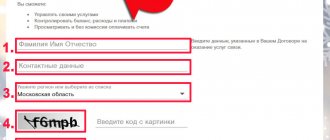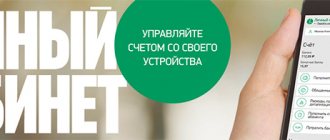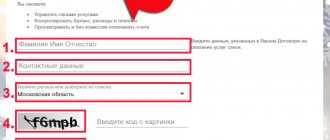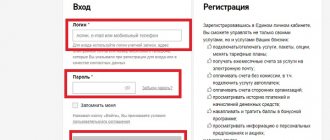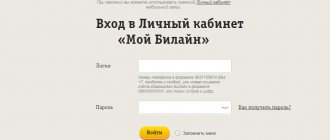Login for legal entities
Rostelecom is one of the leading companies in Russia, providing its subscribers with digital communication services: Internet, telephony and television. In addition, subscribers can connect additional services: smart home, cloud storage, cybersecurity, etc.
For convenience and speed of interaction, Rostelecom created a single personal account lk.rt.ru, allowing subscribers to perform numerous actions: from obtaining reference information to changing tariff plans.
Features and functions of your personal account
Access to the lk.rt.ru personal account gives the user the opportunity to independently control the type and volume of telecommunications services provided. With a remote personal account, there is no need to come to the office to resolve issues. In the user's personal account space, the user can perform the following actions:
- control the balance, payments, charges for communication services provided by the company;
- view and print all necessary invoices;
- pay for communication services without interest in any convenient way;
- set up automatic payments;
- manage tariff plans and the services that are connected;
- take part in the bonus program;
- arrange delivery of invoices by email;
- receive qualified assistance from company specialists.
VATS: what a beast
To the abbreviation ATS. Most users probably don’t need any explanation; everyone knows that this is a telephone exchange that works automatically. Such a station requires bulky and expensive equipment, laying even more expensive communications across many channels and numbers.
Fortunately, experts have developed a modern, inexpensive analogue - a virtual PBX, which does not require laying dozens of cables, but just one channel is enough. Why do we need such a station based on IP telephony provided by Rostelecom, what advantages do entrepreneurs get from this?
- Since the station is automatic, all calls to the same (for callers) number are instantly forwarded to not very busy operators. This reduces the caller's waiting time.
- Call forwarding is possible not only to an internal number, but also to the mobile or home number of a specific manager.
- Each employee has his own short telephone number for internal communication within the company.
- Possibility of setting up an automatic voice menu (the interface is clear, flexible, functional).
- The service is configured remotely.
- To eliminate the need to call back, the current operator has the ability to independently redirect the interlocutor to another manager.
- Detailed and informative statistics on handling calls.
- The ability to record all conversations to improve the quality of service.
- The ability to create a black list (protection from telephone hooligans), a white list, setting a hold melody and the ability to keep the client on the line.
In general, for a small company, VATS means as much as a full-fledged PBX for any large organization. We figured out why it is needed. How to connect to it, install and configure it?
Registration in your personal account on lk.rt.ru
To create an lk.rt.ru account, select the “Register” tab. Fill out all lines and click the “Continue” button.
Register
To check, you must enter the code that the system sent to your phone or email. If everything is specified correctly, the system will report the authorization data to the ELC.
Note! After the first authorization, the system will offer to attach a personal account under which Rostelecom provides communication services. You can skip this step and come back to it later.
How to activate the service
It is also fashionable to operate services yourself - adding new ones and removing those you no longer need. If, for example, you use telephony and would like to add interactive television, Internet from RTK, follow the instructions on how to activate the service:
- Login to your account
- Click "Order a new service"
- Select the desired link – “Individuals” or “Corporate clients”
Select the service you are interested in and click “Order”
- At the bottom of the page, fill out the forms required to connect
Wait while the system processes the request
The following message will appear on the page:
After checking the technical feasibility of connecting the new service, the operator will contact you to clarify the details. In case of refusal, a corresponding SMS message will be sent to the specified mobile phone number.
Login to your Rostelecom personal account for individuals
Authorization in the Rostelecom LC is also performed on the website lk.rt.ru. Use your login/phone number/email and the code from the message. Fill out both fields of the authorization form and log into your personal account.
Personal account Smart home Wink
Rostelecom Lyceum Bonus Program My rights and benefits
Important! The login and code for access to the World Wide Web are not suitable for logging into Rostelecom.
How to log into your Rostelecom personal account using your personal account number
You cannot log into your lk.rt.ru personal account using your personal account. Some time ago, each service in any region had its own personal account. After centralization within lk.rt.ru, logging into your personal account is carried out only using the methods described above. In addition, such measures ensure an adequate level of security for working in a remote personal account.
Login phone number
Login to ELC lk.rt.ru by phone number
To log into your personal account, follow the link and click the “Login” button. Enter the authorization information - the mobile phone number you provided during registration and password. If all the data is correct, you will be logged into your personal account lk.rt.ru.
Login to your Rostelecom personal account
Other authorization methods
If you want to log into your personal account using your email address or login, you should enter this data in the first field. The system automatically recognizes the specified information and compares it with the data in the database. Authorization in your personal account is also available using social networks.
How to recover the password from a single personal account if you forgot
Since the password for authorization in the Rostelecom account comes via SMS, quite often users are faced with the fact that they have lost the password, for example, they deleted a message and did not duplicate the code anywhere. If you lose your password on the site, you can start the password recovery procedure.
Restore password
1.Click the "Forgot Password" button.
2.In the form that opens, fill in all the required information.
3.Enter the verification code from the picture.
4.Wait for a message with a new password to your email or mobile phone.
Calls
Many of us know that when traveling long-distance and to foreign countries, you first need to dial eight; when using IP telephony, everything is a little different. We first dial the country code, then the regional code and then the number itself.
The mobile number also starts with a country code, but the regional code is replaced by the operator code. In some cases, to improve communication, you can dial “00” and then finish the number. True, the tariff in this case will be the same as for an international call, but the quality is much higher.
Login for legal entities
Rostelecom services are used not only by individuals, but also by business owners. They also have access to their personal account on lk.rt.ru. To obtain a login and password, a legal entity or its authorized representative must collect and submit a package of documents. This can be done through a personal manager or by mail, including email, as well as on the official website. Fill out all fields of the form and submit it for review.
Login for legal entities
After reviewing the documents, the login and password are sent to the applicant in the manner specified in the application. The list of documents for legal entities is presented below.
1.Application in the prescribed form.
Important! It is necessary to certify this document with the seal of the organization and the manager’s signature.
2.Identity document.
3.Power of attorney if a third party acts on behalf of the manager.
Authorization of legal entities in the Rostelecom lk.rt.ru personal account is performed from the page using a login and password.
User reviews
Activating this service does not oblige the organization to anything other than timely payment according to the tariff. If you don't like the service, you can always disable it. Reviews about VATS from Rostelecom are different; they can be divided into advantages and disadvantages.
pros
- friendly interface, intuitive, no need to train staff;
- simple setup, you can easily configure even seemingly complex auto-reply and forwarding functions;
- the ability to connect additional options, the same call recording has been very helpful more than once;
- easily integrated into CRM;
- no need for heaps of cables and bulky equipment; connection via existing cables;
- the opportunity to have your own separate line for customer technical support for little money.
Minuses
- some users do not like the tariffs; they seem overpriced;
- tariffs for spending limits have not been worked out (too expensive), as well as for calls abroad;
- do not include individuals, even if they are registered as individual entrepreneurs.
In general, the service is very attractive for organizations, especially if the company has already outgrown the initial stage of development and paying an extra one and a half thousand rubles monthly for a useful service is not burdensome for it. For such companies, the tariffs seem quite attractive, especially since they can always be scaled up.
Internet speed check
Since Rostelecom is one of the main Internet connection providers, many users are interested in the actual data transfer speed. You can check your network speed on various sites that provide this service, for example, Yandex.Internetometer or Speedtest.net. Go to any of the listed sites and run a speed test. After some time, the site will show diagnostic results, which can be compared with the declared data in the tariff plan.
Please pay attention! Diagnostic results may vary depending on line load and the number of devices connected to one line.
Find out phone number
There are also cases when you need to be reminded what phone number the personal account was registered on (or you forgot your Rostelecom home number).
This can be done through a Personal Account using a Personal Account - such a login to the system is also available. It’s also easy to do this if your personal account is linked to social networks and you don’t need a phone number to log in. The information will be displayed in the appropriate profile section.
Also, the telephone number is indicated in the contract - it would be useful to look at it. If you can’t find it there either (some technicians do not fill out contracts completely due to haste), call 8800 100 0800, tell the operator the connection address and additional information about the subscriber. They will tell you your current login or link, and they may also remind you of your home phone number.
Pay by credit card online
One of the obvious advantages of the Rostelecom personal account is the ability to pay for services by bank card. Such balance replenishment is carried out instantly and without commission on lk.rt.ru.
Attention! To pay using a bank card, you must add a personal account so that the program can see the amount to be paid.
- Select the appropriate payment type.
- Indicate the invoice that needs to be paid.
- Check the amount due.
- Make a payment by entering your card details and confirming the debiting of money from the card.
You can receive a payment receipt via mobile phone or email.
Debt
The current balance of services is also easy to view via your personal account. In addition, you can call technical support or look in the application.
If you are registered in Personal Account and accounts are linked to your account, the debt will be displayed when you log in - right on the first page.
You need detail - go to the current accounts and payments section, where it will be detailed for what period and for what you owe the company.
Typically, the debt must be paid within a certain period of time, otherwise communication will be limited and go into financial blockage.
Internet tariffs Rostelecom
| Tariff name | Speed, Mbit/s | Options | Cost, rub./month |
| Express 100 | 100 | -101 channel TV online -Free router | 449 |
| Express 200 | 200 | -101 channel TV online, -Free router | 499 |
| For Internet 60 | 60 | -101 channel TV online | 500 |
| Reboot 100 | 100 | -101 channel TV online, -Free router | 1 year – 500 further – 300 |
| For the Internet everywhere 200 | 200 | -101 channel TV online, -Free router -5 GB on Yandex.Disk -Mobile communications on special terms | 800 |
| Gaming 500 | 500 | -101 channel TV online -Free router -Kaspersky (for 2 devices) -Game options | 850 |
| For peace of mind 200 | 200 | -101 channel TV online -Free router -Video camera and “Video surveillance” service with archive storage for 7 days | 900 |
Rostelecom also offers its subscribers “Internet + Television” tariffs, which can be found in more detail at this link.
Rostelecom application
Rostelecom subscribers can access their personal account from any mobile device. In this version of the personal account, all functions are available as on the website:
- manage accounts and services;
- participate in the bonus program;
- find out the addresses of the nearest offices;
- get specialist help.
Download the Rostelecom application for Android
Users of Android devices can download the official Rostelecom application on GooglePlay. After downloading the program, you need to install it. Authorization in the application is performed using the previously received login and password.
Download the app for iPhone, iPad and iPod Touch
Owners of devices with the iOS operating system can download the Rostelecom mobile application in the AppStore. After installing the program on your device, you will need to enter your username and password.
Is IP telephony available for home use?
Unfortunately or fortunately, the new telephony from Rostelecom was developed for legal entities. This is noticeable both in functionality and in the tariffs developed. Therefore, at the moment, IP telephony for home is not available to Rostelecom subscribers. Maybe this is for the better, because the company has developed interesting tariff plans for home telephones for its clients and periodically organizes promotions to reduce prices. Compare and you will notice that the tariffs for Rostelecom IP telephony for individuals are slightly higher than connecting to a regular telephone.