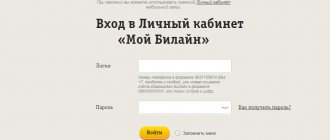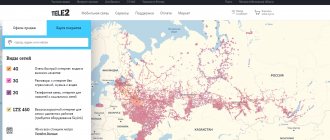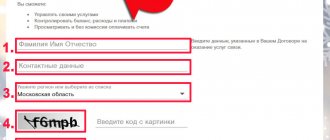The Beeline company is a large communications service provider serving the population throughout the Russian Federation. The provider provides its clients with home Internet, mobile communications, and television broadcasting. For the convenience of cooperation with potential users, a Beeline personal account option was developed. By connecting your account, you can manage the service online without leaving your home. Moreover, to work in the personal section, you can use either a desktop computer or laptop, or a smartphone or tablet.
How to register in your Beeline personal account?
To find out how to register in your Beeline personal account, just try to do it. Following the prompts, the user will invariably come to the procedure for requesting a password to access the section specially designated for him to manage his personal account.
In fact, the registration process itself is reduced to a minimum. The operator's subscriber is already logged into the system by default. The password that comes via SMS gives you the right to access your personal section. What’s convenient is that in your account you can compare expenses according to different tariffs (issued in your name) and choose the best one for yourself.
How to use the number if you forgot your password
An unpleasant situation can happen to anyone when access to a personal page on the Beeline website is denied. The reason is simple - the user has forgotten the unique password to log in to the system. To log in, you will need to carry out a recovery procedure; the algorithm is as similar as possible to the first registration on the resource:
- On the authorization page, click on the button to receive an identification code or enter *110*9#.
- After some time, you will receive an SMS with a code. Write the combination in the appropriate field of the identification menu.
- After creating it, be sure to change the password and come up with a unique one that only you will know.
If you have lost your system password, do not select a sequence of characters at random. If you enter the wrong code 10 times, access to the service will be automatically blocked for one hour.
A personal account is an excellent tool in the user’s hands. It will help create ideal conditions for using cellular communications and save money at the same time. Registration on the site does not require much time and effort. To log in, you only need a valid mobile number.
Login to your personal account “My Beeline” for individuals or legal entities
In order to log into the My Beeline personal account for individuals or legal entities, it is advisable to first read the login instructions. The fact is that for legal entities there is only one such office, but for individuals there are three.
Authorization of organizations takes place using login data previously received at the company’s office. Due to the fact that additional security parameters have been introduced for enterprises, login problems may occur. Individuals do not have such problems. You can request a login password an unlimited number of times, they will send it for free.
Login by phone number
The easiest way to log into a previously created personal account is by entering your mobile number. The client just needs to enter the main page of the site, and by clicking on the “Personal Account” link, a pop-up window will appear where he can enter his number.
After clicking on the “next” button, a one-time password will be sent to your mobile phone to access your account. Here you can get a permanent password if for some reason it has not yet been generated.
In the future, to log in correctly, it is better to use a permanent password.
Login using login and password
When logging in using your username and password, be careful. If an error is made, the system will issue a warning and require you to re-enter the data. For convenience, when entering data, you can view the correctness of the password you wrote by opening the encrypted data (you need to click on the eyelashes).
On the main page, in the data entry form, enter the mobile number (without +7) and indicate the password previously assigned to the account.
After authentication, the client will have access to his account with full functionality.
Password recovery
If you have forgotten your permanent password, you can always recover it using the first login option “receive a one-time password”, then a confirmation code will be sent to your mobile phone and you can log into your account and change your password. But there is another method; you can use it directly if you do not have access to a computer and the mobile number specified during registration. To do this, you need to call the hotline (8 (800) 700-06-11). The operator will clarify your personal data and help restore access to your page in the Beeline system.
New opportunities
And about new opportunities on Beeline ru login in your personal account, which became available to subscribers relatively recently.
Let's start with the details. Initially, it had to be ordered at the operator’s offices, then the service became available in the personal account, but in the form “Order - receive the file by email - view the sent file.”
Today everything is much simpler: go to the “My Beeline” section - on the left side of the screen click “Details”.
By setting the filters to the required values, you receive all the information for a certain period on the computer screen, right in your personal account:
- Under the “Cost Structure” button – service, total volume of services for the specified dates, amount. Read about how to check expenses in another article.
- Under the “Details” button - date and time, number, volume of services, balance, balance change, final balance.
Comparison of accounts in Beeline account is a new option for the convenience of corporate clients: section “Financial information”, button “All accounts” at the top of the table.
Additionally: tariffs for corporate clients via the link.
To get the necessary data, click on it, then check the boxes next to the required ones and click on “Account comparison”. This way you can view the details of your employees’ expenses and compensate them for certain types of services, as well as collect statistics.
Other new features:
- Control of all numbers and even children’s numbers online in Beeline (personal account). In the “Settings” section, you can link other numbers to your account, including children’s numbers. This way you can always view the balance on them, connect and disconnect services, and set the necessary restrictions.
- Top up from a bank card. We link the phone to a bank card in your Beeline personal account and top up your mobile account from it. You can set up an automatic payment from a certain amount in your account.
Finally, contact numbers:
- Call the call center;
- Hotline;
- Call the operator;
You can see how the LC works in this video:
Beeline call details
If you need Beeline call details in your personal account, then you are on the right track. This is one of the most reliable and convenient ways to obtain an extract from a subscriber’s personal account. A detailed report can be downloaded in a convenient and familiar xls office format.
The request can be made in the specially designated finance and detailing section. Before creating an order for detailing, you must select the period of interest and click the button to generate a report. Working with the report is simple - you can study it in the program interface or download it in a format familiar to you. The file shows payments, expenses, even the number of SMS.
Personal account “My Beeline” for mobile communications
You can use the My Beeline personal account service for mobile communications at any time of the day. Moreover, there is no longer any difference between the first input and subsequent ones. You can ask the system to generate a new password before each login to your account.
The functionality of the personal service for clients allows you to receive account details no more than 31 days in advance, compare several personal accounts opened for one subscriber, control expenses and top up your account balance. The service is intended for active people who do not want to waste time visiting the office.
Personal account “Home Internet and Television”
The subscriber self-service system called the personal account of “Home Internet and Television” is available only to clients of the cellular and communications operator. For the convenience of the provider and service users, the offices are divided by type of service.
The personal section of the site is a browser-based version, so the user can easily read the content from any computer, regardless of its settings. The user will receive extended information about the current tariff, possibilities for its expansion and payment tools. If your connection is metered, you can view detailed statistics on network access in a special section.
Item "Settings"
Immediately after registration you will have access to all the features of your personal account. You will be able to manage your connected Internet, home television, mobile communications and other services from Beeline. In addition, the following functionality is available:
- current account status and news about the provider’s work;
- spending control, limiting access to the account for strangers;
- changing the method of making payments, connecting and disconnecting services.
If necessary, you can give the ability to manage your personal account to third parties.
Personal account “Home phone” and “Internet Light”
In order to visit the personal account of “Home Phone” and “Internet Light”, you must be a current subscriber of the operator. The number of the concluded agreement will be used as a login, and a password can be requested via Beeline’s contact phone number.
If you have forgotten your password, you can always use the recovery or re-request option. You can do this an unlimited number of times. The office has maximum functionality, which completely saves the client from additional visits to the communication salon. Here you can apply to increase your Internet speed or pay for services.
Main Menu Elements
Among the main menu items, users can expect the following:
- replenishment of account balance;
- account verification;
- service connection;
- news for users;
- payment information.
Also in your personal account you can download an anti-virus program with up-to-date databases, set up SMS notifications, take advantage of accumulated bonuses by exchanging them for gifts, change your login password/login.
Benefits of use
The positive qualities of the service in question include:
- quick viewing of information about the status of your personal account and connected options;
- details of expenses with time indication;
- convenient tables and graphs with the ability to set the necessary parameters;
- cost optimization by quickly disabling or activating additional services;
- manage any options without visiting a service center;
- easy access to settings;
- ability to manage multiple numbers;
- account replenishment without commissions;
- providing information about promotions.
Application "My Beeline"
Beeline network users can order all services remotely without visiting the company's office. You should use the special application “My Beeline”. The user will be able to track all information regarding his own activities. After logging into the personal account, a well-designed page will open in front of him, where all the important options of the official website are available.
How to install an application on iOS?
For iPhone users, the “My Beeline” application is available for download on the upstore. It completely replicates the functions of a computer cabinet, and also combines a nice design and an intuitive menu. You can visit a store with software either from a computer using a direct link located on the Beeline website, or directly from a mobile phone by entering the application we need in the search. When logging into the application from a mobile device, authorization will be carried out using the same data as for a computer.
How to install the application on Android?
For mobile devices with an Android platform, an application is also available on the website with software. To search, go to Google Play and write “My Beeline” in the search bar. The system will find the desired application, after which you can go to it and download it.
Downloading will also be available from your computer if you have paired the Google system. During the downloading process, the system will ask for permission to download to your mobile, and after confirmation and downloading, Beeline’s personal account will appear on your mobile. In order to find the program using a computer, a link is provided on the Beeline main page.