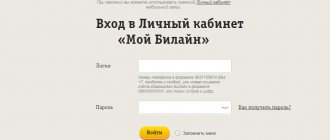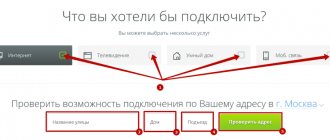The OnLime provider is a project from the Rostelecom company, which is gaining increasing popularity in Moscow. The company's reliability, favorable tariffs and good Internet speed contribute to this. Since 2008, the telecommunications brand has been actively developing, introducing more and more new tariffs, promotions, services and developing services for convenient use of services.
Official website of the provider Online
How to recover your personal account password
If you lose your login or password, access to your personal account can be restored without visiting Rostelecom offices. For this you need:
- Internet connection;
- account number;
- phone number specified when registering in your personal account.
You can go to the access restoration page using the link from the login form to your Personal Account.
The second way to recover your login and password is to call the support service by phone: 8-800-707-12-12, or by email to the address But more information will be required from the subscriber:
- Account number;
- User's full name;
- connection address;
- passport details;
- a codeword.
The service is provided free of charge.
Service zone
The OnLime company has been developing since 2008, today services are provided not only in Moscow, but also throughout the Moscow region. The coverage area covers all districts of Moscow, so all residents of the capital can use the Internet and television. Even if the client lives on the outskirts of the city, this will not be an obstacle to gaining access. But before ordering a connection, it is recommended to check whether this can be done in the required area. Such information is provided to customers on the official website. To check, just write your residential address, and the program will automatically provide an answer. The user can also clarify this information by calling the provider’s hotline.
Functionality of the OnLime Personal Account
Rostelecom clients who have connected their OnLime personal account can perform the following operations:
- view current information;
- issue a receipt for payment;
- replenish funds on your balance;
- view cash flow for a certain period;
- connect/disconnect additional services and equipment;
- change tariff;
- dispose of accumulated bonuses;
- change your Personal Account settings, including changing your password;
- contact support;
- create a maintenance request, view the status of the request;
- subscribe to SMS notifications.
The most important user information is located in the right block under the main menu of the Personal Account. It can be seen on any page of your account. The block contains information about the amount of money in the account, accumulated points, the number of days until blocking without the next payment when connecting services that are current at the time of viewing.
Here you can immediately top up your balance online. To do this, click on the “Pay” button. You can also get to the payment service page through the main menu item “Top up your account”.
A large number of payment options allow you to quickly transfer money to your balance in the most convenient way. After selecting an option, the user will be redirected to the selected payment system.
In the “Service Management” menu item, the client can view, connect and disconnect the available offers of the telecom operator, including the tariff plan. Tariff changes can be made once a day. The connection will take place the next day at 00.00 hours.
Popular services:
- Promised payment. Allows you to use Online if there is no money in your account. After the client has used this service, to use the Internet or communications it is necessary to deposit funds not less than the monthly payment according to the tariff.
- Purchasing antivirus programs. The customer can pay for the purchase over a set period of time rather than immediately. Antiviruses protect against all types of threats on the Internet.
- "Like at home". Allows you to use Wi-Fi in the Moscow metro without advertising or authorization.
bonus program
When registering in the bonus program, the client receives points for various actions - connecting to the program, using services, large payments, connecting friends to Online, etc. The accumulated bonuses can be used to pay for services, goods, and electronic products. One of the popular options is a 50% discount on OnLime Internet payments.
Promised payment
You can take a Loan, as people say, or a Promised Payment. The number of days of Promised Payment is determined by your status.
How to receive the Promised payment from OnLime? Everything is very simple.
IMPORTANT! The promised payment is included automatically. You can only turn it off.
To disable the service, you must:
- Check the box - disable;
- Click on the “Disable” button.
Login to your personal account onlime.ru
After submitting an application, a specialist will visit the client within 5 days to install TV equipment or lay an Internet cable. To finally confirm his intentions, the client must sign an agreement with Rostelecom. The employee will provide him with identification data to set up the equipment.
Data for logging into the onlime.ru “Personal Account” are provided at the time of registration of the application for connection. If you have any questions, you can contact the Support Service. In order for the connected television/Internet services to work, the client must deposit the required amount of funds to the contract number.
Payment for services onlime.ru
Payment for onlime.ru services can be made in several ways:
- from the card via “Personal Account”;
- in cash by contract number, through terminals;
- in the salons of Euroset, Svyaznoy, M-Video;
- in the offices of the company Online;
- in Internet banking of most large banks;
- through electronic wallets.
Payers should be aware that some payment options may incur a fee. This question must be clarified in advance and funds must be deposited taking into account the commission.
For uninterrupted use, you can use the “Autopayment” or “Promised payment” options.
payment history
You can always view your payment history for any selected period. Go to “Payment” – “Movement of Funds” OnLime.
- Select the period, click “Show”;
- If necessary, you can obtain an extract in Excel format.
Authorization in “Personal Account” onlime.ru
In order to be able to control the connected services, manage them, make timely payments, and use the bonus program, you must be authorized in your “Personal Account” onlime.ru.
For example, in the “Service Management” tab you can find a wide range of options. Here you can see complete information about the established tariff plan, additional channel packages, available equipment and payment amounts for each subsection. In the “Adding/Changing Services” section, the desired options are enabled/disabled. Here you can also get landline telephone services, security alarms, and anti-virus software.
Equipment activation
A very useful option that allows you to activate your equipment without an OnLime technical specialist.
Next, select the equipment that we want to activate. Click the desired one and follow the instructions.
Advantages and capabilities of the “Personal Account”
In your “Personal Account” you can set parental control over what your children watch and where they go. If a client needs to temporarily abandon Online, he can block all connected services for a certain period. This is convenient because it saves money while the client does not use the options.
Here you can read your agreement with Rostelecom, get information about your bonus account and, if possible, spend bonuses on the desired services and goods. If the client has forgotten his login and password, he can recover it in this section.
Do not neglect all the advantages and capabilities of your Personal Account.
Bonuses
Bonuses are credited for debiting money from your personal account for services. For example, you have an Internet tariff “Express 100” for 449 rubles. Bonuses of 17.96 will be awarded monthly. This is 4% of the amount. OnLime loves its clients and pampers them as best it can.
The amount of bonus accruals is shown in the table:
What can you spend your bonuses on?
For example, you can pay 50% of the cost of the Internet, or purchase some goods.
More details can be found in the bonuses tab.
How to check bonus accrual? Let's move on to Bonuses - Bonus account.
We go down below, open the “Details” tab, select the period, click “Show”.
Register your personal account Online
To gain access to the relevant Rostelecom services, first of all we register an Online Personal Account. This occurs when creating an initial application for connection to services.
How to connect to Online:
- Check the ability to connect to Online at the address. You need to enter the street, house and entrance number. If there is such an opportunity, move on to the next point.
- Select the required tariff options. We check the additional options included in the tariff plan. Click “Continue”.
- Enter your personal information, including your current mobile phone number.
- We are waiting for a call from an Online employee. He will advise on all further actions.
Promo code
Go to Services – Promo Code.
In the window that opens, you can enter a promotional code.
When registering new subscribers, the Internet provider OnLime issues a promotional code with free use of the selected tariff plan for 1 month. OnLime also issues a promotional code for birthdays with a 15% discount.
Repeated logins to the created account
Repeated logins to the created account are carried out using the initially established identification data - login and password.
If you have difficulties creating a personal account, logging into it or other questions that arise, you should contact the contact number of the Support Service. You can also solve problems there:
- with lack of communication, image, sound;
- incorrect display of channels;
- low connection speed;
- choosing the optimal tariff plan;
- equipment installation;
- many other questions.
Online services meet high quality standards and have been a leader in the Moscow market of Internet and TV services for many years.
Mobile application OnLime
The convenient and free OnLime application combines the capabilities of the subscriber’s Personal Account and TV Guide for more than 200 TV channels. The Personal Account functionality in the mobile application is available only to OnLime subscribers, but anyone can use the capabilities of the TV Guide.
In the Personal Account of the OnLime mobile application you can:
- obtain up-to-date information about your Personal Account;
- view the list of connected OnLime services;
- top up your balance with a bank card;
- view the OnLime Bonus catalog with services available for ordering;
- take advantage of ;
- call technical support directly from the application.
TV Guide in the OnLime mobile application is:
- detailed program program of more than 200 channels;
- setting up channel visibility by package;
- your own library of favorite programs “Favorites”, sorted by category (film, TV series, children, sports, etc.);
- reminders – automatic search for programs from the “Favorites” library and notifications about their airing two days before the broadcast;
- internal program ratings;
- “Now on air” – programs that have aired and will be aired in the near future with a convenient breakdown by time intervals;
- announcement of the most exciting films and programs for today;
- search for programs of interest using a wide range of criteria: by title/part of the title, by the names of actors, directors, presenters, by categories, by user ratings, by genre.
What is Rostelecom ID?
Rostelecom ID is the right granted to all its clients to receive their own single personal account, which they can access from a computer, phone, tablet and any other gadget. Also, when using your Rostelecom personal account, it is easy to contact the operator and resolve any questions or difficulties that arise as quickly as possible. The client will be able to independently control additional options and services, change his tariff, learn about new products, discounts and promotions of the provider, etc. In other words, having an ID, a Rostelecom client will be able to connect services completely independently and ensure that the tariff is not changed without the subscriber’s knowledge.
Security and privacy rules
Unscrupulous network users may try to use the Internet at someone else's expense. Conscious subscribers sometimes have to grab their heads when they receive a receipt with a large amount. Most often, people find themselves in such situations due to their own carelessness.
To access the Internet you need a login and password. The user is identified by them. If unauthorized persons gain access to your credentials, they will be able to access the Internet under someone else's name. It is important to keep information out of reach.
Attackers can gain access to confidential information through a modem or computer. It is necessary to change the factory settings when connecting the modem, use antivirus programs, and do not open suspicious letters in email or social networks.
You should also monitor traffic statistics. If during the hours the client was not online, someone was using the Internet, then there is illegal access. If it is detected, you must contact the provider to stop it, as well as the police and department “K” with a statement.
Auto payment/SMS payment
Automatic payment is a very effective thing, especially when it is not possible to constantly monitor the balance. The function is very useful, and setting it up does not take much time. How to enable and configure?
- Click “Payment”;
- Click “Autopayment/SMS payment”
After which you need to configure it correctly! First of all, a bank card must be linked. How to link a card is described above in the Pay OnLime section.
After attaching the card, you can set up Autopayment.
- “Autopayment” is set to ON;
- First condition. Replenishment occurs from the minimum account balance. According to the above settings, when the balance reaches 50 rubles, the account will automatically be replenished by 200 rubles; In this case, the replenishment limit is 1000 rubles per month. The amount parameters can be customized to suit your needs.
- Second condition. It differs not in the minimum balance amount, but in the day of replenishment. You can specify any day of the month, for example, “1”, i.e. Every first day of the month 200 rubles will be debited from the card. It is better to replenish with a reserve. For example, you have Internet for 449 rubles, indicate the top-up amount of 450 rubles, and sleep well.
- Click “Save”.