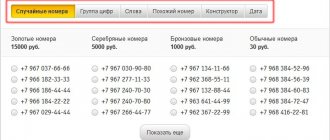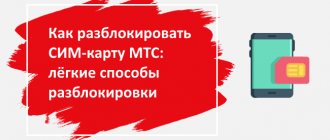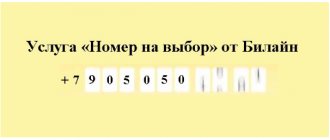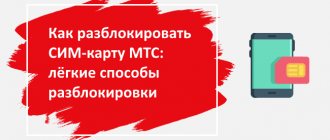Each cellular operator offers its customers to buy a mobile device of its own brand for a nominal price and with a bunch of additional bonuses. The other side of the coin is that the gadget only works with a SIM card from a given operator.
You can change the number if you wish, but the operator cannot; the smartphone will definitely ask for an unlock code. The NCK code for Beeline phones also exists and how you can get it is described below.
What is NCK code
Locked gadgets help preserve the copyrights of the companies selling them and increase the number of their subscribers by attracting them with the cheapness of the devices. For example, after purchasing a Beeline smartphone, using a card from any other operator in it is impossible.
Immediately after switching on, the phone will ask for an NCK code to unlock it. Initially, such protection was invented in the USA, where the required set of numbers could be purchased for a separate fee directly along with the device. Locked smartphones purchased there are now being sold on our market.
You can also unlock your SIM card through Beeline Smart right at the point of sale of your smartphone.
List of basic USSD commands
The most important USSD commands have probably been familiar to you for decades. Remember how you often check the balance on your phone by typing that same star, numbers and hash. And although now many alternatives have been created to most operations carried out via USSD in the form of a mobile application or personal account, they still have not lost their relevance.
The main advantage of this particular method of performing mobile operations is that it has a very high speed of solving problems. You only need to enter the desired command in the dialing window for the telephone number you are calling with and press the call button. In most cases, the action for which the entered command is responsible is completed within a couple of minutes.
How to get the code
If you wish, you can pick up NCK at the Beeline office. To do this, you need to write a corresponding application using the form provided to a company employee. The disadvantage of this method is the need for additional payment. If the phone is received as a gift, the pleasant impressions immediately fade.
The second option is to unlock the gadget yourself. Required:
- Download the archive with the unlocking utility.
- Disable antivirus on your device.
- Run the program.
- Select your phone brand and model from the list on the screen.
- In the resulting window, enter the IMEI of the device.
- Activate numeric cipher generation.
The resulting NCK must be written down and saved on another device or piece of paper.
Unblocking a Beeline phone number
The question of how to unblock a Beeline number is faced by those subscribers who have not used a SIM card for a long time, have lost it, are in debt, or have entered the PIN and PUK code incorrectly. To restore access to the communication services of a cellular operator, you need to use one of the existing methods of removing restrictions.
Conditions for unblocking a number
The conditions for lifting restrictions depend on the reasons for blocking:
- Lack of desire or ability to use mobile communication services for any period of time. The only condition for removing the blocking is the presence of a positive balance.
- Theft or loss of a SIM card. The blocking is removed after the release of a new subscriber identification electronic module.
- Negative balance or outstanding subscription fee. If there is no money in the account, communication services are partially limited. The blocking is removed only if the balance is positive.
- Inactivity for an extended period of time. If a subscriber has not used communication services for a long time, then he can unlock the Beeline SIM card only in the offices of the mobile company. It is important to understand that the validity period of the number in the absence of activity is six months.
- Incorrect security code. To prevent unauthorized persons from using someone else's SIM card, the cellular company has provided a PIN and PUK code. An incorrect PIN code will result in automatic blocking. The conditions for restoring access to communication services are the correct introduction of the first or second security combination, contacting the mobile operator with a request to issue a new SIM card.
Methods for subscribers
Beeline subscribers can use several methods to unlock a SIM card.
"Personal account on the site
If access to communication services was limited at will, then you can unblock Beeline yourself through the “Personal Account” on the website. Login to the system interface is performed on the mobile operator’s website. The login (phone number without and SMS code) is entered into a special form.
Login to the system interface is performed on the mobile operator’s website. The login (phone number without and SMS code) is entered into a special form.
The button to remove the blocking is located in the “Personal Account” in the “My Beeline” section. After clicking on it, all communication services become available in a few seconds. An SMS message comes with information that the number is unblocked.
Mobile app
An analogue of the “Personal Account” is an application for smartphones, so it can also be used to unblock a Beeline phone number. To perform this action, you need to go to the menu, go to “Settings”. After this, a page with the “Unblock number” button will open.
Going to the office
If any problem arises, subscribers have the right to contact the sales office of the mobile operator. An individual requires a passport. The client's representative additionally needs to have a power of attorney from the owner of the number under the subscription agreement.
If you need to unblock your Beeline SIM card, office staff will ask you to fill out an application. This document provides the following information:
- last name, first name and patronymic of the subscriber;
- identity document details;
- phone number to unblock;
- contract number;
- contact number;
- The contact person;
- phone number from this operator (to receive alerts via SMS);
- date of writing the application.
The document is certified by the subscriber's signature.
Call to the call center
Number to contact the call center. If the card was lost or stolen, you will need to provide the last name, first name and patronymic specified in the contract. An employee of the mobile operator will ask a number of questions to make sure that the person who contacted is the owner of the SIM card.
You can also call the support service if the phone has been locked at will using a special password specified in the contract. When talking with a Beeline employee, you will need to name the secret combination.
USSD command
For cases when the number is blocked by the subscriber at will, the cellular company has provided a USSD request to unlock the SIM card. On your phone you need to enter the combination *213# and press the call key. You need to dial this command from the number that needs to be unblocked.
You can send a request by e-mail to restore access to mobile communication services if the number was blocked due to the loss of the SIM card or its theft. Address for sending a request
Top up your phone account
When blocked for non-payment, the subscriber is recommended to check why the funds were written off and why the debt arose. This can be done using the command *122#. After sending the request, you will receive an SMS with information about the latest paid charges.
Access to communication services is restored by crediting the required amount to the balance. You can deposit money into your account in any convenient way (for example, by transfer from an electronic wallet or bank card). The mobile operator also provides its customers with the opportunity to ask relatives or friends to top up their account. For this purpose, a special command is provided *143*[subscriber number]#.
How can I unblock a number that was set after my phone was lost or stolen?
If you lose your phone along with your SIM card, it is recommended to block it. Blocking in case of loss or theft of the phone is necessary to save data on the SIM card and its balance. This will also help get rid of the actions of intruders. You can block it in your personal account, office or by calling 0611.
Activate a self-blocked SIM card by choosing the option that is convenient for you:
- in your personal account;
- at the Beeline office, having your passport with you;
- by calling 0611.
Call the operator from any number
A call to the operator will help you unblock a Beeline mobile phone number. To do this, you need to call 0611 or from another number.
Visit the Beeline office
You can activate the SIM card after blocking at the Beeline office. To carry out activation, you need the person for whom the SIM card and his passport were issued. The procedure is free.
Write an application to unblock a number by email
To unlock a SIM card, just send an application by e-mail according to the sample specified on the operator’s official website.
How to unlock a SIM card if it has not been used for a long time?
The SIM card may expire if it has not been used for 6 months. You can activate your old Beeline SIM card. If you haven’t used your SIM card for a long time, you can unblock it at the Beeline office. To do this, the presence of the person for whom the SIM card and his passport were issued is required.
What will happen to the SIM card if you don’t unlock it?
There is a temporary and permanent blocking without the possibility of restoring the number. The SIM card becomes invalid if the number is not used for more than 6 months, then it goes back on sale. If the blocking occurred due to a negative balance, then the debt will have to be repaid, otherwise the operator will appeal to the courts.
Unlocking in case of incorrect PIN code entry
The PIN is a 4-digit password. If the user enters this combination incorrectly 3 times, it becomes invalid and the SIM card is blocked. Unlocking requires entering a PUK code. It always consists of 8 digits. The user is given 10 attempts to enter this combination. If the PUK code is entered incorrectly, the number is blocked forever.
Call to operator
Another way to unlock a Beeline SIM card only requires you to make a call to 8 800 700 0611. After connecting to the operator, you need to voice your request. Next, you will have to answer some questions that will be required for your identification. Here you will need the details of your passport or other document that was provided during registration.
List of USSD requests for connecting services and tariffs
Service commands allow you to operate services on your SIM card. You can connect them, disconnect them, configure them, get information about them, or pay for them. Below is a list of common Beeline tariffs and the corresponding USSD. These offers are suitable not only for communication, but also for using the Internet or distributing traffic.
| Service name | USSD request or short activation number | USSD request or deactivation short number |
| "My planet" | *110*0071# | *110*0070# |
| "Planet Zero" | *110*331# | *110*330# |
| "My country" | *110*0021# | *110*0020# |
| Automatic speed extension | *115*23# | *115*230# |
| "Highway" for 1 gigabyte | 777 | 7770 |
| "Highway" 4 gigabytes | *115*061# | *115*060# |
| "Highway" for 8 gigabytes | *115*071# | *115*070# |
| "Highway for 12 gigabytes | *115*081# | *115*080# |
| "Highway" for 20 gigabytes | *115*091# | *115*090# |
| "Black list" | *110*771* | *110*770# |
| "Chameleon" | *110*21# | *110*20# |
| "Hello" | 0770 | 0674090770 |
| "Home Region" | *110*241# | *110*240# |
| Call forwarding | *110*031# | ##002# |
| “Call at the expense of the interlocutor” | *155*1# | *155*0# |
| "Roaming lightly" | *110*9991# | *110*9990# |
| "Stay informed+" | *110*1061# | *110*1062# |
In addition to all these commands listed in the table, there are also short mobile numbers for working with tariffs. USSD telephone commands are not suitable for all Beeline tariffs and services. For some options and their versions, the following activation options are provided.
In order to activate the “Per Second” tariff, call 0674100200. The telephone number for the “Internet Forever” tariff is 06740999. If you need to set yourself the “Zero Doubts” or “Welcome” options, then call 067410222 or 0674102013, respectively. 067400112 - short mobile number for connecting to the “Vseshechka” tariff.
- “Everything for 200” is connected using the command 067410260.
- “All for 300” can be activated by entering 0674003333.
- “All for 400” is connected with the command 067410255.
- “Everything for 500” is also activated by command 067410255.
- The command for the “All for 600” package is 067410256.
- Tariff “Everything for 1000” - 0674005555.
- Tariff “All for 1200” - 067410257.
The positions “All for 900” and “All for 1500” were not included in this list, since there is no specific command for connecting them and in this case it is best to contact the operator directly. You can see many other useful telephone commands on the provider’s official website.
The only negative side of service commands is the need to remember them. Because in order to achieve the desired action by entering a command, you need to type it exactly and without errors, otherwise you may achieve nothing or, even worse, accidentally perform an unnecessary or paid operation. It's a good idea to write down important commands on frequently used paper, in your phone's notes, or even in your contacts section.
In any case, even in a situation where you have completely forgotten an important command, you can log in to your personal account and do everything you need there. For various questions, you can always contact the hotline at 0611 or find what you need in the “My Beeline” mobile application for smartphones.
Each cellular operator offers its customers to buy a mobile device of its own brand for a nominal price and with a bunch of additional bonuses. The other side of the coin is that the gadget only works with a SIM card from a given operator.
You can change the number if you wish, but the operator cannot; the smartphone will definitely ask for an unlock code. The NCK code for Beeline phones also exists and how you can get it is described below.
Content