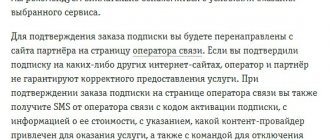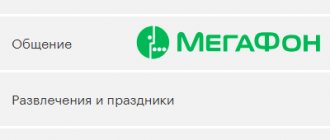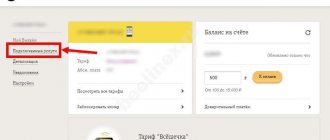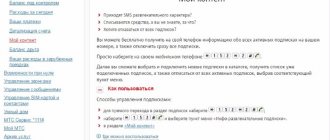Let's talk about how to save your money on mobile communications. In this article we will tell you how to disable all paid subscriptions to Beeline. Often they become the main money-gatherers from a personal account. You can check which subscriptions you have activated and refuse unnecessary options.
What are the types of mobile subscriptions to Beeline?
Beeline information and entertainment services are one-time or ongoing messages in the form of SMS or MMS. Some of them come every day (weather forecasts or exchange rates), while others come out on a schedule: for example, the “Easy Eating” subscription with recipes - on Mondays, Wednesdays and Fridays.
Subscriptions are paid in two ways:
- Daily - subscription fee ranges from 3 to 7 rubles. in a day;
- Only after one-time requests - the most expensive request costs 30 rubles.
Regular subscriptions include familiar horoscopes, recipes, tips on healthy lifestyle and travel, aphorisms of the day and other entertaining information. With the help of one-time questions, they usually find out stock prices, results of sports matches and other information that is relevant for that particular day, as well as gain access to sites with paid content.
A complete list of Beeline subscriptions is available on the website.
Here you can get acquainted with other opportunities that Beeline offers for entertainment:
- Dating and communication services;
- Game portal;
- Beeline. Books;
- Music services;
- Quizzes, etc.
In total, the site lists more than 100 subscription options, as well as information on managing each service.
Checking short numbers
You can find out the cost of content for free before you subscribe to it. To do this, send a reply SMS with the symbol “?” to the number from which the content came.
Content providers are independent legal entities engaged by the operator to provide a variety of reference, entertainment and other information, participate in voting, games, competitions and other similar events.
To allow subscribers to access the information resources of content providers through the VimpelCom network, special service (short) numbers are allocated, usually containing four to six digits.
Enter a short number to see the description and cost of SMS or subscription
PJSC VimpelCom understands its responsibility to subscribers and is very attentive to the choice of its partners. In order to cooperate with VimpelCom PJSC, the content provider must meet clear criteria and, before concluding an agreement, provide a complete package of documents established by VimpelCom PJSC.
In order to ensure the protection of the interests of its subscribers, VimpelCom PJSC has established a list of unfair actions of content providers when using short numbers. If dishonest and illegal actions of the content provider are detected, subscribers can contact the subscriber service of PJSC VimpelCom by calling 0611 or leaving a request on the Beeline website. After receiving a complaint, VimpelCom PJSC conducts an inspection and, if violations are confirmed, applies severe penalties to the content provider, including blocking and/or complete withdrawal of service (short) numbers.
The content provider bears full responsibility for the compliance of its services with current legislation and regulations of the Russian Federation. Content provider services: tunes and games, information and reference services, quizzes and much more. It’s easy to order partner services – as a rule, you need to send an SMS or call a short number. Some services are provided by subscription with regular daily charges. The operator is responsible for the high-quality execution of the subscriber's request, carried out up to the point of connection to the information resources of the content provider, and is not responsible for the content of the content provider's service.
How to check Beeline subscriptions
Before disconnecting subscriptions, we advise you to check the list of connected ones: perhaps there are useful or free services there. To check, you can use one of these methods:
- In your personal account on the official website. After authorization, in the left menu, select the “Connected Services” section, and in it the “Services” subsection;
- In the mobile application “My Beeline”. It repeats the functionality of your personal account. In general, it is very useful for operational management of services without a desktop computer;
- Through the mobile portal *111#. Follow the prompts that appear on the screen to see your connected subscriptions;
- When you call Beeline support service, remember the short number 0611.
Immediately after verification, you can begin to unsubscribe from unwanted paid services.
Separate personal account
Beeline provides the opportunity to create a separate account from which additional options can be paid for. If you do not replenish it, no service will be able to be activated. To find out your account status at the moment, you need to dial *622#. To activate a separate personal account, dial *110*5062# and press the call button. To transfer money to an additional account, just enter the following combination: *220*replenishment amount#. You can use this opportunity to activate the ban on connecting paid services absolutely free.
Using the methods listed above, you can check for unnecessary options. Now you know how to disable toll payments from your phone yourself. Remember that additional options can be activated not only at the initiative of the operator, but also due to the activities of scammers. To avoid additional payments, follow safety rules when using the Internet, do not click on suspicious links from SMS messages, and regularly check your account so that, if necessary, you can take the measures described in this article.
Disabling Beeline paid subscriptions
Most subscriptions can be disabled independently, through your personal account or using USSD commands. But there are also services that require operator assistance to cancel.
Disabling subscriptions through your personal account - when viewing the “Services” section, slide the switch to the inactive state to cancel the service. The operator will send you an SMS message confirming the refusal of the service.
Disabling USSD commands. The website www.beeonline.ru provides a list of all subscriptions, as well as commands for managing them. Find your subscription in the list (you can use the site search) and see which USSD command or call to which number can be used to disable it. For example, a Beeline subscription. Books”, the subscription fee for which is 8 rubles. per day, you can turn it off at any time - send an SMS with the word STOP (or STOP) to 6277, or in your personal account.
If you often receive SMS from short numbers - advertising, informational, etc. — it’s easy to refuse them by sending a reply message with the word STOP. The easiest way to turn off simple subscriptions to MMS (currency rates, movie masterpieces, cats, recipes, the world around us, etc.) is by calling through the portal for self-service management on the Internet, or through the “My Beeline” mobile application.
Autoportal and Astroportal service in Megafon - what is it and how to disable it?
To ensure the comfort and convenience of its subscribers, each mobile operator, along with the usual communication services, also provides the opportunity to use many additional services. It is thanks to them that our life is civilized, and every mobile device user is aware. Of course, all the services provided by cellular operators are, after all, paid, which is disappointing.
In addition, frequent notifications can also become quite irritating. That is why it is better to ask your mobile operator as fully as possible about all services when connecting a new Megafon SIM card. How to view active ones and how to disable them, otherwise, you must admit, it will be very unpleasant to see a negative balance in your account at the end of the month.
One of the many intrusive examples of paid services is the Auto Portal and Astro Portal service in Megafon - what is it and how to disable it? It is with this question that users are increasingly turning to the search bar lately.
A universal way to manage subscriptions
The universal USSD command *110*09# allows you to view the list of paid subscriptions and cancel only the selected ones or cancel all of them at once. It is this command that you only need to remember to manage your paid services.
Note that almost all services provide a free trial period of 7 days, which gives you the opportunity to try all the entertainment, but you need to remember on what day to apply to disable the service
For your convenience, we provide a list of ready-made commands for disabling popular Beeline entertainment services.
- Psychological tests - disable in your personal account;
- Beeline. Books - SMS with the word STOP to number 6277;
- Beeline. Kiosk - SMS with the word STOP to numbers 5470;
- Beeline. Music - SMS with the word STOP to number 6305;
- World of online games - call 0684210255;
- Sports calendar - call 068422275;
- If you have a question (quiz), call 0684210923 or SMS with the word STOP to 6444.
- Beeline. Radio portal - STOP to number 6442 or call to number 0684210952.
- Mood 2 - call 068422255 or the word STOP to 6230.
USSD commands
Another convenient way is to use USSD requests. Here are some of the most popular.
- Turning off the melody 067410
- Disabling voicemail *110*010#
- Stay in touch *110*400#
- Stay informed + Beeline *110*070#
- Favorite number *149*880#
- Anti Caller ID *110*070#
- Package of three services *110*180# (can be removed if your tariff provides for a subscription fee for this option)
- Internet from an unconfigured phone - the option is connected to each client and is not cheap. You can find it in the list by request *1101*09# , and turn it off by calling 0622
- To remove the SMS movement option, dial *1101*2010#
- To delete a lottery subscription, dial 3003 or send an empty message to 1010. To send a request, the balance must be positive
- Hello service 067409770 or *111# . After that, go to “My Beeline” - “ - “Disable”
- Beep 0770 and wait for an answer. Next, perform all actions according to the operator’s instructions. But if the option was not activated before, it can connect. Therefore, it is better to use number 0622 and go to operator line *30
- Chameleon can be deleted by calling *110*20# or 0684700000
- Option Follow *111# or *566#
- Chat *1101410#
- I have contact *11014020#
Connection and ban
There are two ways to connect to a paid newsletter, which are worth mentioning briefly.
- From the operator’s official catalog using a special code; This is the first way to unsubscribe from all subscriptions on Beeline.
- Using a partner's website. Confirmation occurs via SMS and redirection to the operator’s website.
To protect yourself and save money on your phone balance, you can put a ban on any unplanned debits. Enable the “Content Ban” option using the following steps:
- Call the number
- 0858;
- Use the “Services” tab in your personal account.
We have described all the ways to disconnect from paid options and unsubscribe from all paid subscriptions. Be careful when agreeing to provide entertainment services and monitor your balance!
Personal Area
The last method is, of course, a personal account. Logging in is very simple, you only need to enter your username and password. You can get them using a request *110*9#.
Here you can get call details and see which numbers charge you a monthly fee. After this, send the word STOP to each of the numbers.
You can protect yourself from paid subscriptions by using the number 0858 and connecting, which prohibits receiving SIM cards from short numbers.
By the way, if you receive notifications from a bank using a short number, they will not be blocked, but all spam will go away.