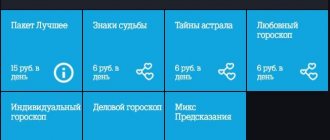Good time everyone! Today, as part of studying the services of the MTS company, we’ll talk about this. This service is optional, but paid and quite intrusive. Moreover, it may unexpectedly connect automatically. In principle, the idea of the service is interesting. When you call someone, instead of the usual standard beeps, you hear a popular (or not so popular) melody.
However, since the service is paid, not many people want to connect to it. Moreover, if you do not pay attention to this option, you may find that your funds are debited very well. Most ringtones are paid daily. Now the cost of melodies is from 50 rubles per month.
Moreover, depending on the melody, their cost may vary. So in most cases this service is disabled by subscribers. How to do this will be discussed in this article.
How can I disable the “Goodok” option?
To stop using, you can use one of the following methods:
- dial the combination *111*29# on the telephone keypad;
- send a message to number 0550 with the text “0” (digit zero, enter without quotes);
- call the operator at 0890;
- log into your personal account on the operator’s website;
- use the “My MTS” application;
- call the call center.
The simplest and most common way to stop using the service is to call the toll-free number 0890 in contact. You can disable it not only from an MTS SIM card, but also by calling 8 800 250 0890 from a landline phone or the number of another telecom operator. The service is free within the country. The waiting time for a connection with an operator can take up to 15 minutes, depending on how busy the line is.
If the subscriber is in a roaming zone, then to disconnect you need to call the number. There is no charge.
When calling the call center, you must inform the operator of your intention to deactivate the service. To do this, you need to answer several questions from the employee. After this, the “Beep” will be disabled.
The voice menu, available by calling 0550, will also help you cancel the service. After connecting, you need to follow all the instructions you hear.
Methods to disable the Gudok service in MTS
The mobile operator MTS has provided users of its services with a fairly wide range of options for managing them.
If there is a need to disable the Gudok service, you can do it yourself or ask for help. If you want to try to disable the service yourself, you can do this:
- by using the functionality of your personal account on the official website of the operator;
- using one of the operator’s mobile applications;
- using the quick command on your mobile phone;
- by sending a message to the operator.
If for some reason you were unable to disable the service yourself, you can disable the service in the following ways:
- using the hotline voice menu;
- with the help of a technical support operator;
- by contacting the nearest operator's post office. Call to MTS.
Personal Area
To disable the “Gudok” service yourself, without the help of MTS operators, you can use the functions of your Personal Account, which is located on the service provider’s website. To do this you need:
- Log in to your Personal Account by entering your phone number and password into the form.
- Select the “Tariffs and Services” section.
- Select the “Service Management” option and activate it.
- In the drop-down list, select the desired service (in this case, “Beep”) and disable it by clicking on the corresponding icon.
Only those subscribers who have previously connected an online account can use the capabilities of their Personal Account. To do this, you need to register.
Shutdown in Ukraine
If you are a user of Ukrainian MTS and want to disable GOOD'OK on your mobile phone, then choose one of the methods below:
- Send an SMS message with the text “off” (the text is entered without quotes) to the short number 700;
- Call the short number 700, listen to the voice menu and select the command corresponding to disabling the “Beep” option. Within 24 hours from the moment the request is sent, the application will be accepted and the “Beep” will be turned off.
All types of shutdowns are free of charge.
Mobile app
MTS has developed a convenient application for mobile devices running Android and iOS, with which you can manage various operator services. Using it, the subscriber can activate and deactivate. First you need to install the “My MTS” or “MTS Service” application from Google Play or the Apple Store on your mobile phone or tablet.
After installation, you need to open the application, select the “Services” tab, find “Beep” in the drop-down list and select deactivation.
For those who, for certain reasons, cannot use any of the proposed methods, there is another option: a personal visit to the office of the service operator. An employee will help you disable the service. When planning a visit to the office, you need to have your passport with you. To find out the nearest address of the customer service point, you need to call the contact center at 8 800 250 0890 or find this information on the service provider’s website.
After disabling the service, the subscription fee for its use will no longer be charged, and instead of the melody, callers will again hear standard beeps.
Reconnection
If you turned off the “Beep” on your phone, and after some time decided to connect it again, then below we will tell you how to do this.
You can connect to the music option in the following ways:
- Call 0550 and select the connection item in the voice menu by dialing the appropriate number. After performing this manipulation, you will also receive an SMS notification about the successfully activated melody instead of beeps.
- Dial USSD combination: *111*221#. Next, select a category and set a melody.
- Similar to disabling, activate the option through your Personal Account or the “My MTS” phone application.
- On your phone, dial the command to call the MTS-Service mobile assistant: *111#. Select a category and service in the program, then connect it by following the instructions.
- Call the Call Center at 0890, listen to the voice menu and select the option to switch to a specialist. Ask a specialist to activate the option.
- Contact the MTS office (with your passport).
Important ! There is a fee for connecting to the service. If there is not enough money on your balance, you will not be able to activate a melody instead of a beep; first you will need to top up your balance. The price for the service starts from 49 rubles. You can find out detailed information about prices and service capabilities here.
MTS clients also have access to it, which will allow them to set a melody or a specific sound recording, for example, informing about working hours, on the phones of all employees. You can get detailed information and connect a corporate dialer by phone if you already have a personal manager and are a corporate client. If you do not have a personal manager yet, then call.
Useful information about the option
has several features that subscribers planning to connect it should be aware of:
- When activated, the Call Forwarding feature has no effect.
- After the expiration of the melody selected instead of beeps, it is removed from the subscriber's list of songs.
- The operator providing the service has the right to adjust the compositions from the package of ringtones.
- In case of increased load on the network, the quality of the played composition may be distorted.
- The subscriber does not need to renew the service for each subsequent period - this happens automatically, as does the fee for its use. If the subscriber does not plan to extend the validity period of the “Beep” option, he needs to deactivate it himself using one of the methods above.
Correct provision of the service is not guaranteed if:
- the subscriber of the MTS operator or the caller is located outside the Russian Federation;
- the subscriber receives a call from a landline number;
- the subscriber is talking to another person;
- The “MTS Radio” option is connected to the number.
Features of using MTS
There are certain features of using the “Beep” option that MTS clients should be aware of. These include:
- in international roaming this type of service is not guaranteed;
- if the client has set forwarding to another number, the option cannot be provided;
- if the melody has completely expired, then it is removed from the client’s tones;
- When making a call from a landline phone, the option is not guaranteed;
- in the event that the subscriber is in his home region and receives a call from a landline phone or from a client in international roaming, the service may not be guaranteed;
- the MTS network operator can change the melodies from the “music box” at its discretion;
- the operator warns users that the quality of the ringtones may sometimes be distorted due to the network being overloaded;
- if the line to which the owner of the SIM card is calling is busy, then the client will hear ordinary short beeps instead of the melody set within;
- if the subscriber has not refused to renew the melody, it will be renewed after the new period begins, which will entail further debits from the mobile account of the MTS network user;
- when installing “MTS Radio”, the user will not hear the sound set within the “Beep”, but the melody set by .
Taking into account all the features of providing a service, it is easier for the client to decide whether it is necessary or not.
Before turning off the melody on the MTS dial tone, you need to weigh all the pros and cons of the service, and only then draw conclusions.
Codes for disabling paid services and subscriptions from MTS
- *111*29# – disabling the GOODok service
- *111*11# – disable MMS+
- *111*17# – disable GPRS
- *111*39# – disable the “You have been called” option
- *111*22# – disabling the Internet+ service
- *111*24# – disable Internet assistant
- *111*43# – disable the “Favorite number” option
- *111*2110# – disable the “Neighboring regions” option
- *111*12# – disable chat option
- *111*4751# – disable weather forecast subscription
- *111*4752# – disable subscription astrological forecasts
- *111*4753# – disable subscription jokes
- *111*4754# – disable subscription exchange rates
- *111*4755# – disable “Dating” subscription
- *111*4756# – disable news subscription
- *111*211420# – disable the phone connection option
- *111*47# – disable the caller ID option
- *111*53# – disable the call barring option
- *111*49# – disable the conference call option
- *111*51# – disable the mobile office option
- *111*55# – disable the call hold option
- *111*45# – disable the caller ID option
- *111*41# – disable the call forwarding option
These are the basic codes, I hope they will be useful to you. The full list can be found on the MTS website or you can easily disable them in your personal account.
How to turn off Gudok on MTS from your phone
You can deactivate the additional service using the following numbers:
- for mobiles – 0890 (calls are free throughout Russia);
- for city – (free from home numbers and from other operators);
- hotline – (free calls for persons in roaming).
The operator needs to provide your phone number and intention to disable the service. There is no additional charge for the deactivation procedure.
The customer support service provides high-quality service, promptly answering calls and resolving subscribers' questions in a matter of minutes. Thanks to the expansion of the company's staff, it has become much easier to reach an operator.
What does it represent?
Often, “GOOD'OK” is included in the package of services provided by default when purchasing a SIM card or switching to some other tariff plan. At the same time, the operator states that the user will not be charged a subscription fee for the service. However, this is not entirely true, and the fee for a melody instead of a beep is not charged only for the first 30 days. And then the payment will be at least 49 rubles per month. The amount debited from the subscriber's account depends on the selected melody, package of melody or music channel. Not every subscriber wants to use it after the grace period has expired, and therefore wants to know how to turn off the melody on the MTS dial tone. There are several ways to do this.
Through the GoodOk service website
On this site, the subscriber manages the option - adds melodies and jokes, creates packages, adjusts the shift, pays for the musical addition, and here he can turn it off.
- To go to the option page, enter the following web address in the address bar: https://goodok.mts.ru/.
- To turn off the ringtone on mts goodok ru, find the “My MTS” Personal Account link at the top of the page and click on it;
- Log in;
- Then follow the instructions given in the previous block.
Thus, we have looked at 7 ways to easily cancel a melody instead of a beep on MTS - choose the most convenient one and use it.
Please note that after you manage to turn off the ringtone, you must wait for the corresponding notification via SMS. Or check if your manipulations worked by asking one of your friends to dial your number. If standard beeps sound, the operation was successful! If our article helped you, please like it!
Disable Beep on MTS - combination of numbers
How to disable the beep service on MTS using a USSD request? To do this, you need to dial the combination *111*29# from your phone and press the call button. You can come to the company office in person, taking your passport with you for identification.
Disabling the dial tone on MTS with a command is the easiest way, which can be compared to using an Internet assistant. In your personal account, you can independently enable and disable services at a time convenient for you. In order to use the internal functionality, you must first register in the system.
Call to operator
If you do not know how to disable the ringtone on MTS and do not want to understand the instructions for canceling the option yourself, call the technical support hotline. Managers work around the clock.
- Here is the hotline number that operates throughout Russia, and there is no charge for calls to it: 8 800 250 0890;
- Remember also the short number of the voice assistant (only for MTS subscribers): 0890;
- If you are abroad, call here (also free): + 7 495 766 0166.
Please note that the operator will definitely check your passport details to make sure that he is talking to the owner of the number.
Additional features
You can refuse paid music instead of a beep at an MTS communication salon. Experienced staff will quickly deactivate the service and provide a full account report if necessary. At the company's office you can get a free consultation on any information or technical issue.
After paid content is disabled, the subscriber will be sent a notification in the form of SMS. After receiving this message, the debiting of funds from the account stops and the melody is replaced by a beep.
MTS company provides high quality cellular communication services. In order to avoid unforeseen situations, you should follow the latest news. Register on the company's official website. In their personal account, each subscriber can receive all the necessary information, connect and disconnect services at a time convenient for them. If any unforeseen situation arises, you should contact the customer support service using the short number 0890. Company employees will help you sort out any issue free of charge.
How does the “Beep” connect - why does it appear suddenly?
Before removing the melody from the MTS dial tone, people often note that they themselves have not activated any options. Many people think that the operator itself connects subscribers to services that they do not need. This is not entirely true.
The fact is that ringtones are usually connected from the moment you purchase the SIM card. And they play for free for 30-60 days (depending on the tariff). When the free period for providing GOOD'OK ends, a fee begins to be charged, which depends on the price of a specific melody. This is the first reason why options seem to appear suddenly.
The second reason is the “Catch GOOD'OK” function. When you are talking to a person who has connected music instead of standard signals, there is a chance of accidentally using the “*” symbol on the phone keypad. This action activates the “Catch GOOD'OK” function, which allows you to pick up the song you like with one click.
How to independently disable all paid services and subscriptions from MTS?
Hello friends! Today we will look at how to get rid of all paid services and subscriptions from MTS. It often happens that the connection of paid services (especially such as weather, music, etc. news alerts) occurs while receiving a call or SMS.
It is not always possible to see such a message in time and react correctly. Then it turns out that you are deducted much more money than necessary. In this situation, the question naturally arises - how to quickly disable these options? Therefore, today’s material is devoted to the following questions:
Before disabling paid services and subscriptions, you need to find out whether they exist at all and which ones. To do this, dial the request *152# and call. A menu will appear, where under the number 2 there will be “Info-entertainment. subscriptions." Select this item. Next, again under point 2 we will see “ My current subscriptions ”. Select number 2 . If these subscriptions are available, they will be listed, otherwise they will write to you that there are no subscriptions. As a result, by choosing one at a time, you can disable each unnecessary service or subscription.
In order not to go through the interactive menu for so long, you can immediately dial *152*2# and call. You will immediately see the second part of the interactive menu, where in point 2 you will see “ My current subscriptions ”.
Via combination 0550
This number activates the MTS voice assistant - you can turn off the melody on a call with its help in no time.
- Dial the numbers 0550 and press the “Call” button;
- Follow the instructions from the answering machine;
- First you need to press “0”, then “*”, the next key is “1”; Your melodies will begin to play - while each one is playing, press “2”;
- This will disable all ringtones.
How to connect to MTS
If you disconnected and after some time decided to resume GOOD'OK on your mobile device so that your friends and relatives could hear popular music instead of the usual signal, then you can do this through your Personal Account using bonus points. Similarly, GOOD'OK can be activated only for 30 days, after which payment will be debited for it. In your Personal Account or in the “My MTS” application, you can not only select music from the list, but also listen to it.
You can also connect GOOD'OK in the following ways:
- Call the short number 0550 (the call is free within your region) and select the appropriate song through the voice menu;
- Send a USSD request * 111 * 221 # from your phone, in the window that appears you need to select the appropriate category, and then the melody itself;
- Use the Internet portal www.goodok.mts.ru.
The mobile operator MTS has created another interesting one for its users. How it works? You called your friend and instead of the usual signal you heard beautiful music that you liked. You can “catch” this melody and set it for yourself by pressing “*” in tone mode.