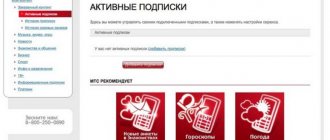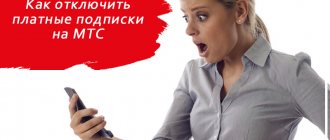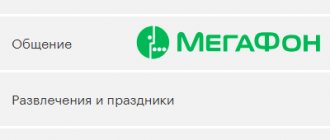Hello friends! Today we will look at how to get rid of all paid services and subscriptions from MTS. It often happens that the connection of paid services (especially such as weather, music, etc. news alerts) occurs while receiving a call or SMS.
It is not always possible to see such a message in time and react correctly. Then it turns out that you are deducted much more money than necessary. In this situation, the question naturally arises - how to quickly disable these options? Therefore, today’s material is devoted to the following questions:
Before disabling paid services and subscriptions, you need to find out whether they exist at all and which ones. To do this, dial the request *152# and call. A menu will appear, where under the number 2 there will be “Info-entertainment. subscriptions." Select this item. Next, again under point 2 we will see “My current subscriptions”. Select number 2 . If these subscriptions are available, they will be listed, otherwise they will write to you that there are no subscriptions. As a result, by choosing one at a time, you can disable each unnecessary service or subscription.
In order not to go through the interactive menu for so long, you can immediately dial *152*2# and call. You will immediately see the second part of the interactive menu, where in point 2 you will see “My current subscriptions”.
Connection mechanism
The operating principle of their insidious connection mechanism is usually to place important information about the subscription and its cost somewhere in the corner, the most inconspicuous place. This notification format does not allow the subscriber to consider it, even when he downloads something and agrees to the supposedly free conditions. As a result, a certain amount is withdrawn from his account every day (or once a month) for a service that he does not use. The user’s attempts to remember when he signed up for such a scam may be in vain, since there are really a lot of these fraudulent schemes. It’s better to simply disable all pay hooks from your mobile balance as soon as possible or unsubscribe from all subscriptions without exception.
USSD commands operator MTS (Belarus)
In this section you will find all USSD commands that work in the MTS network.
general information
- *100# – find out the balance
- *145# – get information about the last five paid actions by phone number
- *111*10# - find out your phone number
- *111*11# – find out the list of connected services
- *111*12# – find out your tariff
Account management
- *111*31# or *113*amount# – enter the Promised payment
- *111*32# – view credited payments
- *111*33# – find out the accruals for the current month
- *113*0# – cancel the Promised payment
- *114*amount# – enter Urgent loan
- *114# – find out the maximum available amount of the Term loan
- *115*payment_card_code_(14_characters)# – top up your account with a payment card
- *115*payment_card_code_(14_characters)*375YYXXXXXXX# – top up the accounts of another MTS number with a payment card
- *121# – Request for account replenishment menu
- *121*375ХХХХХХХХХ# – send a Request for account replenishment
- *150# – connect the Credit method
- *150*0# – disable Credit method
- *150*1# – find out the availability of the Credit method
- *363*375YYХХХХХХХ*amount# – transfer money to another MTS number, Share balance
- *444# – find out the current volume of used Internet traffic
Connecting/disabling services
Internet services
- *111*40# – Internet service management menu
- *111*401# – enable/disable Data transfer (Internet, MMS)
- *111*421# – Hyper.Net
- *111*422# – 3G-Lite
- *111*423# – Excellent internet
- *111*424# – Internet Person
- *111*403# – Internet Guest
- *111*431# – Internet Guest 100 MB
- *111*432# – Internet Guest 500 MB
- *111*433# – Internet Guest 1 GB
- *111*434# – Internet Guest 2 GB
- *111*435# – Internet Guest 3 GB
- *111*436# – Internet Guest 5 GB
- *111*441# – Internet 2
- *111*442# – Internet 4
- *111*443# – Internet 6
- *111*463# – Unlimited VIP
- *111*464# – SuperBIT
- *111*465# – BIT
- *111*466# – MiniBit
- *111*407# – Wi-Fi access
- *111*471# – Wi-Fi
- *175# – connect the technological setting “Wi-Fi”
- *175*0# – disable the Wi-Fi technology setting
- *111*471# – Wi-Fi
- *111*472# – connect MTS Wi-Fi 60
- *111*473# – connect MTS Wi-Fi 180
- *155# – connect Internet Persona
- *155*0# – disable Internet Persona
- *790# – connect 3G Lite
- *790*0# – disable 3G Lite
- *510# – connect Unlimited Internet from your phone
- *510*0# – disable Unlimited Internet from your phone
- *530# – connect Unlimited Internet from your phone, per day
- *530*0# – disable Unlimited Internet from your phone, per day
- *531# – connect Internet 2
- *531*0# – disable Internet 2
- *532# – connect Inte 4
- *532*0# – disable Internet 4
- *533# – connect Internet 6
- *533*0# – disable Internet 6
- *534# – connect Internet Mini
- *534*0# – disable Internet Mini
- *535# – connect Internet Midi
- *535*0# – disable Internet Midi
- *536* – connect Internet Maxi
- *536*0# – disable Internet Maxi
- *740# – connect MiniBIT
- *740*0# – disable MiniBIT
- *741# – connect BIT
- *741*0# – disable BIT
- *742# – connect SuperBIT
- *742*0# – disable SuperBIT
- *743# – connect Unlimited VIP
- *743*0# – disable Unlimited VIP
- *714# – connect the turbo button
- *880# – connect to the “Native Language” service
- *202# – connect Mobile Cinema
- *202*0# – connect disable Mobile Cinema
- *208# – connect Home Cinema
- *208*0# – disable Home Cinema
International communications
- *111*20# – enable/disable International access
- *111*21# – enable/disable SMS roaming
- *111*22# – connect Roaming
SMS/MMS services
- *111*233# – enable/disable Receiving SMS from the site
- *111*234# – enable/disable Receiving SMS from email
- *111*251# – connect SMS package 50
- *111*252# – connect SMS package 100
- *111*253# – connect SMS package 300
- *111*254# – connect SMS package 500
- *111*255# – connect SMS package 1000
- *111*256# – connect Additional SMS package 50
- *111*55# – enable/disable SMS-Extra
- *111*261# – connect MMS package 10
- *111*262# – connect MMS package 25
- *111*263# – connect MMS Drive
Convenient communication
- *111*231# – enable/disable 1st class Voicemail
- *111*232# – enable/disable Class 2 Voicemail
- *111*235# – enable/disable Call Forwarding
- *111*236# – enable/disable Caller ID (service cost – according to tariff plan)
- *111*237# – connect/disable Caller ID (service cost – according to the tariff plan)
- *111*238# – connect/disconnect Call waiting (hold)
- *111*239# – connect/disconnect Conference call
- *111*240# – enable/disable Call barring
- *500*1# – connect Live Balance via USSD
- *500*0# – disable Live Balance via USSD
Disabling advertising on MTS via SMS
- SMS with the text: offnumber - blocking is activated.
- onnumber - the blocking is disabled.
- checknumber - the current status of the block is checked.
- list — requests a list of numbers that have been blocked by the subscriber;
- clear - clears the entire list containing the list of numbers that have been blocked.
This option has a number of features and differs from the “Black List”. Thus, sending requests to 4424 will not allow the subscriber to block mailings from a long number. However, its “plus” is that it is free, requiring no payment upon activation or for use. Bottom line, this service is a convenient tool for combating mailings about commercial offers. The option is available on all tariff plans, including archived ones. Sending SMS requests is free.
However, you must remember that there is a limit of 300 numbers to block. To increase the limit, you need to contact technical customer support. The processing time for requests is one day. Please note an important point: in your personal account there is no ability to manage blocking, but it is possible to see the entire list of numbers from which receiving messages was blocked by the subscriber.
What apps can block ads?
To permanently get rid of spam notifications, the user must do the following:
- Go to “Messages”.
- Click “Settings”.
- Enter "Advanced".
- Set the “Push notifications” block to disabled.
This way the user can block various notifications. But these actions should only be done if the user does not receive any messages that are really needed. For example, such as notifications from the bank, new products from MTS that he needs.
What's happened ?
Many new subscribers do not know what this resource is. But, based on the name, we can assume that the MTS Music service is a music service. Thanks to the option, you can listen to your favorite songs and ringtones anywhere from your phone. The resource has collected more than 40 million different tracks in the best quality.
Each user is provided with an individual selection of new compositions, which is compiled taking into account your added music to the library. You can easily add any track you like to your playlist, which will allow you to enjoy it even without an Internet connection.
This is a great opportunity for many subscribers. All popular music compositions are collected in one place, you can choose any artist or genre. It is recommended to download a special application, then using the resource will become even more convenient.
The operator often holds various promotions and competitions, during which MTS subscribers can take advantage of bonuses or subscribe at a reduced price. No matter where you are, the music you add to your playlist will be available everywhere. The developers carefully monitor the service, try to simplify the interface for use, and take into account the wishes of users, finalizing the functionality.
Advantages
Among the main advantages, users noted the following:
- Convenient application for smartphones. Listen to songs regardless of your Internet connection.
- Wide selection - at least 40 million different tracks.
- An updated selection, which is compiled by the system for everyone individually, based on musical preferences.
- Opportunity to get a free subscription for a whole month. Absolutely everyone who registers on the site for the first time receives it.
- Convenient and intuitive interface. Even an inexperienced user can quickly understand the controls.
- After the free period of use expires, subscribers will be offered two subscription options. Both will be discussed below.
- If you do not subscribe, the service will not be taken away from you; you will also be able to listen to melodies, but from three available categories - radio, recommendations and selections.