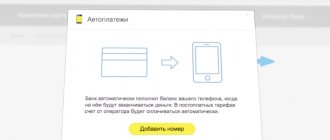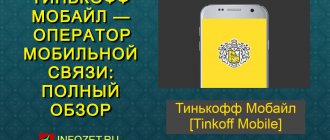The mobile operator Tinkoff Mobile has already managed to win the trust of its customers and is rapidly gaining new subscribers. This is facilitated by flexible tariffs for services and constant work to improve the quality of communication. All the little things and nuances are important for the company, which means it cares about users. Let's even take the ability to operate a SIM card in modem mode or a simple and accessible procedure for checking the balance. You can view the balance on your Tinkoff SIM card in different ways. It's comfortable. Let's look at how to do this.
USSD command Tinkoff Mobile
To find out the balance on Tinkoff Mobile, there is a quick command. Using a special key combination is the easiest and fastest way to do this. USSD requests have a number of advantages:
- no internet connection required;
- commands allow you to change tariff plans and activate additional options and services;
- the response message via SMS arrives within a minute;
- obtaining help and information.
To find out the balance on your Tinkoff SIM card, dial *100#. After the request, a message will be sent indicating the remaining minutes and Internet traffic.
Top up your account
If there are insufficient funds in the account, it is necessary to top up the balance. This can be done in three ways:
- non-cash;
- cash;
- connecting auto payment.
When paying at a third-party bank or terminal, a commission may be charged in accordance with the tariffs of the financial institution.
Cashless payments
You can pay for services with a bank card:
- on the website www.tinkoff.ru/payments/categories/mobilnaya-svyaz/;
- in the Tinkoff Mobile application;
- transfer from any bank account.
To pay, you will need to enter your phone number and payment amount.
Cash
You can pay for communication services in cash at ATMs, terminals, as well as at Svyaznoy and Euroset cellular communication stores.
Auto payment
Mobile app users can activate . To do this, you need to log in and go to the “settings” section.
To activate the service you need to specify:
- bank card details;
- payment amount;
- telephone.
The established amount of the subscription fee will be debited automatically when the balance reaches 50 rubles or if there is a lack of funds to renew the tariff plan.
Mobile app
For modern phones, another method is suitable, allowing you to view the balance on a Tinkoff SIM card in a few seconds without sending requests. To do this, you will need to download and install the operator’s official application, then launch it.
The software is available for devices running Android and iOS. You can manage your SIM card after SMS authorization. To check, do the following:
- Launch the application.
- Enter the security code and wait for the program to load.
- On the main screen you can check the balance of the Tinkoff Mobile SIM card, as well as the remaining Internet and call minutes.
The operator gives free 100 MB of Internet to subscribers who connect to install the application.
Special software has a number of additional features:
- top up your balance from a bank card or through payment systems Google Pay or Apply Pay;
- find out detailed statistics of the tariff plan and the funds used;
- check the details of calls and messages;
- activate additional functions and services.
If you need to block a SIM card, please follow the link.
A convenient application on your phone is always at hand; it allows you to check the necessary information, manage your SIM card, and use its capabilities to the maximum.
On devices running Android OS, it displays a widget on the main screen of the smartphone, which displays the current balance status.
View your balance using the widget
The Android application supports a widget that is displayed on the screen of your gadget and allows you to always see the current account status.
How to display a notification on your mobile phone screen:
- Press on the desktop, hold for a few seconds;
- In the menu that opens, select “Widgets” and find the name of the operator;
- Information can be displayed on any free space on your desktop.
On the information widget you can see not only the balance, but also the remaining traffic and minutes.
How to check through the official website
You can check your Tinkoff Mobile balance on the company’s official website. To do this, you need to go to your personal account:
- Go to the website in the mobile communications section.
- Enter your phone number in the special field.
- After some time, a confirmation code will be sent to SMS. Enter it to log into your personal account.
- The main page will display information about the SIM card, including the account balance.
To check your Tinkoff Mobile account this way, you can access the site both from a computer and from a mobile device through a browser.
Personal Area
Tinkoff Bank does not have service offices. Therefore, the bank interacts with its clients via the Internet. All the bank's efforts are concentrated on online communication. The advantages of a personal account were highly appreciated by foreign experts.
To ensure that the office best meets the requirements and needs of clients, it is constantly updated. Its interface does not seem overloaded and you can get to it from the site pages using a link. The site has a large button called “Login”.
When a person has already become a client, it is possible to log into his personal account using his existing login and password. If they are missing, you will be automatically offered entry based on your mobile phone number. The login and password will be issued only when you enter the card number.
Please note that when creating a login and password, there are limits on the number of characters from 6 to 20. It is also possible to use only Latin letters or numbers. When a subscriber logs into their personal account after entering their credentials, the events page opens. Here you can find all the information that includes all card transactions, and it is also possible to check your balance. There is a graphical representation of the diagram and events are broken down by type. It is possible to order a statement of all debits and credits for the required period. The extract can be ordered by email or downloaded in CVS or Excel format.
In addition, there are other important additional options for your personal account. To do this, in other sections you can do the following:
- Make all required payments. These could be utility costs or traffic police fines. It is also possible to set up automatic payment or make payments using a template. Payments can be made with one touch.
- It is possible to make transfers to any open account. Transfers are also available in favor of non-residents.
- Use various bonuses and offers offered by Tinkoff banking partners.
- View the movement of funds on all current accounts, as well as on open loans and deposits.
- It is possible to open other cards and deposits. You can top up your balance and monitor your balance.
For individual entrepreneurs, such an account is an online bank in which it is possible to conduct accounting and cash management services.
Call to Tinkoff Mobile operator
If the above methods are inconvenient, then to check your balance, call the hotline operator:
- command 995, if you are going to call from an operator’s SIM card;
- *8-800-555-49-29# – for other operators and landline phones.
So you contact a specialist. From him you can find out not only the account balance, but also other information, including the number and terms of the tariff plan.
Sometimes it is difficult to reach consultants because the network is often overloaded.
Now you know how to check your balance on Tinkoff Mobile in a few minutes. You can choose the most optimal option for you. The most convenient way is the USSD command. You can also use a special application developed by the company. Here you will find many useful features. Sometimes calling the operator turns out to be useful, despite the fact that sometimes it can be difficult to get through. We'll tell you how to activate a SIM card below.
Ask the operator for information
If, for any reason, it is not possible to use the first three methods, contact the Tinkoff Mobile hotline for help by dialing 995 or.
During the call, you will be able to receive an answer from a specialist about the status of your account and other points of interest. Calls to the short number 995 are free, so there are times when the line is overloaded and it is very difficult to get through.
In conclusion, we note that there are more than enough ways to check your Tinkoff Mobile balance. The most convenient is the quick command *100# or the mobile application. Owners of Android smartphones should definitely install the widget, which is conveniently located at the top of the screen. A call to technical support is suitable for difficult situations when you want to resolve several issues at the same time.
When connected, a virtual card (virtual card – VC) of Tink automatically becomes available to each subscriber.
The new virtual cellular operator Tinkoff Mobile satisfies the needs of almost all subscribers, prev.
The conditions for connecting to Tinkoff Mobile are similar to using the services of other cellular operators. With sko.
How to add minutes and internet
It happens that the subscriber uses up the purchased packages before the end of the billing period. In this case, until the beginning of the next month, calls will be charged at the basic rate, and the Internet will be turned off. To continue profitable communication, the user can activate the additional “100 minutes” package. Its cost is 99 rubles. The connection is available in the mobile application.
If you suddenly run out of gigabytes, you can also use the application to connect an additional package costing 99 rubles.
If the selected packages are constantly not enough for the billing period, then it is recommended to change the existing package of minutes to another one that has more opportunities and time for communication.
SMS notification
If you want to check the balance on your Tinkoff card, you can do it in two ways.
Automatic notification
When a movement of funds is recorded on the account, a special system is activated that sends an SMS to the card owner. It contains information:
- the amount by which the balance has changed (for example, as a result of replenishment or making a purchase);
- the time and date when the operation was performed that caused the service to send the message;
- the amount of funds available for use.
Request from mobile phone
Tinkoff Bank has provided its clients with the opportunity to make a request independently. This method is useful in cases where the notification has either been deleted from the phone or has not yet been received for some reason.
Tinkoff Bank itself does not charge a fee for checking the balance in this way. But this is done by the mobile operator. After sending an SMS, either a certain amount is debited from your mobile account (usually 1 ruble), or the number of free SMS is reduced by one (if the corresponding package is included in the tariff).
Is it possible to check the balance of a Tinkoff card at a Sberbank ATM. Cost of verification
Since there are no offices or ATMs, users turn to other banking institutions. You can get information for free at a Sberbank ATM by following these steps.
- Find an ATM;
- Insert the card by writing the PIN code;
- Selected from the list;
- A check is printed with information regarding the balance of money in your personal account.
Sberbank is a national bank of the state, which offers a free service for viewing account status. ATMs on other devices have prompts.
Widget on the smartphone screen
For those users who value their time and efficiency, this method will be optimal. A widget is a functional element of a program installed on a device, something like a smaller and simplified version of it. Displaying a widget on your home screen is very simple. For smartphones based on iOS: open the screen with widgets, click on the “edit” button, a list of widgets will open. Select Tinkoff Mobile among them and turn it on. For Android smartphones: determine on which screen the widget will be located, hold the screen, a list of widgets will open, find Tinkoff Mobile and drag it to the screen. After installing the widget, all relevant information on your mobile account will be displayed on the main screen of your smartphone.