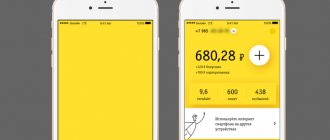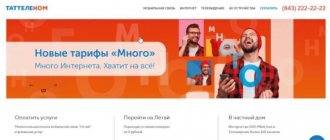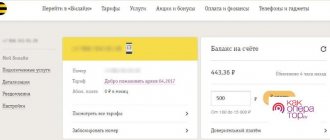Good time everyone! Today we will look at such an important operation as finding out the balance on SIM cards of the mobile operator MTS. Checking your balance is very important because at the most inopportune moment it may turn out that the money in your account has run out and you are not able to quickly replenish your account. However, even if such opportunities exist, it is better to always keep the state of your account under control.
Moreover, it is not difficult to find out the balance status of your phone. There are many accessible and simple ways to do this.
The most common way is to dial *100# on your phone and call. In response, you will receive a message indicating how much money you have in your account.
Ways to check balance on MTS
There are several ways to independently check funds on your phone. The simplest of them involve using commands in the mobile menu:
- Enter USSD command: *100#. The answer will instantly appear on your phone screen.
- If you have connected and configured SMS and MMS packages, you can view the balance on your phone using the command: *100*2#. Then press the call button. The balance will appear on your phone screen.
- If you want to find out the status of Internet traffic, use the command: *111*217# or the simplified command *217#. Next, press the call button. The rest of the Internet traffic will also be displayed on the phone screen.
- You can find out the debt when connected using the commands: *100*3# or *132#. Next, press the call button.
- When connected, you can check your balance using the following commands: *111*1230#. Next, press the call button.
All methods of viewing your own funds on your phone using USSD commands from MTS are free. When checking your account, no commission is charged or additional fees are charged. You can also check the connected MTS services.
You can also find out your funds on your phone in your personal account on the official MTS website or contact customer support at phone number 0890.
On the MTS website you can also check your balance with a connected USB modem. To do this, you need Internet access on your computer. The modem will automatically log in and you will be able to see all the information about your account on any page of the MTS website in the upper corner.
There is also a very convenient way to view your balance, tariffs and perform various operations using the My MTS mobile application. Using this application you can also request details, connect various services and manage your balance.
"Child under control"
There is also a “Child under control” service. Checking the MTS balance of your child’s phone is easily done using this service - and you can always transfer money to him, if necessary, so that he stays in touch. You can get the information you need through a separate website for this service, its mobile application, or using an SMS request.
It costs 100 rubles per month to use. To get started, you can take advantage of a two-week free demo period.
In order to start using, you need to register on the website of this service on the Internet: www.mpoisk.ru/family.
Find out the balance on MTS on the phone of another subscriber
Moreover, MTS provides its customers with the opportunity to control not only their balance on the phone, but also someone else’s balance. This can be done if the other subscriber has given permission to check funds on his phone. Like this. Connecting this MTS function is free. The service is very convenient, for example, for constant access and control of the balance on your child’s phone. To connect it, you need to dial the USSD command on the phone you want to control: *111*422#. Then press the call button. In the menu that appears, follow the appropriate instructions. You can disable this service using the same command.
Every user of the MTS cellular network should know at least several ways to determine the account balance. There are only 5 main methods, and the most popular and fastest of them is to dial a short USSD command.
- How to check the balance of another MTS subscriber: three simple ways to check a friend’s balance
How to find out the balance on MTS if your smartphone screen does not work or there is temporarily no connection? There are many different options for this: calling an operator, user technical support numbers, requesting a short number, phone applications.
Method #: Mobile application
Let's look at the last method of checking the balance of an MTS modem, which is to use a mobile application. You need to download it to your smartphone and link your phone number. Then you can immediately view the necessary information, and there is no need to insert the SIM card into the phone itself, because the confirmation code will be sent to the USB modem application.
If none of the proposed options is suitable, all that remains is to contact your cellular operator directly or one of the offices so that your problem can be successfully resolved.
We are glad that we were able to help you solve the problem.
In addition to this article, there are 11,850 more instructions on the site. Add the Lumpics.ru website to your bookmarks (CTRL+D) and we will definitely be useful to you.
Thank the author and share the article on social networks.
Describe what didn't work for you. Our specialists will try to answer as quickly as possible.
How to check MTS balance
The account balance is checked either by making a call, sending a request, or via the Internet (if you don’t know how to find out the MTS balance via the Internet), as well as through a special application for a smartphone.
The fastest option is to send a request. But there are also more complex cases when you need to check the amount of money in the account of a SIM card that is not yours. There is a separate way for this.
Checking balance via USSD command
Enter a combination of symbols and numbers *100# on the keyboard and the screen will display information about the account, as well as the date until which the card is valid. If your phone does not support the Russian language, enter #100# and the information will come in English.
To determine the availability of package minutes, traffic and SMS, dial the request *100*1# and handset.
You can determine the balance of packages of minutes, mms, sms, traffic with a limited validity period by calling *100*2#, then press the call key. The expiration date for the package services will also be indicated in the text message.
If you connected GPRS packages via the Internet, display their balance on the screen using the request *111*217#.
Find out your balance through the Service number
MTS provides its subscribers with a service telephone 111 with an auto-informer. To find the item you need there, listen carefully to all the recommendations and click the buttons that correspond to your request. Your balance will be announced by voicemail. This is a great way if your phone screen is broken or not working correctly.
Do you want to check your account via SMS? Send an SMS to 111, where in the text field write 11. Calls and SMS to 111 are free.
Find out MTS balance by phone number
Any subscriber can check the account status of another person if his number is included in the “Favorites” list. This is a free option from MTS. To check your loved one's account, press *140*phone number#.
Find out your balance by calling the operator
Calling an operator just to check how much money is in your account means wasting a lot of time. You need to call the consultant’s number when you have several questions or unresolved problems that you could not cope with on your own.
- How to check balance on MTS: description of services for checking balance
The specialist’s phone number is 0890. You can call him on any day and at any time of the day.
Don't want to wait a long time for your turn? Choose weekdays for your calls to the consultant and make calls preferably in the first half of the day.
Also, while waiting, you can select the “Call me” option offered by the answering machine. Then you won’t need to hang on the phone, and the operator will contact you when it’s your turn.
It is necessary to call 0890 when there are really no ways to resolve the issues yourself and there are quite a lot of them. On average, a client waits 15-20 minutes for a consultant’s response. To check, it is better to use other faster and easier methods.
Phone applications from mts
Representatives of the company have developed a self-service service “MTS Service” for their clients, which allows subscribers to independently control their expenses, manage a SIM card and provide other benefits.
Benefits of using apps on phones:
- checking your account, bonus accounts and package balances,
- replenishing your account from a card,
- familiarization with all available tariffs, switching to a more profitable one,
- connecting services and subscriptions, as well as disabling any options (paid and free).
The MTS service application works on smartphones with the Android iOS operating system. For the program to work, you just need to have access to the Internet or find a free Wi-Fi network.
For an Android smartphone, download the application via Google Play Market or via the direct link: https://play.google.com/store/apps/details?id=com.paragon.mts.ma.android.
iPhone owners can download the application through the App Store using the link: https://itunes.apple.com/ru/app/mts-servis/id418884975?mt=8.
There is also a “Live Balance” option for phones, by activating which, after each call or sending an SMS or other financial transaction, the amount of funds in the account will be displayed on the screen. This service costs only 10 kopecks per day, but allows you to control your communication expenses and reduce expenses.
To connect, dial *152*3#.
- How to find out the MTS home internet balance using your personal account
You can check your balance in several ways, choose the fastest and most convenient for you and always be in touch with your family and friends!
One of the most common operations on your phone is asking for your balance. This command allows you to control your funds to always be in touch. A detailed answer to the question of how to find out the balance on MTS can be found in this article.
The content of the article
There are several ways to verify funds. Some are the most popular among subscribers, others are less convenient, but can help you out, for example, if there is no cellular connection or a partially broken screen.
How to always be aware of movements on your mobile account
There is one useful function that is easy to enable for yourself. To do this, the subscriber should enter the following combination: *152*3#. After the service is activated, 10 kopecks per day will be charged, but in return, after each conversation, the person sees his balance in the window and understands how much he used and what is left. This is a convenient way to stay informed and respond in time.
See also in our articles topics on how to make a printout of calls and find out where the money goes. Previously added subscriptions and unnecessary functionality can significantly affect the balance. To save money and not waste money on unnecessary things, look at what you can delete and unsubscribe.
Checking your MTS account via USSD command
The fastest and most convenient method is to dial a special combination on your mobile phone. The command looks like this: *100#. After pressing the call button, after 2-3 seconds the necessary information will be displayed on the phone screen.
If your mobile device does not support the Russian language, you can enter the combination: #100#. In this case, the information will be displayed in English.
Using USSD commands, the subscriber can also determine the number of remaining minutes, SMS, MMS or Internet traffic:
- When a package of SMS, MMS, minutes and traffic is installed, you need to enter the combination *100*1#;
- For unlimited use of SMS, MMS, minutes and traffic, enter the combination *100*2#;
- With the GPRS package installed, you can check the balance using the command *111*217#.
Details of recent expenses
To effectively control costs, you need to have a good idea of what services are connected to your mobile phone number. MTS is constantly working to expand the availability of communication services and their diversity. At the same time, not every function and opportunity is provided free of charge and is urgently needed by the subscriber.
Detailing of expenses per day MTS Example of detailing expenses per day MTS
Data on the detailing of expenses for five paid actions in the last day will help in choosing and disabling unnecessary services. Full information is available in the MTS Personal Account; the site allows you to receive an official electronic document on monthly expenses.
You can get brief details for the day using the ussd command: *152*1#✆. The report will come in a reply SMS message.
- Short message service from MTS - all the ways to connect and disconnect
How to find out the balance on MTS via the Internet
If it is not possible to check the balance using the methods described above, you can find out the balance on your SIM card via the Internet in your Personal Account.
Using your Personal Account, you can obtain the necessary information about funds on a tablet or modem, as well as connect any services. The Internet on your device will automatically detect the SIM card and the account status will be displayed in the upper right corner. Here you can see information about your tariff plan and connected services.
How to check the Internet balance on a modem
In order to see the remaining amount of money on the modem, you can use the Connect Manager program built into the modem. After connecting the modem to your computer or laptop, the program will open automatically. Select the “Account Status” section in the window that appears, then click on the “Get data” inscription. Information will be displayed on the screen.
Important: You can find out the balance of funds on your home Internet only by calling customer technical support at 8 (800) 250-08-90 or in the user’s Personal Account. It is important to note that this method is only available if you have access to the Internet.
As you can see, the MTS operator has quite a few methods for checking funds on the phone. Check your balance in convenient ways and stay in touch.
Date: August 9, 2021 | Updated: May 5, 2021 | Author: Moblie-man
before–>
MTS, like other leaders in the cellular communications industry in Russia, has been predominantly offering its customers tariff plans over the past few years, within which they gain access to large-scale service packages.
Content
hide 1. Code for checking the MTS balance 2. Checking the MTS balance via SMS 3. Number for universal checking the balance on MTS 4. How to check the balance on MTS by phone 5. How to check the status of the MTS account via the Internet 6. Checking the status of the MTS account through the application " My MTS" 7. Video instructions on how to check the balance on MTS p, blockquote1,0,0,0,0–> p, blockquote2,0,0,0,0–>
This, of course, is convenient and profitable, but such an offer has led to the fact that subscribers often forget about timely replenishment of their accounts, and have long since lost their memory of how the balance is checked on MTS in general. And such a need sometimes arises.
p, blockquote3,0,1,0,0–>
As you understand, we started this conversation for a reason, and today we will understand all the nuances and possible options for checking the current status of your MTS account.
p, blockquote4,0,0,0,0–> h21,0,0,0,0–>
The easiest way to check your MTS account balance has always been and remains the USSD combination. It must be entered on the numeric keypad of the smartphone, and it looks like this: *100# . After entering this command, after just a couple of seconds, the device displays current information regarding the account balance, as well as the validity period of the tariff plan used.
p, blockquote5,0,0,0,0–> h22,0,0,0,0–>
If you are interested in the possibility of receiving up-to-date information about your account status in a text message, then this feature is also implemented by the MTS operator. It can be convenient for subscribers who want to store an archive with information about their account status in the folder with incoming messages.
p, blockquote6,1,0,0,0–>
To receive current data via SMS, you need to send a message to number 111 , the text of which will indicate “11” (without quotes).
p, blockquote7,0,0,0,0–> h23,0,0,0,0–>
As we noted above, today most operator tariff plans include a whole list of services, so subscribers may need not only information about the status of their account at a particular time, but how many minutes they have left to make free calls, how many SMS messages not used, as well as what part of the Internet quota is left for use.
p, blockquote8,0,0,0,0–>
- On your tariff, you can find out the number of unused SMS and MMS, minutes and megabytes using a USSD request *100*1#;
- In packages connected to the tariff plan, you can find out the number of unused minutes, SMS, megabytes and MMS using a USSD request *100*2#;
- If you are connected or “Credit”, you can obtain information about the debt to the MTS operator using the USSD code *100*3#.
h24,0,0,0,0–>
- In addition, the operator’s subscribers have the opportunity to receive information about their account status over the telephone. To do this, you need to remember the voice menu number 111 , where, following the voice prompts of the automatic menu, you can hear the information you are looking for.
- Contact the MTS call center operator. If the previous methods did not help you obtain information about your balance, remember that at any time you can contact the customer service center and chat with qualified company employees. To contact the operator, call 0890 . Please note: in this case, you will need to provide company employees with certain information about yourself (passport details and keyword) - this is necessary for identification. After completing the procedure, the operator will answer all your questions, including reporting your personal account balance.
h25,0,0,0,0–>
If you are interested in the possibility of obtaining the necessary data on balances, as well as available services within the framework of the tariff plan you are using via the Internet, then a service such as the “My MTS” personal account will come to the rescue. You can get up-to-date information in it as follows:
p, blockquote9,0,0,1,0–>
- Go to mts.ru
- In the upper right part of the main page, find the “My MTS” button and click on it.
- From the list of available service options, select “Mobile communications”.
- Enter your phone number and password to access your account in the appropriate fields and click on the “Login” button (if you have not yet connected your subscriber’s personal account, then this material provides detailed instructions for registration).
- Wait until the verification procedure in the system is completed successfully and wait until the account interface is displayed.
- Pay attention to the “My Account” block; it contains up-to-date information about the status of your account.
h26,0,0,0,0–>
It is worth adding that you can check information about your account status via the Internet in the “My MTS” mobile application. Today it is available for download for all the most popular mobile platforms, and is perhaps as convenient a way to obtain information as using the USSD request *100# . Current information about the account balance and connected services is displayed on the main screen of the mobile application.
p, blockquote10,0,0,0,0–> h27,0,0,0,0–> p, blockquote11,0,0,0,0–>
Download the official My MTS application for iPhone, Android or Windows Phone;
p, blockquote12,0,0,0,0–> after–>Article content:
How to recover your personal account login information
There are several options if you have lost or damaged the agreement and want to recover your login/password:
- In your browser, open this link - customer.comstar-direct.ru/zpublic/information?src=lost_password (it is accessible even from a tablet). You will be asked to enter either a login, a password, a phone number, or an email.
- To obtain a new password or restore your details, visit your nearest MTS office. You can find out the address at the following link - mts.ru/mobil_inet_and_tv/help/mts/offices/. If the contract was drawn up in your name, take a copy of your passport with you. If the agreement with the provider is registered in the name of another person, you will need a power of attorney on his behalf, certified by a notary. Also, don't forget a copy of the owner's passport.
- To receive a password for your personal account, send a recovery application by email. Here is the sending address - [email protected] You can find samples of such documents here: corp.e-burg.mts.ru/help/doc/doc_fix_svaz/ (section “fixed line”).
Check from your phone
There are several ways to obtain information about your cash balance. They are simple and make it possible to find out the amount of money on your mobile, tablet or USB modem within a short period of time.
- To check on your mobile phone, dial the USSD code: ∗100#. A message containing information about the account status will appear on the screen. Or if the service is overloaded, you will soon receive an SMS notification with the necessary information.
- In order to inquire about the status of option packages on additional accounts: SMS, mms and Internet traffic within the current tariff plan when using USSD code: ∗100∗1# or #100∗1#. And about the balance of those that were connected to promotions and additional services: ∗100∗2# or #100∗2#.
- If connected, then you can inquire about the account position using the code: ∗100∗3# or #100∗3#.
Internet assistant and applications from MTS
The company's specialists are constantly improving subscriber awareness by developing modern interactive services for managing services and viewing active options, balances, and more.
The Internet assistant allows you to check your balance using a computer or other device with Internet access. Let's look at the main features of the service:
- checking all accounts and service packages;
- payments for communication services;
- changing the list of connected options and additional services or subscriptions, both paid and free;
- selection and transition to more favorable tariffs.
for owners of smartphones and tablets to use the site to access information, so the company’s specialists have developed special applications. They are available in the official Google Play Market and App Store , respectively, for owners of Android and iOS devices. To use the application, you will need Internet access from a mobile device.
Other methods to find out your balance
- Send an SMS message containing the text “11” and a moment later you will receive a notification with account information.
- Make a free call to: 8-800-250-08-90 (calls can be made from all mobile and landline phones for free) or 0890 (only from MTS numbers), while roaming: +7-495-766-01-66. Tell the company employee your passport number and details, and he will give you the necessary information.
- Log in to your Personal Account on the website, there you can see not only the amount of funds, but also the tariff and connected options.
Auto-informer about balance
Another way to quickly check balance information is to use a special service number. All calls to it on your home network and SMS are free . Let's look at the MTS balance, how to find out using a call. You need to dial 111 on your mobile phone and wait for the answer from the answering machine. Listen carefully to the system instructions and select the direction you are interested in. This service allows you to both check the MTS balance and obtain other information on service in the company.
Instead of calling, you can send an SMS consisting of the text “11” to the same number 111. In response, the automatic system will send data about the subscriber’s current balance.
How to find out your internet balance
To find out about the balance on your 3G and 4G Internet modem account, use the standard Connect Manager program built into it. After installing the modem into the USB connector and recognizing it by the computer, the “Connection Manager” window will appear on the screen. Select the “Account Status” section, click “Get Data”. And the information you want will soon appear in the window.
It is also possible to check the amount of money on the modem using standard methods. You can check your account status on your home Internet only with the help of technical support: 8-800-250-08-90 or in your Personal Account on the company’s website.