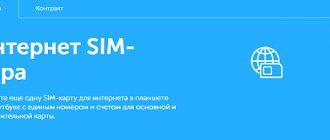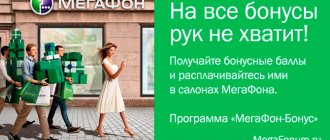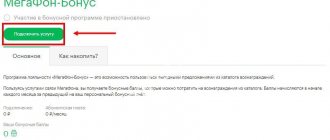A duplicate MTS SIM card is a full-fledged working copy of a SIM card with the same information that is recorded on the original, the same tariff and total balance. The peculiarity of using such cards is that every action on one card is instantly reflected in the state of the second. That is, changing the tariff plan on the original will necessarily lead to a change in the tariff on the clone; making a call or other paid actions will affect the total balance or the rest of the packages src=»https://operator-wiki.com/wp-content/uploads/2019/ 03/mts-bank-zakryt-kartudublikat-sim-karty-mts.jpg" class="aligncenter" width="700″ height="400″[/img]
With that said, users should consider whether they really need a second card. Moreover, telephone operators registered in Russia do not provide services for copying SIM cards, preferring to leave clients with one copy. At the same time, they immediately carry out the procedure of replacing the SIM card with a new one with similar data if the old one is damaged. Theoretically, this approach is designed to increase the security of clients’ personal data and finances. In reality, it can bring certain inconveniences to subscribers who need an additional card.
Is it possible to have 2 SIM cards for one MTS number?
It was already mentioned above that mobile companies operating in the country are not ready to register two SIM cards for one MTS number at once. In return, they offer combined tariffs that allow you to use communication services on several independent but interconnected cards at once. True, connecting an additional SIM card turns out to be paid, and the total number of connected cards is limited.
But, if we return to the issue of using a clone, it should be noted that theoretically the use of a second card is possible. But not from the operators' point of view. For them, the question of whether it is possible to duplicate a SIM card has only one answer - negative. Therefore, if they find out about the appearance of a copy:
- Both cards will be instantly blocked.
- The subscriber will have to explain what is happening.
- There is a high probability of termination of the subscription contract.
It will be extremely difficult to re-enter the contract and buy a new SIM card, even after preparing all the documents. The company will refuse to cooperate with a person who is ready to violate its rights and established rules for using services.
How can I disable such a service?
If you have been a user of such a service for a certain period of time and now want to stop using it, you can do the following:
- To the toll-free number 111, send a message with the text 21962;
- make a call to the help desk, which will explain to you in detail the algorithm for disconnecting such a service;
- send a request indicating the combination *111*2196*2#.
Using any of these actions, you will be able to unsubscribe from this service quite simply and quickly.
Good luck!
Why duplicate a SIM card?
There are no universal reasons common to all people to create a duplicate SIM card. Typically, such a desire results in:
- the need to use one SIM on several devices;
- fear of losing the card and being left without mobile communications;
- moving to another region of the country, where it will be impossible to get a replacement for a damaged SIM card at the MTS office for free (the cost of an official replacement will be 400 rubles);
- desire to save money on mobile communications by using one tariff on several devices.
There are other answers to the question of why people need a copy of their own SIM card. Each person who thought about creating a clone had his own reasons that forced him to start copying the card. What unites such people is the lack of a legal, official way to achieve the desired result. They will definitely have to use the help of private specialists or order special equipment for cloning the card and transferring information.
Possible methods
There are useful applications with which you can remain accessible from two numbers at once. The most convenient ones are listed.
eMotion app
The popular operator Megafon took care of its customers and presented a unique application for communicating via the Internet.
Like other popular instant messengers, eMotion allows you to exchange SMS messages and make calls between cellular subscribers. In order for the application to work, it is enough to have access to the Internet. The program is linked to the current client phone, and reflects the current balance and the selected tariff package. The user can make calls all over the world at an affordable cost.
The application is available for installation on popular iOS and Android platforms.
At his own discretion, the client can choose a suitable tariff for himself and use all the necessary services at a low price.
You can link absolutely any contact. Thus, the application allows you to stay in touch from two numbers at once:
| Selected service | Price |
| Connection | 0 rubles |
| Subscription fee | Absent |
| Incoming calls and sms | 0 rubles |
| Outgoing SMS and calls | According to the current tariff |
| Internet, SMS and mms | According to the current tariff |
SIM card duplicator
Any user can independently make a copy of their SIM card. Most often, this method is used to connect several phones to one device.
The duplicator can be purchased online or purchased at your local store. You can usually see software included with the device. Cloning may not always be successful.
The Big Four - MegaFon, MTS, Tele2 and Beeline - do not provide this opportunity to subscribers, despite world practice. And it's not even a question of price. All actions related to cloning a SIM card are performed by the subscriber at his own peril and risk.
The only real alternative is to use an Internet package on several numbers. However, this will require not only paying for such a service, but also buying an additional SIM card from the same operator.
Virtual number from MTS
Mobile operator MTS previously presented a similar service, with which you can connect up to three phones to one SIM card. Activation of each of them was 30 rubles.
The service is currently archived.
The option is especially important for entrepreneurs or those who do not want to receive a lot of unnecessary calls to their personal number.
Currently, the service has changed its name to “Additional number”, but at the same time retained its advantages and functionality:
- Possibility to connect up to three additional ones to the main one.
- The selected tariff package applies to virtual phones in the same way as to the main one.
- Possibility of choosing a beautiful combination.
- All incoming SMS messages and calls are automatically routed from secondary to primary.
- The cost is 30 rubles for one additional phone; you can connect up to three combinations of numbers.
There are two modes by which you can determine which number the call is coming from: regular and with a prefix. In order for each number to be active, it is enough to have a positive balance in the subscriber’s personal account.
Service management:
- Connect or disable the service using the command *480# or by calling 0500.
- To remember your additional phone number, dial *480#, select the “Number Management” - “List of Numbers” section.
The selected number may have been previously used by another subscriber. Beautiful additional telephones are available for an additional fee. The operation of the service in roaming is not guaranteed.
"Virtual number" from Tinkoff Mobile
Tinkoff Mobile introduced a unique “Virtual Number” service, with which customers can acquire the ability to send and receive SMS messages and calls from two phones at once.
Payment for services from each phone occurs according to the tariffs on the main one. With this option, the subscriber receives a full second number. Both phones work simultaneously, this is very convenient if you don’t want to reveal your main phone to everyone.
The cost of the option is from 99 rubles.
In order to activate the service and fully manage it, you need to download the Tinkoff Mobile application for Android and IOS to your smartphone.
Each of the listed methods allows the mobile client to always remain in the access zone from two numbers at once.
Created: 03/01/2015 13:52 — Updated: 30/11/2019 18:10 Subscribe
MTS provides the opportunity to connect two SIM cards to one phone number - a TWIN card.
A TWIN card allows you to receive and make calls and use the mobile Internet from two SIM cards assigned to one phone number at once. At the same time, you only need to monitor your balance and top up your account for one number.
In what cases is this convenient?
- if you use a phone and a tablet and want to use the total amount of traffic for your number on both devices;
- if you use several telephones at the same time, but want to use one phone number for calls.
Which SIM card formats can be used for TWIN card
You can combine SIM cards of any format you need into a TWIN card - a regular SIM card, micro-SIM, nano-SIM in any combination.
Where can I connect a TWIN card?
To connect a TWIN card, you must contact the MTS Communications Salon. The cost of the service is paid according to the established tariff on your tariff plan.
Related Articles
How to determine and change TWIN card operating mode settings
Still have questions? Send request
For example, this need arises for users with several phones or tablets. It is inconvenient to switch the SIM card between devices every time - you need to carry out a lot of unnecessary manipulations. Sometimes subscribers want a duplicate SIM card just in case. If your main phone is forgotten at home, you can call from your tablet or second phone. Unfortunately, leading Russian operators (MTS, MegaFon, Tele2 and Beeline) do not yet provide this opportunity. It is not possible to clone a SIM card.
Even if the owner of the SIM card contacts the operator’s salon and demands to restore the allegedly lost number, the old card will work for no more than ten minutes. This restriction is provided to protect against telephone scammers. SIM duplicators, which have recently enjoyed great popularity, will not help either. Today, clones are successfully tracked by operators and are immediately blocked.
How to order a duplicate MTS SIM card?
Those who want to figure out how to duplicate an MTS SIM card should take into account that they will need a special device (duplicator). It can be bought in specialized stores, although it is not very common, or ordered in foreign online stores. Once the device is in the user's hands, he can make a copy himself. To do this you will need:
- Insert your existing SIM card into the duplicator.
- Connect the device to a computer or laptop (via USB port).
- Start the process of copying information (IMSI, PUK code and encryption key will be copied).
- Take out the SIM card and replace it with a clean one.
- Start the process of transferring saved information.
Then all that remains is to pull out the finished copy and check the result. Usually it fully meets expectations, so users get the opportunity to use the clone and the original simultaneously on different devices.
Part 2: How to copy data from phone using Spyzie
Spyzie is the safest and perhaps the most inexpensive phone cloning application. It has the same set of powerful features as Cocospy, but is more reliable, perhaps due to its lower reputation and brand name.
Like Cocospy, this app can also copy from iPhone without physical access via iCloud data. However, for Android you need physical access.
The good news is that Spyzie automatically removes the app icon after installing it. Therefore, you do not have to delete the icon manually, which means there is no chance of making a mistake.
It is these features that make the app the safest phone data cloning app on the market.
In terms of phone copy capabilities, it has the same feature set as Cocospy.
With Spyzie, you can check text messages, call logs, browser history, social media apps, access calendars, notes, etc.
You can effectively clone an entire phone into your panel and then download them to another phone if necessary.
Spyzie is also on our list of the best phone spy apps for catching cheating spouses.
Step 1: Create a Spyzie Account
- Go to spyzie.com to create an account.
- Select the desired subscription model and enter your email and password.
- Enter what you need to clone: iPhone or Android phone, and enter the account information of the user of interest.
Step 3: Copy Android Phone
- As mentioned earlier, cloning an Android phone will require physical access.
- Access your Android phone and go to Settings > Security. Unlock the "Unknown Sources" option.
- Now download the Spyzie app for Android and install it on your desired phone. You need to sign in with your account details and grant permissions to the app.
Step 4: Copy Phone Data Without Knowing
Go to the Spyzie dashboard and access all the features you need to clone your desired phone. You can download all the necessary information by scrolling the panel on the left.
Check out the Spyzie review or demo here >>
How to connect Megafon in Moscow and the region
There are several ways to connect this option:
- Using the USSD command *437*1#, the service is activated without selecting a combination of numbers, and using the command *437*5# you can select a phone number.
- On the Megafon company website. To connect, you need to go to your personal account, open the available services tab and select the desired option. This can be done both from a computer and from a mobile application. Both interfaces are synchronized with each other. To connect using this method, you need an Internet connection.
- Appeal to Megafon employees. To do this, you need to contact the service center or call the hotline at 0500. An employee will remotely activate the required service.
Price
The cost of the kit and connection is 15.00 Belarusian rubles, including government taxes and fees. Funds are debited from your balance once upon connection. There is no subscription fee.
Sending technology requests that allow management is free.
Each mobile ID is charged according to the terms of the connected tariff plan.
Where to look for SIM card management
This can be done using the SIM Card Manager. To do this, tap (open) “Applications” on the main page of the phone (Fig. 1) and go to Android Settings:
Rice. 2. Android Settings
In Android Settings, look for SIM Card Manager:
- Theft of SIM cards by replacing them in the salon. How to cut or change MTS MicroSIM and NanoSIM SIM cards
Rice. 3. SIM card manager