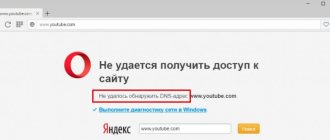Yota is one of the largest providers in Russia, providing Internet access using WiMax and 4G/LTE technologies. Gradually, the number of cities covered by the coverage area is becoming larger and larger. Therefore, users also have more and more modems. In principle, there are no particular difficulties in working with them - everything is almost the same as with other mobile operators. Connection and setup are simplified to the maximum so that even a child can handle it.
Also, in the arsenal of devices for accessing the Yota network, in addition to modems, there are also mobile routers. A striking example is the Yota Many router. It will allow you to connect to the Internet not only the computer to which it is connected via USB, but also distribute it to 8 devices via WiFi:
\
By the way, on this Yota router model it became possible to quickly “share” the connection with friends using the Yota Share function, just by sliding the switch slider. At the same time, the battery charge lasts for 16 hours of active surfing on the global network.
When is a static IP needed?
- Maintenance of a website hosted on its own server.
- Working with banks or payment systems to exchange confidential data.
- Interaction with mail resources.
- Secure data transmission channel.
- Organization of IP telephony.
- Remote work with data.
Only the user of the channel or the persons to whom he has granted access can use the connection via a dedicated IP. A permanent IP address associated with the site allows you to increase the authority of the mailing list with mail services; the company’s letters will not end up in spam.
If employees often travel on business and transfer important data, you should not trust third-party resources. Through any network, the user can contact his router via static IP and then forward information over a secure channel.
General information about static IP address from Yota
The abbreviation IP stands for Internet Protocol. There are 2 types of addresses:
- IP v4. It takes up 4 bytes. Represents a sequence of 4 numbers separated by a dot. For example, 192.168.11.1.
- IP v6. It takes up 16 bytes. It is a sequence of 8 blocks of 4-digit alphanumeric code, separated by colons. For example, 2001:0db8:85a3:0000:0000:8a2e:0370:7334.
Expert opinion
Julia
Employee of the Yota retail outlet.
The emergence of the IP v6 standard is due to the growing number of devices and, as a result, the shortage of IP v4 addresses.
The transition is carried out gradually while both varieties are used.
Also read: How to configure a Yota router
Purpose
The Internet is a large computer network. The devices included in it are identified using numeric IP addresses, each of which exists in a single copy (analogous to a telephone number). Their number is limited by the amount of memory allocated for the code. There are about 4.3 billion addresses in the IP v4 standard.
All IPs are divided into 5 groups and placed under the control of regional Internet registrars, who distribute them between local providers.
With the increase in the number of computers and other devices, a shortage of numbers in the IP v4 format became apparent and the idea of assigning an address to each user on a permanent basis (statically) had to be abandoned. The problem was solved in the following ways:
- Assigning a dynamic IP to the user.
- Using NAT technology.
In the first case, when connecting to the Internet, the computer receives an IP from among the free ones for temporary use. Thus, with each communication session, the address changes, which explains the name “dynamic”. This method was widely practiced in those days when the Internet was paid for per megabyte and therefore users did not use it all the time. With the advent of unlimited tariffs, dynamic addressing technology no longer meets the growing demand.
The NAT method is an effective solution.
NAT is a more efficient solution. Users connect to the network through a router (gateway), which is assigned a static Internet IP address. The device operates according to the following scheme:
- Receives data packets from computers and distributes them to different sending ports.
- Sends information to network servers from its IP number.
- It distributes the received answers to computers, guided by port numbers.
The dynamic addressing method and NAT involve combining users into the provider’s local network and assigning each a permanent IP. It is called "gray". An IP address related directly to the Internet is called “white” or static.
The vast majority of Yota clients have access to the Internet using NAT technology. But under a separate agreement, the provider can allocate a static IP to the subscriber. Its purity is guaranteed, i.e. non-involvement in spam mailings, DDoS attacks, etc.
Expert opinion
Julia
Employee of the Yota retail outlet.
The address is assigned to the subscriber for the entire duration of the contract; no other user can access the Internet under it.
Areas of use
Static IPs are purchased to solve the following problems:
- Placing the site on your computer, i.e. using it as a server. Without this service, there will be no outside access to the resource, since its address is constantly changing (dynamic assignment) or unknown (NAT technology).
- Transactions with financial institutions - banks, electronic payment systems, etc.
- Remote work with data.
- Organizing confidential communications with clients, contractors and business partners.
- Data exchange with mail servers.
- IP telephony organizations.
- Attracting remote partners to a computer game.
Static IP is purchased using it as a server.
Advantages
Owning a static IP number provides the following benefits:
- The level of security of confidential data exchange channels is increased. The “white” address assigned to the user is registered in the “Personal Account” settings on the bank’s website and other accounts, which completely excludes access for cyber criminals. This authorization method is more reliable than sending codes via SMS, passwords and USB keys.
- The level of trust on the part of mail servers increases. Emails from a computer with a fixed address are not included in spam.
- The device becomes accessible from the outside, which allows it to be used as a server.
- From a dedicated IP from Yota you can work anywhere in Russia. There is no location connection thanks to the 4G LTE network.
- The company charges a relatively low monthly fee.
Read: Iota coverage map
Where can I see my IP?
There are several ways to find out your IP:
- Call your provider's support team and ask.
- Go to one of the sites that determine the IP and PC configuration (for example, https://2ip.ru). The information will appear on the screen.
- Look in the connection settings of your computer.
To determine the IP on a PC or laptop:
- Through the “Start” menu, open “Control Panel”;
- in the “Network and Internet” section, select “View network status and tasks”;
- go to “Change adapter settings”;
- select the current connection (by operator or device name, for example, YOTA or Mikrotik RB951UI-2ND).
- In the window that opens, click on the “Details” button.
The line “IPv4 Address” (or IPv6) contains a numeric code separated by dots. This is the IP of this device.
To determine whether it is static or dynamic, you should disconnect and reconnect to the Internet. After that, look at the IP again. If it is the same as in the previous session, then it is permanent. If the address changes every time you log in, it is dynamic.
Who can use the option
The ability to rent a “white” address is available to a limited number of subscribers. The company divides them into 2 categories.
Individuals
This group includes home users and individual entrepreneurs. This service is not provided to such clients. This is due to the lack of demand for it.
The fact is that a computer with a static IP, being accessible from the outside, becomes more vulnerable. Attackers can easily access it and get the opportunity to select passwords using special programs and look for other ways of unauthorized entry. Servers and computers in enterprises are equipped with a constantly updated system of protection against such actions, while home computers do not have it.
Home users can be individuals.
It is safer for individuals to connect to the Internet using NAT technology. An attacker will not be able to get through to the computer through the gateway, since it does not know which of the hundreds of subscribers to redirect the request to.
In second place in terms of security is the dynamic addressing method.
Expert opinion
Julia
Employee of the Yota retail outlet.
In this case, attackers lose the victim’s computer every time they disconnect from the network.
Legal
Only legal entities have the right to receive a “white” IP number for permanent use. The main consumers of this service are:
- Webmasters involved in hosting.
- State enterprises.
- Commercial structures.
- Judicial system.
- Government departments.
We recommend: At what frequencies does Yota operate?
How to order a dedicated IP from Yota?
The static IP service is available only to legal entities with a signed service agreement. To connect a permanent IP you need:
- fill out an application in the prescribed form;
- endorse with the seal and signature of the head of the organization;
- submit the application to the operator: original - in person, scanned - through your personal account or by email.
The application is completed within 1-4 days.
Yota does not provide static addresses to individual clients. If the user needs a secure connection, he can use a third-party service.
Tariffing of services
Yota static IP address is allocated free of charge. But a monthly subscription fee is charged for using the service. It includes an unlimited Internet package. The speed is limited only by the capabilities of the modem or router.
One Static IP is configured for each router. If a client needs to connect several devices, each one should get its own address.
The price of the service is 400 rubles per IP.
If communications are disconnected for non-payment or on the subscriber’s personal initiative, the permanent address is also disconnected. After replenishing your account, it is not automatically connected. In order to set it up again, you need to submit an application.
What IPs does Yota have?
Regarding the regional affiliation, Iota IP addresses are divided as follows:
- Moscow: 109.188.124.1 - 109.188.127.255
- St. Petersburg: 94.25.228.1 - 94.25.229.255
- Astrakhan: 188.162.41.1 - 188.162.41.255
- Vladimir: 109.188.121.1 - 109.188.121.255
- Vladivostok: 188.162.228.1 - 188.162.228.255
- Irkutsk: 188.162.82.1 - 188.162.82.255
- Yoshkar-Ola: 188.162.43.1 - 188.162.43.255
- Kaluga: 109.188.122.1 - 109.188.122.255
- Kostroma: 94.25.230.1 - 94.25.230.255
- Krasnodar: 188.162.166.1 - 188.162.167.255
- Krasnoyarsk: 188.162.80.1 - 188.162.80.255
- Kazan: 188.162.39.1 - 188.162.39.255
- Novosibirsk: 188.162.14.1 - 188.162.15.255
- Naberezhnye Chelny: 188.162.42.1 - 188.162.42.255
- Omsk: 188.162.86.1 - 188.162.86.255
- Orenburg: 188.162.40.1 - 188.162.40.255
- Samara: 188.162.36.1 - 188.162.37.255
- Sochi: 188.162.132.1 - 188.162.132.255
- Tula: 109.188.120.1 - 109.188.120.255
- Tomsk: 188.162.84.1 - 188.162.84.255
- Ufa: 188.162.38.1 - 188.162.38.254
- Khabarovsk: 188.162.229.1 - 188.162.229.255
Terms of service
To get a dedicated Internet address, you need to become a client of the Yota provider. A new user only needs to declare their desire to receive this service, and it will be included in the contract.
For those who are already subscribers of the company, the procedure is as follows:
- The user writes an application and has it endorsed by the head of the enterprise. In addition to the boss’s signature, the document must have a wet seal. A sample application is available in offices and on the Yota website.
- The paper is sent to the provider's office. You are allowed to scan it and transmit it electronically through the “Personal Account” on the Yota website or by email.
- The request will be satisfied within 1-4 business days.
Yota personal account.
Tariffs and costs
There is no charge for connecting to the service. The tariff for using the room is 400 rubles. per month for 1 device. The price includes unlimited Internet connection at a speed of 100 Mb/s.
Funds are charged from the subscriber's account on the first day of each month. If the required amount is not available, the client loses his “white” address and Internet access. After the resumption of payments, the connection to the network will be restored, but to obtain a static identifier you will again have to write an application.
How to log into your Yota personal account?
You need to go to the provider’s personal account on the website https://www.yota.ru. Where by specifying your e-mail, phone number, account number, and password, you will gain access to your personal account. Where you can check your account, top up your account, view statistics, your devices, tariff, speed, etc.
This is roughly what a Yota subscriber’s personal account looks like:
I think we've sorted this out.
Devices for which a dedicated IP is assigned
A static address can be assigned to:
- Computer network card.
- Wireless USB modem. Used to access the Internet in the absence of a fixed cable connection.
- Home or office router. This device functions as a router. An Internet cable from the provider is connected to the router, after which computers, laptops and smartphones are connected to it via Wi-Fi or wired connection.
The router integrates slave devices into a local network, distributing “gray” IPs to them. He himself has 2 addresses:
- “Grey” – for communication with devices within the local network.
- “White” – external for Internet access.
We can say that this is NAT technology in miniature. Regardless of the number of devices connected to the router, the monthly payment is 400 rubles. per month.
Tariff for the service
If you need a dedicated ip yota, you need to contact the communication center. This service is provided exclusively to legal entities; it is not yet available to individuals. The cost of this service is 400 Russian rubles per month. This amount will be indicated in monthly bills for every 1st day. If you started using the service after this period, the amount will be calculated proportionally, and a portion will be provided for payment. If you need a white IP address, contact your operator. A specialist will quickly help you resolve any problems that may arise.