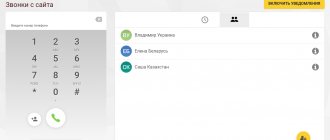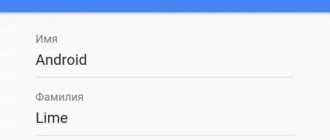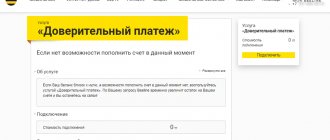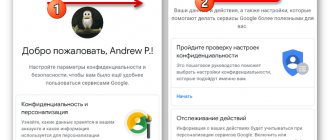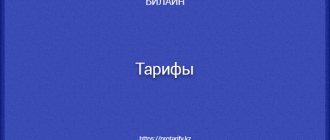It would seem that everyone knows that an account is an account on some resource. This is true. But at the same time, not everyone knows that creating an account provides a lot of benefits and can make our daily life easier, and in some cases, make it safer.
Each of us has at least 5-10 different accounts. Consider what accounts you already have.
Mail (or maybe several), social networks (Vkontakte, Instagram, Odnoklassniki, Facebook, Youtube, Twitter), food delivery services, instant messengers (WhatsApp, Telegram, Viber, Skype), online banks, several resources for freelancers.
Accounts have even appeared for interaction with the state: for example, a taxpayer’s personal account on the Federal Tax Service website or the account of a self-employed citizen in the “My Tax” application.
Just look in your phone, almost every application has its own account. They are used daily, and sometimes hourly, and occupy a huge place in our lives.
Let's figure out what an account actually is and what benefits it can bring to us.
Account - what is it and why is it needed?
An account (profile, account, personal account) is a way for an Internet resource to recognize and identify us.
Simply put, by creating an account, we introduce ourselves, telling the site or application that we are us, and not just an unidentified user who passed by.
Accounts are used to personalize users.
Where can we find personal accounts:
- The easiest way to create an account is to first set up your phone and create an account. Depending on the gadget’s operating system, we will register a Google, iTunes or Windows account;
- use of messengers;
- when registering on social networks, an account is created, and it is in it that our photos, correspondence, list of friends or subscribers, and even money will be stored;
- Content exchanges and freelancers require the creation of an account. This is where the portfolio will be stored; based on the account, customers will understand who exactly is the contractor for their order;
- creating a mailbox;
- personal account, online bank - this is also an example of an account;
- ordering food through an application, or ordering a taxi, also requires that you have an account.
When we log into our account, our data and downloaded media files (photos, videos) are pulled up, payment is made (taxi), and the status changes to “online” (if anonymizers are not used).
Examples of accounts on various popular resources
Accounts are needed to use most popular resources and services on the Internet. Let's look at some of them.
VKontakte account
Twitter account
Odnoklassniki account
Google accounts use one account for all services. Let's look at examples of Google service accounts.
Youtube account
Gmail account
Why and how to create an account
Many sites allow you to view information without registering. These include forums, blogs, news sites.
Even social networks make some content (photos, videos) available without authorization.
At the same time, to leave a review or comment, or chat with the user, you will need to log in. If you don’t have an account, let’s look at how to create an account.
The registration process is as simple as possible. In most cases, you will only need to enter your email address (without exaggeration, everyone who makes money online now has this account). It will receive a link to confirm registration or activate your account. After completing this procedure, you can enter personal data.
Let's look at the example of a copywriting exchange. Registration requires an email address and password. You will receive an email with a link to activate your account. After clicking on it, you will be able to log into your account and edit your profile. You can enter:
- FULL NAME;
- topics in which you are an expert;
- prices for your services;
- add ready-made materials to your portfolio.
The completed information will make you more attractive to the customer, this will help to receive more interesting orders compared to those users who left their profile empty.
Please take a moment to fill out your account. Write a little about yourself, add a suitable photo - on a subconscious level, customers choose authors with photos more often than without photos. Visualization plays a big role in making such decisions.
What is an account and how to use it
The answer to the question is known to every Internet user. To use your account, just log in to the website or application and do everything you need. The algorithm is simple. Authorization – enter your login and password. Most often, browsers and applications offer to remember your password so as not to enter it every time you log in. After logging in, all functions become available.
To make using your profile convenient and not encounter any surprises, it is important to remember the Internet safety rules.
What data should be present in absolutely all accounts?
To better understand what an account is, let's look at the required data that is present in all accounts. The basic data, without which no account can exist on websites, applications or games, is a login with a password.
Login is the user name by which the site database will identify a person. The login must be unique; on almost all sites it is impossible for two identical logins to exist. Instead of a login, an email, or a phone number, or in some cases an ID can be used.
A password is required to protect your account from access by persons who do not own this account. Typically, a password should consist of uppercase and lowercase Latin characters, as well as numbers, but exceptions often occur.
Personal account security
To make your account more secure, follow these simple rules:
- The very first and most important thing is to come up with a complex, even unexpected, password. Research has shown that most users choose simple passwords that are easy to guess - 123456, 000000, 777777, date of birth, repeat login. A complex password is more difficult to guess, and strangers will not be able to access your profile.
- Do not store passwords in the public domain or share them with anyone. Is it dangerous. Typically, users often set the same password for all accounts. Knowing the password for one of the accounts, attackers can gain access to other accounts, including online banking.
- Do not post materials that violate the law - this may lead to blocking or deletion of your profile, or ban.
Linking your phone number will be a big security benefit. It is more difficult to access than mail.
Recovering your password or confirming your login via a one-time password will protect your data and money.
Account protection from theft
Protecting your account from theft is very important, because if you lose your account, you can not only lose access to the necessary site, in addition, personal or even financial data can fall into the hands of an attacker, which should not be allowed under any circumstances. How to protect your user account:
- Never use a password that is too simple. It is not recommended to use your first and last name, date of birth, phone number, dog's name or other data in any way associated with you as a password. These are the passwords that are cracked most often.
- You should also not use the same password on several sites at once. If at least one of the accounts is hacked, accounts on other sites may also be affected.
- Change your password from time to time, since cases where someone steals a database of logins and passwords from some site are not uncommon. The more important an account is to you, the more often you need to change your password.
- Use only the most current versions of operating systems and antivirus software. Because there are viruses and other malware that can steal information from the browser, intercept everything that the user types on the keyboard, as well as a number of other ways in which you can steal a password directly from the user’s computer. Regular updates of the system, antivirus and other programs will reduce the risk of information theft from your computer to a minimum. People who advise you to disable updates should not be trusted, because such people are incompetent.
- When you go to the required site, you must check each time in the address bar whether you have visited the desired site. Everything needs to be checked down to the letter or other symbol; passwords are often stolen using phishing pages - fake sites that are exactly like the original. You can identify a phishing page solely by the site address; if at least one letter or number does not match, it is better to leave the site.
- Do not click on various links from unknown users writing to you on social networks, instant messengers or email. Often these links contain viruses or other dangerous content, so clicking on the link may cause you to lose access to your account.
- It is recommended to download games and software only from the official websites of developers or large application stores. Downloading from non-developer third party sites always carries risks.
- If you change your email or phone number, your previous email and phone number will need to be unlinked from all your accounts. Otherwise, it will not be possible to restore access to your account after losing your password or being hacked, since this will require an old Email or phone number that you no longer have.
- You should not store all your passwords or other important data on the computer; classic paper and pen are better suited for this. Data can be stolen from a computer, but information written on paper is much more difficult to steal.
Protection methods used by resource owners:
- Confirmation by email or phone every time you log into the site from a new device from which you have not previously logged into your account. A very useful option that allows you to prevent access to attackers even if they receive the password. If an attempt is made to log in from a new device, the user will receive either a message by email or mobile phone, which will contain a confirmation code required to log in from a new computer, smartphone or other device. An example of the use of this method of protection is the digital distribution service Steam.
- Two-factor authentication is a method in which, in addition to the password, you constantly need to enter an activation code sent to your email, mobile phone, or a special application for your smartphone. Two-factor authentication can significantly improve account security, but constantly entering an additional code can become very annoying.
- Brute force protection. Brute force is a method of brute-forcing passwords. To protect against it, websites often use a variety of security mechanisms that block access to the site if the password is entered incorrectly multiple times. This is necessary to prevent scammers from hacking your account by simply brute-forcing passwords (even in automatic mode).
- Automatic checking for strange and atypical actions for the user. Most often used on banking websites and online wallets, but can also be used on other types of websites or applications. This protection method is used for accounts that have already been hacked; it completely blocks access if the user performs some actions that are completely atypical for him (logs into the account from a foreign IP address, transfers large sums to unknown bank accounts or Internet wallets).
Why should your password be strong?
Knowing your password, an attacker can gain access to your account. What does this mean?
There are several risks:
- Sending spam (especially from mailboxes, for example, a Google account). Agree, it’s not very pleasant that your family and friends will receive a message with a link to erotic, or even pornographic, materials, and even with a note: “Look how we had a blast over the weekend.” This may shock or ruin your reputation. It's even worse if customers or business partners receive such a message.
- Adding illegal content. These may be prohibited videos, photos, texts with extremist content. There are already quite real problems with the law here.
- Risk of losing money. Many accounts, in particular advertising accounts or accounts on freelance exchanges, allow you to store money in them. Attackers can withdraw money without your knowledge, and this is completely undesirable. The same applies to online banks - unauthorized access can leave you without money. Even choosing a password for a taxi ordering application can lead to you paying for other people's trips.
To protect your data and finances, it is recommended to change your password every 3 months, or more often.
Data required only in some cases
Some resources may require very specific user data:
- Passport details. Required for access to government services, Internet wallet accounts and other resources in any way related to finance.
- Attached bank card. May be required for purchases in online store accounts, app stores, as well as for working with some other resources related to receiving or transferring funds.
- Scans of your passport and some other documents. Necessary for increasing limits on online wallet accounts, scans often must be certified by a notary.
Additional account features
In addition to the fact that the account allows you to use all the features of the sites, it can also give privileges to its owner. The most commonly used ones are provision of disk space, synchronization of calendar, email and tasks.
Everyone has a smartphone. Yes, we are talking about making money online and freelancers; a smartphone helps you always be in touch anywhere and at any time. Upon activation, we have already created an account and are using it successfully. What benefits do we receive:
- Free disk space in which letters, tasks, notes, information about meetings, an archive of instant messenger messages (most often WhatsApp) are stored. You can also set up photo synchronization from your phone. Google provides 15 GB of online disk space for free, Apple - 5 GB.
- Registration on various services using an already created account. Surely you have seen that on websites, along with the registration button, there is a button “Login through your Google, Facebook account” and others.
Synchronizing different accounts (login, for example, through an already created Google account) gives us the opportunity not to remember a large number of passwords (different for each individual site), quickly log in and use all the features of the account.
Saving photos online is a great way to make sure you don't lose important memories even if your phone breaks or gets lost.
At the same time, there are no restrictions on the volume of photos on social networks; you can upload as many pictures as you like.
As an additional bonus, we note that registration on one resource often gives discounts and privileges on other sites.
How to protect yourself from hacking
We have studied what an account means and how to create one. It remains to figure out how to secure your profile from intruders. We recommend adhering to the following rules:
- Use complex passwords of at least 8-9 characters in length, it is advisable to use letters in different cases, include percent signs, ampersands, parentheses, etc. The goal is to make the combination so difficult and meaningless that it is difficult to decipher.
- Use different combinations for different services. If one account is hacked, the others will remain protected.
- Change passwords 1-2 times every six months or more often.
- Store authorization data in a secure place on your PC. Regularly scan your computer for viruses.
- When registering on important resources, provide real information so that you can restore your passport account.
Profiles are hacked to steal information and send spam. If you discover a hack, quickly notify your friends and partners with whom your account is associated. This will help avoid misunderstandings during the period of access restoration.
Social media accounts
With the development of modern technology (copywriters know that using this phrase is almost always taboo), we have the opportunity to immediately learn about what is happening in the world around us.
And if earlier the exchange of news took place only during meetings or phone calls and was only verbal (with the rare exception of photos or videos), now online we clearly see everything that happens with our friends and people of interest to us.
Almost every person has an account on several social networks. For freelancers, this is exactly what the doctor ordered - a large audience reach allows you to tell the whole world about your services.
If you don't have an Instagram account yet, you need to create one right now.
Here you may encounter resistance - there is no desire to flaunt your personal life. But this won't be necessary.
You need to show your professional life.
Live photographs, high-quality pictures created by you, will give an idea of your skill level.
The texts will show how competently you can convey the idea. Moreover, customers are very happy to cooperate with those whom they can get an idea of on social networks and see a potential performer live.
Don't be afraid to post photos from your life. Leave your personal life out of the picture, instead share your emotions and interesting events with your subscribers.
For example, here I am by the sea (photos of nature are very popular), in the mountains, at home, writing an article or creating a website.
Post stories, record live broadcasts - people are interested in what is happening to those around them.
It is clear that it is not recommended to post photos from parties (if this is not part of your work), as well as pictures and texts that compromise other people.
Freelancers intuitively understand what can be posted for everyone to see and what is better left for themselves. Actively maintaining your profile will help expand your circle of customers and simply tell everyone about what a cool specialist you are.
History of the term
@99designs.com
Translated from English, account literally means “account, report.” Until the end of the 20th century, the word was used in the West exclusively in the mathematical, accounting, and banking fields. However, in the 2000s, with the development of the Internet, the term was borrowed to refer to an account. In the form of tracing paper, that is, through literal translation, the word became established in the Russian-speaking space. At the moment, it is familiar to most people precisely as a designation of a personal account, a profile on an online resource. Any person who knows how to use the Internet in the slightest understands its importance. Today this audience is aged 4 years and older.
Account type
There are open and closed accounts on social networks. What is the difference:
- the content of an open account is available to everyone, sometimes without registration;
- The content of a private account is available only to friends or subscribers.
It is clear that when making money on the Internet, you can only use an open account (closed - only if you are a super cool specialist and provide highly specialized services with a high price tag not for everyone).
An open profile will allow a wide range of users to learn about you, get acquainted with your work, leave comments and chat privately.
Also, some websites and freelance exchanges offer to buy a paid account (often called PRO). What advantages does it provide:
- if we are talking about freelance exchanges, these are dedicated orders that are not available to performers with a regular profile;
- Some resources offer only paid accounts; free registration is not possible;
- disabling advertising, removing restrictions (the most current example is that on the social network VKontakte you can listen to music in the background for free for 30 minutes a day, to remove the restriction you need to pay for a VK account).
We choose whether to pay or use only a basic set of functions. It all depends on our goals and the result that we plan to get from each specific site or application.
Deactivation operation: how to delete your account
Deactivating an account, or simply deleting credentials, may be necessary when a resource is no longer relevant to us. Or a new page has been created that will satisfy all our needs for attracting customers.
To delete, in general cases, you will need to go to settings and select “Delete account”. Please note that with deletion, all information uploaded to your profile will be lost. It cannot be restored, take care of the safety of your photos and videos in advance.
Along with self-deactivation, the profile can be deleted by the administration of the Internet resource if the user has violated the site rules or current legislation.
There is also automatic account deactivation. For example, if you have not used it for more than six months, or have not confirmed your email address.
We see that an account is an integral tool for making money on the Internet, using social networks, and promoting your business.
Accounts allow us to use all the features of sites and applications and stay in touch with the whole world. Information is relevant here and now, and Internet sites give us the opportunity to share it instantly, interact with customers, friends and family, even while being at a considerable distance from each other.
If we talk about what happened before, we communicated by letters, which took a very long time to reach the recipient, and sometimes were even lost. Nowadays everything happens instantly, and accounts on a variety of sites help us with this.
Sincerely, Dmitry Smirnov especially for the project proudalenku.ru