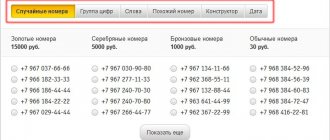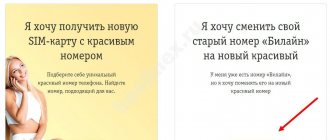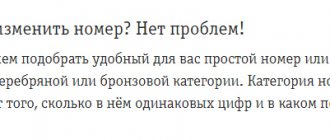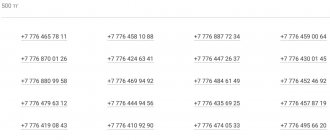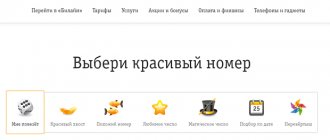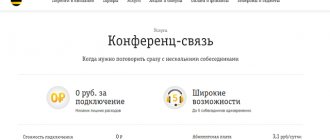Description of the option “Number to choose”
The existing offer allows the subscriber to change the current combination of numbers to a new one. This is usually used to increase the memorability and convenience of a new number. Of course, the reason may be the intention to reduce the circle of people who know the current numbers, but sometimes it is simply the desire to make them more beautiful and easier to remember.
Cost of beautiful rooms
Today the subscriber is offered the following types of numbers:
- Special offers (regular simple numbers) – free;
- Bronze , for which you need to pay 1000 rubles;
- Silver ones are even more expensive - 3000 rubles;
- Gold ones are the most expensive - 15,000 rubles.
There is a dependence on the number of identical numbers in a row: the option with more of them will cost more. You can pay for the service either by debiting from the client’s balance or by making an independent payment at the operator’s salon.
Under what conditions is the service provided?
Without the help of company specialists, subscribers with numbers in the federal format can change their mobile phone. To replace a landline phone, you will need to visit the provider's sales office. The service can be used by both individuals and legal entities.
In order for the client to be able to take advantage of this offer again, the received number must be active for at least 30 days.
Accordingly, users of Beeline mobile services can change their numbers monthly, the minimum time limit is indicated above. If such a period from the moment of the last shift is not met, then when you try to get a new digital set, a refusal will follow.
Especially for you: How to set up a modem from Beeline - description and connection
Additional requirements are the presence of a positive balance in the subscriber’s account, as well as the absence of debt under the “Autopayment” and “Trust payment” options.
The option does not apply to subscribers who switched to Beeline from other mobile service providers.
We recommend the article : How to change operator while keeping your mobile phone?
Instructions for changing your number remotely
In order to change it, you must follow the following instructions for changing your number.
- First you need to go to the official Beeline page, and then go to the “Number to choose” section.
- After which a page will open with a field where you need to indicate your current number.
- Next, click the “Show numbers” button. In the window that opens you will be given numbers.
- Select any combination of numbers you like and click on the “Next to change number” button. You should receive an SMS message with a confirmation code.
- Enter the code in the appropriate field and click “Confirm number change”.
Service Room to choose from Beeline
The cost of the room depends on the category and ranges from 30-40,000 rubles. Where 30 rubles is simple, and 40,000 rubles is gold. The price depends on the combination of numbers, memorability, etc. To select a combination and order of numbers, you can also use the constructor located on the page tabs. He will help you design the number you need.
To learn more about room availability and prices, follow the link and find all the necessary information.
Helpful information
The subscriber can find out whether there is enough money for the new numbers in his personal account on the operator’s portal.
Here you can also find out other relevant information, for example, when the billing period ends, what services are connected, etc.
Another useful option is “Autopayment”, which will allow you not to think about the date of replenishment of your balance, and communication services will be paid through automatic debiting.
We recommend watching:
Instructions for changing your number through the My Beeline application
The difference between this method and the remote one is that it will be more convenient to do it via telephone. The remote method is best done through a computer or tablet. Therefore, if you want to change your number using your phone, then the My Beeline mobile application . The principle is the same as the remote method.
Selecting a phone number via iOS
- Open the app on your phone.
- Find and select the “Services” section.
- Next, select “Number to choose from.”
- Read all the information about the service and select “Proceed to selection”.
Then continue as in the remote method. Namely, choose any number you like, remember the cost. And then confirm the transition. When choosing an expensive number, you must be sure that you have enough money to pay for it.
Ways to change your number in Beeline
You can get another Beeline phone number if you ask for help from customer support specialists, change the numbers yourself in your personal account, or by visiting the company’s salon.
Another method, similar in the mechanism of working with your Personal Account, is to use the “My Beeline” application for mobile devices.
New number using your personal account
If the subscriber decides to change his mobile phone without outside help, then the easiest way for him is to use his Personal Account. Once logged in, you need to go to the “Services” subsection and find the name “Number to choose from.” Switching to this service will allow you to either purchase a new SIM card or change the old numbers to valid ones.
Especially for you: Description from Beeline
The current combination of numbers is entered into the field to fill, and after clicking the “Show” button, six options are offered on how to change the number:
- I'll be lucky . In this subsection, the proposed sets of numbers are given randomly. If you are satisfied with one of the sets, you can safely choose it as a future issue;
- Favorite number . The search for free digits will be performed after entering from 2 to 7 digits that are significant for the subscriber (by car number, apartment number, or just a combination you like);
- Similar number . It is enough to enter a set of numbers that the new mobile phone should look like, and the system will provide possible options upon request;
- Beautiful tail . You need to enter the last numbers in the combination, and sets with their interesting combinations will be offered to choose from.
If the subscriber has made up his mind and chosen a new combination of numbers, then he should click “Next” and confirm the action with the code received in the SMS.
It is recommended to set up call forwarding from the previous phone number so that those who do not yet know about its change can reach the subscriber.
Mobile app
Subscribers who have installed the mobile application also have the opportunity to get a new phone using this tool. The procedure will be as follows:
- Log in to the application and select “Services” from the menu items. Open their full list (the “All services” button) and go to;
- Choose one of the options for getting a new phone; almost all of them coincide with those presented in your Personal Account.
Accordingly, selecting numbers in “My Beeline” using a mobile device is as easy as on the operator’s official portal.
Other possibilities for changing your mobile phone in Beeline
For subscribers who cannot (for various reasons) use these methods of obtaining a new mobile phone, there are other possibilities. The simplest of them is to contact the Beeline customer service center.
Especially for you: How to find out connected services on Beeline?
The user must have a passport or power of attorney (if the phone is registered to another person). Employees will help you choose new numbers, perform activation, and all this is completely free.
For salons, there is no restriction regarding landline telephones; here you can change them too.
Another simple way is to call the operator’s hotline. For this purpose, a short number is provided - 0611 (for existing subscribers) or 8-800-7000611 (for other categories). After waiting for a connection with a specialist, you need to notify him of your intention to change the phone numbers and confirm your identity by answering questions.
Unfortunately, there is no option to select a mobile phone here, and the combination of numbers will only be random. This option will also not cost the client money.
Selecting a Beeline number for purchase
So, you decided to choose a beautiful number from Beeline. To do this, you need to use the selection service, which is built into the company’s website. Go to its page, select the selection option for purchasing a new SIM and click on the “Select” button.
After this, a page will open consisting of two parts: a horizontal menu with templates for selection and a categorized list of results that match the request.
You can select one of the following templates from the menu:
- I'll be lucky. The service will select random numbers that contain certain specific combinations, sequences or repetitions.
- Beautiful tail. The list of results will be filtered - only those combinations will remain in it, the last 4 digits of which match those specified by the user.
- Similar number. The results will only contain those numbers that have at least five exact matches in numbers (both in value and position) with the combination specified by the user.
- Favorite number. The selection results will show only those options that contain the user-specified number.
Let's look at the example of selection by date of birth - April 16, 1991.
- Select the “Favorite Number” template.
- Indicate your favorite number 160491.
- We study the search results and open the option we like.
- Indicate your contact phone number in the pop-up form and click on “Place an order”.
After sending the application, a Beeline employee will contact you, who will clarify your personal data and the address to which you need to deliver the SIM card. You will be able to choose sending to the Beeline office that is closest to you, or delivery directly to your hands. The tariff is selected at the time of receipt of the order.
Is it possible to get the old phone number back?
The possibility of a return of a previously valid mobile phone cannot be ruled out. However, it is possible to return the set of numbers that was once valid for the subscriber only if ownership of the mobile has not passed to another client of the operator. In other cases this will not work.
The procedure will necessarily include writing a corresponding application, and the consideration itself will be quite lengthy.