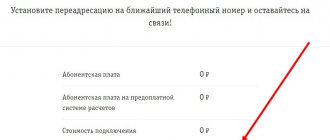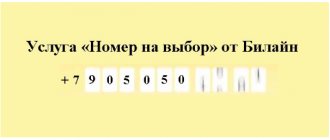How to disable forwarding on Tele2 if you decide to stop using this service? After all, although it is so necessary at times, it can lead to very serious expenses if you forget to remove Tele2 call forwarding, for example, before traveling to another region or even abroad. Therefore, without any doubt, every person who periodically uses this option should be able to disable it in time by typing the appropriate digital command.
Briefly on the topic Main commands for disabling forwarding To disable the service altogether - ##002# If the number is busy - ##67# If there is no answer from you - ##61# If your phone is unreachable - ##62# All incoming calls - ## 21# The option itself is present by default on all numbers of this operator and is free to connect and use. Money is debited from your balance only when someone calls you, and their call is transferred to the number you specified. In this case, money for the number of minutes that this person spoke will be withdrawn from your account, as if you had sentenced this time. The exception is some tariffs, for example, “Moscow Says” (this tariff is available only in the capital and the Moscow region) - here the price can be fixed.
Why do you need redirection?
Redirecting a call or message to another phone can be useful in the following situations:
- When changing your phone number. Even if you share your new phone with everyone in your address book, there will likely be people you miss. Forwarding will help: with its help, the person will be automatically redirected to a new number, which means you will definitely stay in touch.
- When waiting for urgent calls. It is almost impossible to be in touch 24/7. If someone important should call or text you, if there is no answer, forwarding will redirect him to a backup number. This is especially useful when problems arise with communication on a SIM card of a particular operator.
- During vacation. Most subscribers purchase tourist SIM cards when traveling abroad. If you don’t want everyone around you to lose track of you during your vacation, set up call forwarding from a regular number to a foreign one. However, this option is not always available.
Forwarding can be enabled for a specific case or for all incoming calls and messages. Let's figure out which services are responsible for forwarding on Tele2.
In what cases can redirection be used?
The built-in ability to transfer calls to another mobile number is particularly popular. You can resort to it in the following cases:
- you forgot your phone at home, but don’t want to miss important calls (in this case, you will only have one way to set up call forwarding - through the cellular operator’s website);
- you went to a place where your operator’s network does not work, but others have reliable reception;
- you've decided to change your phone number, but don't want to lose important contacts.
This service can be used on a permanent or temporary basis. To enable or disable this feature if necessary, you need to know how to forward calls.
“New number” service
If you recently changed your phone number and did not have time to notify your colleagues, friends, family members and business partners, the “New number” option will come to the rescue. It tells all subscribers who are trying to contact you a new phone number to contact. In this case, it does not matter which cellular operator the previous number belonged to - the main thing is that the current SIM card is issued in Tele2. The person who calls will hear a voice message informing you that your number has been changed. After the call is completed, an SMS message with a new phone number will be sent to his number.
The service is completely free and is provided for 90 days. If this period is not enough, it can be reactivated in the future.
Important Terms
For the option to work correctly on your SIM card, several conditions must be met:
- Maintain a positive balance on your old number. Once it becomes zero or negative, the service will no longer be provided.
- Use no more than 3 old numbers from which forwarding will be issued. Moreover, all of them can belong to different cellular operators; there are no restrictions.
Also keep a close eye on SMS. You will receive a reminder message 3 days before the option expires. Renew your service in advance if you need it so you don't miss an important call on your old phone.
Setting up work
To set up the service, you need to have both SIM cards on hand - the old and the new. It is important that the old phone does not have call forwarding. Connecting to the option is done like this:
- Send an SMS message from the new SIM card to number 813 with the text 81 8ХХХХХХХХХХ, where instead of “X” you need to indicate the numbers of your old phone number;
- Wait for the response message - you will see the service code in it;
- Insert the old SIM card into the phone, if it is removed, and enter the command * * 21 * X #, where instead of “X” you need to enter the service code from the message above.
To disable the service, send an SMS with the text “88” to number 813. If several numbers are connected to the service, disconnect the one you need using the message “89 8ХХХХХХХХХХ”, where instead of “X” you need to enter the numbers of the phone to be disconnected.
Using Android Phone System Settings
The Android operating system has several versions, so it is best to provide a general algorithm suitable for the most common options. If you have Android version 4 and lower, then the names of the commands may be different, but the general principle will remain the same.
To configure, you will only need standard applications that are found on every smartphone. Call forwarding to another number is performed according to the following instructions:
- Launch the Phone application from which you make calls. Its icon is always made in the form of a telephone handset in different colors.
- In the top right corner, find the Settings button. It consists of three points located vertically or a gear.
- Click on it, in the drop-down menu find the “Settings” footnote.
- In the next list, find the line “Accounts for calls”.
- If you have several SIM cards, then you need to click on the desired one.
- Then you need to select “Forwarding” from the list.
- You will see four options for transferring calls to another phone number:
- constant call forwarding (all calls will be transferred);
- if the number is busy;
- if there is no answer (the transfer is activated at the moment when voicemail should be connected);
- if the number is unavailable.
- Select the option you want and then enter the number to which calls will be forwarded. After this, all you have to do is click the “Enable” button.
- After you complete the setup, the smartphone will transfer the data to the mobile operator. That, in turn, will update your parameters and you will be able to use the opportunity to receive calls to the desired number.
We recommend testing the forwarding feature after setting it up. This will allow you to verify that the changed settings are applied correctly. The most common mistake made by users is the incorrect format of the number to which the forwarding will be carried out. It must be entered in federal format, that is, if you have chosen a landline telephone, indicate it along with the locality code.
Some smartphones do not have the “Call Accounts” menu bar. In this case, you will need to go to additional settings and find the “Call Forwarding” item there. You can find different options in it, the one you need is called “Voice Call”. The remaining setup principles are no different from those described above. You will also need to select the situation in which you want to use forwarding and then enter the number to receive calls.
Call Forwarding feature
Unlike the previous service, this feature will redirect incoming calls from your SIM card not to a service phone with a pre-prepared message, but to a regular number where they can contact you. When using the service, you can set up forwarding only from a Tele2 SIM card. In this case, the phone to which the call will be redirected may belong to any other major operator - MTS, Beeline or Megafon.
“Call Forwarding” will be useful if you:
- you want to redirect not all calls to another number, but some specific ones;
- talk on the phone a lot and are afraid to miss a call;
- use several phones at the same time;
- temporarily changing your number while on vacation or a business trip.
There is no subscription fee for connecting and using the option. However, it cannot be called completely free either.
How to set up call forwarding on Tele2
The function can be connected in several ways:
- On the official website of the operator. Open the website at tele2.ru and log into your personal account with your username and password. Go to the “Settings” section, then select “Manage forwarding”.
- In the “My Tele2” mobile application. Launch the application, enter your PIN code or log in. Open your profile and click on the number. Select “Forward calls”.
- Call the hotline 611. Call the operator’s technical support, provide your passport details and the answer to the security question. Ask your consultant to set up forwarding from the current SIM card to the desired one.
You can also always entrust the forwarding setup to Tele2 specialists. Come to the communication salon with a passport and two SIM cards - the one with which you will set up call forwarding, and the one to which you need to redirect calls. The issue will be resolved within a few minutes.
USSD commands for control
In addition to standard methods, you can use USSD requests to connect forwarding on a SIM card. The service is managed using the following commands:
- * * 21 * 7ХХХХХХХХХХ # - forwarding of all incoming calls from the current SIM card to a new one;
- * * 62 * 7ХХХХХХХХХХ # - forwarding when your current phone is offline;
- * * 61 * 7ХХХХХХХХХХ # - forwarding if there is no answer, when you are online but do not pick up the phone;>
- * * 67 * 7ХХХХХХХХХХ # - forwarding in case the line is busy and you are talking to someone else.
Instead of “X” in the command, you need to enter the numbers of the number to which your calls will be forwarded. To mark one or more types of forwarding, you can also use USSD requests:
- ##21# – cancel forwarding of all incoming calls;
- ##62# — cancel forwarding if the number is offline;
- ##61# — cancel forwarding if there is no response;
- ##67# - cancel call forwarding during a call.
If your SIM card has several call redirection options, you can disable them all using the USSD request ##002#.
Cost of use
For using this option, funds will be debited. All forwarded calls are charged per minute as outgoing calls from the current SIM card. Both the calling subscriber and the owner of the number pay for them at the same time. The specific amount of each call depends on the tariff plan used on the current number, as well as on which SIM card the call is forwarded to. For example, redirecting calls to a foreign number will be calculated according to the cost of international calls on the tariff. More often than not, this doesn't come cheap.
That is why call forwarding to a tourist SIM card is rarely used - it is simply unprofitable. If the balance of the SIM card with which the SIM card is being processed does not have enough funds to make the required outgoing call, the option stops working until the account is topped up.
Through the mobile application "My Tele2"
In a similar way, you can refuse this option using the “My Tele2” mobile application.
You will need to follow this procedure:
- Install the mobile application on your phone.
- Log in to your personal account.
- Find the desired tab and perform the manipulations described above.
Advice. After completing the steps, it is worth checking the status of the services provided and making sure that call redirection has been disabled.
Option “SMS forwarding”
Sometimes situations arise when you need to redirect not calls, but SMS messages to another number. For this purpose, the Tele2 operator has developed a special service “SMS forwarding”. Using this option, all messages from the current SIM card will be redirected to any other phone. It does not have to belong to Tele2 - forwarding can be configured to MTS, Megafon and Beeline numbers. Unfortunately, the service is not provided for forwarding messages to phones of smaller cellular operators.
At the moment, “SMS Forwarding” is not available in all regions of the country. Find out about the connectivity before you activate it on your SIM card. You cannot forward a message to a short number.
Features and cost
After enabling this option, all SMS messages, without exception, will be redirected to the selected number. These include SMS from specific subscribers, as well as advertising mailings and information messages from banks, social networks and other services. As a result of such actions, the subscriber to whose number messages are redirected will know all your secret codes. This is why you should be careful with the service. There is no subscription fee for connecting and using the option. However, each forwarded message is considered outgoing and is charged according to the terms of the current tariff plan on your SIM card. Messages exceeding 70 characters are split into several parts. Each part is paid as a separate SMS message. The cost is calculated according to the conditions of the home region of the SIM card from which the forwarding is performed. Conditions do not change when traveling around the country and even abroad. If the SIM card balance is less than 2.5 rubles, the service stops working until the account is topped up.
Connection methods
To set up message forwarding on Tele2, you can use the following options:
- Open the official Tele2 website at tele2.ru. Log in to the subscriber’s personal account, open the “Services” section. Find the “SMS forwarding” option in the list and add it to your number by clicking on the “Connect” button.
- Launch the “My Tele2” mobile application and log in. On the main screen, click on the “Services” button. In the list that appears, find the desired option and connect it to your number.
- Call the hotline at 611. State your passport details and secret code, and then ask to add a service and name the SIM card to which all incoming messages should be redirected.
You can also visit the nearest Tele2 sales office. It is best to take your passport and both SIM cards with you, for which you need to set up forwarding, but you can get by with just one passport.
Management using USSD requests
As with call forwarding, message forwarding to another phone can be configured using USSD commands. This method is useful if you do not have access to the Internet and your account balance is negative. To manage the service, use the following USSD requests:
- * 286 # - checking status and availability;
- * 286 * 1 * 7ХХХХХХХХХХ # — adding a number for forwarding, where instead of “X” you need to specify numbers;
- * 286 * 0 # - disable the service.
Unlike call forwarding, this option does not provide more flexible settings.
Use your personal account
To deactivate the service, you can use your personal account on the official Tele2 resource. This is a convenient service for remote number control.
You will need to do the following:
- Register on the website and log in to your account.
- Select the tariffs and services tab.
- Go to the forwarding section and click the “Manage call forwarding” button.
- In the connected information window that appears, click the “Repeat” button.
- After the list of options is displayed on the monitor or screen of your mobile device, click the “Change” button.
- When you receive confirmation of the changes made, select the “Accept” sticker.
After these manipulations, the forwarding service will be deactivated.
Summary
Forwarding allows you to always stay in touch - even if you are on vacation, changed your number, or are talking to someone else. Tele2 offers its subscribers three options to choose from: “New number” for those who recently changed their SIM card and want to notify all their friends about it, “Call forwarding” for those who are afraid of missing an important call and “SMS forwarding” for those who wants to redirect all messages to another number. You need to be especially careful with the last option. Fraudsters often use it to withdraw funds from a bank card.
Description
To avoid missing important calls when you can't answer, set them up to be forwarded to another number using .
The service is available on all tariffs and has quite wide capabilities - forwarding can only work under certain conditions or redirect all calls to another number. At the same time, not only a mobile phone, but also a landline number, or even a Tele2 answering machine number can be specified as the phone to which incoming calls are redirected.
Tele2 also has, with the help of which all text messages (including from banks, electronic wallets and social networks) are redirected to the selected mobile number.
Price
All Tele2 subscribers have the “Call Forwarding” option free of charge:
- Connection – 0 rub.
- There is no subscription fee.
Each minute of a redirected conversation is charged at outgoing rates in accordance with the tariff plan.
On current tariffs with a package of minutes, these minutes are used to forward calls, so forwarded calls will remain free until the package is exhausted. In addition, if the terms of your tariff plan provide for free calls to Tele2, then all forwarded calls to numbers within the network will be free.
On archived tariffs with packages of minutes, all forwarded calls are paid - a minute of a forwarded call to any numbers in Russia will be 2.50 rubles.
We recommend disabling call forwarding when traveling to another region or outside Russia, since the cost of a minute of a redirected call will be equal to the cost of a minute of an outgoing call in roaming, which may entail unexpected expenses.
Kinds
Call forwarding is divided into unconditional and conditional.
With unconditional forwarding, all incoming calls, without exception, are forwarded to the specified telephone number. This is convenient when there is no way to answer calls. For example, if you forgot to take your phone with you, it ran out of power and stopped receiving the network while traveling or when you changed your number.
If you bought a new Tele2 number, instead of setting up forwarding, connect to the “old” one for free. Subscribers who call you will hear a message that your number has changed and will receive it via SMS.
Conditional forwarding transfers calls only in specific cases (conditions), namely:
- your number is unavailable (switched off or out of network coverage);
- you don't answer the call for a long time;
- you are already on the phone (the line is busy).
These types of conditional call forwarding should be used when you need to be sure to answer all calls and not miss important ones.
How to use SMS forwarding on Tele2
To manage the service, it is recommended to adhere to the following algorithm:
- Open the outgoing dialing menu on your device.
- Enter one of the combinations listed above, and then make an outgoing call from the SIM card of the operator in question.
- Verify that the request was sent successfully. This will be indicated by the window that appears.
All that remains is to wait until the operator executes the given command. You will receive an SMS with the corresponding notification.
USSD commands for control
Now let's look at all USSD requests intended for management and configuration. Their list is as follows:
- Connection and activation of the option: *286*1*8988244232# , where “8988244232” is the phone number in international format to which messages will be redirected;
- Disabling the service: *286*0#;
- Check status: *286#.
It is important to note that you cannot assign forwarding to a short number.
How to activate?
You can activate “Call Forwarding” using the mobile phone menu, as well as as a result of the following actions:
- Activate unconditional forwarding – **21*phone number#Call , where “ phone number ” is the number (here and below) to which all incoming calls should be forwarded. The number is indicated in the format: “+7 9...”
- Activate call forwarding due to no answer – **61*phone number**time interval#Call , where “ time interval ” is the time after which call forwarding is activated. The time varies from 5 to 30 seconds and is indicated in two-digit form: “05”, “15” - 5 and 15 seconds respectively.
- Activate busy call forwarding – **67*phone number#Call
- Activate forwarding due to unavailability – **62*phone number#