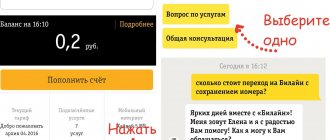About Beeline
Beeline technical support is available to its users around the clock.
The use of the Beeline trademark began in 1993. The company’s activities include telecommunications services, cellular communications, and provision of access to high-speed Internet. In addition, Beeline has an online store that presents various technical products - from gadgets to computers.
In order to fully comply with the wishes of customers and help them resolve emerging problems, the company has organized a 24-hour help desk. Both registered and potential subscribers can use its services.
Beeline connection problems:
- 1. You are in a familiar place.
Whether you're at home or in the office, there's usually always a connection. But today you didn’t find it. Most likely, this is a malfunction of your phone. Try rebooting your device and asking people around you if they have a network.
- 2. You are on a trip.
Chances are you're nowhere near a cell tower right now. In this case, the problem will be resolved when you change the location.
- 3. The phone catches the network, but does not catch 4G.
4G coverage area is growing every day, but so far 4G communication is not available throughout the country. Check the coverage map to see if there is 4G service in your area.
Beeline hotline numbers
Users can independently get answers to many questions using short numbers or USSD commands.
For individuals
The main Beeline hotline is available at 8 (800) 700-06-11. The call is not paid if made from the territory of the Russian Federation.
Using a mobile phone with a Beeline SIM card, you can contact a consultant for free by dialing the short number 0601. This option is not available for other telecom operators.
+7 This number can be used from a landline phone.
Main hotline number.
For business clients
Legal entities are provided with a separate number: 8 (800) 700-06-28.
It can be used, for example, when the account runs out of money or there are problems with communication or Internet access.
In addition, applications for this number are accepted from applicants for the status of Beeline corporate client.
For VIP subscribers
Beeline users who participate in the bonus savings program can receive reference information free of charge in the accelerated communication mode by calling 0654.
When a premium or corporate client calls 0611, the connection to the operator will occur immediately, bypassing the auto-informer service.
Connecting your home phone to routers
As part of the Beeline home phone option package, the service may not support all routers.
The list of tested devices that are compatible with this service is as follows:
- N150L;
- D150 / Beeline D150L;
- SmartBox;
- D-Link DIR300/NRU).
These routers work 100%, as they have been tested by the company many times.
But the following list of devices may have some problems:
- D-Link DIR 615 rev. C2. It is not possible to send a call, it is impossible to hear an incoming call.
- TRENDnet 432BRP D2.0 – there are problems with audibility of incoming and outgoing calls.
- Asus 520GC/GU – sometimes there may be no connection to the Internet (or the Web remains working, but SIP does not; or SIP is working, but the Web is disabled). Problems can be resolved by rebooting the equipment.
Equipment not tested:
- Zyxel p330w-ee – old version;
- Linksys WRT610n is an old version.
Other equipment models have not been tested, so there is no 100% guarantee that they will work actively with the package of options from Beeline.
How to communicate with a live operator
This task will be accomplished by using one of the telephone numbers of the unified hotline: 8 (800) 700-06-11/0611.
After listening to the autoinformer, you can go to the required section. If there is no ready answer in the database, the system will offer to connect directly with the employee.
Sometimes users note that this method does not work. There is another one - you need to call 8 (800) 700-06-11 and press 0 until you are connected to a help center employee.
There are numbers without an answering machine: 8 (800) 700-83-78 and (free for Beeline SIM card holders).
Communication with the Beeline online store
If you have any questions regarding products from the Beeline online store, you can call the office located in the capital using the number. In addition, the following email addresses are available to the company's clients: [email protected] or [email protected]
0070 - this short number can be used by subscribers of the Beeline telecom operator from a mobile phone.
You can contact the online store by phone, email or short code.
Consultations available
By contacting the help center, you can:
- find out information about tariffs;
- get acquainted with the current balance status, traffic balance, availability of bonuses;
- find out how to connect or disconnect any service, as well as the terms of its use;
- find out how a SIM card is blocked;
- get information about SMS or MMS settings;
- order call details.
This is just an approximate list of issues that can be resolved by contacting technical support.
What questions can technical support not help you with?
The call center ignores all sorts of provocative questions regarding activities prohibited by law.
Technical support staff may have difficulties if the user asks a poorly worded question.
You can get a competent answer by immediately selecting the desired section. The same applies to telephone numbers, which are divided by type of company activity.
If the user requests personal information, he must be prepared for the operator to request his passport information. All conversations between users and consultants are recorded.
Response time and operator competence
Subscribers calling technical support first have the opportunity to listen to the autoinformer. If, after listing the voice menu items, there is no connection with the consultant, this means that all help desk employees are busy. This situation is typical during the day.
To obtain the information of interest, the user will have to wait 5-10 minutes until one of the workers is free. A client who sends an SMS to a technical support short number will wait approximately the same amount of time.
What to do if there is no Beeline connection?
- 1. Reboot your device. Most likely, the problem will be solved.
- 2. If nothing has changed, try reinstalling the SIM card.
- 3. If there is still no connection, insert the SIM card with your number into another tablet or phone. If there is still no connection, then the problem is not in your phone, but on the operator’s side. In this case, you need to either just wait (if you are in a familiar place where there is always a connection), or try to find a place where there is a signal (if you are on a trip or in an unusual place).
- 4. Try to find a network: in the phone menu, open the settings, find the “Network search” item and set the automatic search. If after some time the network is not detected, select manual mode and in the provided list of available networks, select the one whose operator serves you.
Alternative methods of communication
You don't have to use your phone to get the advice you need. There are other ways to communicate.
Chat with a specialist
A Beeline network subscriber can obtain reference information by logging into his personal account on the company’s official website (or mobile application). The user must find a chat with a specialist and then describe the problem. The system will automatically search for a similar request option. When it is found, the response information will be provided to the user. Otherwise, you will be connected to a consultant.
On the main page of the official website in the upper right corner there is an icon that will open access to the chat.
You can also contact a specialist via chat on the official website.
The opportunity to use the messenger for consultations became available to Beeline clients in 2021. Subscribers have access to the number +7(968) 600-06-11 to chat with a specialist. You can ask for help free of charge and around the clock.
SMS
When you can’t talk to a consultant because the communication line is overloaded, you can order a call back. You will need to send an SMS to the short help desk number - 0611.
Beeline has several postal addresses, divided by area of responsibility for a particular problem.
The main email for the unified help center is [email protected]
Formal requests should be sent to [email protected]
Questions from potential buyers of the Beeline online store can be sent to:
If the problems concern the Internet, then [email protected]
Social media
Representatives of the Beeline company provide consultations on the following social networks: Odnoklassniki, Facebook, VKontakte. Consultants respond promptly.
Users who are interested in news or promotions can visit the company's microblog on Twitter.
Service center
There are 2 Beeline customer service centers in Moscow, where you can solve problems related to technical devices (routers, modems, etc.).
One of them is located near the Smolenskaya metro station. You can contact us at +7(499) 952-57-76.
The other one is located near the Kurskaya metro station. Phone for inquiries: +7(495) 782-32-22.
Error "No Internet access"
Look at the Internet icon in the system tray. If there is a connection, but there is a warning yellow exclamation mark with the inscription: “No access to the Internet,” you will have to look at the settings of the network card and router.
Reference! The error may be due to a problem with the line.
Network settings
It is recommended to configure automatic acquisition of an IP address and DNS:
- go to network connections, select the one you need;
- Click RMB and “Properties”;
- select the “IP version 4” component, then “Properties”;
- on the “General” tab you need to set the automatic assignment of IP and DNS server;
- Save the changes with the “OK” button.
Now you can restart your PC and check if you have access to the network.
Router WEB interface
If the Internet still does not work, check the router. Perhaps its settings have gone back to factory settings. What needs to be done (using the example of Smart Box):
- connect the router to the computer using a patch cord or via Wi-Fi (the network will not be password protected);
- In the address bar, type the IP of the device, specify the username and password to access the admin panel (the data can be viewed at the bottom of the router);
- in the main menu select “Quick setup”;
- fill out the “Home Internet” section (data is specified in the contract);
- configure Wi-Fi (set the network name and security key);
- save the configuration and check internet access.
Attention! To connect to Wi-Fi, you need to delete the old network, find a new one in the list of available ones, enter the password and connect.
Beeline hotline menu structure
The automated system consists of several main thematic information blocks. They have their own nested clauses, which are divided into subclauses.
The first thematic block is intended for potential clients of the company. The second section contains answers to questions about an existing Beeline number. The third tells you how to block or unlock a SIM card. The fourth section contains information about roaming. The fifth block is dedicated to the company's services.
By typing the numbers corresponding to the system prompts, you can find out the necessary information.
Short service numbers and ussd commands
The user can solve a number of issues independently.
By dialing service numbers, the subscriber will be able to find out the following information:
- 0606 - new operator proposals regarding tariffs and services;
- 0650 - methods of dialing long-distance and international telephone codes;
- 0680 44 - warnings on how to protect yourself from scammers;
- 0717 - connect or disconnect home Internet and TV services.
The subscriber will learn about the parameters of the tariff plan by sending a ussd request *110*05# call.
By dialing *111#, you can independently disable or activate services. To find out about paid subscriptions applicable to the tariff, dial *110*09# call.