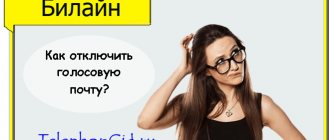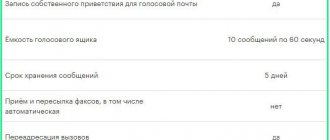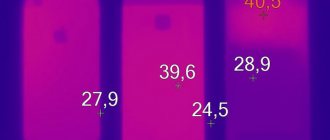If your mobile device is turned off for some reason or is out of range of a cell tower signal, your risk of missing an important call increases. To avoid this and receive notifications about all missed calls after turning on your smartphone, an answering machine will help. Operators providing this service often charge a fee for its use, which does not suit everyone. Such subscribers will benefit from recommendations on how to disable voice notifications and cancel the service.
What is an autoresponder and how does it work?
The answering machine is designed to ensure that you receive important information during calls.
Even if you are busy and cannot answer, the caller can leave a message in your inbox. You can listen to it whenever you are free. The service is provided by mobile operators and is often included in the default tariff package. Its essence is to provide the caller with the opportunity to record a message addressed to you on the answering machine if you are outside the network coverage area or cannot answer the call within 30 seconds. You can listen to it later by calling a specific number.
If you don't need an autoresponder, this feature is easy to turn off.
How recordings are listened to
To listen to received SMS you can:
- Call back to 0860 and follow all the autoinformer prompts. A call to this number is possible only if it is made within the MTS network service area;
- View the received multimedia message. This method can be used if the mobile phone supports this function;
- Read the information by E-mail;
- Open the WEB interface and listen to the recording. In addition, here you can set additional settings;
- Download a proprietary application that is adapted for devices running on Android and iOS platforms.
What can you use autoreply for?
Answering machine allows you to automatically answer incoming calls immediately after receiving a call or after a certain time has passed without the need to use your hands (by pressing a key).
This will be useful if you do not have the opportunity to constantly hold the phone in your hands, but you have to answer incoming calls, for example, while driving. It will also be useful for people with disabilities.
Using an automatic lift, you can turn an ordinary telephone into a simple device for listening to telephone conversations. To do this, turn off all signals in advance, configure your smartphone accordingly and put it in a secluded place. After that, call it and the phone will automatically pick up and hear what is happening around the device.
Why does voicemail turn on?
First of all, be careful if you have Do Not Disturb turned on.
- Go to “Settings” – “Sounds and vibrations”;
- Open the “Do Not Disturb” tab;
Do not disturb mode may turn on the answering machine
- Turn off Do Not Disturb mode if it is enabled;
- If you don't want to turn it off, add your favorite contacts who can call you.
How does an answering machine work on Android?
The Android operating system does not have a pre-installed answering machine. The exception is the Google Pixel series smartphones, where you can answer an incoming call with a pre-prepared SMS.
It follows that there is no answer to the question “how does the answering machine work on Android.” The operating principle and setting depend on how this function works.
Which models have it?
Before using the option, you need to decide whether there is an answering machine on your Honor 8, 30, 7, 10 or other models. In this regard, you don’t have to worry, because this option is provided on most smartphones. Moreover, it largely depends on the operator. The main thing is that the cellular network has such a function, and difficulties rarely arise with the phone itself.
Now you know how to disable the answering machine on Honor from Android, what this option is, and how to enable it if necessary. In the comments, write down what difficulties you encountered in solving this issue and how you managed to solve them.
Source
Telecom operator service
In my opinion, the best and easiest Android answering machine option right now is the service of a mobile operator. Any operator in Russia has such a function of the same name.
The principle of its operation is that the caller can leave a voice message, and the user will listen to it at any convenient time.
Even if the caller does not leave a message and simply hangs up, the user will still receive an SMS with information about who called and when.
you can install the feature for a fee. Payment method and prices depend on the city of residence and service provider. Payment is made once a day or once a month. Connection is generally free.
You can turn off voicemail by simply not paying the monthly fee, or by entering a special USSD code to cancel the service.
Important! Some mobile operators call this option "Voicemail".
Features of MegaFon voice mail service
This option combines:
- report missed calls when the subscriber was busy or unavailable;
- voice messages – receive and listen to them.
A separate service connection is required. For its use, 1.6 rubles are debited from the account daily (for a certain category of subscribers - 0.6 rubles / day).
An incoming call is redirected to voicemail in three cases:
- if the number is busy;
- the subscriber has left the network coverage area;
- the phone is turned off.
After the beep, the caller can leave a voicemail in their mailbox. 3 minutes are given for this. Once the recipient is online or free, he will receive an SMS with the missed call number, time and number of calls. There will also be a short number from which you can listen to recorded messages.
What is voice mail?
Voicemail is a Megafon service that acts as an answering machine. With it, you can save messages from subscribers who did not call.
If the phone was turned on, it also reports missed calls. In this case, read messages may be archived for one day and unread for about two days.
The service can store up to 10 different messages. Answering machine can be activated when the phone is switched off or out of network coverage. In this case, all incoming calls are forwarded to voicemail.
If you need to listen to information on your phone or iPhone, this can be done with any Internet access via the web interface. There is also such a useful service as a second line. In this case, the caller hears a message indicating that the caller is talking. The secretariat is managed through a portal accessible by calling 222.
You can also use this number to personalize your service, record a greeting, or provide a verbal signature. This service covers not only Russia, but it can also be used in other countries. In this case, the cost is calculated based on roaming tariffs.
But when you go online, you can listen to messages absolutely free.
Features of using voicemail
After activating the service, automatic redirection is configured in case of unavailability. In this case, all calls are forwarded to voicemail. you can configure call forwarding using the following commands:
- ** 21 * + 79262000224 # – this command allows you to set up forwarding to an answering machine number;
- ** 61 * + 79262000224 – sets forwarding if the call is not answered within 30 seconds;
- ** 67 * + 79262000224 – setting up call forwarding when charging the line.
Call forwarding can also be configured using the USSD menu * 105 * 602 #. If you are roaming, you will need to disable any call forwarding options as this will double the rate. Information SMS is used to detect new messages.
You can activate the following methods:
- Sending messages via sms and mms.
- Sending messages by email.
- Opportunity to receive a call back.
To activate this service, you must activate listening to the answering machine. This can be done at the operator’s company, or by calling technical support on 0500.
This can be done using a special service manual. To do this, you need to log into your personal account. A quick way to connect via USSD * 845 # request #. At the same time, you can activate the package for free. But after this, a subscription fee of 1.7 rubles per day will be introduced.
Many users refuse this service, but it is very necessary for business relationships. It is interesting to note that when activated, this will be automatically disabled.” To listen to messages, you need to select suitable ones from the general list, and then listen to them. If you are not in Russia, you can listen to messages by calling 9262000222.
You can also listen to the number 4955025222 from a landline phone. After dialing the main number 7, dial yours.
Terms of service, cost
Everything is simple here:
- The number of messages simultaneously stored in the program memory is 30 pcs. When the 31st arrives, the first one is automatically deleted.
- The maximum recording time is 120 minutes.
- Each entry is stored for 24 hours, after which it is automatically deleted.
The billing system is prepaid, the billing period is one month or one day, depending on the tariff associated with your number. The subscription fee is 39 rubles. / Month Or 3 rubles. / Day depending on the tariff plan. Connection is free.
How to enable and disable answering machine on Megafon
As we have already said, this service works in conjunction with a special program. Therefore, the instructions for connecting an answering machine to Megafon will consist of two parts:
- Method for connecting to the service on the operator’s website.
- Activate and set up the Visual Voicemail app on your phone. We remind you that you do not need to download anything: the program is already integrated into the device’s firmware.
We have described the process in detail in the table:
| Where to enable | How to turn it on |
| How to activate voicemail on Megafon (in your personal account) | My account → « → Advanced → find the option by name → “Connect” |
| Launch Visual Voicemail on iPhone | “Phone” section → “Answering machine” button → set a password → “Done” → enter the same password again → “Done”. |
| How to Set Up Visual Voicemail on iPhone (Optional) | “Phone” section → “Answering machine” button → “Greetings” → select “Personal” → “Record” → dictate a greeting → “Done”. |
Shutdown
Now about how to turn off the answering machine on Megafon. There are only two ways:
- Using USSD command *299#. We send it and then follow the robot's suggestions.
- From your personal account on the operator’s website. After authorization, go to the “Services and Options” section, in the “My” subsection, find the option by name and click “Disable” (button on the side).
There is no need to deactivate the Megafon answering machine on your phone - it will stop working immediately after you disable the option on your number using one of the methods described above.
Important! Visual Autoresponder does not allow you to reset your password if you have forgotten it. To disable the old one and install a new one, contact the Megafon support service or any sales office of this operator.
Connection
You can connect “Autoresponder” in different ways:
- Dial the USSD request, and then click on call. *111*2919# – for the basic version;
- *111*90# – for “Voicemail”:
- *111*900# – for the “Plus” version. After sending the request, a menu will appear on the screen.
- Forward SMS to number 111 . In the text write: 2919 – for the basic version;
- 90 1 – for “Voicemail”;
- 900 1 – for the “Plus” version. When composing text, you need to put a space before the number 1.
- Use your Personal Account on the operator’s website or its mobile version (branded application);
- Call the call center at 0890.
The service is compatible with all tariffs, but you can only connect to one of the versions, since complex use is not provided.
How to turn off answering machine through your mobile phone provider
Before entering the settings of your smartphone, make sure that the service is not activated by your mobile operator. Let's look at how to remove the answering machine on your phone from different providers.
Beeline
If you need to turn off the answering machine on a phone connected to the Beeline operator, dial * 110 * 010 #, then press call. If you need to disable the service in a situation where you are outside the territory of the Russian Federation, you need to dial the call center number - 7-903-74-300-99. After connecting with the operator, you should indicate your intention to turn off the answering machine and ask him to do this work.
Tele 2
If the phone owner uses the services of the Tele2 operator, there is only one way to turn off the answering machine. Just dial the USSD command * 121 * 1 # and call. Next, you need to make sure that the work done is correct.
Yota
Yota users do not need to turn off voicemail because the company does not provide this service.
Deleting an answering machine in your MTS personal account
Using your personal account is the most convenient and fairly simple way to disable the service. First of all, you need to go to your personal account, and then go to “Service Management”. In connected services we already have basic voicemail. To turn it off, click on the cross next to it.
Connection is carried out through the link at the top “Connect new services”. If you have already connected other versions of voicemail, they are disconnected in the same way as described for the basic version.
Autoresponder for Android
An answering machine is a very useful program for a user who, due to being busy, cannot constantly answer calls.
Unfortunately, today there are very few working voice assistants that implement this function. There is a solution based on Google Assistant, but it does not yet support the Russian language. There are also phone lines, such as Sony Xperia, where this function works at the proprietary firmware level. In the same article, we will look at both the most popular text answering machines and a program that can respond by voice, but works on older devices.
Stock program "Phone"
The dialer built into smartphones that come with Android One and Google Pixel devices has the necessary functionality right on the screen to receive an incoming call. Just click the "Reply" button:
A pop-up window then appears allowing you to select a quick response to be sent to the caller via SMS:
To set up quick replies, you need to:
- Launch the Phone app and select Settings from the top right menu.
- Select Quick Replies.
- Click one of the suggested options and change it as you wish.
Thus, you can choose up to 4 pre-prepared options or submit your own. The method is quite convenient, since third-party applications are not used.
Advantages:
- Shell integration.
- Ability to customize responses.
- Ease of use.
Flaws:
- No dubbing.
- SMS messages are subject to additional charges.
“IM Auto Reply” application
A functional application focused on instant messaging services such as Telegram or WhatsApp. It supports most of the most popular representatives of this type, with the exception of Viber. Has the ability to individually configure each program and switches in the main window.
The answering service is activated by a single switch in the upper left corner of the screen.
Subsequently, all settings except those for applications are locked, and the following notification is stuck in the drop-down menu:
As you can see, the main parameter of the autoresponder to an incoming message will be “Busy”. Let's see how this works using Facebook Messenger as an example. When the mode is active and a message arrives in the application, IM Auto Reply correctly sends the specified word to the chat:
Among other settings it is worth highlighting:
- The ability to assign automatic replies to all contacts or only to some.
- Manage individual answer options.
- Control over the sending of messages: you can set both a single reply and for each new update in the chat.
- Optimization of black and white lists.
Advantages:
- Easy to use.
- Does not require access to messenger accounts.
- you can customize contextual responses.
Flaws:
- Doesn't work with incoming calls.
“SMS Auto Reply” application
The program is an expanded version of the standard Google autoresponder. There is more fine-tuning of SMS sending profiles and general automation of the process, which occurs without user intervention. Obviously, this all requires quite a few permissions, such as traffic disabling and battery saving mode, to function properly.
Creating an event is quite simple and understandable for any user:
- Click the "Create" button in the main program window.
- After this, the profile editing window will appear. Here you can specify its short name, change the phrase that will be sent in the message, and specify the contacts to whom it will be sent during a call.
- Next, you need to set the duration, the default is 2 hours. There are switches to set an automatic answer on a specific date and even on weekdays, for example to avoid business calls on the weekend.
- After clicking the “Save” button, the application redirects the user to the profile activation screen.
- The main switch immediately activates the required rule and displays a corresponding notification in the device curtain.
Therefore, over the next 2 hours, all incoming calls will be deleted, and the caller will receive an SMS with the content specified in the “In a meeting” profile.
The application settings look like this:
Here you can configure the interval between messages and the behavior of the autoresponder in more detail. For example, prohibit receiving calls from numbers of a certain length or set only unknown numbers (or vice versa, only known ones).
Advantages:
- Excellent opportunities to automate unavailable hours.
- Several profiles, including those created by the user.
- Detailed settings.
- Manage sent messages.
Flaws:
- To work properly, it requires too many permissions and settings of the operating system itself.
TextDrive application
An application that will not work at full capacity on Android 8.0 and later due to changes in call control policies. In previous versions, it allowed you to respond with text and voice not only to calls and instant messaging messages, but also to phone calls. Primarily intended for motorists or people who spend a lot of time driving.
In the main window there is a large round switch in the form of a button, which is responsible for turning the answering machine mode on and off.
There are several preset profiles that are activated from the menu on the right and have their own responses. They can also be modified at your discretion.
The left menu contains program settings. The main window looks like this:
Here you can configure the application language, blacklist, startup when the smartphone is turned on and many other features to activate the answering service through Driver Sensor and Bluetooth devices. In the latter case, the reaction will only be for accessories that were previously connected and active at that time.
In the call settings it is possible to block them when the user is driving. In this case, you can allow urgent calls that are identified as such if the same user calls several times in a row in a short period of time. It can be configured in a way that is convenient for the smartphone owner.
The autoresponder setup looks like this:
As you can see, here you can configure any option for sending messages instead of yourself. In addition, it is possible to choose your own text:
There is also an auto-reply function for instant messaging messages and letters from an email client. If they are written in English, they can also be read orally. Other languages are supported to a limited extent, Russian is not supported at all.
Advantages:
- Lots of settings.
- Stable work.
- Convenient controls.
Flaws:
- Mainly focused on drivers.
- The Russian language is very limited, the interface is not Russified at all.
Telman answering machine
A simple but effective application that does not work on phones running Android 7 or later. In other older versions this will work as expected.
Key Features:
- Automatic voice response to incoming calls with a greeting and farewell phrase.
- Ignition with adjustable delay.
- Automatic call transfer to speakerphone.
The main window looks like this:
At the top right there is a menu from which you can access all the application settings:
When you activate the main switch “turn on answering machine”, the following notification is displayed in the curtain:
The greeting phrase is selected in the appropriate language or from an MP3 file. There is also the opportunity to dictate your version.
The farewell phrase is only available in English with a female voice, but you can also assign your own audio file to it here.
The microphone button in the search bar in the main window simply brings up Google Voice Search, storing the voice recognition result in that app:
Localization is incomplete, it has all the capabilities of machine translation. When switching languages, an error occurs: when you try to change it back to English, only part of the controls is translated, the rest remain in Russian.
Advantages:
- Works well on smartphones with older versions of Android.
- you can record your own automatic responses.
- Set a delay when playing a message.
Flaws:
- This does not work on new devices.
- Localization is of very low quality.
How to enable/disable auto reply on android
There are 2 fundamentally different ways: use standard phone functions or third-party applications.
Standard Features
Many Androids already have this feature built-in and can be found in your phone's settings. There is no single general description for accessing it. Let's show you using the most popular brands as an example.
To enable automatic answering for an incoming call in Xiaomi, you need to go to “Settings” – “System applications” – “Phone” – “Auto answer” and activate the corresponding voice.
We draw your attention to the menu below, where there are additional terms of use
- Always;
- Bluetooth only;
- Headphones only;
- Headset and Bluetooth only.
In Samsung, the location of the required menu item looks like this: Settings – Applications – Call – All calls – Answer mode.
In some models, such as Samsung S9, etc., you can pick up the handset without touching the phone, simply by swiping your finger over it, for example, using gestures. This can be disabled by going to the following path: Settings – Device – Motions and gestures.
Please note that the automatic lift can be activated by itself, for example, when connecting a Bluetooth headset. You can see how to turn it off in this video.
Applications for android.
If you don't want to understand the settings or simply haven't found the appropriate menu item, you can simply download a special application from playmart and install it on your Android.
Here is one of them: Smart answering machine.
This app doesn't just automatically answer all calls. The developers have expanded its functionality and now you can create a list of numbers, and the program will automatically answer calls only from these trusted numbers.
Well, if you want to hide this application from prying eyes, then Android will allow you to do so.
You can find other programs to enable auto-raise by searching for "auto-response" on Google Play.
In conclusion, let’s say that auto-up in Viber, as well as automatic response to messages and calls, can be implemented by installing a special application (bot for Viber). This feature is not provided in the stock Android environment.
We will be glad if you share your experience of enabling/disabling automatic rise on your device in the comments.
Hi all. Mobile communication is, of course, good, but there are times when it begins to resist. Don't answer calls, it's rude, but if you're out of range or your number isn't needed, that's a good reason. No one will be offended, but will think: “Where is this?” or even regret “Perhaps the SIM card is damaged or the provider is screwing up.”
One day I decided to find an answering machine application for Android that could answer incoming calls by voice. I installed it and tested it, but it wasn't what I wanted. Almost all answering machines work via SMS, but this is already the last century. I wanted my subscribers to accurately hear the voice. I found this. Meet, maybe it will be useful to someone, it’s called “The subscriber is not answering.”
How to set up Voicemail
The following USSD codes are used to configure the service:
- **61*+79168920861# – if you need to configure the option for the “subscriber does not answer” situation . You can check the status using the request *#61#, disable - ##61#;
- **67*+79168920861# – if you need to configure the option for the “number busy” situation . You can check the status using the request *#67#, disable - ##67#;
- ##002# – if you need to disable all statuses .
How to turn off answering machine on iPhone
The answering machine function, which is standard and familiar to Westerners, is not very popular here, and many users are completely bothered by it. In this article, we will tell you how to turn off voicemail on your iPhone so that this feature will no longer bother you.
Voicemail is enabled by default on all Apple mobile devices. In our country it is not in great demand, so users have a desire to abandon it. In our article we will look at the question of how to disable the answering machine on an iPhone.
Disabling using the mobile app
You can refuse to use the voicemail service using the mobile application. To disable any type of autoresponder, simply log in. Let's consider a shutdown using the example of the MTS operator. So, the procedure is as follows:
- In the upper left corner, click on the icon in the form of three horizontal stripes.
- In the menu that opens, select the category “class=”aligncenter” width=”422″ height=”750″[/img]
- A list of all connected functions will appear on the page. Scroll the screen to find and select the “Voicemail” option. It is worth noting that the basic package is installed absolutely free for all subscribers.
- Move the slider to the left so that its color changes to gray. From this moment on, the function will be deactivated.