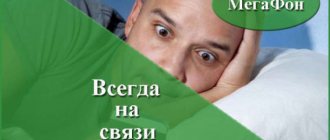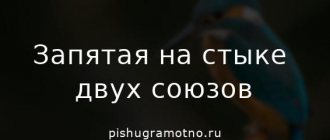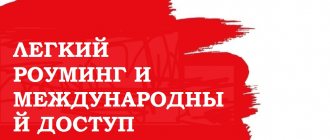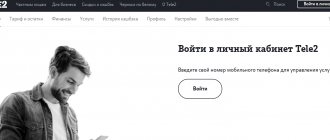Probably, every owner of a mobile phone has encountered a situation when it is necessary to make an urgent call, but the balance does not allow it. Until relatively recently, this circumstance caused a lot of inconvenience to cell phone owners: it was necessary to urgently look for a top-up point, call back from a landline number, etc. Today the situation has changed dramatically due to the fact that all companies that provide such services are trying to make communication as comfortable as possible. And today, many mobile operators provide such a service as “Beacon” - asking the other subscriber to call you back. This service is also offered by one of the largest cellular operators Tele2, it is called “Waiting for a call”.
How does it work ?
Many modern operators make it possible to send a request for another subscriber to call back only a few times a day, which cannot be said about Tele2. The company does not strictly limit the number of requests from its users. You can send “Waiting for a call” completely free of charge up to 50 times in one month.
Many cellular users do not know how to send “Waiting for a call” from Tele 2 if the limit is exhausted. In fact, in this situation, the operator met its users halfway by introducing a small fee for using the service when free notifications ended. Its cost is more than affordable, so it does not bring significant material expenses.
It is important to know! If the limit is exceeded, a fee of 50 kopecks will be charged for use; in roaming the cost is slightly higher and amounts to 59 kopecks.
After sending each request, an SMS will be sent to your phone with a notification about the number of messages sent per month, which is very convenient, since it is possible to control the number of remaining free requests. It is worth noting that the notification comes absolutely free and does not require the cellular user to connect any additional functions.
If you want to know what the “My Conversation” tariff is, read our other article.
Conditions
Cellular communications provider Beeline provides consumers with a wide range of additional services that will allow them to stay in touch even with a zero, negative personal balance. Using the “Call me” option, the subscriber is able to send a request to the interlocutor with a request to make a call back. As a result, another user will pay for voice communication services according to the tariff plan installed on the smartphone.
has its own conditions of provision:
- The function is standard and available to every Beeline consumer. It comes by default when connecting to any tariff plan.
- You don’t have to activate it, it’s available on all SIM cards.
- You can send a beacon when your personal balance is negative, zero or positive.
- The service is provided throughout the Russian Federation, with the exception of the Republic of Crimea and Sevastopol. Subscribers from neighboring CIS countries will be able to get a free discount.
- After writing a request, at the opposite end of the line the user will receive a notification from Beeline, the subscriber asks “Call me back please.”
- The function is provided free of charge. Each sent beacon is not subject to tariffs, regardless of the direction of cellular communication.
- Works within the Beeline home network, in international roaming conditions.
- The number of applications for feedback is limited. You are allowed to send 10 messages per day. After the quota has been exhausted, the option is temporarily blocked until a new period begins. The limit is replenished automatically at 00.00 hours.
The recipient independently decides whether to make a callback or abstain.
When you are in international roaming, you can send a beggar on Beeline for free, but for an incoming call you will have to pay according to the terms of the tariff plan abroad.
We recommend: 3 simple ways to transfer money from Yota to Beeline
How the service works
If you don’t know how to send “Waiting for a call” from Tele2, dial 634. In the menu you can not only learn more about the service, but also check the rest of the requests. However, if you often encounter this situation, you should remember or write down the USSD command: *118*(subscriber phone number) # (call button). After this, the subscriber whose number was specified in the USSD command will receive a message with the following content: “You are requested to call back urgently by the subscriber and the sender’s phone number.” Now all that remains is to wait for a response from the person you are interested in.
Fact! The Tele2 cellular operator provides automatic sending of the request “Waiting for a call” if a subscriber has been dialed without a positive balance.
To find out the number of requests sent, just dial the combination: *118# (call key).
If there is no money on the personal balance, the subscriber can use the option in which another person will pay for voice communication services. The offer has the following features:
- Negotiations are paid for by the interlocutor; funds will be debited from his balance, subject to mutual agreement.
If the recipient does not want to pay, the connection will not be established.
- You can use the option no more than 15 times during the day. After which it is automatically blocked until the next day.
- To make a call, you need to dial the combination 05050 and the number of the called party without the eight. Example, 050509032221100.
- The user will hear an incoming call. To give consent, you need to press button 1 on the keyboard of your mobile device. Communication will take place if there are enough means for conversation.
- If there is no answer, the called person receives a beacon.
- The consumer can activate a ban on receiving requests of this type; to do this, enter the command *155*0#. To renew – *155*1#, or use your personal account in Beeline.
We recommend: How to easily terminate a contract with Beeline in 5 minutes
The service does not need to be activated, it is standard and available to all Beeline subscribers.
Are there any restrictions?
Of course, the “Waiting for a Call” service is in great demand among the population, as it makes it possible to notify a person that someone is trying to call him from a certain number. However, such a service cannot be unlimited, otherwise most cellular users will use it constantly.
What restrictions have been introduced by Tele2? on Tele2 is provided to absolutely all subscribers. There is no subscription fee for its use. Moreover, you can send requests to the number of any Russian operator. However, there are still some restrictions:
In some regions of Russia, if your balance is negative, you will not be able to send “Waiting for a call”. To find out in which regions this restriction applies, you need to call the technical support service by calling 611. Service operators will answer all your questions regarding the restriction and the balance of free SMS.- The number of daily call back requests may vary depending on the region. For example, in some areas their number cannot exceed 5, and in others - 10 per day. To find out more, you can call your cellular operator and ask about existing restrictions.
How to send a request to call back from Tele2 to Beeline, Megafon, MTS, etc.?
The service is available to all operators under the same conditions. That is, if the desired interlocutor has a different Russian operator, then the algorithm of actions does not change: again we use the combination *118*< subscriber number># , where the number is written separated by an eight.
Important: if a negative balance remains on your number for more than thirty days, it will be impossible to call your number. Therefore, when sending a beacon from Tele2, check your balance.
It is also worth noting that the Beacon works in all regions of Russia, which can be important - after all, roaming prices are significantly higher than usual. Using this function, you can always let any Russian subscriber know that you are waiting for his call, regardless of your location.
What should I do if I run out of free requests?
If you run out of free requests, and there is not enough money on your balance to use a paid service, you can resort to several ways to notify the person that you urgently need to talk to him. The most common and available services:
*123* (subscriber number) – “Top up my account.”- If you have a zero balance, you can take advantage of the operator’s offer - “Call at the expense of another subscriber.”
- A request to call a Tele2 subscriber can be sent using a tablet or laptop.
- Read about how to check calls from the blacklist in another article.
However, as a rule, most subscribers have enough free SMS “Waiting for a call” for a month, so these methods are used very rarely.
Send “top up my account”
How to call at the expense of the interlocutor on TELE2? To do this, use the “top up my account” option. To activate it, the user will need to dial the following USSD request: *123* subscriber_number to whom the request is addressed #. At the same time, it is important to take into account that the number is dialed using an eight. The person to whom the request was addressed will receive a corresponding SMS message. The option is enabled automatically.
Important! The person to whom the request was addressed should not go into minus or equal zero after the request is satisfied. It is not possible to top up your account using funds taken using the “Promised Payment”.
The phone drops an incoming or outgoing call - what to do
Modern devices often produce various types of errors, many of which are related to incorrect settings of the smartphone. Sometimes this is annoying advertising or crashes from the application, but there are times when the error affects the ability to receive calls or make them yourself.
This material will tell you about the situation when the phone drops incoming or outgoing calls. You will learn about the reasons for dropped calls and understand what needs to be done.
Phone drops calls
Phone drops call - Solution
Incorrect smartphone settings often lead to various operational errors. Users of Xiaomi, Huawei, Nonor and other devices, as well as cordless phones, face similar problems. The phone itself resets an incoming or outgoing call, as well as a call when dialing a number or during a conversation. This also happens when using instant messengers like Viber or WhatsApp. Why does the phone hang up the call on its own? The cause may be a malfunction of the operator's towers (rare), as well as careless actions of the user himself - very common. Let's try to understand the reasons and find a way to eliminate this inconvenience.
If outgoing calls are dropped
A guide on what to do if your Android smartphone drops a call when dialing a number: Download the cleaner to automatically configure the settings. CCleaner, AVG Cleaner, Clean Master - these options have a full scanning function, therefore they are preferable. True, such cleaning takes about 30 minutes, but the result is worth the time spent. It is possible that the Phone application has crashed. To restore it, go to “Settings” – “Applications” – “Disabled” – activate the “Call / Phone” program and restart the smartphone. If Do Not Disturb mode is turned on, it may cause both incoming and outgoing calls to be dropped, because... blocks all connections with the telecom operator. We proceed as follows: “Settings” – “Notifications” – turn off the “Do not disturb” mode. Check on the mobile operator’s website to see if the “Call Barring” option is active. Check your account balance.
If the above methods did not help
Copy all the necessary media files to an external drive or save to the cloud, copy your contacts to your SIM card, and don’t forget to sign out of your Google account. Next, restore the device to factory settings. It might be a problem with the SIM card. Pull it out and put it back in or try plugging it into a different slot. If the call is rejected for only one contact, create it again in the phone book. Try installing a third-party Phone app. If the problem cannot be resolved - there may be problems with the communication module or antenna - contact a repair service.
How else to stay in touch
In addition to the ability to send messages with a request to call back, operators offer other services that allow you to stay in touch when there is no call. The list of these services also includes those that will not require additional costs from the subscriber.
So, Beeline has separate postpaid tariffs that allow you to use communications and pay for it next month. “Always in touch” is available on other tariffs. The service appeared recently and allows you to choose a limit for your number, which will allow you to use your cell phone at a disadvantage.
Each prepaid subscriber can connect it by paying a guarantee payment in the amount of the established limit. This is not a fee for using the service, since the money will be returned after three months if debts are repaid on time.
On MTS, the credit payment system is available on any tariff plan, and among the restrictions there are only total costs per number. On average, they should exceed two hundred rubles per month.
Similar to MTS, MegaFon provides the “Pay when it’s convenient” service. The difference is more accessible limits. So the average bill for the last three months should be from 170 rubles.
Tele2 does not provide a credit payment system. Therefore, if you use a connection from an operator, then if it is zero, you can only send “beacon” messages, or request another user to replenish your balance.
Sources
- https://pro-beeline.com/vopros-otvet/kak-otpravit-mayachok
- https://TarifGuru.ru/beeline-uslugi/kak-otpravit-mayachok-s-bilajna
- https://mymeizu-online.ru/bilajn/kak-otpravit-mayachok-s-bilajna.html
- https://mobimanual.ru/kak-s-bilajna-otpravit-mayachok-s-prosboj-perezvonit/
- https://beelinegid.ru/uslugi/mayachok-bilajn.html
- https://telefongid.ru/bilayn/kak-otpravit-mayachok-s-bilajna.html
- https://beelinehelp24.ru/voprosy-otvety/prosba-perezvonit
- https://beelinex.ru/mayachok/
- https://hdbeeline.ru/articles/kak-na-bilayne-otpravit-mayachok-/
- https://protarify.ru/megafon/kak-skinut-mayachok-s-megafona.html
- https://te-le2.com/kak-otpravit-mayachok/
- https://www.topnomer.ru/blog/usluga-mayachok.html
Quick ways to send a “Call me back” request
If the sending is successful, your smartphone will receive a notification from the provider with confirmation. The SMS message will indicate the exact number of remaining attempts in the current day or month. Cost of sending “Beacon” on Tele2
Service name
If your phone number has run out of funds and you can’t top up your balance, you can ask another person to call you back using the “Beacon” option from Tele2. Even with a zero, negative balance, you can remain an active user of the services; only outgoing directions of voice communication, mobile Internet and SMS are blocked.
“Call me back” Tele2 has a number of restrictions and is provided under the following conditions:
Number of requests per day
The Please call back option on Tele2 has some restrictions on its use. The cellular network operator has introduced conditions under which the client receives a certain number of messages per day and month. A maximum of 50 beacons per month can be sent to other numbers. In certain regions of the country, the company provides 60 SMS messages. You are allowed to send no more than 5 messages per day.
After each sending, a message will be sent to your cell phone indicating the number of remaining SMS. If you exceed the established limit, then 50 kopecks will be charged from your balance for each shipment. In some regions, sending a request is prohibited if the subscriber’s balance is zero or minus.
Advantages
Requesting a call back has a number of advantages:
- You can send a beacon message not only to an MTS client, but also to a user of any other cellular service.
- You can send SMS “Waiting for a call” from an MTS number completely free throughout Russia, both to MTS numbers and to phones of other operators.
- You can use the option even with a negative balance.
- To use beacons, you do not need a special connection to the service; you just need to use a simple command.
- The service can be used by all clients of the company, regardless of the tariff plan, region of connection and model of telephone device.
Free SMS via Internet
You can send a free request to a Tele2 subscriber to call back using a computer or tablet. To do this, you will need to go to the official website of the operator and log in using a profile on one of the social networks. There is no need to worry about losing any data; all information will remain confidential. Identity verification is required to prevent spam and mass mailings. After successful authorization, you should enter your phone number and the recipient's number and send a free message.
If your phone drops an incoming call
The most common case is that the subscriber cannot receive the call. There are several main reasons here and let's take a closer look at them. Let's immediately discard the options with malfunctions in the operation of operator towers - the situation does occur, but it happens much less frequently.
Solution 1: Check Blacklist in Call Settings
Universal guide for outdated models:
- Click on the “Settings” icon and look for the “Calls” tab.
- Next is the “Call Rejection” item.
- We enter the appropriate column and check the availability of numbers.
- We delete those that were received by mistake - we repeat the call attempt from the contact’s side.
For modern smartphones (after 2021) - slightly different instructions:
- Enter the dialing menu.
- We find three horizontal dots at the bottom of the screen.
- Click and select “Blocked/Settings” in the list that opens.
- The new window is a gear (like the “Settings” icon on the main page).
- We see the “White/Black List” columns, which also clears unnecessary items.
Check the number on the blocked list
Solution 2: Check for call forwarding
It often happens that a subscriber has set up call forwarding after a set timeout for a response. For example, after 1-2 beeps there will be a reset. To find a solution, you should call the service center of your telecom operator, which can be done from another phone or come to the office in person.
- To disable forwarding in MTS, you need to enter the general USSD code: ##002#. Reboot after that and try.
- For Megafon subscribers, a special numeric code is provided, which is entered in the user’s personal account: *#21# ; *#61# ; *#62# ; *#67# - each is responsible for a separate type of redirection, it is better to disable everything at once and check the result.
Solution 3: Enable only 2G network
This method works with poor coverage, in small cities with a lack of modern analogues. It is recommended to try it in any area. We follow simple instructions:
- Go to “Settings”.
- “Network” - “Network mode”.
- ABOUT.
The exact names of the tabs may vary for some devices, but the concept is similar. For example, in Xiaomi you need to go to “SIM cards and mobile networks” → “SIM card settings” → “Preferred network type”.
Change the network type and try to call
Solution 4: Disable antivirus programs
Often, an antivirus can affect the stable operation of both incoming and outgoing calls. Therefore, for normal operation of the device, it is recommended to simply remove the security utility. If the problem persists, you can always simply install again.
What does the client get?
If a Tele2 network user decides to ask another subscriber to call him back, this requires making a request. A message will be sent to the specified contact cell phone number containing the text “The subscriber asks you to call him back.” The text will also indicate the mobile number to which you need to make a call.
- note
- The client who made the sending will receive a notification on his cell phone about the successful delivery of the message, as well as about how many beacons he can still use in the current month.
Methods for activating the function
If the client cannot call another subscriber because there is not enough money in the account for this, he can use this option. The function does not require additional activation; it can be used immediately after purchasing a SIM card. Simply enter the specified combination and user number. Then you can wait for a call to your cell phone from the interlocutor