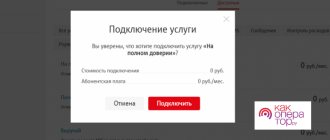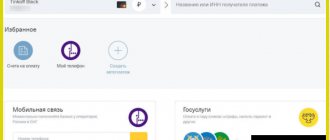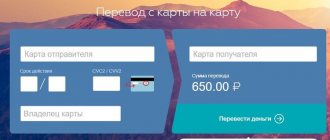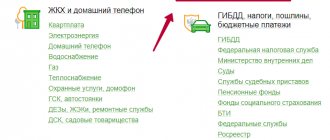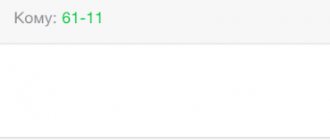MTS Money wallet: payment for services and transfers to bank cards from an MTS account without commission
3.2 (63.33%) 18 votes
The MTS Money wallet entered the market quite recently and very quietly: only a few noticed the appearance of such a convenient wallet. But in vain: now paying for many services directly from an MTS mobile phone account will save a lot of money and time. Now your mobile balance is everything: a traditional means of paying for communication costs, money to pay for housing and communal services, and a means of replenishing transport cards, and most importantly: now money from your phone can be transferred to bank cards! We’ll tell you in detail and in pictures how to do this instantly and without commission.
How to spend accumulated funds in the MTS Cashback application on communication services
In our short instructions, we will show you how the cashback you have accumulated can be spent on communication services. There are two basic options: autopayment, which allows you to regularly replenish the balance of your MTS number without your further participation, and one-time replenishment.
Open the MTS Cashback application and select the “Account” button on the start screen in the lower right corner.
On the page that opens, you will see the amount of cashback you have accumulated. It is here, in your personal account, that you can manage your accumulated cashback.
What kind of wallet?
MTS Money wallet is the site https://payment.mts.ru/.
If you are an MTS client, click the “Login” button in the upper right corner, enter the login and password for your MTS account, and a sea of free transfers is open to you! If you are not an MTS subscriber, then you can make all payments from your bank card:
For non-MTS subscribers, replenishment of cards of other Banks is not available. Only payment for services is possible: cell phone, housing and communal services, transport services, etc. But for the most part – no commission!
Thus, even for non-MTS subscribers, the new MTS Money wallet makes it possible to pay for many services without commission from your bank card! For example, here is a far from complete list of services in the Internet and TV section:
In total, at the time of writing this review, payments in the MTS Money wallet are divided into the categories “Mobile communications”, “Internet and TV”, “Rent”, “Games”, “Transport”, “Miscellaneous”. The wallet has just begun its life, and the number of categories, as well as the number of service providers, will, of course, only grow.
All payments seem to be regionally sensitive, i.e. in each category you can choose to display suppliers only in your region:
However, in fact, suppliers are not distributed by region, and if you select a region other than Moscow and the Moscow region, you will receive an empty list. However, in fact, in all sections you can see non-Moscow suppliers.
For example, in the “Internet and TV” section you can find suppliers TOMTEL and New Telesystems, which are Tomsk companies. However, they are not displayed for the Tomsk and Tomsk region. Thus, at the moment, all suppliers are collected in the Moscow and Moscow region categories, even if they are not such.
Thus, the developers simply have not yet gotten around to distributing all services across regions in the Moscow region.
But the most important advantage of the MTS Money Wallet is that now MTS subscribers can top up MTS Bank cards from their mobile account and from cards of other Banks for any amount and instantly without any commission. It is also possible to top up cards of any other Banks from an MTS account and cards of other Banks with a minimum commission.
Automatic payment in the MTS Cashback service
This option is especially suitable for those who use the service regularly. In this case, the cashback is constantly replenished and can be spent regularly. We suggest setting up an automatic payment, which, using the accumulated cashback, will replenish the balance of any MTS number, except for corporate ones. For example, this could be your number or one of your loved ones.
While in your personal account, click the “Withdraw cashback” button, and then the + button to set up a new automatic payment.
In our picture you can see that one automatic payment is already configured. It won’t hurt to set up another one - there can be several automatic payments.
A simple form opens in which you indicate the MTS number for regular replenishment, the name of the auto payment for further management by you in the application. Then enter the replenishment amount and the day of the month on which the payment will be made.
After filling, click the “Create” button
If you entered the number correctly, the program will confirm the creation of the auto payment.
Click the “Done” button to return to your personal account. In the future, you can change or delete any assigned automatic payment here.
Results
- The MTS Money wallet is only being filled and improved, and, of course, many changes and additions await it. But even in the form in which it operates now, the new payment service is a real revolution in the world of bank payments!
- The new MTS Money wallet actually erases all boundaries between the concepts of cell and bank account balances - now all these transfers can be made quickly and free of charge. For MTS subscribers and at the same time clients of MTS Bank with the new service, the concepts of cell phone balance and card balance are blurred and become unified. Topping up your MTS Bank card from a card of any other Bank is now also easy and simple, and most importantly, fast and free!
- For MTS subscribers who are not clients of MTS Bank, the service makes it possible to transfer money from one card to another very cheaply - for only 1%!
- For those who are neither an MTS subscriber nor a client of MTS Bank, the new MTS Money wallet is an opportunity to pay for thousands of services, including housing and communal services, Internet, Transport and any cell phones from any card without commission.
We will definitely monitor the service, and in case of any changes, we will promptly inform you about it! Therefore, be sure to subscribe in the form below, and also join our groups on VKontakte, Twitter and Google+ so you never miss the most interesting reviews!
Top up your balance number in the MTS Cashback application
While in your account, click the “Withdraw cashback” button, and then from the list below select “Top up the balance of your MTS number”.
On the page that opens, you can enter the number manually. But you can select it from your address book on your phone by clicking on the button on the right.
When selecting a number from the address book, you can scroll through it or type in the name or part of the number at the top of the line. As in the case of autopayment, you cannot top up corporate numbers, like any numbers of subscribers of other operators.
Having selected a number from the book, enter the payment amount and click the “Top up” button.
The program will confirm that the payment has been made.
How to top up MTS Bank bank cards from MTS mobile without commission?
This is the most pleasant way to top up, because it is the one without commission and instant. To do this, log into the wallet by entering the login and password from your MTS account, and then select the “Transfer to card” option:
Next, select the MTS phone number from which we will transfer money to the card and card details:
On the screen we entered the details of the MTS Smart Money card and were pleasantly surprised: even huge amounts can be transferred from the phone balance without commission.
We also checked how transfers from mobile MTS to another well-known MTS Bank card - MTS Money Deposit of the MasterCard payment system work, entered the details of this card:
And they made the translation:
The money was credited to the card instantly and without commission:
So, the main feature of the MTS Money wallet has been tested empirically: now clients of MTS Bank and the MTS mobile operator can transfer money from a mobile account to a card and vice versa for free and instantly! Very convenient and profitable!
In fact, with the introduction of this service, MTS Bank clients received a flurry of opportunities to replenish their cards! After all, mobile MTS can always and almost everywhere be topped up without a commission, which means that now you can top up your card without a commission!
Let us remind you that before the introduction of this service, replenishing MTS Bank cards was not so convenient: it was possible to top up an MTS Smart Money card only from a card of another Bank for an amount over 5,000 rubles, using the card-to-card service of MTS Bank:
And for holders of MTS Money Deposit cards, this method was also paid: all that was left was to top up the card at a few MTS Bank ATMs with a cash acceptance function, MTS salons or interbank. With the advent of the MTS Money wallet, all these restrictions have actually been lifted.
But not only from a mobile account, MTS Bank cardholders can now top up their cards, but also from cards of other Banks. Unlike the above-mentioned c2c service from MTS Bank, it is always free, without a minimum threshold and for absolutely any MTS Bank card.
USSD command
This method can be used to transfer money from your phone to a card of any bank. The main thing is that your card belongs to the Master Card or Visa category.
- Send a request to the MTS interactive service:
*611*bank card number (16 digits without spaces)*amount# call
- After accepting the application:
A message will be sent from the mobile portal about the need to confirm the payment:
- If you change your mind about transferring money and send the number “0”, you will receive a notification that the operation has been cancelled:
The USSD command allows you to withdraw up to 15,000 rubles at a time. Commission – 4.3%, but not less than 60 rubles. You can withdraw no more than 15,000 rubles per day, and 40,000 rubles per month.
Calculation:
You transfer 500 rubles to your bank card. Commission on the amount: 500 rub. x 4.3% = 21.5 rub. But according to the terms of the telecom operator, the minimum commission is 60 rubles. Therefore, after the transfer, the following will be debited from your mobile account: 500 rubles. + 60 rubles = 560 rubles.
Application
The company offers clients the MTS Money application. It is analogous to a personal account and provides similar opportunities. The application allows you to:
- Pay for various services.
- View account information.
- Receive information about recent transactions.
- Top up your wallet.
- Make a transfer.
- Issue a virtual card.
- The application allows you to use a contactless payment method.
- For completed transactions, bonuses are awarded that can be immediately exchanged for gifts.
You can download the application from the official store. It is distributed freely by the company and is free for customers.
Cashback from MTS - how it works
MTS has been operating in Russia since 1993 and has become one of the largest cellular operators in the country and abroad. The company attracts customers with quality services and favorable rates, but does not stop there and continues to improve.
As part of the development program, users were offered an impressive cashback, which differs from what other operators provide. The essence of the proposal is as follows: customers pay for goods or services from MTS partners, and for purchases they receive up to 80% compensation on the balance of their mobile device. In simple words, this means that users have a great opportunity to please themselves and loved ones with useful purchases, receiving a substantial discount in the form of bonuses, which are then exchanged at the rate: 1 point = 1 ruble.
The refund conditions are quite simple. As soon as the purchase is recorded and the system processes the payment made by the client, an SMS notification is immediately sent to his phone, displaying how many bonus points have been awarded under the cashback program.
This means that no burdensome actions are required from the user. He makes purchases, accumulating bonuses that can be spent profitably on purchasing new goods and paying for services.
Cashback is credited only if the transition to the online store - the MTS partner page was made from the user’s personal account on the official website of the cellular operator or from the MTS cash back mobile application.
Advantages
So, MTS Money is a familiar electronic wallet with additional features. Nowadays such services are popular, many clients open additional accounts.
Let's explore the benefits:
- Low commissions on various transactions.
- You can use your mobile wallet to pay for many services.
- It is possible to issue a virtual card and expand its capabilities.
- The company is ready to issue regular bank plastic linked to the account.
- The organization guarantees the safety of operations. An advanced information security system is used.
- You can store different amounts in your account.
- You can replenish it using one of the available methods.
- Account maintenance is free.
- You can send money to a card of any Russian bank.
- You can top up your phone account if necessary.
- You can enable automatic payments. The system will automatically transfer money for services; you only need to configure it once.
- A proprietary application is available for clients.
- In the program you can fully manage your account and view all the information you need.
- Contactless payment via NFC is supported.
- The wallet is available to subscribers of any operators. MTS clients receive additional privileges.
- There are no complicated details. The specialists tried to simplify all stages as much as possible.
These are just the main advantages of the MTS wallet. Therefore, users should think about creating it; it provides ample opportunities.
How to start receiving cashback
To activate cashback, you must be an MTS user; bonus points are assigned to your mobile device number. To gain access to discounts, you should register by creating a personal account (abbr. LC) on the official website, or download the MTS cash back application. How to create a personal account is described below, and to receive a link to download the mobile application, you need to go here, indicate your mobile number and click “Submit”.
After logging in to the MTS.ru website or mobile application, proceed to study offers from 780 popular services and online stores that act as partners of the operator.
The amount of cashback depends on the selected offers:
- up to 5% refund when booking seats in restaurants;
- up to 15% for purchases in retail stores;
- up to 15% for travel;
- up to 25% for gifts to loved ones;
- up to 25% for purchasing goods in online stores;
- up to 75% for spending on leisure and entertainment;
- up to 80% for payment for services.
In order not to get lost in the variety of profitable offers, you can use filters when sorting, selecting among them:
- new;
- popular;
- with an increased cashback amount.
Although you can use the MTS cash back mobile application directly from your phone, to study offers it is more convenient to view them in the browser of a personal PC or laptop, and to do this, register on the operator’s official website.
How to get or change a password in Personal Account?
At the registration stage, after entering the number and captcha symbols, a one-time login code is sent via SMS. Enter it, and the portal will ask you to create a password yourself. It is advisable to remember the last one, but not necessary - if you forget, you can always get a new one. To do this, during authorization:
- click “Get password” next to the “Login” button;
- Enter in the fields that open the number for which the account is registered, the symbols from the image and click on “Continue”;
- check the SMS on your phone - you should receive a 6-digit code;
- enter the received numbers in the appropriate field on the website or application;
- create a new password, duplicate it in the verification field and save.