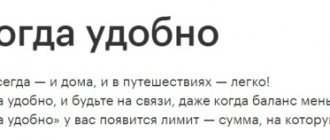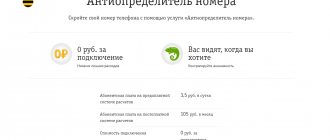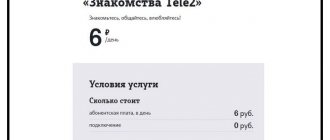There is one service on Beeline that can connect unnoticed to you and withdraw money from your balance. This service automatically extends your Internet when the traffic package is used up. Such an extension is not appropriate if you do not plan on additional communication costs. You can disable auto-renewal of the Internet on Beeline using a special command from your phone. A technical telephone number is also provided. It is convenient for Internet users to manage services on the website and in the application.
What is auto renewal?
The option is an opportunity to purchase the required number of megabytes for a certain amount after your monthly traffic limit has expired.
It is automatically connected to all new numbers, which is why some users consider it “imposed” and refuse it, but over time they are convinced of its feasibility and connect again.
More details about auto-renewal conditions
The option is available for subscribers of “All” tariff packages, which include Internet packages. Users without a monthly fee can also use it, but at the same time they must connect from Beeline.
If the subscriber has the above-mentioned function activated and the traffic of 150 MB, 200 MB or 500 MB on the number has come to an end, one of the following packages is automatically connected to him:
Article on the topic: How can you measure Internet speed from Beeline?
- Additional package 100 worth 50 rubles - for users of the “Vseshechka”, “All 1”, “All 2”, “Welcome”, “0 doubts” tariff plans.
- Renewal for 5 gigabytes at a price of 150 rubles. – for packages “All” 3, 4 and 5.
Attention! This information on tariffs is indicated for users from Moscow and the region. It may differ from that which is relevant for other regions of the Russian Federation. To find out about the tariffs in force in your area, check out the official Beeline website.
There is no fee when connecting to the service, and you also do not have to pay anything as a subscription fee. Funds are debited from the subscriber's balance only when connecting to an above-plan Internet package.
In addition, when the Internet limit on the phone comes to an end, the Internet speed on the phone drops to 0.64 kBt/sec, but only the subscriber buys one more additional one. package, how it is restored and becomes the same.
Reference! Internet speed on a 2G network accelerates to 236 kBt per second, on a 3 G network – 21.6 MB, and the maximum data transfer volume on a 4 G network is 73 MB/sec.
Activated speed extension allows the subscriber to activate additional functions “Extend speed 1 GB” or “Extend speed 4 GB”.
Cost of "Auto speed renewal" from Beeline
The standard Internet package within the service includes 70 Mb and costs 20 rubles. You only pay for purchasing the package. Using the option is free, without a subscription fee.
What tariffs are available for auto-renewal of Internet speed?
Again, it all depends on the region. And we again take Moscow and Moscow Region as an example:
- “Auto-renewal of traffic” Beeline - all prepaid tariffs with connected traffic packages or Internet options. The exceptions are “ALL 1”, “ALL 2”, “ALL 3”, “ALL 4”, “ALL 5”, “ALL”, “Welcome” and “Zero doubts”.
- “Auto-renewal speed 100 MB” - “ALL 1”, “ALL 2”, “All in one 1”, “All in one 2”, “Welcome”, “Zero doubts”, “Unlim”, “First gigs”.
- “5 GB speed auto renewal” - “ALL 3”, “ALL 4”, “ALL 5”, “All in one 3”, “All in one 4”, “All in one 5”, “Family”, “Super family” ”, “Super Family +”, “Double Unlim”, “Super Unlim”, “For computer” and “Internet for tablet”.
From time to time, the conditions for access to certain services change, and the operator creates new and new tariffs. Therefore, to check whether auto-renewal of speed on Beeline is possible and whether the command has changed specifically for your plan, from your personal account on the website or in the mobile application, enter the “Services” section - all the necessary information is displayed there.
Traffic packages
If the 70 Mb package is not enough for you, connect additional traffic. Currently, 100 Mb and 5 Gb packages are available. A new package will be automatically credited only after the previous one ends. You can buy several packages and add up your traffic. You can manage additional packages in the same ways as the service itself:
- using short commands;
- in your Personal Account on the operator’s website;
- in the My Beeline application.
Option “Auto-renewal speed 100 Mb”: by paying 50 rubles, you will receive 100 Mb of high-speed Internet. Connection is free, without subscription fee. For the “5 GB speed auto-renewal” option you will have to pay 150 rubles. This service is suitable for active mobile Internet users who always want access to the network at maximum speed. There is no subscription fee for using the service, connection is free.
Geography of distribution
When the main high-speed Internet traffic operates exclusively in your home region, the automatically connected auto-speed renewal service will also be available only in this region.
The option will be active in other regions only when the tariff plan is valid throughout the country. This is logical, because they don’t use the Internet, and therefore the traffic is not exhausted.
The exceptions are the Chukotka Autonomous Okrug, Sevastopol, and the Republic of Crimea. In these regions, per-megabyte payment is valid in accordance with the terms of the tariff.
If you are in international roaming, this option does not apply. The cost will be equal to the generally established tariffs, which can be found out by calling the support service. Payment depends on where you plan to go.
Operation of the option in roaming
If the user travels outside the country, “Auto-renewal” automatically ceases to be valid. In roaming, payment for Internet use will be made according to the client’s location. If a subscriber has problems with this, you can get information on the Beeline website or write to the support service regarding Internet connection issues by email
In the office
Any changes in the parameters of mobile services can be made by employees of the Beeline office or sales salon. But for this you need to provide your passport. When the manager checks the data in the database and makes sure that the owner of the number is in front of him, he will perform all manipulations with the services that the client requires.
If the SIM card is registered to another person, then the office consultants will not be able to help in changing the settings. In this case, only the self-disconnection methods described above are suitable.
If the service is no longer needed, it can be easily disabled. Don't pay extra money for additional packages - use one of the suggested methods. There are usually no difficulties with removing the option.
Rate this article
Author
Vyacheslav
For several years he worked in mobile phone stores of two large operators. I understand tariffs well and see all the pitfalls. I love gadgets, especially Android ones.
Service management
On the Beeline website, for all the given options, the same commands and numbers for control are given. How to activate auto-renewal of Beeline speed:
- Sending a USSD command. Connect - *115*23#, disconnect - *115*230#.
- Call to a short number. Connect - 067471778, disconnect - 0674717780.
After sending a USSD command or calling a short number, you will need to follow the system instructions.
If at the right time you cannot remember how to activate Beeline auto-renewal, call 0611 - here a voice assistant will provide you with informational assistance. You can also contact the operator directly via chat in the mobile application or write by email. mail to the address When composing a written request, do not forget that the more clearly the request is formulated, the faster you will receive help.
In your personal account
Log in or register on the official Beeline website. Go to your personal section and find the “Services” tab. Select the desired option and place a checkmark next to it.
Using USSD command
From the Beeline number to which you want to connect the service, dial the command *115*23# and press the call key. You will see a menu asking you to connect a standard 70 Mb package or additional packages. Send a response message from your phone according to the instructions on the screen.
Toll free number
Dial 067471778 on your phone. You can choose to connect to the standard service or use packages of 100 Mb or 5 Gb. Follow the voice menu instructions to connect.
In the mobile application
Log into the application and go to the “Services” tab. Among the available options, find “Auto speed renewal”. Next to the name.
If none of the connection methods is available to you or you are unable to activate the service yourself, contact the Beeline operator at 0611. A specialist will listen to your problem and help you connect the option or figure out why the connection is impossible. Before connecting, please read the possible restrictions and limits.
Personal Area
The principle is the same as in the phone application:
- On the main page on the left side of the screen, click on the “Connected services” menu item.
- A list will open with a short description of the options.
- Each of them has an activation button.
- Click on it in the line corresponding to the auto-renewal service.
- If the slider moves to the left and turns pale, it means the option is disabled.
Refresh the page - now there should be no auto-renewal in the list of connections. Confirmation will be sent via SMS.
How to check if the service is activated?
Many users do not know whether their number is connected. You can check your connection in several ways:
- A Beeline subscriber has access to his account by logging in using the link: https://my.beeline.ru/login.xhtml and in the “Connected services and information subscriptions” section he can see all active connected services.
- In the “My Beeline” mobile application in the “Connected services” section.
- Contact the technical support service at: 0611 (for calls from Beeline numbers), (for calls from any operator numbers).
General information about Beeline
Service from Beeline.
After using up the traffic included in the tariff plan, access to the Internet does not stop. However, pages begin to load at a minimum speed of 64 kbps.
Activating the auto-renewal option helps avoid this. The subscriber can always purchase additional gigabytes. If the service is active, no further actions need to be performed. However, there must be enough money in the account.
How to extend the service one-time?
Depending on how much Internet you need, you can:
- send a USSD request *115*121# or dial 0674093221 and get 1 GB of internet;
- dial *115*122# or dial 0674093222 and get 4 GB of internet.
If the function does not turn off automatically after using the service, you can use the listed methods to deactivate it or call the operator.
The auto-renewal feature helps you use your traffic when your subscription fees are overdue and always stay connected. But it is necessary to take into account that although the service is connected for free, money is charged for its active use. Therefore, if the client does not plan for extra expenses, it is better to replenish the account in a timely manner.
This option can be activated on the “Vseshechka”, “All-1” and “All-2”, “Zero Doubts” and “Welcome” tariffs. Using it, the client will have access to an additional 100 megabytes of Internet traffic for only 50 rubles.
In this case, the service begins to operate automatically only after the main Internet package connected at the current tariff has been completely used up. The option is completely free to connect; money will be debited only upon activation of the additional Internet package.
To do this, the subscriber needs to call the number 067471778, or send the USSD command *115*23#. If you have Internet access, the option is enabled in your Personal Account. The service is not available on tariffs that do not include Internet packages.
You can disable auto-renewal by calling 0674717780 or sending the USSD code *115*230#.
The validity area of the option completely coincides with the territory in which the main Internet package is valid. That is, if the main traffic package covers the entire territory of the Russian Federation, auto-renewal will be valid throughout the country. If the Internet is limited to a certain region, this restriction will also apply to this option. Automatic renewal is not available while roaming.
Service “Auto-renewal speed 5 GB”
The principle of operation of this option is the same as the previous service, only it is available for other tariff plans and the package of additional Internet on it is much larger. It is valid for the “All-3”, “All-4” and “All-5” tariffs. The connection cost is 150 rubles. It is also activated automatically after the traffic on the main tariff plan is completely exhausted.
You can connect, disconnect and check the balance for this service using the same methods as when connecting the “Auto-renewal speed 100Mb” option. The territory of coverage coincides with that of the main tariff. Once the additional traffic is exhausted, the Internet speed will drop to 64 kbps.
Service “Extend speed 1 GB”
Valid on “Everything” or “Highway” tariffs. This option, unlike the previous ones, is not enabled automatically. The subscriber can decide for himself whether he needs additional traffic in a given month or not. The activation cost depends on the region and ranges from 75 to 250 rubles. Information on a specific region can be found on the company's website.
The client can activate the service at any time by dialing the short code *115*121# or calling the toll-free number 0674093221. There is no provision for deactivation here. After the package is completely exhausted or the billing period (30 days) ends, the option will be automatically deactivated. At the same time, you need to know that the remaining traffic will not transfer to the next month. The maximum speed using 3G technology is 21.6 Mb/sec. After using up the additional traffic – 64 kb/sec.
Service “Extend speed 4 GB”
Similar to the previous option, only the amount of traffic provided through it is greater. Connection and disconnection occur under the same conditions as for , only. The number to activate this option is 0674093222 (or USSD request-*115*122#).
The cost of an additional 4GB of Internet will cost the client from 175 to 500 rubles, depending on the region of residence. You can find out more on the Beeline website. The service is valid for 30 days from the date of activation. The maximum speed on the 3G network is 21.6 Mb/s, which will decrease to 64 kb/s after using up the additional Internet package or after the option period expires.
"Highway" line
Unlike the convenient comprehensive solutions “Everything”, which offer both minutes, SMS and gigabytes of the Internet, “Highway” has a minus - the option provides only gigabytes, but some note the convenience of this line.
It is great for USB modems, for people using tablets. Let's take a look at the Highway line of capabilities.
500 MB
The first limit in the Highway line. The cost of the service is 4 rubles per day or 90 rubles per month. You can connect using the command *115*03#, disconnect *115*030#.
4 GB
The cost is 18 rubles per day or 400 rubles per month, if you choose a one-time write-off.
Attention! Beeline is offering a gift - a free package of TV channels if you activate this volume of options
5 GB
The next package costs 7 rubles per day or 190 rubles if you choose monthly payment. Connection method *115*05#, disconnection method *115*050#.
8 GB
This option is optimal for tablets, but if used sparingly, it can be used on a modem. To connect, you should contact the operator using the toll-free short number 0611. The cost is 400 rubles. per month, daily payment is not provided.
10 GB
Medium size package. The cost is 290 rubles. To connect you need to dial *115*07#, to disconnect *115*070#.
20 GB
The penultimate one in the Highway line. Intended for use in conjunction with a USB modem. Cost 390 rub. To connect, dial *115*08#, to disconnect *115*080#.
Tariffs for traffic extension
The company's subscribers can make sure in advance that their access is not limited. To do this, purchase one of the following subscriptions:
| Name | Characteristics |
| Auto renewal | On most tariff plans, this option is enabled by default. When enabled, the user receives additional traffic, the volume of which reaches 70 MB, 100 MB and 5 GB. The write-off amount is 20, 50 and 150 rubles. |
| Extend by 1 GB | When the option is enabled, the user receives 1 GB of high-speed Internet for 250 rubles. |
| Extend by 4 GB | 4 GB is provided for 500 rubles. |
Attention! The presented tariffs are valid in the Moscow region. For other regions of Russia, the traffic volume changes to 3 or 5 GB
The essence of the option and its description
The offer provides an opportunity for every subscriber of the Beeline operator not to think that Internet traffic is running out and soon he will be left without access to the Network. It works like this: when the Internet of the main package is over, the option offers to connect an additional one. In this case, everything is done automatically.
When additional traffic “decides to live for a long time”, the operator gives a new “portion of speed”. This way, the subscriber can avoid a drop in the speed characteristics of their Internet, but, of course, they have to pay for it.