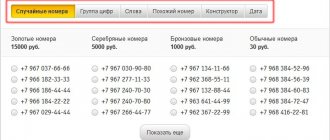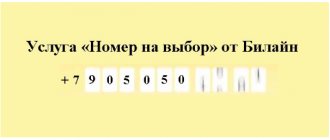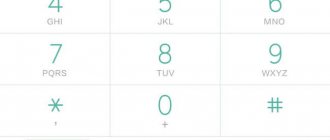Call forwarding to another Beeline number is a very useful and in most cases underrated service that allows you to receive calls and SMS if your main phone is unreachable. The subscriber remains online and up to date thanks to access on the phone. Receiving messages about missed calls, setting up and connecting Beeline forwarding to another number is quite easy. It is enough to use one of the methods suggested below. Let's figure out how to install and connect the presented type of option on Beeline.
Disabling the service
Of course, the forwarding service may be unnecessary. In this case, it must be disabled. Disabling is carried out in the following ways:
- ##21# — deactivate all call forwarding.
- ##61# — deactivation of forwarding due to “non-response”.
- ##67# - deactivate busy forwarding.
- ##62# - deactivate call forwarding to a switched off phone.
- In order to completely disable all types of services, you must enter the request ##002#.
In addition, the service can be disabled by calling the Customer Support Center, or through your personal account.
Read also: How to make a bass for a dance track
Option cost
The price of the tariff may vary depending on which number you are going to connect call forwarding to. If we are talking about a landline telephone, you will have to pay 3.5 rubles/hour for individuals . For international and regional companies, you need to take into account the forwarding tariff and the amount charged for the call.
Connecting and disconnecting the service is completely free. It is worth noting that some tariff plans initially offered users this service free of charge. However, it is no longer possible to find such packages on sale.
Disabling forwarding
When the subscriber no longer needs to forward incoming calls, it is recommended to turn off the service so as not to pay extra money. This can be done in the following ways:
- Visit the nearest operator's office. The manager will help solve the problem by first checking the citizen’s passport.
- Dial the short toll-free technical support number - 0611. The operator will help you stop the option over the phone.
- Independently via a personal account on the website or an application installed on a smartphone.
- Dial the combination ##002# on the keyboard of your mobile device. Press the call button.
The “Forwarding” function allows Beeline customers to stay in touch, even if the smartphone is turned off or there is no provider coverage area. Users can enable/disable the service independently at any time.
Advantages and disadvantages
The option has many advantages, for example:
- the person always stays in touch;
- the option is quickly installed, the functionality is easy to configure, it is possible to select the most suitable mode;
- calls are forwarded not only to numbers of mobile operators, but also to landline and international phones;
- if necessary, the function can also be easily and quickly removed (cancelled).
The only drawback of the service is the inability to forward messages to other numbers.
Megafon forwarding: detailed service setup
Cellular operators provide their subscribers with the potential opportunity to use a useful incoming call forwarding service, which, probably due to low user awareness, is used infrequently. In fact, forwarding has a number of undeniable advantages, especially for owners of several numbers. If the battery charge on one phone is low, it is possible to quickly set up call forwarding to a phone with a sufficient charge level and even to a landline number. And with the help of the Megafon operator support service, you can quickly redirect calls even from a switched off phone.
In what cases is the service necessary?
This option can be really useful in the following cases:
- Long term travel. In this case, it is much easier to enable forwarding and leave a number of mobile devices at home than to carry all the SIM cards with you and overpay for roaming.
- The ability to stay informed about events , as well as conduct urgent and urgent conversations.
- Lack of a working phone number . Often, a person leaves his work phone away from himself in order to relax or get away from work. In order not to miss an important call or urgent SMS message, call forwarding is used.
Why is redirection needed?
Absolute redirection is needed if you are going to a place where there is no coverage from Beeline, but another operator is working. It is also convenient for business people.
Here are some of the main benefits of including the service:
- For cooperation with a work colleague;
- To receive calls from work, but at home;
- To control incoming and outgoing;
- When the device is turned off;
- Saving on roaming;
- Details of calls from a friend or loved one with the choice of the “Stay in the know” option.
Remember that you can activate the service on any mobile, landline or international number. Although there are also foreign companies that will not be able to forward, a list of them can be found on the Beeline website. It is also convenient to enable the option to switch to voice messages.
How to forward SMS to another number or email?
Why do you need to forward incoming messages to mobile network users to another number? It turns out that it is simply necessary in a variety of cases. For example: you accidentally left your phone at home, and it is important for you to read SMS on time. Or you are often out of network coverage, and for work you want to instruct your employee to receive messages to his number or email.
This service is also in demand when changing a number, so that you do not lose important information received on the old number.
How much does the service cost?
When used in the home region, 1 minute of forwarded conversation will cost 3.75 rubles, unless otherwise specified in the tariff conditions.
If calls are redirected to a phone from another region, then the cost is summed up for calls on the home network and long-distance calls.
When a subscriber is roaming abroad, absolute forwarding will cost him the same as when he is on his home network. When using other types of service, the payment corresponds to regular calls in this zone according to the terms of the tariff.
The connection is free, there is no subscription fee, money is withdrawn only upon the fact of a redirected call.
How much does it cost to forward calls from Beeline to Megafon?
The service is connected free of charge; there is no monthly or daily subscription fee. Calls can also cost 0 rubles, under the following conditions:
- The call is redirected to a landline number that has a “Free Style” or “Country Connected” tariff plan.
- On the same tariff plans on a mobile phone, provided that the monthly limit of 200 minutes is not exceeded. After it is exhausted, the cost of the call is 1 ruble 70 kopecks.
Forwarding to all other numbers, including toll-free 8800, will cost 3 rubles 50 kopecks. This amount is debited for every minute of communication. Tariffing is charged only when the call is answered; the call forwarding itself costs nothing.
How to set up forwarding
To redirect from Beeline to any other phone, you need to dial the command **21*<number>#. It is important to note that the number should be indicated in international format - with the prefix “+7”. The following USSD requests can be used to manage the option:
- **61*<нмр>**<time># - to set call redirection if the interlocutor cannot reach the user for a certain number of seconds;
- **67*<нмр># — call transfer when the line is busy;
- **62*<нмр># - redirection of incoming calls if the client’s mobile phone is turned off or is outside the coverage area of the operator’s base stations.
Using these commands, the subscriber can set up call redirection to Tele2, MTS, Megafon, and even to a foreign number (for example, a Kazakh number). To cancel redirection you must use:
- ##21#;
- ##61#;
- ##67#;
- ##62#.
These queries are “antonyms” of commands with a similar numerical root. You can also manage the option using your Personal Account.
Call and USSD request
The easiest way to connect Beeline forwarding is to call 067409031, but you can also send a USSD request:
- *110*031# – this combination of numbers is used to activate the service itself.
- To activate forwarding of all incoming calls, you need to dial **21*phone number# on your mobile device. Here you need to enter the phone number to which all incoming calls will be sent;
- Beeline forwarding can also be done in case the phone does not answer the call. To do this, you need to dial **61*phone number**time#, where the phone number is the one to which the call will be transferred, and the time is the period after which the service will be provided. The time must be entered in seconds. Acceptable seconds should be 5, 10, 15, 20, 25 and 30 runs. The default is automatically set to 30 seconds;
- If the subscriber requires the option at times when the number is busy, then he needs to dial **67*number#;
- If you need to transfer calls at times when the phone is out of network coverage, the request must be sent to **62*number#.
How to disable
To cancel call transfer in your personal account, you need to erase the specified data and click save. Or turn off the activation button. Another way to cancel is using USSD commands. If you disable forwarding completely, you need to dial the USSD command ##002#.
There are commands to disable a certain type:
- ##21#—disable all calls.
- ##61# - disconnect if the call is not answered.
- ##62# - disconnect if the phone is turned off.
- ##67# - disconnect if the number is busy.
Personal Area
The option can also be activated in your personal account on the official Beeline website by logging into your personal account:
- The call forwarding service can be found through a search on the site, or you can go to it in the following steps: in the top panel, select the “Products” tab, then click on “Services” and find the one you need in the list of proposed ones src=”https://beelinegid .ru/wp-content/uploads/2016/05/2016-05-08_11-02-23-600×209.png" class=»aligncenter» width=»600″ height=»209″[/img]
- By going to this option, the subscriber will be able to read all the important information about call forwarding, and then proceed to connect it;
- To connect to the service on the website, you will need to enter your phone number in the empty window and click on the “Get service activation code” button. After the steps have been taken, the user will receive an SMS message with a code, which must be entered in the next window that opens and confirm the connection src=»https://beelinegid.ru/wp-content/uploads/2016/05/2016-05-08_11 -13-49-600×299.png" class="aligncenter" width="600″ height="299″[/img]
- After the code is confirmed, the site will notify the subscriber that the application has been accepted. Soon a message will be sent to the subscriber’s phone stating that the service has been successfully activated.
Unconditional forwarding
One of the areas of the service is unconditional forwarding. What it is?
All incoming calls, without exception, are redirected to the Beeline forwarding number, which can be set with the combination **21*number# , and then press the call button.
If you need to solve the problem of how to enable conditional forwarding on Beeline, then to do this you need to enter the following command **61*number**time# . In this case, the word “time” means the term in seconds, after which the forwarding to another number will be activated.