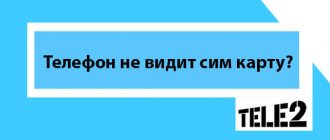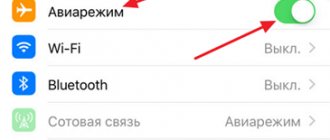Push-button phones never got hot. The first smartphones running the Symbian and Windows Mobile operating systems did not have such problems. Everything changed only with the popularization of Android. With the development of this operating system, increased demands on processor power began to arise. Unfinished applications have also begun to appear that have a detrimental effect on the performance of the device. And these are just a few of the reasons that cause a smartphone or, in rare cases, a tablet to overheat.
Bad processor
Most often, the degree of heating of the device depends on the processor. As an example, let's think about a home computer. Its system unit also contains a processor. But it is hidden under a massive cooler, since the chipset gets very hot under load. The ARM architecture used in mobile processors has reduced power consumption and, at the same time, reduced heating. But sometimes the device still gets seriously hot. Why?
The fact is that not every processor is ideal. Sometimes engineers make some mistakes that are revealed only after mass production of the chipset has begun. Something similar happened with the Qualcomm Snapdragon 810. The product received enormous computing power, but at the same time, the processor began to get very hot under more or less serious load. Compared to its competitors, it was incredibly hot - this was especially noticeable when shooting various devices with a thermal imager. MediaTek's Helio X10, X20 and X25 chips suffer from a similar, but less noticeable problem.
Photo: ferra.ru
You cannot do anything with the installed processor. There is no need to worry about your smartphone either. When the system gets too hot, the system reduces the clock speed of the chipset. This reduces performance, but it saves the internals and battery from damage.
Additional connections
Functions such as Bluetooth, Wi-Fi, GPS and others, when connected, take a large percentage of the gadget’s battery power, as a result of which it can overheat along with the processor. To avoid this, you need to disable these functions and thereby protect your smartphone from overheating.
Using a smartphone while charging it
At one time, push-button phones could be safely used while they were being recharged. But modern smartphones receive very high voltage current from the charger. And if you are talking on your smartphone at this moment, then the heating processor will add to this. As a result, serious overheating may occur. And in rare cases, this leads to swelling of the battery and even fire.
Never talk on the phone while it is charging - after all, disconnecting it from the charger is not difficult. But you can open the browser and perform other simple actions.
The battery on the phone began to drain quickly
The phone doesn't get very hot, but the phone's battery drains quickly. The main reason lies in the natural wear and tear of lithium batteries. From the first hours of production, they steadily lose capacity. The process can be slowed down by proper storage, but it cannot be stopped. That's why it's important to ask how fresh the battery is when buying a new touchscreen phone. In good conditions, it will lose 6% of its capacity in a year; if stored improperly, the capacity will decrease to 30% and the new battery will quickly run out.
After two years of operation, the loss of capacity of the energy source will reach a value that interferes with operation. 3-4 years is the maximum service life of smartphone batteries. Feature phones last much longer.
What should the user do to ensure that the battery holds its charge for a long time? The battery drains quickly for the following reasons:
- The actual battery capacity of the smartphone is lower than indicated in the device passport.
- Natural wear and tear of the battery during long-term use.
- Screen brightness level is high and power-consuming features are enabled.
- Applications are running in the background, there are viruses, the OS is faulty.
- The mobile operator's base station is located at a great distance.
You must remember that the lost capacity of a lithium battery cannot be restored, and take measures to follow the manufacturer’s recommendations. It is within your power not to create a deep discharge, not to fully charge the battery, and to store the phone at room temperature.
If you use geolocation, Wi-Fi, Bluetooth, or mobile Internet, you unwittingly quickly use up your battery life. Control loading and screen brightness. Don't forget to check that all applications are turned off when the phone is in standby mode. These are the main reasons if the battery on your smartphone runs out very quickly.
Design flaws
Another problem that cannot be dealt with. It happens that the device heats up because the engineers have done a lot with its internals. Remember the Samsung Galaxy Note 7 - the creators did not add space between the battery and the walls of the case, which is why the cooling was extremely ineffective (there was also a problematic controller that did not reboot the phablet when overheating occurred). When using Snapdragon 810 and some other processors, the installation of heat pipes that work like a passive cooler is required. Need I say that some manufacturers are abandoning this idea in order to save money?
Photo: tumba.kz
Android phone battery drains quickly
All Smart phones have the Android operating system. The open source OS allows you to combine it with other gadgets on this platform. But since there are many manufacturers, the failure rate of such phones is higher. If in Apple products with the closed-source iOS operating system the defect rate is less than 4%, then in Sony it is 9.7%, in LG it is 11.2%. This indicator applies not only to the quality of batteries. In first place according to statistics is the breakdown of the display and camera. Errors in the program, many functions and settings lead to overload and become the reason why the battery quickly drains. Viruses can be detected if an advertisement appears in an undesignated place, and the Android phone heats up and slows down.
Measures that will extend battery life:
- If the battery is lithium, it does not need to be rocked.
- Charge the device whenever possible. Running at 50-80% charge will extend battery life.
- Charge the battery only with the charger included in the kit. The connector of other chargers may be suitable, but the voltage will be different.
- While charging, keep the device away from the battery and direct sunlight.
On any phone with Android OS, you can make settings that reduce the power consumption of the device. If the new battery in your phone runs out quickly, you need to:
- adjust screen brightness in settings;
- set a short time interval to turn off the screen;
- In devices with AMOLED, set a dark background, it saves energy on the backlight.
- turn off the vibration signal, vibration response, and button illumination;
- optimize the operation of communication modules - big energy hogs that regularly update background programs.
It is not necessary to delve into complex software, and not everyone can do it. A special program has been developed to optimize the operation of smartphones on the Android platform. Using the free Battery Doctor and EasyBatterySaver tools, you can control the operation of your gadget and extend the life of your phone on a single charge. They can be downloaded from GooglePlayMarket. The Clean Master optimization program is already installed and needs to be activated.
All applications installed on the phone are updated regularly, regardless of your desire, the battery runs out quickly. Remove unnecessary ones. If you follow the recommendations, battery power will be used sparingly. Not ready to sacrifice convenience? What to do - carry an external battery with you.
Poor connection quality
Previously, Nokia devices got very hot when using GPS or Wi-Fi. Now wireless modules are becoming more energy efficient, and therefore they emit virtually no heat. But there is one exception. The mobile communication module itself depends on the quality of coverage and the equipment used by the operator.
If you are in a car, bus or other form of public transport, your smartphone will regularly switch from one tower to another. If the coverage is poor, the device will regularly switch from 4G to 3G and back. If this is the situation in your city, then you can leave only a 3G connection while traveling in transport - this will reduce heating and increase battery life. This is done as follows:
Step 1 : Go to Settings.
Step 2. Select "Connections".
Step 3. Click on “Mobile networks”.
Step 4. Select "Network Mode".
Step 5. Select the option you need from the list. Please note that if your smartphone does not support LTE networks, then the list of available options will only include 2G and 3G.
The device may also heat up when downloading large amounts of data. For example, you can use a torrent client for Android to download a high-definition movie that weighs about 7 GB - at this moment the smartphone can heat up to a fairly high temperature. If this scares you, you can set a speed limit in the application settings, then the load on the device will decrease.
What heating is considered normal and what is the danger of overheating your phone?
It is difficult to talk about normal or abnormal temperature. This parameter is not specified in the operating instructions. Perhaps it is in the developer documentation, but it is not available to the user. You can talk about habitual or unusual temperature - if during the previous use of the phone your hand got used to one temperature, and then the gadget began to heat up uncharacteristically, it makes sense to look for the reasons for this phenomenon.
And as a conditional boundary you can take the level of 50 degrees. This is the threshold at which the degradation of the lithium battery becomes more intense, and the display matrix also begins to fail.
High program activity
Almost any processor begins to heat up under a certain load. Modern chipsets use only two or four cores in many operating modes. This allows it to practically not heat up, at the same time it reduces power consumption, extending battery life. But some applications have poor optimization - they load the chipset to its fullest. Almost all games with 3D graphics do this.
If everything is clear with games, then identifying power-hungry applications is much more difficult. You can see which programs consume the most battery power. But this does not mean that they are the ones that heat the processor, although the probability of a coincidence will be quite high.
Among the well-known programs, we recommend removing or at least disabling Facebook. The client of this social network collects almost any information about the user’s activity, which adversely affects the performance of the device.
Case
At the moment there are a huge number of different cases for smartphones. They differ in material, color, quality, texture and other parameters. The main function of the case is to protect the gadget from various types of damage, ease of use, and, of course, the case should not cause the phone to heat up.
Almost all cases that completely cover the back of the device retain heat. This affects the device overheating. The ideal option for cooling it is a bumper case that hides only the side panels. However, these cases will not protect your phones as well as others.
Physical defects of the smartphone
If you asked yourself the question “why does your Android phone get hot” only after six months or a year of using it, then the culprit is either some installed application or a physical defect. If you regularly drop your device, then lean towards the second option. As a result of one of the falls, the antenna could come off, which leads to a deterioration in signal reception - the smartphone will try to improve it each time using software methods, thereby straining the components. Or the contacts could oxidize due to moisture, thereby causing increased resistance - the energy in this place will go into heat, increasing the temperature of the battery.
If you think that the problem lies precisely in the internals of the device, then contact the service center. They will help you there, even if not for free.
Reasons why this happens?
- Active use of a smartphone. Hours of gaming, surfing the Internet, watching videos. Such use quickly wears out the phone.
- Damage to the device after a fall. The components responsible for temperature regulation could be damaged. Therefore, he began to heat up. You should take the gadget to the master.
- Using the device while charging. This is due to the fact that the battery immediately receives energy and immediately releases it. This action causes additional stress and greatly harms the device.
- Increased brightness, enabled geolocation, GPS networks, WI-FI, Bluetooth, all this causes severe battery drain. Set up your device correctly and disable unnecessary ones.
- Poor quality charger and battery. Replacing the original battery with an analogue one may cause heating. A bad charger also leads to these consequences.
- Worn out battery. A similar phenomenon does occur. A battery has a certain number of charge/discharge cycles. This limits its service life. The battery capacity will decrease and it will not work well.
- Viruses.
- Heavy applications.
- Unstable operation of the platform, for example, Android.
- The firmware is not working correctly. If it's old, it's worth updating.
- Water ingress. High humidity.
- There are many background programs running.
- Long conversations.
- An engineering flaw in the phone.
- Poor quality connection. Due to poor coverage, the signal will constantly jump from 3G to 4G and back. This causes a decrease in charge and heating.
- Too powerful hardware.
Normal temperature is considered to be up to 45 degrees Celsius. There are more than 50 critical ones. But for each gadget it is different. So find out the norm. To control the heating of your phone, you should install an application like CPU-Z.
During a conversation
The phone does not heat up immediately during a call, but after 10–15 minutes. The temperature increase in most modern devices occurs at the top. There is a transmitter located there, thanks to which the smartphone picks up the mobile network.
During a call, the sensor operates continuously - constantly transmitting data. When a call occurs in an area that is poorly covered by the operator, the sensor begins to work more powerfully to pick up communications from the towers.
Overheating during a call is not considered a malfunction. When your device starts to heat up, shorten your call time or use a headset. It is recommended to do this so as not to spoil your health, since an overheated smartphone increases radiation.
The gadget has problems with the system
An increased temperature of the device may be the result of a malfunction in the operating system or its built-in programs. In addition, over time, residual files and other software debris accumulate in the OS, which can also contribute to heating.
What to do
To get started, simply restart your device and make sure the operating system is updated to the latest version available. If nothing changes, try cleaning your phone or returning to factory settings after saving important data.
You are charging your device incorrectly
Using a damaged or non-original charger can cause problems, including overheating. If you have a working official accessory, then the smartphone should not get very hot while charging.
The exception is when the device is connected to the mains while playing games, watching videos or downloading files from the Internet. In such situations, you are guaranteed noticeable heating.
What to do
Use only original cables and adapters. If your charger is damaged, replace it with a new one. Try not to download files, run games or heavy programs on a smartphone connected to the mains.
Viruses
Sometimes the phone overheats and turns off. This indicates a serious problem that is deeply embedded in the system. One of the reasons for this device behavior is viruses and advertising Trojans. They can penetrate along with the installed application.
Viruses are different. The most common are mining viruses that, unbeknownst to users, force the Android or iOS system to mine cryptocurrency.
For a mobile device, this is a complex process during which the smartphone operates at its limits. The result is severe braking of the system, overheating.
You can eliminate malicious code like this:
- Install an antivirus program on your phone. Use a product from renowned companies.
- Within the application, run a system scan.
- After detecting a virus, remove it by following the steps suggested by the antivirus.
- Repeat the steps with another antivirus program to check.
You can check your smartphone for viruses through your computer. Desktop versions are more advanced. To use them, connect your smartphone to your PC and perform a system check on your smartphone. If you cannot remove the virus through antivirus programs, then roll back your mobile device to factory settings.
Lots of active apps in the background
Any smartphone is capable of running several applications in the background, which can take away some of its resources and over time it overheats. It is necessary to ensure that there are no unnecessary programs in the background.
Most often, the problem lies in utilities that, according to developers, maintain the system (clean the cache, remove unnecessary garbage, or “kill” unnecessary processes). Samsung has its own feature - Optimization - it works well, so there is no need for third-party utilities.
First of all, remove all third-party analogues of “Optimization”, such as Clean Master or CCleaner. Next, open your phone settings and go to the “Optimization” section.
If the reason for the device overheating is in any of the installed applications, then in the battery menu you will see a warning in the form of an exclamation mark. Tap on it and you will see recommendations for eliminating the reasons for fast charging of the battery, which in this case is the reason for the strong heating of the Samsung Galaxy.