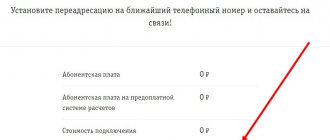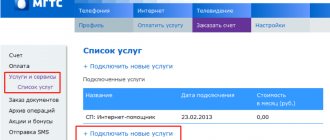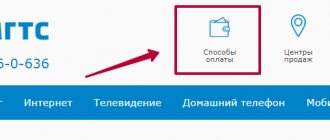2020-11-17 It is not always possible to receive an incoming call on your home phone - the subscriber may be away or talking to another subscriber at that moment. Especially for such cases, MGTS offers customers to connect to the call forwarding service. By taking advantage of the company's offer, you can redirect the call to any number specified when registering the contract. In this case, you can use a local, long-distance, international or mobile number.
The cost of the “Call Forwarding” service is 23 rubles per month of use.
There are 3 types of forwarding available:
- unconditional;
- when the line is busy;
- if there is no answer.
The client chooses a convenient option, depending on the situation.
If the line is busy
MGTS clients are encouraged to redirect calls when the line is busy. An incoming call will only be forwarded if there is currently a conversation on the phone.
You can activate the service this way:
- Enter code *22*, forwarding number and #.
- Listen for a signal to determine whether the feature is active or not.
The activated service is checked by performing the following sequence of actions:
- Enter the command *#22# or *#22* for subscribers from a special list, the full number and #.
- Listen to the signal at the end.
To deactivate, you need to enter the combination #22# and listen to one of the possible audio notifications.
This redirection option will be relevant for those who often use a landline phone. This way you can avoid problems with missed important calls, especially when the device is also used for work.
How to enable forwarding
First, to start using the option, you need to activate it. This option is available to subscribers when filling out a written application in the office or when contacting the support service specialists at the contact center. Naturally, the second method is more comfortable, and we recommend using it.
Depending on the region of connection, as well as the type of service provided to subscribers (mobile/landline), the cost of connecting to the service and the subscription fee for its use may differ.
Block of forwarding services
For Rostelecom subscribers, call forwarding is available in five different options. Which one to choose is up to each user to decide independently, depending on the situation. The range of offers includes:
- unconditional forwarding – all calls received on a landline telephone are automatically forwarded to another number;
- when busy – if the home phone is busy, the call will be transferred to the client’s cell phone;
- call redirection if there is no answer - if the client does not answer after several rings, the call is transferred to the coordinates specified by him when setting up;
- transfer of incoming calls - even after the connection is established, the user can redirect the call to another person, or to his cell phone;
- simultaneous call – incoming calls will be sent immediately to both the client’s cell phone and landline phone.
The most popular service among private clients is unconditional forwarding from Rostelecom. Companies using the telephone service of this operator also often connect services of the last three categories. This allows them not to miss requests from clients and partners during lunch breaks, after the end of the working day, and also due to forced absences of employees.
Who can activate the service?
Call transfer is available to clients of all categories. Both individuals and companies using communications from RTC can connect to it. The type of tariff plan used by the client does not matter.
Important! There may be restrictions on access to forwarding in some regions of the Russian Federation. Before activating the service, we recommend that you check the possibility of this action with the company’s customer support service: 8-800-100-08-00.
How much does it cost to connect?
For the Rostelecom operator, forwarding from a landline phone to a landline or to a mobile phone is included in the basic package of additional services available under any of the tariff plans. The operator does not charge any additional fees for connection or monthly use.
Important! Previously, the company charged 1.5 rubles for redirection, but today this practice has been abolished.
How to disable the option?
Rostelecom call forwarding to another number can be connected by the user an unlimited number of times. However, at the time of activation, you can select only one of the proposed types of call switching. That is, if a subscriber sets up unconditional transfer of incoming calls, it will no longer be possible to activate transfer when the number is busy.
To make communication more convenient, it is sometimes necessary to change call switching modes. And, therefore, it is worth knowing how you can deactivate an already connected option. This is done simply - the same way, from a stationary device. Only the shutdown commands differ:
- ##21# - for unconditional;
- ##22# - for transfer when busy;
- ##19# - to redirect if there is no response.
Important! If a subscriber needs to change the number to which the system will transfer incoming calls, he will have to first deactivate the already connected service and then reactivate it with new coordinates for redirection. You cannot change the parameters of an already connected option.
How to activate code 21 function
To activate this option via a mobile device, follow these simple steps:
- dial *21* and the full user number to which the call is forwarded, then press the # key;
- Next you need to listen to the signal from the station. If you hear a continuous beep on your mobile device, the service is activated;
- if in response to user actions information is received from an answering machine, then the service is not activated for technical reasons. If there are short beeps, this confirms the fact that the command was entered incorrectly.
Redirection is enabled through the MGTS online resource, which is available for connection in your Personal Account. It is important to go through the registration procedure, go to your profile, find and click “Settings”. The required parameters will be loaded. The administration time takes from 30 seconds to 5 minutes.
To execute a command when a subscriber is unavailable, you must select forwarding and enter a contact to connect. The last step for activation is to click on the “Save” button.
Frequently asked questions about home to mobile forwarding
Can I make outgoing calls with forwarding enabled?
You can make outgoing calls even if you set up call forwarding. However, with unconditional forwarding, you will not be able to receive incoming messages. When someone calls your home phone, you will only hear one short ring, after which the call will be transferred to your mobile phone.
How much does redirection cost?
Cost may vary. It's best to contact your provider to find out this information.
Call forwarding doesn't work for me. What's the matter?
Check if everything is ok with the mobile phone to which the calls are forwarded. If it can receive calls, check the settings by dialing *#21# on your home phone. You may have entered an incorrect incoming number.
Features of connection and payment
The main advantages of the service are low cost, simple activation and quick deactivation. You can activate it yourself through your personal account, with the help of a call center employee or any sales office.
Technical connectivity depends on the type of telephone exchange to which the device is connected. Forwarding is available only on push-button telephones that support tone mode.
The subscription fee is 23 rubles per month.
From time to time, the provider runs promotions and makes big discounts on additional options, so it is recommended to monitor current special offers on the official website. The cost of forwarding is included in the general bill for all telecommunications tariffs (Internet, TV, etc.), which is conveniently paid in a single payment through your personal account. When paying with a bank card, no commission is charged, and the money arrives instantly. mgtsinfo
We turn a “landline” number from MGTS into a mobile connection
Working with the MGTS provider for individuals is discussed on many resources on the network. One of the options, in addition to traditional Internet access and television, is a home phone with an area code (499 in my case). I will share my experience in converting “stationary” communications into mobile ones and I hope this will be useful for those interested in this issue.
I’ll say right away that I have MGTS connected via Mikrotik 960PGS and a D-Link DPN-100 SFP module. Perhaps later I’ll write about the connection itself using such hardware, but now I’ll tell you about setting up a home phone that will be with you wherever there is Internet or mobile communications.
MGTS connects telephony subscribers using SIP technology through its servers with “gray” IP addresses. The support of this provider, as everyone knows, answers all questions - that this is a landline connection, period! This is wrong. In my case, the SIP registration server has the address 192.168.69.9; other SIP servers from the address space 192.168.0.0/16 are also used during operation. SIP telephony works via VLAN-5, the address is obtained via DHCP. On my router, MGTS issues one of two addresses for this VLAN, which, of course, have been known to me for a long time. Therefore, two static routes are registered on the router and there are no problems with changing the address. Below are excerpts from my Mikrotik config, which relate directly to VLAN-5:
/interface vlan add interface="sfp1 - mgts" name="vlan.5/5(VID/PRI)" vlan-id=5 /ip dhcp-client add add-default-route=no dhcp-options=clientid,clientid disabled=no \ interface=»vlan.5/5(VID/PRI)» use-peer-dns=no use-peer-ntp=no /ip firewall filter add action=accept chain=forward in-interface=»vlan. 5/5(VID/PRI)" /ip firewall nat add action=masquerade chain=srcnat log=yes out-interface="vlan.5/5(VID/PRI)" /ip route #this is a dynamic route received via DHCP. It happens either add distance=1 dst-address=10.*.*.*/19 gateway=»vlan.5/5(VID/PRI)» \ pref-src=10.*.*.11 scope=10 #or add distance=1 dst-address=10.*.*.*/19 gateway=»vlan.5/5(VID/PRI)» \ pref-src=10.*.*.12 scope=10 #Below two recording static routes for two different addresses, as written above. add distance=1 dst-address=10.*.*.1/32 gateway=10.*.*.1 pref-src=\ 10.*.*.11 scope=10 add distance=1 dst-address=192.168 .0.0/16 gateway=10.*.*.1 pref-src=\ 10.*.*.11 add distance=1 dst-address=10.*.*.1/32 gateway=10.*.*. 1 pref-src=\ 10.*.*.12 scope=10 add distance=1 dst-address=192.168.0.0/16 gateway=10.*.*.1 pref-src=\ 10.*.*.12
This config for SIP from MGTS turned out to be quite enough.
Everything is managed by the Free PBX server deployed on Hyper-V. The server is allocated two interfaces:
The 1st looks at the LAN and registers through the router on the MGTS SIP server
The 2nd one looks into the WAN with a “white” IP from another provider (not MGTS), to connect me to it from anywhere.
There is also a VoIP-GSM gateway, which is also involved in some scenarios.
Below are excerpts from the FreePBX configs related to the MGTS SIP trunk
sip_registrations.conf register=+7499*******@msk.ims.mgts.ru:password:+7499*******@ [email protected] /+7499******* sip_additional .conf [mgts-in] context=from-trunk-sip-mgts-out [mgts-out] type=peer host=192.168.69.9 fromuser=+7499******* fromdomain=msk.ims.mgts. ru context=from-trunk-sip-mgts-out
Also in Free-PBX you need to register a static IP4 route to the subnet 192.168.0.0/16
Understanding what the registration line should be for MGTS forced us to spend more than one night searching the vastness of the RuNet and analyzing traffic between FreePBX - MGTS, and between the VoIP-GSM gateway - MGTS, to identify differences.
The fact is that the VoIPGSM gateway registered on the SIP server without any problems, without a tambourine and complex rituals) When the difference became clear (that the registration line was different), I found the correct format on one of the sites I looked at during the entire research period. All resources where valuable information on the issue was found are listed at the end of the article.
Different resources provide different instructions on how to obtain an unencrypted SIP password for registration. I used the "grep" utility. When root had already been obtained on the GPON router from MGTS (RV6699 V2), the password was taken directly from the RAM connected to the network and the SIP server of the hardware with the command:
grep -c 3 user=+7499*******@msk.ims.mgts.ru ./dev/ram
Now my Xaomi MI MIX 2S, which has a standard SIP client, can make outgoing and receive incoming calls from MGTS wherever there is network access. If there is no access to the network, then Free-PBX, if the extension number is unavailable, routes the call to the VoIP-GSM gateway to try to dial through the gateway’s SIM card.
Resources that were helpful to me during the process:
https://forummikrotik.ru
https://4pda.ru
https://forum.ixbt.com
https://ws-e.ru/index.php/unix-os/5-freepbx-i-mgts (here I found the correct format for the registration line on the SIP server)
Thank you for your attention! I hope this was helpful! If it’s interesting, I’ll write how I connected to GPON from MGTS via Mikrotik with an SFP module.
If anyone is interested, I’ll send you the Mikrotik and Free-PBX configs by email.
Benefits of Call Forwarding
Call forwarding is a useful feature that helps optimize the work of all company employees. Benefits of the solution for business:
- creating flexible scenarios for communicating with clients 24/7;
- the ability to handle calls on any device;
- reducing the number of missed calls;
- equal distribution of workload between departments and employees;
- saving working time.
Connecting IP telephony and correctly setting up scenarios will allow you to always stay in touch with clients and completely eliminate the possibility of missed calls.