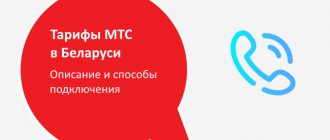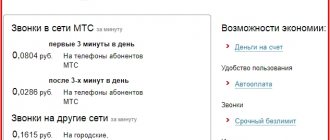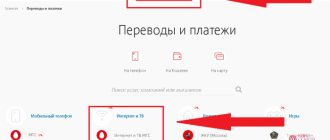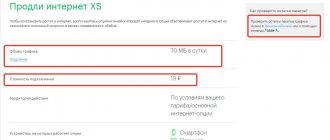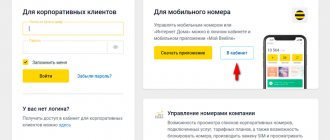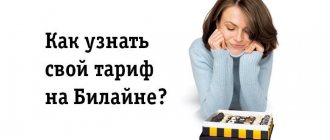Many people use the services of the Beeline operator. It is quite convenient and provides good conditions and favorable rates.
Many people do not fully know how to work with its services, and the most popular question concerns changing the tariff. There are quite a large number of forums where this issue is dealt with and there are many complaints from people that the official Beeline websites do not clearly state how to change tariffs. Forum members also try to write from themselves and talk about the transition, but they do it poorly.
The article contains all the ways to switch to another tariff and everything is written simply and clearly. There are places where everything is shown with pictures and detailed steps.
Method number 1 - In person in the office
For those who find it difficult to understand the Beeline Personal Account and for those, this method is perfect.
Before going to the office, don't forget to take with you:
- Contract for services;
- Passport;
At the office you will need to write an application to change your home Internet tariff from Beeline. Tariff changes take effect on the 1st day of the following month. That is, if you wrote an application on May 10, the tariff will change on June 1.
Sometimes you can change your tariff plan on the day you contact us. You can find out about quick tariff changes from Beeline office staff.
Method No. 2 - In your personal account
If you don’t want to go somewhere, much less write applications and communicate with people, then you can easily change the tariff using your personal account.
How it's done:
- You need to go to your personal account and enter the “All in one” tab. A block will appear where the phone number is indicated, there you need to click on the “Change tariff” link;
- A new page with a list of tariffs will load. You need to select the appropriate tariff and click on the yellow “Connect” button below it;
call me back
Leave your contact details and our manager will contact you within one business day
- A new page will open again where you can connect services. Select the one you need and click on the yellow “Change tariff” button on the right;
- The tariff has been changed.
In just a few steps, you can change your home Internet tariff to Beeline, without unnecessary trips and movements.
Method number 3 - By phone
This is also a fairly convenient way. You don't have to go anywhere and you don't have to press anything. Dial the phone number: 8 800 700 99 66. Next, you just need to tell the situation and follow the operator’s prompts. He will tell you everything in detail about how to switch to another tariff.
In addition to changing the tariff, you can use this number to restore your login and password in your personal account.
Features from Beeline
from Beeline can be adjusted.
This is a reliable way to stay in touch with loved ones and colleagues, watch movies and TV series, play online, connect several devices at once and work on them, etc. The company has many favorable service conditions for any request.
For example, due to the use of a single communication line, TV and home Internet are paired services and most often come in one set, but they can also be connected separately.
Beeline allows you to connect to the network at speeds of up to 100 Mbit/sec.
The company provides additional services to its clients:
- voluntary blocking (suspension of Internet operation and payment for a maximum of 90 days);
- various antivirus packages for a period of 1 month for 1–3 devices;
- fixed IP address;
- “Promised payment”, if it is not possible to pay now;
- free moving from one address to another;
- temporary increase in Internet speed to maximum (“turbo button”);
- computer assistance (Beeline IT specialists will set up the work of subscribers’ PCs), etc.
Main advantages
The main advantages of Beeline over other providers:
- qualified employees;
- 24/7 support service;
- convenient ways to replenish and pay bills;
- Internet speed of choice for everyone;
- powerful and stable signal at any time;
- honest and accessible traffic usage data;
- fiber optic technology;
- constant access to the “turbo button”;
- functional modem service with additional options;
- regular promotions and giveaways for customers, etc.
Change to USB modem
Those who need to change the Beeline tariff on a USB modem can call the hotline number 8-800-700-0611 , or use the short number 0611 . After contacting the operator, you should indicate that you want to migrate to another package.
After this, the operator will independently carry out the migration and tell you when your tariff model will be changed. You can also use the user’s Personal Account for migration; this method is described above.
Important! Please note that changing the tariff plan for a USB modem may require a fee.
In some cases, it is not possible to change the Beeline tariff on your own; in such situations, you can use the help of the company’s specialists or the customer support service. You can also get additional advice via support chat.
Rating 5.00 [3 Vote(s)]
Basic methods
There are several ways to choose a suitable tariff and install it to replace the old one. All of them are universal and available to every client.
In person in the office
Anyone who does not have access to their “Personal Account” or who considers personal communication with company representatives more reliable than over the phone can change their tariff plan by visiting the nearest Beeline office. Employees will not only change the old tariff to a new one, but will also advise on existing products.
The person for whom the operator’s package of services is registered must come to the office and write an application. You must have your passport and contract with you.
Call to operator
For those who don’t want to travel anywhere, there is a single telephone number for the 24-hour Beeline support service. By calling it, customers will receive from the operator answers to all their questions and step-by-step instructions for changing the tariff. Also, with the help of a call, the support service will restore the data for accessing your “Personal Account” (if it is lost).
In "Personal Account"
The fastest way to change the terms of service for your home Internet is to visit the website or mobile application.
This can be done in several steps:
- Log in. The login and password for accessing the account are specified in the agreement.
- Select the tab with tariffs.
- Decide which one is best.
- Click “To connect”.
- Select additional options from those offered.
- Click “Change tariff”.
In your personal account we change the conditions.
Important
Previously, in order to change the tariff on Beeline, it was enough to enter a special command on the smartphone - a USSD code. Now the operator has canceled this option and left only three methods for Beeline customers:
- change after authorization on the site;
- change after authorization in the mobile application;
- by calling support number 0611 (toll-free).
And before changing the tariff, you must first remember (if you have forgotten) what tariff you are currently on in order to compare the conditions. The following commands are suitable for this:
- `*110*05#` — find out your tariff;
- `*102#`— along with information about the remaining money, minutes and traffic, the name of the tariff will come;
- `*111#` — exit to the digital assistant menu. By following the prompts on the screen, you can find out the name of the tariff in the “My Beeline” section.
Actions if there is no tariff change
No one is immune from technical errors and failures. Sometimes even large and reliable companies encounter them. Therefore, if the client followed the instructions correctly and completed all the necessary steps, and the home Internet tariff from Beeline has not changed, then he should call the support service and find out from the operator the reasons for the failure.
A Beeline employee will check the submitted request and advise on the timing of changing the terms of service or explain why nothing has changed (perhaps a mistake was made).
Before calling support, you can try to find out the cause of the failure yourself and check that all conditions are met correctly:
- There is enough money in the account to pay (in order not to forget to pay for the Internet, you can connect).
- Today is the 1st day of the month (regardless of how many days there are in the past month - 28 or 31, the tariff update occurs on the 1st day).
Additional Information
The cost of switching from one tariff plan to another depends on the features of the chosen tariff.
You can use the new tariff plan from the beginning of the next billing period. After paying all bills for using the old tariff. Therefore, check whether you have any debts from previous periods.
If you have chosen a tariff plan, when switching to which your number must change from federal to city, then it is better to do this by contacting the nearest Beeline office. The change from one tariff plan to another will occur on the day the application is received at the office.
However, if, when changing your tariff, your city number must change to a federal one, then it is better to use email to switch to another tariff. Just send a written application to the email that will be indicated in the contacts in the contract.
How to set up Beeline Home Internet - settings
As a rule, the initial setup of home Internet for your computer is carried out by an installer when connecting the cable to the apartment. He will set up the connection himself and explain how to connect to the Internet via a cable or wi-fi router (if you ordered one). If the settings are lost, or there is some other problem, you need to contact support. Beeline also has the ability to independently configure the Internet - if Web authorization using VPN technology (L2TP) is available in your city. In this case, you need to download a special program from the customer assistance section - Setup Wizard . After installation, the program itself will create a connection using the L2TP standard and remotely configure your router.
Video - setting up a Beeline Internet connection:
In the mobile application
The smartphone application has the same capabilities as a personal account. The procedure is carried out in several stages:
- The app is worth visiting;
- On the main page, select the current plan;
- Then the subscriber goes to “All tariffs”;
- Selects the required one, clicks “Go”;
- Confirm the operation.
You will receive an SMS that the procedure was successful. The current plan will be deactivated.
If you don't have the app installed, you should download it. You can do this on Google play, in the Windows store. You can also visit the Beeline web resource and place an order. You will receive an SMS containing a link, following which you can download the application.
Authorization is automatic. After the first launch of the application, the phone number will also be determined automatically. Then you will be asked to log into the application. If you use a different SIM card, you can click “Log in with a different number.”
If the client tries to open the application using Wi-Fi, authorization will not go through automatically. You will need to enter a password and login. You can get the password like this: *110*9#, call.
On iPhone, where there is a finger scanning option, you just need to use Touch ID to enter the application. You don't have to configure anything, you just need to change the password. In the main menu, select “Settings” and click on it. There you can change your password.
Cost and restrictions
The cost of connecting to another tariff plan for users with a prepaid payment system will directly depend on the selected option. The tariff conditions will change on the day following the date of payment of the invoice. The amount for connecting to the new tariff will be debited from the subscriber’s personal account.
Accordingly, if there is no money on the user’s SIM card, or his balance is negative, changing any options or connecting services will be impossible. For other clients, the transition to new prices (subject to certain conditions) will be free.
It should also be noted that remote methods of changing tariff plans (via USSD command or Personal Account) are available only to individuals. All legal entities will be required to visit the company's office and submit a written application to a Beeline employee.
What tariff plans does Beeline offer?
Before changing the tariff, it is worth finding out what the operator offers. To do this, let's create a table:
| Tariff plan name | Amount of traffic (indicated in GB) | Package of minutes | Number of SMS | Price (indicated in rubles per day) |
| "All Mine 1" | 3 | 300 (valid only for calls to phones of users in the home region) | 300 | 13,33 |
| "All Mine 2" | 15 | 500 | 300 | 20 |
| "All Mine 3" | 22 | 1200 | 300 | 30 |
| "All Mine 4" | 30 | 2000 | 300 | 50 |
| “Absolutely everything is mine” | 30 | 5000 | 300 | 83,3 |
| “All for 1800 + roaming” | 15 | 3000 | 3000 | 1800 (in this tariff plan, the subscription fee is charged immediately per month) |
| "Absolutely everything" | 60 | 6000 (for calls to Russian phones); 600 (for calls to international phones). | 6000 | 6000 (in this tariff, the subscription fee is charged immediately per month) |
| "All for 500" | 10 | 600 | 300 | 500 (written off immediately per month) |
| "All for 800" | 14 | 1100 | 500 | 800 (written off immediately per month) |
| "All for 1200" | 20 | 2200 | 1000 | 1200 (written off immediately per month) |
| "All for 1800" | 30 | 3300 | 3000 | 1800 (written off immediately per month) |
The above offers contain fixed communication packages. In addition to them, Beeline offers the following:
- “Zero doubts”, no monthly fees. When calling numbers in your home region (the place where you were connected to Beeline), the price of calls is 2 rubles per minute, outgoing messages are 150 kopecks.
- “Per-second”, no monthly fee. If you call to phones in your home region, the price is 5 kopecks per second. If you send SMS - 250 kopecks per piece.
All prices, as well as connected packages, are relevant for Moscow and the region. Information may vary in other regions.
If you have not changed your tariff for more than a month, the transition is free.
Otherwise, in addition to the subscription fee, 100 rubles are deducted.
How to switch to another Beeline tariff through the My Beeline application
The easiest way to change the Beeline tariff is to use the official application from the operator, which is completely free and includes many functions for managing communication services.
- Download the app to your smartphone, go through the registration process using your phone number, or log in immediately if you already have login information.
- Go to the tariffs section, carefully read all the available ones, study the conditions, select the appropriate one and click on the “Go” button.
- After some time, you should receive a message on your phone confirming the change in tariff plan, after which you should restart the device for all changes to take effect.
It is possible to switch to another Beeline tariff plan only if there is no debt on the account. In case of a negative balance, you must top up your account before changing the package.
Selecting a new tariff
Naturally, before connecting any option from Beeline, you need to select it. Typically, the client chooses those tariffs that allow him to receive the greatest number of services that he needs. Today, Beeline offers of the “All inclusive”, “Everything” and “Everything (with postpaid)” line are of great interest to cellular users. These tariff plans are distinguished by the most favorable ratio of the quality of cellular communications and its price.
To choose the best option, the user should roughly calculate his average expenses on telephone calls per month and settle on the most advantageous Beeline offer for this amount. Fortunately, the company offers a huge selection of different services and options to its users.