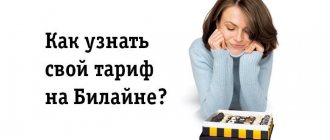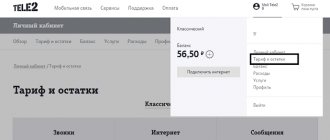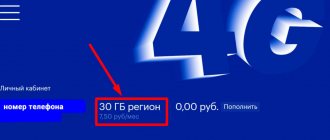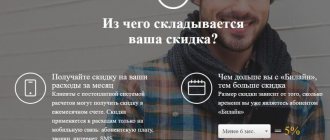Application "My Beeline"
This application is a more convenient copy of the Beeline personal web account. The program allows you to control all actions by number for free, order details and connect options. It is freely available in app stores and is suitable for Android, IOS and Windows Phone phones.
You can download the program for Android in Google Play, for iPhone or iPad in the App Store, and for Windows phones in the Microsoft Store.
If you have forgotten your password, you can receive it via SMS: in the application, click “forgot your password?”. A window will open on the screen, enter your phone number in it and select “receive by SMS”. You will receive a code in the response message, enter it in a special window and create a new password; then go to the application.
Reference! While using the application, traffic is not charged.
Through your personal account
Another way is to check the tariff through your personal account. There you can also clarify other information on the SIM card, find out the balance, the number of bonuses and change the plan.
What should be done:
- Go to the login page. Don't forget to switch to the "legal" mode at the top of the page if you have a corporate number.
- Enter your login (phone number or code consisting of letters and numbers) and password. If you do not have a password, generate one by entering the ussd command *808# on your smartphone. If you lose your password, get a new one by clicking on the “Forgot your password?” button.
- If necessary, check the box next to “remember me” so as not to enter data every time.
- Click "Login".
- After logging in, you will see the main page, which will display information about the number, including your tariff plan.
If you have a tablet that does not support entering SMS and USSD commands, insert the SIM card into your phone and dial *808#. If your device does not have access to the network, call technical support at 116.
If your phone has several SIM cards and you want to gain access to manage all numbers, contact a Beeline communication salon with a passport and working SIM cards.
We determine the tariff in the account
The second method is via the Internet, in your account on the mobile operator’s website. If you are entering for the first time, you need to register by number. You will need to enter the code received via SMS. You can find out your tariff plan in your profile.
| Operator | Address |
| Beeline | https://my.beeline.kz/login.xhtml |
| Assets | https://activ.kz/ru/ics.security/login |
| Altel | https://cabinet.altel.kz/login |
| Tele 2 | https://tele2.kz/auth/signin |
| Kcell | https://www.kcell.kz/ru/ics.security/login |
Visit to the operator's office
If the previous methods do not suit you, you can find out what the Beeline tariff is at any of the offices or communication shops in Kazakhstan. You must have a passport and a valid SIM card with you.
Contact a consultant: he will not only tell you your current tariff plan, but also help you choose a newer and more profitable one if necessary. Also in the salon you can connect all the options necessary for the tariff.
When you don’t have time to go to the office, you can call the support number 0611. The first available operator will tell you all the necessary information.
Using a mobile application
Phones run on different operating systems, install only the application for yours. In addition to information about the tariff plan, you can find out the balance and other connected services.
| Operator | Phone link |
| Beeline * | https://www.beeline.kz/almatinskaya-obl/customers/Help/help_mobile/moj-beeline/kak-skachat-prilozhenie |
| Assets | https://activ.kz/ru/service/apps |
| Altel | https://www.altel.kz/services/mobile/ |
| Tele 2 | https://tele2.kz/support/mobile_app |
| Kcell “My Kcell” | https://www.kcell.kz/ru/product/apps |
* link for Almaty region. When you switch, it will automatically change to your region
How to check traffic on Beeline Kazakhstan from representatives
The operator's offices are located near large retail outlets or throughout the city. They can be found by their bright logo. Or go to the site in the Contacts tab: there will be addresses and marks on the map, which makes it easy to customize navigation.
A representative at the office will ask for identification and a telephone number. After checking the system, it will tell you how many gigabytes are left. Perhaps he will use your device to show how self-checking is done.
You will not have to pay for services, since this kind of technical support is free. If you have other questions about the service, you can ask them. The Beeline team is always ready to answer them professionally.
Frequently used commands
| Team | Description |
| *100# | Unified menu of services |
| *166# | Find out the current tariff plan |
| *100# | Changing tariff plan |
| *102# | Balance check |
| *106# | Checking bonus balance |
| *225# | Select the notification language (you can also specify the notification language using the *100# command) |
| *122# | Remaining Internet traffic |
| *160# | Find out your number |
| *166# | Information about the connected tariff plan |
| *179# | Get a list of connected services |
| *800# | Automatic Internet setup |
| *802# | Mini-details via SMS (10 latest paid charges) |
| *805# | Information about the form of payment and the name of the tariff plan |
| *808# | Registration in your Beeline personal account |
| *835# | Check who the number is registered to |
How to see the balance on a USB modem
Beeline, in addition to providing mobile communications, allows its subscribers to use wireless Internet. To do this, you need an appropriate SIM card and modem. But how can citizens of Kazakhstan using Beeline services check the balance of a USB modem?
- The fastest and easiest way is to visit your personal account or use the mobile application in the “Account Management” tab.
- You can also find out the balance using the command *102# and pressing the call key, but this will require you to move the SIM card into the phone.
- Another option is to send a request directly to the operator for technical support. But in this case, you will have to answer all the standard questions to eliminate the possibility of fraud.
Service Teams
| Team | Description |
| Call support | 116 - for mobile communications (free call from Beeline) |
3535 - for questions (free call from Beeline)
3131 - sales department, “Profitable mix”, “Profitable union” (free call for all mobile operators in the Republic of Kazakhstan)
Read more: How to call a Beeline operator
| Device registration | USSD command: *961# Or send your TIN (12 digits) via SMS to number 6914 Read more: Registering a phone on Beeline |
| "Trust payment" | *141# - receive extra balance. *141*0# — set a ban on receiving extra balance. Read more: Beeline Trust Payment |
| "Mobile transfer" | *145*[subscriber number][transfer amount][call] - transfer of funds to another Beeline subscriber *145*0# — cancel transfer (you can cancel within 5 minutes) *145*0000# — set a ban on transfers from your number *145# — get information about the service Read more: How to transfer balance from Beeline to Beeline |
| "Top up my account" | *143*[subscriber number without 8 or +7]# - request to replenish the balance of your number *143*0# — set a ban on incoming requests *143*1# — remove the ban on incoming requests |
| "Call me back" | *144*[phone number]#[call] — send a call request *144*0# — set a ban on call requests *144*1# — remove the ban on call requests Source |
Check another subscriber's balance
Beeline subscribers who live in Kazakhstan are given the opportunity to find out the status of another person’s mobile account. For this you can use. Thanks to this, you can promptly find out about the account balance of your loved ones.
By enabling the “Balance of loved ones” option, you can receive notifications that, for example, there are 50 or less tenge left in the account of a child or another family member. But it should be said that such a service can be activated only with the consent of the connected subscriber.
- That is, by sending a request *131*5 and a mobile number without specifying 8, after making a call, you should receive an SMS notification with consent.
- Afterwards, you can check your account by making requests by dialing the following command *131*6 and accordingly indicating the number of the subscriber being checked.
- If you need to disconnect a number from the designated service, you need to dial *131*0 and the number of the required cell phone.
- To check the list of numbers connected to, you should send the code *131*9#.
It must be said that no more than 3 numbers can be taken under control, so it is recommended to take this nuance into account. It should be noted that when you first connect to tracking the number of another subscriber, you will have to pay 20 tenge. In the future use of the service for the selected number, the fee will no longer be charged.
Citizens of Kazakhstan can view their mobile account balance directly in the SIM card menu. This function is located in the Android phone in the main menu. And for gadgets with the IOS operating system, you need to redirect along this route - “Settings” - “Phone” - “SIM programs”. To obtain information about your personal phone account, you need to find the “My Balance” option. In older gadget models, balance data may be located in menus such as “Application”, “Services”, and possibly in the “Games” section.
How to find out Beeline's current tariff plan
Mobile operator Beeline offers its customers several ways to check the established tariff. We will show you how to check the Beeline tariff in four ways, and you will choose the most convenient one.
If you are looking for the easiest way to find out the tariff on Beeline, then dial the special command *166# on your phone and press the dial button. If you want to check the tariff on another gadget, then dial *110*05# and the “call” button.
You will receive an SMS with the name of the tariff with a list of its capabilities: availability of traffic to access the network, availability of free minutes and SMS.
The SMS will also contain the number *106#, by which you can check the balance of the package according to the tariff plan.
In your personal account on the Beeline website
If you don’t know how to find out your Beeline tariff on your computer through the official website beeline.kz, then click on the “Help” tab, then “Find out the tariff plan” and in the list that opens, click on the “Personal Account” link.
In the window that opens, you need to select the “For mobile number” tab and click on the “To your account” button.
In the “Login” field, enter your phone number without the first digit 8 or +7. Click "Submit" and in the next window click "Continue".
You will receive an SMS with a code on your phone, which you will need to enter in the window that opens and click “Continue”.
And after all these manipulations, you will be taken to your personal account, where in the left column you will see your tariff plan, the amount of the subscription fee and the date of payment, as well as all the bonuses and services included in the tariff plan.
By calling number 067405
If you find logging into your “Personal Account” too difficult, you can call the simple number 067405. There you will talk to an answering machine, which, after several commands, will tell you information about your tariff plan. To listen to information about the balance of the package according to the tariff, call 0697.
USSD commands and short number
These are the two easiest ways to find out your Beeline tariff:
- Enter the command *166#. In response, you will receive an SMS notification with the name of your tariff and its full description;
- Use the command *110*05#. A notification from your operator will instantly be sent to your phone.
Alternatively: call support number 067405. After connecting, the voice assistant will tell you your tariff plan and balance.
You can also find out the tariff plan on the official Beeline website, in the “My Beeline” application for a smartphone on iOS and Android, or in your personal account.