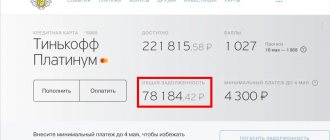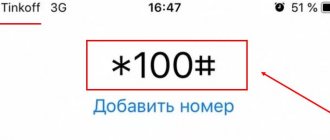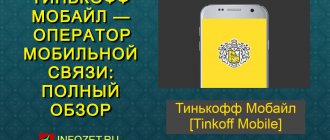How to change MTS operator? (mnp)
You can change MTS to any other operator at any time. There can be many reasons for such a decision. Not satisfied with the quality of communication. Expensive tariffs, incorrect work of the technical support service. Little Internet traffic. Regardless of the reasons, MTS subscribers have the right to switch to any other cellular provider while maintaining their current number.
This opportunity arose in 2013, and the corresponding Government resolution was called the “Law on the Abolition of Mobile Slavery.” You can change your mobile operator by contacting the sales office in person or via the Internet. Let's consider what MTS subscribers need to do to change their provider.
How to cancel
You can cancel not only the number porting, but also other manipulations to interact with this mobile operator.
Number transfer
Any individual or legal entity can cancel number porting.
- Legal entities must submit a written application.
- For individuals, it is enough to apply verbally and undergo full identification.
Delivery of a new SIM card
If you want to cancel the delivery of a new SIM card, then you need to call the Customer Service Center on cell phone 8-800-555-10-10 (it is available around the clock, completely free in the Russian Federation) and inform about the decision made to refuse to receive the SIM card.
Please note that if you do not activate the card, the subscription service agreement will not be accepted, that is, you will not be a client of this operator.
Meeting with a representative
To cancel a meeting with a cellular representative, it is enough to contact him in advance and inform him that the visit needs to be rescheduled. To do this, you need to log into your personal account and note that the meeting with the provider’s representative will take place at a different time or on a different day.
You can refuse the operator’s services at any time, both during registration and after approval of the application. To do this, you need to contact a company employee and inform that you no longer need the service. The operator may ask you to note the reason for the refusal.
Refusal of the service is also possible when meeting with a representative. In such a case, you must inform the authorized person that you have changed your mind and will not sign the agreement.
If the contract is signed
After signing the agreement and activating the SIM card, the customer becomes a client of the operator and, in order to refuse services, it is necessary to go through a more serious process.
General rules on how to change MTS to another operator
Let us immediately note that whether to save your current number or not is at the discretion of the subscriber. In particular, a person can simply buy a SIM card from another operator. To do this, you just need to terminate the contract with your old provider. This can be done by writing a statement of refusal to further use the services. Let's add that the number can be blocked by default. This happens in cases where there are no financial transactions on the personal account for six months.
We add that if a person decides to change MTS, keeping his old number, he is not obliged to notify the MTS company about this. According to the established rules, the basis for the transition is the application sent to the selected operator. Applications can be submitted at sales offices or remotely.
However, there are 6 basic rules that always apply to porting a number.
They look like this:
- Cost of services. Number transfer is always carried out on a paid basis with a fixed price of 100 rubles. At the same time, do not forget about additional costs: the received SIM card must be topped up to activate it.
- Time restrictions. Transferring a number from MTS to another provider takes at least 8 days. At the same time, at the initiative of the subscriber, the transfer period can be increased to 180 days. We would like to add that it is technically impossible to change operators more than once every 2 months.
- Number affiliation. Only the owner of the SIM card can submit applications: the person whose passport details are specified in the contract for the provision of cellular communication services. If the SIM card belongs to another person, his personal presence or a notarized power of attorney is required.
- Regional affiliation. It will not be possible to transfer your MTS number to an operator in another region.
- Saving the SIM card. When transferring a number, the old MTS SIM card is not saved. The subscriber receives a new SIM card to which the contact will be transferred. Although during the transition period, a person can use two SIM cards at once without restrictions.
- Only valid numbers are transferred. This means that the application will be satisfied only if the subscriber has no debts to MTS and the number is not blocked at the initiative of the provider or user.
It should be clarified that the time frame for transferring corporate numbers from MTS to other operators is increasing. In such situations, the operation takes about 29 days to complete.
How can I change my number?
You can change your number without changing your SIM card. Just go to the application and click on the gear icon, which is located next to the current phone. A list of available solutions appears on the display. From this list you can select the one you need, and after a minute it will change.
You can change your number for the first time completely free of charge. Next time the procedure will cost approximately 99 rubles.
As soon as the number changes, the old one appears in the database of available numbers, and every subscriber can buy it. And if you switched to Tinkoff Mobile from another operator, then it will return, accordingly, to its database.
Let's consider the process of re-registering a SIM card to a new owner. First, the new subscriber must purchase a Tinkoff Mobile SIM card. She will be assigned a number for the time being. Then the previous owner must download the application for re-registration, print it and fill it out. The finished document must be scanned and sent using the Tinkoff support chat or by email
After receiving the application, a TM employee will process it and contact the new owner within three days. As a result, the number is transferred to his card, and it will no longer work for the previous subscriber. If you can't scan the application, you can easily take a photo of it.
How to switch to another operator and change MTS?
If it is important for the subscriber to save the current number, he needs to do the following:
- Contact the selected cellular communication company;
- Write an application to port your number;
- Get a SIM card with a temporary number;
- Wait for a notification that the number transfer is complete.
Instead of a conclusion, it can be noted that all connected MTS services are canceled automatically, immediately after the number is transferred. Access to your “Personal Account” is also blocked.
Is it possible to cancel porting a number to Tinkoff Mobile?
Yes it is possible. If you want to cancel your number porting, you can request it in the mobile program chat. In addition, you can contact the operator by number.
Please note that you must complete this approximately one day before the transfer. The exact time when the number will be transferred will be sent to you in a message.
The reasons for refusal can be very different.
- If the passport details do not match.
- If you have communication debt.
- The number is blocked - if you were not aware of the blocking, we advise you to contact the operator.
What will happen next?
The transfer process will take place within approximately 8 days. In simple terms, your future operator will contact the current one, show him the transfer application and declare that he is taking this subscriber for himself. During this period, you have the right to change your mind and refuse the transfer - to do this, you need to come to the office of either the current or future operator and write a statement.
Of course, the current operator will see that you are trying to jump off him and will try to lure you back. Very often, an operator’s employee calls or writes a message offering a significant discount on their services. If the offer is really good, you might consider stopping the transfer. Thus, using the transfer you can get a good discount on communications.
If the operator does not regret your leaving and (or) is not going to give a discount, you will receive a message similar to this:
At the office of the new operator, you will be given a new SIM card on which your old number will be recorded. You will need to insert it into the phone later.
Terms of MNP service from MTS
According to the laws of the Russian Federation, any citizen of the country has the right to change the mobile operator and then retain the numerical combination of his phone. Moreover, the procedure is available to both individuals and legal entities, as well as corporate subscribers.
However, to switch to MTS while maintaining your number, you must adhere to the following rules:
- the most important condition for the transfer is the complete identity of passport and subscriber data. In other words, the applicant must be the real owner of the SIM card. Otherwise, manipulation will be impossible;
- If the applicant’s passport was updated for some reason (due to loss, change of surname, etc.), the information on the mobile account will also have to be updated. This procedure can be performed at the nearest office of the cellular provider;
- If you plan to transfer a number that is not your own, you will need to re-issue the SIM card. To do this, you need to come to the office center of the cellular operator together with the legal owner and passports and declare your desire to change the owner. After a simple procedure, the SIM card will be reissued to the new person, and he will be able to perform all further manipulations with it independently;
- Any subscriber can switch to MTS with his number if there is no debt on his previous cellular account;
- also, the SIM card cannot be blocked in any form: neither judicially nor voluntarily;
- the time period of transitions between different operators cannot be less than 2 months. That is, if the client has already performed this procedure over the last 60 calendar days, a repeat procedure will be temporarily unavailable;
- You can switch from Beeline to MTS only in your home region. That is, if the user lives in the Moscow region and his SIM card is registered there, new registration in the mobile network will be carried out only at the place of residence. Interregional transfer is not possible.
We fill out an application to switch from MTS on the website of another operator
If you want to simplify the whole process, then fill out the application online. To do this, go through a series of steps:
- Go to the website of the operator you want to go to. Follow one of the links https://www.beeline.ru/customers/products/, www.megafon.ru, etc.
- Select the “Go with your number” section.
- On the page that opens, enter your MTS number that you want to transfer.
- Select your region of residence.
- Click on the "Next" button.
- On the new page, fill out the electronic application.
- Provide your details (full name, date of birth, passport details, registration address, email, etc.).
- Select a tariff from the list that appears.
- Mark the method by which it would be convenient for you to receive a SIM card: pick it up at the salon or arrange delivery. If you choose pickup, please indicate the address of the salon. In the second case, select the date and time when you will wait for the courier.
- Check all data.
- Click on the “Submit Application” button.
- On the appointed day, expect a courier with a SIM card. If you choose pick-up, please visit the operator’s office.
- When the number is transferred, you will receive an SMS notification.