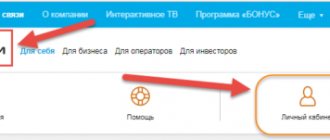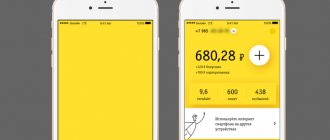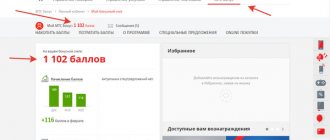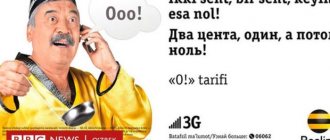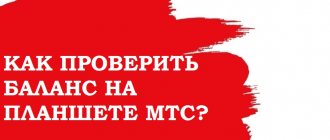Clients of a well-known Russian provider often ask how to find out the balance on a Beeline router and thereby prevent the service from being disconnected. Subscribers have several ways to receive information via the home Internet - through a personal account, using a mobile application, using a USSD code or by calling an operator. Below we will consider each of the methods in more detail.
Personal Area
The easiest way to get information on balance beeline ru is to find out the balance on the router using your personal account. All you need to do is follow the link moskva.beeline.ru/login and enter your personal area under your personal parameters.
To receive a password, dial *110*9# from your smartphone and “call” to receive a temporary password. This data can be changed in the future. As a login, enter a telephone number in 10-digit form, for example, 903 XXX XX XX. If you have more than two contracts/numbers and want to view information on all of them, you must contact your operator for help. During communication, your passport details and full name may be required.
To find out the balance on your Beeline router, log into your personal account and go to the Profile section. There on the right is the Account Balance block, where the current amount and the day when the billing period will end are indicated. You can also get additional information here:
- current balance;
- tariff plan price;
- connection status, etc.
If there is no Account Balance section, you need to go to the My Beeline section.
Here we will tell you how to set up a smart box router. Information about your account status can be viewed in the Details tab, and then go to the Service Activity section. The Basic Cost column shows the amount to be paid, and the Date of service shutdown category shows the money and time by which the funds must be deposited.
If you need to find out the balance on the router for the All in one package, go to the link moskva.beeline.ru/login/, log in, and then go to the All together category. On the right in the Account Balance section there will be the current amount and the day the next subscription fee will be charged. The price of the tariff plan, the connection status of various options and other information are also available here.
Statistics
In Beeline LC you can not only find out the balance on the router, but also look at the statistics. To do this, go to the Detailing section. A page with statistics information opens there. Here you can see:
- time spent on the Internet;
- amount of downloaded traffic;
- amount spent, etc.
If the All in One service is activated, you can find out the balance on the router using the above principle. Additionally, information on payment statistics and the status of active services is available.
The advantages of LC are obvious - the ability to quickly obtain information about the status of the account on the router, detailed detail and accuracy. The downside is that you need to have login details, a PC and Internet access.
Checking balance by account number at the post office
To check your home telephone or Internet balance using your personal account number, you will need to contact one of the post offices. This method is also suitable for checking the presence of debts for the Internet.
In order for an employee of an institution to accept a request to provide account information, the subscriber does not need to present his passport or other identification document. The applicant will only need to provide the account number and wait for the results of sending the request.
By phone
Another way to find out the balance of a Beeline router is to dial the call center phone number. The client receives information on the balance and amount to be paid. The algorithm of actions is as follows:
- dial 8-800-70-080-00;
- select the Home Internet section (button 1);
- go to the Payment and Finance section (button 4);
- click on the Find out balance link (button 1).
All that remains is to enter the login number, which is a 10-digit number, after which the voice will inform you about the balance in your Beeline account.
Now you know how to check the balance on a Beeline router using one smartphone. Calling a call center is convenient because all you need is a phone to get information. The downside is a big loss of time and the need to have the contract number on hand.
How to find out your home Internet balance from Rostelecom
In addition to the methods presented above, Rostelecom offers several more available options.
Post office
Similar to visiting a company representative office, that is, the same documentation will be required.
Recently, USB modems have gained great popularity. With their help, you can access the Internet almost anywhere, as long as you have a laptop or personal computer and a mobile network. The built-in modem program allows you to perform various actions, such as:
— Sending SMS messages;
— Make calls to mobile phones and others.
To check the balance on your SIM card you will need:
— Modem from one of the mobile operators;
Application
The company's clients can install the My Beeline application, log into it and find out account information. The login information is the same as in a regular personal account. You don't need to go anywhere to get the information you need. Immediately after authorization, the balance on the balance and the Internet is available.
Receive notifications and payments
MGTS takes a responsible approach to its work, so it is recommended to pay for the service on time and in full. Each month there are certain dates for sending an invoice and paying it, otherwise the user becomes a debtor and the company is forced to terminate cooperation with him.
So, every month the following happens:
- Until the 3rd day, the cost of services provided for the previous month is calculated. In the personal account, the subscriber can check his personal balance and top it up.
- A virtual version of the invoice is sent before the 6th. This action is accompanied by sending an SMS to the user's mobile phone.
- Until the 9th, documents are generated for sending by Russian Post. As a rule, they are delivered within 5 days.
- The required amount must be paid by the 20th. If this does not happen, the next day the user is added to the list of debtors.
- Reminders asking you to pay the debt will arrive over the next 30 days. If the situation is not corrected within this time, MGTS will stop providing services to the subscriber.
- If for 210 days the client is in the status of a debtor and no attempts to pay have been registered, then the contract for the supply of services is canceled and the leased equipment is confiscated.
Thanks to convenient and modern functions in the electronic version, you can independently find out your personal MGTS balance, control the availability of funds and receive electronic payment documents. The advantages of such opportunities are obvious; they allow subscribers to quickly respond to any current situation, especially when money runs out, and always stay in touch.
By USSD
Users of the All in One service can find out information about the account balance on the Beeline router and other services using a USSD code. To obtain information, you need to take your phone and enter the following information:
- *102# — the current balance status is displayed on the smartphone display;
- *110*901# — activation of the balance option on the screen, which allows you to receive information without submitting additional requests;
- *110*902# — checks whether the mobile device supports the above-mentioned service.
The disadvantage of this method is that you can find out the amount in this way only for the All in one tariff. If only Home Beeline is connected, it is better to check the router balance information through your personal account.
Widget
The TTK provider offers its subscribers one of the application variations - a widget. This is a mini-program that allows you to view your account balance and the number of bonus points from the screen of your computer or mobile device. The “TTK Balance” widget must be downloaded from the provider’s website and launched on your device.
A window with up-to-date financial information will appear on the screen of your smartphone and tablet or on your computer desktop. The widget allows you to find out information about your balance and bonuses without opening a browser or mobile application or logging into your personal account.
The utility is available for mobile devices based on iOS and Android, as well as for Windows and Mac OS operating systems.
USB modem
If the provider's USB modem is used as a router, the information can be found through the personal account (My Beeline) or using the USB modem program installed on the PC.
Login data for the LC router can be requested in the USB menu. For this:
- log into the Beeline USB modem application;
- go to the Account Management section;
- enter the category Manage services via the Internet;
- Click on the Get password button.
A message comes to the PC with information on the login and password required for authorization in the Personal Account.
How to check the balance on an MTS tablet
Modern tablets have the same functions as phones. Therefore the methods are the same. We list the main methods:
- Dial *100# and press the call button. After a few seconds, you will receive a message with the balance of your SIM card;
- Send SMS 11 to number 111 . Next, you will receive a message with balance information;
- Use the “ Personal Account ” functionality. To do this, go to the official Internet resource of the operator. Go through authorization and the balance and tariff will be indicated at the top right of the site;
- Use the “ My MTS ” functionality. It has the same functions as “Personal Account”;
- Use the capabilities of https://play.google.com/store to control the balance of your personal account. You can use, for example, these: AnyBalance, AllBalance, USSD piBalance. All these applications automatically check your phone balance, Internet balance, minutes and SMS, bank cards, virtual wallets, show the weather forecast, exchange rates and a whole bunch of other data.
Alternative way
If you cannot find out the balance on your router or have other difficulties in obtaining information, you can contact a support center employee. This option is available to all Beeline clients by calling 0611 and 8-80070-006-11. When dialing during peak hours, be prepared to wait for an operator to connect due to high load. During communication, passport data and information from the contract may be required. That is why it is advisable to keep this information to yourself. Find out how to connect Beeline TV to your TV here.
Instructions
- In order to access the Internet, many people use a mobile 3G modem. With it, you can do all the usual online activities, such as:
- Use email;
- Download or listen to music;
- Visit various web resources and much more.
- But in order to always have access to the Internet, you need to monitor the balance of your modem, because if the balance is negative, the operator has the right to suspend the provision of services. It is not at all difficult to be constantly aware of the balance of your SIM card.
- To find out the balance of your modem you need to connect it to a personal computer or laptop. When you connect the modem for the first time, a special program for working with the modem will be installed. You need to launch this program, its shortcut should be on your desktop, if it is not there, you can find it in the Start menu.
- It is worth noting that in order to find out the balance, an Internet connection is not necessary. The balance can also be found with a negative value.
- On the toolbar of some modem programs there is a standard “Balance” button; click on it and your balance will be displayed on the screen (in some versions this button is called “Account Status”).
“Balance” button on the toolbar In some programs, to check your balance you need to send a corresponding USSD request. Find the field for entering the USSD command in the working window of the program, enter *100# and click the “Submit” button.
USSD request
The program will execute the corresponding request and information about the status of the SIM card account will appear in the window. - Another way to check the balance: in the modem control program, find the field for dialing a number. Enter the appropriate operator number and click the “Call” button, the program will call and you will hear the account balance.
Results
Now you have at your disposal all the ways to find out the balance on your Beeline router and avoid Internet shutdowns. The most convenient method is to obtain information through your personal account. But remember that if you run out of funds in your account, you will no longer be able to log into the site. In this case, you will have to dial the operator’s phone number or use other methods. If you use a USB modem, access to the program on your PC is maintained, which allows you to find out the balance data even after the funds have run out.
If you find a lack of money, you can top up your account using a bank card in the payment section, in cash at the terminal or office, using a mobile phone to 7878 (indicate SMS beeinet LOGIN and AMOUNT). Payment for the Internet received using the router is also available using the Autopay or Trusted Internet payment option.
Internet banking
The method is suitable for Sberbank clients who have connected the banking service and have a personal account on the website.
To check you need:
- Log in using your personal data and SMS confirmation.
- Select the “Transfers and Payments” window.
- Find among the list.
- Select a region and enter information about the service.
- Click the “Continue” button and get information.
This method is convenient because if you have a debt, you can pay it off using a bank card.
SIM card for number identification
Another way to find out your own modem number is to move the SIM card from it to your smartphone. The user will need to disconnect the modem from the PC and remove the SIM card from it. Then you will need to place the SIM card in your mobile phone. From which you will need to send a USSD request.
Also, after placing the SIM card in the gadget, you should use the “Call me back” function for your phone with this SIM card. After using which the operator will send an SMS with your number written.
From tablet and mobile phone
Install the My MegaFon application on your smartphone or tablet. Log in with your phone number and password (instructions for obtaining are indicated above). The balance is indicated in the application on the main page.
Another way is to use. Send the USSD command *438*1*XXXXXXXXXX# from the modem, where XXXXXXXXXX is the number used in the phone. Dial the command *100*modem_number# on your phone and you will find out your current balance. The service is free, but not available on all tariff plans. She can check the account status on three numbers - convenient for monitoring the accounts of children and elderly relatives.
Two ways to withdraw money from your account
To know how much money you need to top up your Internet balance, it is important to ask your provider how money will be debited from your account. There can be two options:
- you pay for the month, this amount is withdrawn on the first of the month, and you use the Internet until the start of the next billing period;
- you deposit any amount into your account, the money is withdrawn every day little by little in equal portions so that at the end of the month the total of your subscription fee is withdrawn from the account.
The first option is good because once you top up your home Internet balance, you won’t remember about it again until the next month. But in the second case, you will be able to deposit a smaller amount into your account. For example, top up your Internet balance just a week in advance, then go on vacation and not waste money.
Usually it is better to find out such information at the stage of choosing a provider. Almost all internet service providers offer roughly the same rates and speeds. The features of reducing your bill may be a deciding factor in your choice.
But if you didn’t find out about this in advance and have already connected, it doesn’t matter. All information about your connection is available on the provider’s website, you just need to go to your Internet account: balance, tariff name, your account number - all this can be found there.