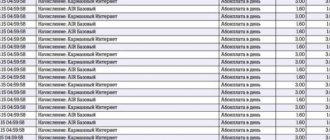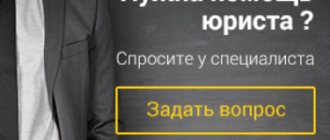Video surveillance has recently been developing very actively among all providers. This is due to its growing popularity among end consumers. Some people buy a camera out of necessity, others as a toy. Rostelecom now offers three types of video surveillance: regular with a DVR, cloud and the so-called “smart home”. IP camera Hikvision DS-2CD-VC1W refers to the Rostelecom smart home concept and works on its cloud platform. Today it is offered to subscribers at a price of about 5,000 rubles. Let's see what we get for this amount.
In a small box we find the small IP camera DS-2CD-VC1W, a power supply, bright, colorful instructions and... that's all. There is nothing else in the box. Somehow for this amount I want more. On the other hand, on the Internet this model from the famous Chinese manufacturer Hikvision can be purchased at a price of 5,000 to 8,000 rubles in the same configuration. Considering that Rostelecom also offers access to video surveillance from anywhere in the world, the offer is not bad, in principle, although it is not cheap at all.
Unpack and take the device in your hands. The camera is quite light and streamlined. There are no connectors other than USB. There is no bracket for wall mounting, just a piece of double-sided tape. To be honest, even taking into account its miniature size, it’s still scary to hang an IP camera for 5000 from the ceiling using such a flimsy mount. I think that it will not survive a fall from a height of 2.5-3 meters. Therefore, its main installation location will be a table, chest of drawers or window sill.
What is Video Surveillance and what are its advantages?
The online video surveillance camera from Rostelecom is used by both ordinary citizens and small business owners. This service differs from conventional security systems in installation and connection. The development of technology provided the opportunity to use cloud surveillance, and Rostelecom was the first to use the option. The peculiarity of the technology is that surveillance can be carried out remotely and video from the camera can be viewed in any convenient place. To view, you need to install the application; you must first download it to your computer or phone.
This system has a number of advantages:
- Video cameras can be connected using Wi-Fi or using PoE technology. The recordings are saved on the company's service, which does not require additional IP settings.
- You can access the webcam anywhere in the world; all you need is an Internet connection. But to do this, you will have to install additional software.
- To secure your home or business, you don’t have to buy expensive equipment or hire special personnel. This means that the user will not incur large costs.
- Thanks to the company's video comfort, which takes on the bulk of the load, the operation of the device will be uninterrupted and the image quality will be clear.
- Setting up and connecting to cameras is not difficult.
- If you install the application on your computer or mobile phone, you can monitor what is happening in the room through this resource.
- The system can work with any Internet providers. It is not necessary to connect to Rostelecom. The video stream will be encrypted, which will eliminate the possibility of IP address spoofing.
- The user can view images from a video camera or use video from an online archive.
Service capabilities
The main functionality of Rostelecom’s “cloud” is online viewing of broadcasts from IP cameras. Interface example:
Other features include:
- video camera with sound;
- recording in the dark;
- determination of what is happening in the camera’s field of view - movement, crossing the perimeter, sound activity and other events specified in the settings;
- notifying the user about a trigger via SMS or email;
- linking cameras to online maps;
- remote control of video equipment (if supported by hardware);
- work not only with rented, but also with the user’s own cameras;
- individual tariff settings for individual devices;
- storing recorded data and unloading from the archive (the depth depends on the tariff);
- push-to-talk function (sending voice messages to the gadget).
Access to data is carried out through your personal account or through a mobile application for iOS or Android.
Camera connection procedure
The client only needs to determine the locations where the webcams will be located. After this, the equipment must be connected to the network, and then the necessary settings must be made. You can control video cameras either from a mobile phone by installing the application, or from a computer. To complete the setup, the subscriber does not need to call a specialist.
There are certain features when activating the Rostelecom camera. In order for signal transmission to be activated, you must have access to the Internet with a speed of at least 512 Kbps. When the connection to the network occurs, the user must wait for a sound signal. It indicates that the camera has started working. There is a light on the device; it should light red and blink during the process. Installation takes no more than two minutes, at first the light will glow blue.
It is also necessary to take into account the nuances when connecting equipment via Wi-Fi. First, the main page will be displayed on the connection screen, followed by o. Next, enter the name of the network and its password. Now the client clicks on the QR code recognition item. It is brought to the camera at a distance of 20 centimeters. If the QR code is not recognized, you should enter your login and password again and repeat the procedure.
When the LED on the camera turns blue, it will indicate that the equipment is connected to the network. Next, a red signal lights up, which indicates that it is waiting to connect to the Wi-Fi network.
- note
- Records can be archived on the website for 7 days. The client can view videos that were previously recorded.
Frequently asked questions
It is worth considering the list of questions that arise from users when using an online camera
- Where to buy equipment? You can choose an option on the Internet – resource smarthome.rt.ru. In addition, you can contact the sales center or customer service offices. Today, such an opportunity is opening in Moscow and St. Petersburg. Soon it will open in Krasnodar and Yekaterinburg.
- Where can I view my camera's serial number? It can be found on the back of the device above the connector where the power cable is connected. There are 9 digits in total.
- How many cameras can be linked to an account? As much as the user needs. However, it will not be possible to simultaneously view information from each camera. Only a still frame of it will be displayed on the screen.
- Why won't the camera connect? Here it is important to check the main points and requirements for the full functioning of the equipment. This is a network connection, 2.4 GHz frequency for Wi-Fi, validity of Internet connection, entering a QR code.
( 4 ratings, average: 3.25 out of 5)
How video surveillance works
Video surveillance from Rostelecom has certain operating principles. If the user wants to secure his home, he should know that after installing the camera:
- if nothing happens nearby, the equipment switches to “sleep mode”;
- when activity occurs near the cameras, the subscriber receives a message on the phone about this in the form of a signal;
- to view records, you need to register in your personal account and then log in to the archive;
- The camera is equipped with sound and motion sensors; if they react to activity, recording starts.
You can also provide additional details:
- The duration of storage of videos is no more than 7 days, after which they are deleted from the archive;
- the recording is made with sound, so the level of security even at night is at a high level;
- the client can download the necessary files from the archive;
- the operator grants the right to retain five records, which will be stored without deletion indefinitely.
- note
- There is no need to flash the camera, as it works with all Internet providers.
Connecting and reviewing the video camera
can show what is happening in the room if the owner is not there. For the service to work fully, you need to purchase a camera from Rostelecom. Installing the system is easy, the process takes only 5-10 minutes. It is necessary to install the equipment and then connect it to the Internet. How to do this is described in the instructions. The camera has an adapter that needs to be connected to a 220 V network. Next, you need to register Rostelecom video surveillance in your personal account. To do this, the client needs to find the serial number of the camera.
When the data is specified, a QR code is required, it will appear on the device screen. This will indicate that the video camera can be used.
Now we can tell you what technical characteristics the equipment differs from:
- the video camera has a viewing angle of 75.8°, which is enough to record nearby actions;
- the equipment has a high degree of protection IP66;
- so that the camera can record around the clock, it has built-in infrared illumination, it makes it possible to record what is happening at a distance of 10 meters from the equipment;
- brightness is adjusted automatically, this guarantees high-quality images in any weather;
- The camera image has a resolution of 1280×720 px, which makes it possible to view the picture in detail;
- Included with the camera, the company provides a power supply, mounting panel and a 3-meter cable;
- The device has a warning system, and it is also equipped with a motion detector.
The user can connect video surveillance himself or the company will offer the services of a specialist.
Feedback
When using an online camera from Rostelecom, the user may have certain questions. To sort them all out, you can use the feedback form on the provider’s official website. To do this, fill in all the items displayed on the screen, after which the “Submit” button is pressed.
If you don’t want to wait for an answer from specialists, you can find the answer yourself. A special section has been created for this purpose.
Video surveillance for business
Rostelecom has provided online cameras for corporate clients. This allows users to access a single surveillance system. For business, the company offers 4 connection options, they differ in cost and duration of recording storage:
- 3 days for 300 rubles;
- 7 days at a price of 500 rubles;
- 10 days at a price of 700 rubles;
- 14 days at a price of 900 rubles.
These conditions are provided for one camera only. The provider also allows the user to independently choose the recording speed; it can reach 4.5 Mbit/s. If you change the parameters, the price of the service will not change. Businessmen can order additional services:
- measure queue length using video;
- count visitors;
- control the work of employees, as well as monitor their presence at the workplace during the day;
- create heat maps;
- connect the notification package;
- use facial recognition.
Each offer will be paid additionally upon connection. The cost should be checked with the provider on the official website.
Price
The main expense that those wishing to install a video camera will face is the purchase of equipment. Currently, the provider offers 3 main types of cameras, presented in the table below.
| WI-FI video camera DS-2CD-VC1 | HiWatch DS-I120 | HiWatch DS-I122 | |
| Purpose | For indoors | Outdoor, cylindrical compact network | Street, dome, network |
| Permission | 1280 x 720 | 1280 x 960 | 1280 x 960 |
| Viewing angle | 92° | 69,4° | 92,5° |
| IR range (maximum) | 10 meters | 15 meters | 15 meters |
| weight | 400 grams | Doesn't matter | Doesn't matter |
| Additionally | – | Day/Night mode and IR cut filter | Anti-vandal protection, day/night mode IR filter |
| terms of Use | – | -40 to 60 degrees | From -40 to +60 degrees |
| Total cost and price per month in installments | 4990 (300 rubles monthly) | 5990 (300 rubles with an initial payment of 1200 rubles) | 5990 (RUB 300 down payment – 1200) |
Cameras for business are presented in a wider range and have different prices from those indicated. Details must be clarified at service offices or when calling the contact center.
Features of the service
If a subscriber purchases a camera at full price, the first year of using the service will be free. The tariff includes storage of recordings for seven days, as well as the ability to store individual fragments. Selected videos will be saved if their duration is no more than 30 minutes, their number cannot exceed 5 pieces. The client can use the service of creating screenshots from videos, and there is also an option to create videos.
Video surveillance from Rostelecom helps monitor the situation in a home or office if the owner is absent. You can view the recording either from a computer or through a mobile application on a smartphone. Current prices for the service should be checked on the provider’s official website.