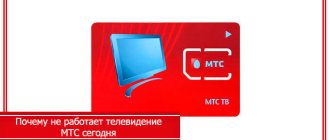Beeline failures occur more often in remote regions of Russia and it is not always the operator’s fault. If the network does not connect, then the user must first check the functionality of his mobile device and SIM card, and only then contact the company’s technical support. If there is no connection in the Beeline network all the time, then the reason most likely lies in the user’s distance from the coverage area.
The main reasons why the Network does not catch and how to eliminate them
What to do in this or that case when 4G Beeline Internet and even communication are lost depends on where exactly the subscriber is at a particular time. Also, the presence or absence of communication and the Internet is affected by a service that cannot be used due to an unpaid bill or a failure on the provider’s servers.
There are a number of other reasons, but the most important thing at this moment is not to panic and make sure that the loss of the network is caused by a certain factor, which one way or another will become clear. Once the cause is determined, there will be a better chance of solving communication problems.
The room does not transmit the signal
Reinforced concrete walls interfere with the passage of radio signals. The result is a significant deterioration in reception. It’s impossible to do anything about this - you can’t go against the laws of physics, and Beeline won’t help here. Typically, the signal enters the room through windows, but in recent years, energy-saving glass with metal coating has appeared. They block the penetration of heat from the street and at the same time prevent the passage of radio signals. The consequences are dropped calls, low Internet speed, loss of 3G and 4G signal.
Ways to solve the problem:
- Opening the window is only feasible in good weather, and not very hot;
- Install an external antenna and connect it to a phone or modem (the device must be equipped with the appropriate connector;
- Install a booster at home - this is an active signal amplifier with external and internal antennas.
The last option is the most universal. We install an external antenna on the street, connect it to the booster, and install an internal antenna in a house or apartment. If the outdoor antenna is directional, it needs to be pointed towards the nearest base station - it can be found using the OpenSignal application.
Another way of setting is by readings on the LCD display of the booster, where the strength of the received signal is noted.
Boosters with directional antennas are often used to strengthen the signal outside the city - for example, in the country.
If there is no network on Beeline today
How to choose a tariff for connecting Beeline Internet to a computer
A common situation: a person wakes up and cannot call anywhere, since the network is absent and does not appear anywhere. Perhaps there is no problem here, even if the operator writes that he cannot determine the network. Typically, failures of this kind are related to the phone. It needs to be rebooted or turned off for a couple of minutes.
Important! Another way is to remove the SIM card for a while and put it back. You can do this with your phone turned on and off, if possible. On some devices you cannot remove the card without removing the battery.
A failure can also be suspected when all the people around have a connection, but one specific person suddenly disappears. If rebooting helped, but this happens often, you should show your smartphone to a specialist.
Distance from towers
Sometimes the answer to the question of why Beeline Internet works poorly lies in a factor that is very difficult for the subscriber to influence. The actual operating speed may not correspond to the declared one for reasons related to the signal coming from the base station, namely:
- The signal is transmitted through the air, which means that all buildings in its path become an obstacle, sometimes severe disruptions are caused precisely by dense buildings;
- Due to the fact that the operator's user is located at a distance of more than 20 km from the tower, the connection speed may be greatly reduced, despite direct visibility.
Unfortunately, it is extremely difficult to influence poor Beeline Internet in this case, however, you can call the operator’s hotline and voice your wishes regarding the operation of the equipment. Look carefully at the 4G Beeline map on our website.
How to understand what happened and why there is no network
Setting up the Internet on your phone: how to connect on a push-button
If suddenly there is always no network on Beeline or 4G from Beeline disappears, you should do the following:
- Read local or mainstream news sites when possible. Large-scale failures are usually reported on the Internet or on social networks.
- Read the available information on the operator’s official website. Most often, he is the first to post news about unplanned and planned technical work.
- about the disappearance of communications and the Internet in one of the official Beeline communities on social networks or on the operator’s website in the support section.
- Contact the operator's support service at 8-800-700-06-11. Calls to it were always free from all other numbers. This method can help a person out if he does not have access to the Internet.
- Call +7-495-974-88-88 if a person is outside the coverage area, that is, in roaming. It is important to remember that for non-Beeline subscribers this call will be charged at roaming prices.
Types and causes of failures
From time to time, a subscriber may notice a drop in the communication scale because one of Beeline’s towers is temporarily not working or changes in connection stability are affected by incorrect operation of the cellular device. This could be an internal settings failure, a need to reinstall software, or an activated “airplane mode.” Other problems and reasons why the connection does not work:
- During natural emergencies, the user receives storm warning messages and during these periods the quality of the network is affected by nature itself.
- Beeline carries out technical activities to add updates to the program or make adjustments. During this period, there may be a temporary network outage. Maintenance work is always announced in advance. Advertisements are available on the company’s virtual resource.
- If the signal is lost or a person cannot reach another user, there may be insufficient funds in the account and the subscriber’s number is temporarily blocked.
- The device will not work well if the SIM card is damaged, the slot into which the chip is inserted is not fixed, or the mobile itself is broken.
- If a Beeline client leaves the coverage area, the quality of communication may deteriorate sharply.
Reasons why the Beeline network does not work well: equipment, clear signal support area, problems in the provider’s base. Judging by customer reviews, in 70% of cases the fault is hidden in the mobile phone and only 5% are due to intranet failures.
You can find out how far the user is from the nearest tower through the company portal.
Can't pick up 4G network
How to choose a Wifi router with 4G Internet support for Beeline
4G LTE is the latest communication standard, which is being actively implemented throughout Russia. Even such technology may sometimes be unavailable due to glitches. There may be other reasons. For example, the subscriber is located in a small locality where there are no operator base stations yet.
If this is suspected, it is recommended to check whether the user's location is within the coverage area. To do this, the official website has a detailed map and a list of settlements where there is constant communication, and where it may partially disappear.
Three service package
If Beeline mobile Internet does not work, it is worth checking whether the “Pack of three services” access option is activated. It is provided free of charge and is pre-installed, usually activated when you install the card. However, you can disable the service accidentally or on purpose and forget about it. To check if the option works, you need to:
- Enter the code *110*09#, a list will open in front of you, where the connected services will be displayed. You will need the combination *110*181# to activate.
- Call 0611 or 0674 - following the voice prompts, you can find out if the option is enabled and activate it if necessary.
- Use your personal account, which displays a list of services used on your number.
Can't connect to the network while roaming abroad
If your phone suddenly stops receiving the Internet while abroad, there may be many reasons for this:
- Beeline does not provide roaming services in this country. In this case, you will have to put up with it or buy a card from the operator who operates in this territory.
- The user forgot to activate the international communication service. Any trip or travel abroad should begin with a consultation with the operator’s call center specialists. They will tell you what needs to be done and how much it will cost.
- There was a problem with the phone. This can be solved by simply rebooting or reinstalling the SIM card.
- The account has run out of money. Roaming is expensive. Don't forget about this.
Important! When going on a trip, you should always take care not only of all things, but also of communication. Fortunately, Beeline provides many roaming services.
Beeline connection problems:
- 1. You are in a familiar place.
Whether you're at home or in the office, there's usually always a connection. But today you didn’t find it. Most likely, this is a malfunction of your phone. Try rebooting your device and asking people around you if they have a network.
- 2. You are on a trip.
Chances are you're nowhere near a cell tower right now. In this case, the problem will be resolved when you change the location.
- 3. The phone catches the network, but does not catch 4G.
4G coverage area is growing every day, but so far 4G communication is not available throughout the country. Check the coverage map to see if there is 4G service in your area.
Why the SIM card in the tablet does not work
The tablet has exactly the same card holder as the phone. Consequently, the causes of the malfunction will be almost identical:
- A hardware problem has occurred.
- The tablet does not see the card.
- The chip itself is faulty.
Important! It can be difficult to determine the breakdown on your own, so it is best to take the device to a specialist and find out what the problem is.
Viruses
Are you a Beeline subscriber, the Internet loads poorly and has a slow speed, but traffic consumption has increased sharply? Perhaps the problem lies in the viruses that infected your phone. Checking and cleaning can be done:
- Using antiviruses. You can download special programs in the application store;
- By connecting to a PC. Connect your phone and computer using a wire and select the “Virus scan” option.
So, we’ve figured out why mobile Internet doesn’t work well on Beeline, now let’s move on to the home connection type.
The new Beeline SIM card does not work and there is no network - what to do
It is worth remembering that Beeline, like other operators, activates a SIM card only after the subscriber makes the first payment or activates at least one paid service. But this rule does not work for all providers. So, MTS activates the chip the first time it goes online. This can be done by a sales consultant in the company's showroom.
Important! To activate your Beeline card, you need to use the usual USSD command *101*1111#. This works for phones and tablets.
Balance check
There is a possibility that you simply do not have funds in your account balance. There are several ways to check your balance. First, dial the USSD command:
*102#
After that, click on the call button. If you have a tariff with a limited number of gigabytes per month, then you can check the remaining amount of traffic using the command:
*108#
If you have the opportunity, you can download the “My Beeline” application from Google Play or the App Store and see the amount of funds on your balance there. If you can't access the app, try connecting to Wi-Fi.
The third way is to go to your personal account on the Beeline website.
- Follow this link.
- Enter your login and phone number.
- Next, enter the password.
- You will see the balance immediately in the first block, where the phone number is indicated.
Measure Internet speed Beeline
To work with websites, social networks, watch movies and listen to music, you need high-quality Internet. The AIDS-TEST.rf service will help you track the Internet speed of Beeline and other providers:
- Go to the website AIDS-TEST.rf;
- Load the page and click the start testing button;
- Compare the test results and the speed that should be according to the tariff.
Close unnecessary applications and browser tabs to get reliable results. The AIDS-TEST.rf service works on any browsers and devices.
Internet is slow
The connection speed directly depends on the subscriber’s location, his limit package and network congestion. To increase it, you can enable the “Extend speed” option. The operator offers 6 GB for 396.61 rubles or 3 GB for 203.39 rubles. The duration increases to 100 Mbit/sec. Connection is available through virtual services or with the help of a call center employee.
We recommend: How to distribute Internet from your phone without restrictions
What to do if the settings are incorrect
There is manual reconfiguration or using a file from the provider. When the Internet is slow or stops working, you can configure it through the menu of your cellular device. To do this you need:
- Go to “Settings”.
- Select the “Other networks” item.
- Find "Mobile networks".
- Select the line “Access points”.
- Click on the “Beeline Internet” item.
It is important to ensure that “PAP” is selected in the authentication line. If you leave it at a different value, the Internet will lag.
To order automatic settings from the provider, dial the command 06503.
If none of the methods worked, you should check the smartphone itself or visit any branch of the Beeline office. Each location has employees who understand mobile technology.