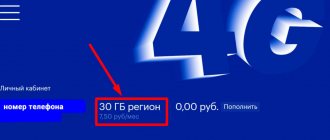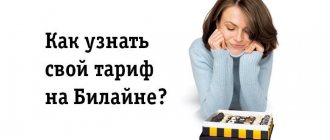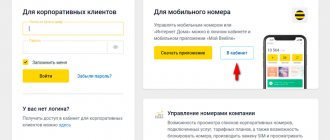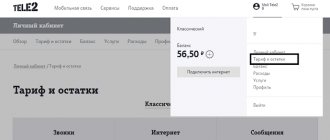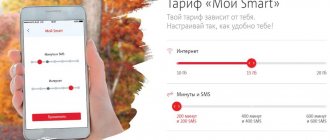Tariff plan for Life is a set of communication services and related services that are provided or can be provided by the operator to each and every subscriber who is served by the company under the terms of this tariff.
The range of such services may include the conditions for the provision of mobile 3G Internet, the cost of calls, SMS messages.
How to find out your Life tariff via USSD command
Many users find it convenient to use a simple and straightforward method, in which they only need to send a request from a mobile device. For these purposes, the Life operator has provided the USSD command *161#, which is easy to remember, and the information will be sent to your phone quite quickly.
How does the request system work anyway? There are special command codes that allow you to send a request for information to a mobile operator from a mobile device, and in response, a response is sent to the subscriber’s device. This is very convenient because this operation does not take much time.
To use this method, you need to dial the USSD code *161# on the device keyboard and send it using the call button. After a short time, the requested information will be displayed on the screen of the device from which the request was sent.
The content of the message includes your phone number in international format and the name of the tariff plan. The message looks like this: “Your mobile phone number is +380ХХХХХХХХХ.
You are currently using the tariff plan “*tariff name*”. Another advantage of this method is that it is free for Life subscribers, and does not require a positive account balance.
There is another request that will help you find out the name of your tariff, this is the command *142#. It allows you to use a menu that contains items that allow you to familiarize yourself with the tariffs, and if necessary, you can change the existing tariff.
In addition, you can make a call to the toll-free service number 5433. This convenient service will help you get the necessary information in a few minutes.
When the connection has occurred, the subscriber will hear a voice menu in which you can select sections that interest you and listen to useful information related to cellular communications.
If you didn’t find what you were looking for in all the sections, then you can connect to the operator. The company’s specialists will help answer those questions that prevent the full use of communications due to Life operator reasons.
USSD Special Request
A universal way to answer the question: “What is my tariff on Life?” To check your tariff plan using your phone, you must complete the following steps:
- For subscribers of the Ukrainian network:
- On the phone into which the SIM card of the Life operator is inserted, go to the Life dialing menu to make a call.
- Dial this combination: *161#.
- Press the handset button (call key) and see how a USSD request is sent on the screen - a special service command that helps mobile network subscribers receive up-to-date information about the operator’s work, accounts, promotions, loyalty programs, and so on.
- Checking the tariff plan for subscribers of the Belarusian network:
- Follow all the same steps that were described in the short instructions, but dial a different combination: *115#.
- If you did everything correctly, your number and tariff will be displayed on the screen.
The tariff plan (tariff) on Life using a request does not require access to the 3G Internet network. For smartphones/phones the operation is no different.
How to determine the current Life tariff via USSD command
A quick way to find out the terms of the communication service package is to send a USSD command . To do this, dial the short combination *161# and press the call key. The short command is easy to remember. The request is processed instantly, and within a few seconds the user becomes familiar with the features of the current tariff package.
The codes work according to the algorithm. The command code is sent to the information department, and the response comes instantly in a well-established automatic mode. The advantage of the considered method is the minimum time.
After processing the request, the user number in international format is displayed on the phone screen, as well as the name of the current tariff.
Instructions on how to find out the tariff plan through the Service Guide
The online resource provides information according to the current package, as well as data on promotions and loyalty programs, checking your balance and adjusting your connection to network offers.
Access to information via the World Wide Web is gaining popularity due to the expanded capabilities and ease of use of the application using a smartphone. The service allows you to perform all possible manipulations related to the mobile network. Every user should understand how to check the tariff on Life using a personal account. You can also check your account balance there.
A Life mobile application has been developed for the IOS or Android operating systems. By downloading the application on the official website, you can familiarize yourself with the features of the tariff in a convenient form, connect packages, and control costs. Smartphone applications are relevant for subscribers with access to 3G coverage.
How to easily view call history in Megafon is written here
In the mobile application “My Life:)”
You can view your Life RB tariff and available bonuses after downloading the official application and registering in it. The program is free and works without problems on all mobile operating systems. Updates are carried out automatically.
The application is simple and easy to use, has a clear interface. All details of operations are available in the mobile application, the main menu. Open the required section and familiarize yourself with the information presented there and the terms of service provision. This is the easiest way to find out your Life RB tariff via the Internet.
We recommend installing the Life:) application for every active user of the service who regularly accesses the Internet from a smartphone. Using the application will save time on calls to the hotline and always have the necessary information at hand.
Alternative Methods
A quick method to get information about the current tariff is to call the short number 5433 . Thanks to the expanded voice menu, you can quickly access the option of interest.
In cases not provided for by the voice menu, you can call the support operator and solve the most confusing issues.
Solving the issue by connecting with an operator has one drawback - waiting for a connection with a specialist , a possible queue and line congestion. The Life tariff can be checked according to any scheme described above. All you have to do is choose the most convenient one for yourself!
Watch the video on the topic “Cheaper again - life tariff plan with free minutes”:
Source
Reviews about the tariff
This tariff is one of the most profitable for users, which is why you can find a large number of reviews about it on the Internet.
Users highlight several positive aspects. First of all, subscribers talk about high Internet speed and high-quality communication. Such reviews can be found about each operator’s tariff plan. Consumers also note the low cost of the service package.
Sometimes you can find complaints about various technical problems. For example, the balance may not be transferred even if it does not exceed the limit. Also sometimes there are problems with roaming. But these are standard technical errors of any telecom operator that every company has. To solve such problems when they arise, just call the operator or write to official technical support. Explain the situation and they will help you quickly.
Ways to check the tariff on the Life operator
We will describe how to find out your tariff on Life (currently the operator has changed its name to Lifecell).
To clarify such information, you should use one of several methods to choose from. Having received accurate information about which Life tariff you use, you can assess the rationality of your costs and switch to another package of Life services. Tariff plan for Life is a set of communication services and related services that are provided or can be provided by the operator to each and every subscriber who is served by the company under the terms of this tariff.
The range of such services may include the conditions for the provision of mobile 3G Internet, the cost of calls, SMS messages.
Checking your Life account using USSD request
Probably the most popular and fastest way to find out your balance on Life is the USSD command *111#
. It allows you to view the status of your main and bonus account. It’s very convenient to kill two birds with one stone with one request.
Also, in a pop-up message, you can see important information about promotions or interesting offers. If you are interested, you can respond by pressing the “1” button and find out more about the proposed event. In response, you will receive either a new pop-up message or an SMS with a detailed description.
There is also a second command - *121#
. It shows the status of services connected to the number today. In addition to information about the remaining package data, you can see the validity period of the number, as well as other information beneficial to the subscriber. For example, an offer to receive 5 GB of Internet traffic as a gift, as well as a code for ordering bonuses.
Alternative method
Another simple way: how to find out your tariff plan on the Life operator. To clarify all the information you are interested in about new and old Life tariffs, as well as learn a lot about the work of Lifecell, call the Life operator or go to the website https://www.lifecell.ua/uk/ (for Ukraine), https:// www.life.com.by/private/voice/ (for Belarus), find the button to enter your personal account in the upper right corner and register. Thus, new interesting offers will be noticed by you in time.
If you actively use your smartphone, install the Life mobile application (for IOS or Android operating systems). Please note that you will need access to your phone's 3G to use it.
Source
Tariff Start - cost
This tariff has no cost. It is absolutely free, so the subscriber only needs to pay for calls, Internet and messages.
Such conditions are ideal in several cases. If you don't use your phone often and only occasionally need to call family and friends, then this would be an ideal option. Thanks to the low cost of calls and Internet, it will be much cheaper to pay every minute than expensive tariff plans.
This may also be suitable for those people who buy a SIM card not for communication, but, for example, for a security system. In this case, it is much more convenient to pay for each message, which will be sent very rarely.
How to find out your tariff plan for Life: checking your tariff
Tariff plan for Life is a set of communication services and related services that are provided or can be provided by the operator to each and every subscriber who is served by the company under the terms of this tariff.
The range of such services may include the conditions for the provision of mobile 3G Internet, the cost of calls, SMS messages.
Service guide
The Internet assistant for Life clients is becoming increasingly popular. This service allows you to receive information through the company's official website. Login to the system is carried out using a login and password. By the way, here you can see all current offers and promotions, as well as monitor the status of your account, add and remove services.
If you are interested in how and where the mobile operator distributes money from your account, you definitely need to know how to check the tariff plan on Life. This useful information will give you a comprehensive answer on how calls within the network, to other numbers or abroad are charged. You will learn about the cost of messages and how much you pay a subscription fee, if such is provided for in your tariff plan.
Knowing your tariff plan is very important, because often the mobile operator offers more favorable conditions to its subscribers, which you can also switch to by filling out an application.
How the tariff plan is displayed
After successfully dialing and sending the request, the subscriber will see a service message on the screen of his phone (smartphone), which will display information regarding the number. The following will indicate which conditions you are currently using.
This package of services includes not only certain tariffs for calls (as an option, free minutes), but also the ability to use 3G communications. No matter how many people find out this information, it will be provided to you immediately!
Important! Request and provision of services for determining tariff privileges, prices for mobile communications (including in roaming when abroad), for 3G (Internet) connection, which are (may be) included in package services, is provided free of charge.
Calls abroad
Abroad there is a separate tariff, which provides for payment for each minute of conversation. The cost depends on which country the user will call. The cheapest tariff is for calls to CIS countries. The most expensive calls are to the USA, UK, Canada and other countries outside the European Union.
For CIS countries, calls are serviced at a price of 55 kopecks per minute. If you make a call to Lithuania, Poland, Germany and Italy, then each minute will cost 85 kopecks. When calling to the countries of the European Union, a minute of communication is sold at a price of 95 kopecks. For other countries the price is 1 ruble 65 kopecks.
Alternative method
Another simple way: how to find out your tariff plan on the Life operator. To clarify all the information you are interested in about new and old Life tariffs, as well as learn a lot about the work of Lifecell, call the Life operator or go to the website https://www.lifecell.ua/uk/ (for Ukraine), https:// www.life.com.by/private/voice/ (for Belarus), find the button to enter your personal account in the upper right corner and register. Thus, new interesting offers will be noticed by you in time.
If you actively use your smartphone, install the Life mobile application (for IOS or Android operating systems). Please note that you will need access to your phone's 3G to use it.
How to buy an iPhone 7 10 times cheaper?
A month ago I ordered myself a copy of the iPhone 7, 6 days later I picked it up at the post office) And so I decided to leave a review!
It was purchased here (for 6990 rubles). I wasn’t afraid to buy, since you pay for the goods at the post office after you look at the goods. During my use, I didn’t notice any shortcomings, it’s not dull at all! It works very smoothly! If you don't like the phone, you can return the phone back) The phone has a one-year warranty. The camera is very cool, you get beautiful and clear photos, the charge only lasts for a day with active use, well, this is the case with all smartphones).
Disabling Lifecell services by phone
Sometimes the easiest way to deactivate a particular feature is through the voice menu over the phone. Carefully study the combinations we have given and listen to the advice from the answering machine. Call the speedy number 900, 909 or 920, decide which language is most convenient for you to communicate in and enter one of the following combinations:
909-Zvonok-3-1 – management of services according to tariffs for one day 909-Zvonok-3-2 – control of services for a month 909-Zvonok-3-3 – opportunities for communication in roaming 909-Zvonok-3-4 – service control “Speed up your day” 909-Call-3-5 – “Stop payment” function 909-Call-3-6 – activation/deactivation of “Credit for the day” 909-Call-3-7 – control of the “Bonus for incoming” function 920 -Call-2-1 – “Voicemail” service 920-Call-2-2 – activation/deactivation of the “Who called?” function. 920-Call-2-3 – “Back on the Network” service 920-Call-3 – control 920-Call-4 – enable/disable the “Caller ID” service 920-Call-5 – control 920-Call-6 – activation/ deactivation of the “Static IP address” feature 9201 – control of the “Meloring” service
Other ways to find out your number.
As a rule, the phone number is recorded on the internal memory of the SIM card and you can find this entry using the phone menu. For Android smartphones, you need to select “SIM card tools” in the menu. For regular phones, find the menu for my number.
2. Method provided by the Life operator
It happens that the number recorded on the internal memory of the SIM card is not correct or has been deleted altogether. For this, the Life and Kyivstar operator created a ussd request of the form: *161#. After sending it to your phone, you will receive a push message with your number.