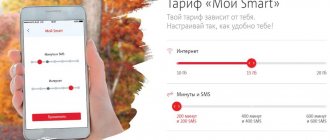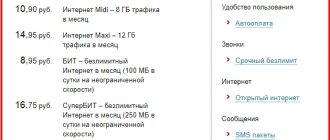The mobile operator MTS is always ready to delight its customers with powerful and interesting new products. For example, the company has released a tariff plan that is a real smart solution for devices that constantly need minutes, SMS and Gigabytes. The Go-Smart tariff from MTS is a solution that is worthy of user consideration.
The Go-Smart tariff plan from MTS offers subscribers for only 100 rubles per month of use to receive full synchronization of the gadget from the tariffs. This is a universal tariff, thanks to which any gadget will be equipped with constant Internet. There are no hidden fees or other additional services. Everything is open and accessible!
Detailed description of the Go-Smart tariff from MTS
After purchasing the required SIM card, you need to insert it into the device. After this, the gadget type will be detected automatically. Tariff parameters will be set in accordance with it.
What is included in the tariff
When using it, the optimal tariff is selected for each smart device. When. If we are talking about other manufacturers, then the following features will be available for their gadgets:
- Traffic 500 MB.
- 30 minutes of calls to any phone in your home region and throughout Russia are provided free of charge.
- It gives you the opportunity to send 100 SMS messages without paying for them.
This package is universal. After it is exhausted, services are provided at a different rate.
Not included in the tariff and paid separately
The tariff allows you to use the Internet, talk and send messages for free. However, this is only possible within the specified standards. Once exhausted, the following rates apply:
- In your home region, you can call any phone number, and the cost of each minute within the network will be 2 rubles, and for other operators the price will be 3 rubles. in a minute. For communications throughout Russia, the cost of a call during this time will be 5.5 rubles.
- In your home region, each message on your network will cost 2 rubles. For other operators this value will be 3.5 rubles. for SMS. For this price you can send messages throughout the Russian Federation.
Additional options for the tariff plan
By purchasing a tariff, the user can activate additional options. By purchasing “Go-Smart. Universal. 12 month subscription”, the client gets the opportunity for this amount to use the basic conditions of the tariff for 12 months, paying only 1190 rubles. They will be removed from the balance immediately after activating the option. If this amount is not available, you will still need to pay 100 rubles. per month, but this option will not be activated.
When using the “Go-Smart.Universal” option, 500 MB of traffic and other basic tariff features are provided.
Additional ways to disable Smart MTS
How to disable Smart on MTS on your phone? You can use standard terminals:
- Activate new password.
- Enter the "Tariff Plans" size.
- Deactivate the current tariff or change it.
Please note that you can change your tariff plan for free once a month.
Subsequent procedures should be paid additionally 100-200 rubles.
To disable the tariff plan, contact the communication store, taking your passport with you. Experienced specialists will help you carry out the reconnection or deactivation procedure, which will eliminate the possibility of unexpected cash costs in the future.
If you are in roaming and want to change the tariff, then call the number. A qualified specialist will advise you and help you carry out the procedure. Before changing the Smart tariff from MTS, carefully read the other options so as not to be left in the red, since this line of tariff plans is perhaps the most profitable.
- Tariff MTS Primorye smart
Hi people! Are you bored? Today I will tell you how to disable the smart tariff for MTS and other services. Any innovation becomes obsolete over time, the products of mobile companies are no exception, so a new tariff plan becomes irrelevant after six months, since better offers appear on the market. And you have an urgent need to replace it or turn it off. Today I will tell you how to do this quickly and efficiently. Now in more detail about how to change the tariff or deactivate it on MTS using the Internet or telephone.
Content:
Cost of services after using the package
After the provided mobile Internet traffic is exhausted, subsequent megabytes will remain free. However, the speed will now be limited to 64 KB per second. Since this tariff is mainly used for various types of smart devices (smart watches and others), this traffic is usually enough for a month.
Once the free minutes have been used up, subsequent calls are charged per minute. For the home region in the native network, the fee will be 2 rubles. in others - 3 rubles. In the rest it will be 3.5 rubles.
Universal methods on how to deactivate the Internet on MTS
Do you need to not just turn off the Internet option, but completely block access to the network? For example, young children, due to their curiosity, may wander into web resources that are not suitable for their age. And older people can easily fall under the influence of Internet scammers or accidentally activate any paid subscriptions. Of course, the Internet on a smart mts tariff is profitable, but in this case, deactivating traffic will be the most appropriate and wise decision.
You can get rid of unnecessary mobile Internet using your personal account or through the “my MTS” application. These are the only methods for disabling Internet traffic on MTS independently and for free. There are no other methods yet.
Once the ability to access the network is disabled, literally all services that are based on data transfer will become unavailable on the device: mms, WAP, TV from mts, Internet access.
How to connect the Go-Smart tariff from MTS
The connection procedure on the site is as follows:
- You need to go to the official website.
- You need to find a page dedicated to Go Smart.
- You need to click on the “I want this tariff” button.
- Select the desired connection method.
- Press the red button and follow the instructions.
There are three connection options:
- For those users who are currently MTS subscribers. In this case, you need to click on the “Go Now” button.
- You need to enter your number and click on the “Next” button.
- After this, MTS will send an SMS with a verification code to the specified phone number.
- You need to enter the code and complete the process of switching to this tariff.
It is also possible to switch to the tariff in question using your personal account.
For subscribers of other mobile operators, it is possible to connect while maintaining an existing number. To do this, you need to select the second connection option “For subscribers of other operators”. The following conditions are offered for this:
- The previous number is retained.
- The subscriber receives a SIM card and a copy of the contract without having to visit the MTS office.
- Connection occurs only when the advance amount of the subscription fee is added to the balance.
To complete the registration, you must click on the “Fill out the form” button. Next, the user is taken to the official website page, where the registration procedure is described in detail. It consists of the following steps:
- You need to create a connection request. This can be done on the MTS website or at any company office.
- It is necessary to fill out a corresponding application. The decision will be positive if the following conditions are met. The number is officially registered to this person. The phone balance is positive. The transfer of a phone number occurs in the same region in which the original one was issued. The gadget is not locked.
- After the transition is completed, the subscriber will receive a corresponding SMS message.
If the client intends to go through the registration procedure, he must click on the “I want to proceed” button on this page. After this, you must enter your current phone number in the appropriate field and confirm it.
The third method of switching to a new tariff is designed for new clients. In order to proceed to registration, you need to select the third option. You must click on the “New subscribers” button. The client will be provided with a micro, mini or nano SIM card of his choice. He will get a new number.
Delivery of the SIM card will be free of charge. To connect you will need to deposit 1200 rubles. to balance. After clicking on the “Load to cart” button, further registration of the tariff will take place.
You can also connect, for example, by purchasing an annual subscription “GO Smart.Universal.Subscription 12 months.” It is available for RUB 1,190. in a year. Its name does not mean that it ends in 12 months. During this period, the user does not have to deposit additional amounts. Starting from the 13th month, the monthly payment will be 100 rubles.
Cities where you can activate the tariff
The tariff in question is valid in all regions of Russia. However, their prices may vary. In order to clarify the cost, you need to visit the local mobile operator website.
Vyacheslav
For several years he worked in mobile phone stores of two large operators. I understand tariffs well and see all the pitfalls. I love gadgets, especially Android ones.
Ask a Question
Question to the expert
Who is the Go-Smart tariff best suited for?
It can be used not only by smartphone owners, but also by those who work with various types of smart gadgets.
Will those who use the services of other mobile operators be able to take advantage of this tariff?
Yes, they can. In this case, their previous number will be retained.
Is the proposed amount of traffic sufficient for various smart devices?
They usually consume less bandwidth than the average user when surfing the Internet. The traffic offered in most cases exceeds their needs.
Important information: how to turn off the Internet on a modem device?
Today, more and more often we use devices such as a tablet or modem. And this is not at all surprising, because it is very convenient. Most often, the “MTS Connect-4” tariff is connected to the modem. It is worth saying that this tariff does not contain a traffic package, like the smart service. That is, the user himself chooses how much traffic will be enough for him and activates the corresponding services. It could be an “Internet tablet”, “Internet maxi”, or even “Internet VIP”.
If for some reason you need to quickly turn off the Internet on your tablet or MTS modem, then first it is advisable to find out which service you have activated. After this, you can disable the option using existing methods. So, it is possible to deactivate using the combination - *111*835*2#.
To deactivate additional Internet packages, you just need to send “1” via SMS to 8353.
Well, now you know how to turn off the Internet on MTS in the fastest and most profitable ways. It is also worth saying that all methods are absolutely free for MTS users. In addition, they are very simple and do not take up much free time. In general, the MTS company has been doing everything possible for many years to provide its customers with only high-quality communications at competitive prices. That is why today a huge number of subscribers use the services of the MTS company. Choose the most suitable tariff or service for yourself, and always be in touch with your family.
How to disable a tariff plan
If the client does not want to continue using this tariff, he can disable it. The easiest way to do this is through your personal account, which is provided to each MTS user. To do this you need to do the following:
- Go to the official website of the mobile operator.
- Perform authorization using your existing login and password.
- Go to the “Manage tariff plans” page.
- You need to select the one that the subscriber plans to use.
- Click on the “Go” button.
The previous tariff will be deactivated within 10-15 minutes.
Disabling can be done using the MTS mobile application. To do this you need to do this:
- You need to launch the “My MTS” application on your smartphone.
- Go to the “Tariffs” section.
- You need to select "Available".
- Choose the tariff that suits the user.
- Click on the “Go” button.
When you switch to a new plan, the previous tariff will be disabled. After completing the registration, a corresponding SMS message will be sent to your phone.
You can disable Go-Smart by visiting any of the MTS stores. In this case, you will need to take your phone and passport with you. You need to contact a company employee with a request to arrange a transition to a different tariff. He will check the passport and carry out all the necessary operations for registration.
The Go-Smart tariff offers favorable conditions for subscribers. It can be used not only by MTS subscribers, but also by clients of other companies. In this case, they will save the number used. The tariff is actively used not only for smartphones, but also for various smart devices. To do this, just insert a SIM card into the corresponding gadget.
4.5/5 — (28 votes)