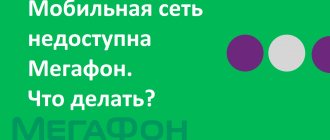It says “Not registered on the network” what does this mean?
Typically, this problem occurs when a user tries to make a call or send a ussd command to a mobile operator. Making a call, sending SMS or ussd messages in this case becomes impossible.
The essence of the problem is the inability of the mobile operator to register a phone with a given mobile number on the network and begin servicing it.
The reasons for registering a subscriber on the network are usually as follows:
- A recent system update installed on your phone has changed your phone's settings. In particular, in some cases, the update changes the phone’s IMEI to “SN 0000”, which is incorrectly perceived by the mobile operator, and you receive an online registration error;
- The phone does not support the new SIM card. In this case, the phone was previously configured for the previous SIM card, and uses outdated settings with the new SIM card;
- The operator cannot read the IMEI of the phone for various reasons;
- Your phone has incorrect mobile network settings;
- There is a random malfunction of the phone.
Let's look at how to resolve the "Not registered online" error on your mobile device.
"Airplane mode"
The function designed to disable the network must be used first. With its help, you can force the smartphone to find the operator’s coverage again and try to establish a connection with it.
You can find the button to turn Airplane Mode on and off in the quick access curtain, which is displayed on the screen after swiping from the top edge down. When the option is found, you should activate it for 15-20 seconds - communication with the operator will be completely lost. After the time has expired, disable the function. The smartphone will start searching for the network again. After this, you need to check that the problem has been resolved.
Manual network selection
In some cases, incorrect network settings can cause the “Not registered on the network” problem. To select the correct network, you will need to do the following:
- Go to your smartphone's settings;
- Then select "Connections";
- Next, select “Mobile networks”;
- In the menu that opens, select “Network Operators”;
- Next, the network selection menu will be displayed - automatically or manually;
- Try automatic selection first and see if that helps fix the "Not logged in online" issue. If not, then select manual selection and specify your operator's network.
If this method does not help, move on.
Changing your phone settings
Loading …
Mobile network operators are constantly working to improve the quality of communications by introducing new standards - 3G and 4G. In the hope of good coverage, users change their phone settings, setting the mentioned standards as the preferred network type. However, if the signal is poor, such a parameter can negatively affect the quality of communication or lead to its complete absence and the appearance of the error in question.
To check the settings and, if necessary, change them, you will need (on “pure” Android):
- Open settings and go to the “More” section.
- Select "Mobile networks".
- If your phone has two SIM cards, move to the appropriate tab.
- Click on the line “Network type”, set the option to “2G only”.
On Xiaomi devices, you need to open the “SIM cards and mobile networks” section, then select the operator and visit the “Preferred network type” item.
Removing the battery and SIM card
Another way to solve the problem with registering on the network is to temporarily remove the battery and SIM card from the phone. If your gadget has a non-removable battery, stick only to the SIM card.
Do the following:
- Turn off your smartphone;
- Remove the battery and SIM card from it;
- Wait a few minutes and reinsert the SIM card and battery into the phone;
- Turn on your phone and see if the “Not registered on the network” error is fixed.
Turn Airplane Mode on and off
Why do you need to start by turning Airplane Mode on and off? It's simple: in this way we will try to force the device to find the network again. Of course, you can reboot your phone, but it’s much easier and faster to use this advice.
“Airplane mode” can be turned on and off in the menu under the curtain, or in the main menu.
Click on the icon to turn it on.
The icon has changed color, airplane mode is turned on.
Wait 10 seconds and turn off airplane mode.
SIM card is not registered on the network
Also, in some cases, a problem with a SIM card may be caused by it being blocked by a mobile operator. Usually, if a card is not used for 3-6 months, it is blocked. We recommend that you contact the nearest mobile operator office and clarify this issue. If necessary, purchase a new SIM card.
Also try inserting the SIM card into another phone and checking whether the SIM card can be registered online. If it doesn’t work, then the problem is in the SIM card. If it passes, look for a problem in the settings and functionality of your phone. In the latter case, it is worth considering resetting the phone to factory settings. But keep in mind that when you perform a reset, all your files will be deleted.
Also, the reason that the SIM card is not registered in the network may be the lack of operator mobile towers (coverage) nearby. We recommend finding a place with good coverage and trying to make a call.
How to troubleshoot: instructions
I have arranged the different methods in order: from simple to more complex. Check at each stage to see if the method worked and if the network appeared. If you have followed the instructions to the end, and the situation has not changed, then you need to contact a specialist.
Step 1: Airplane Mode
The simplest methods are often the most effective. Swipe your finger across the screen: from top to bottom. In some Samsung models, this needs to be done twice. An airplane icon will appear. If it's enabled, disable it. If it was not turned on, then vice versa - turn it on. Wait a few seconds, preferably a minute. And then turn it off again. There is a high probability that the network connection failure will go away at this stage.
Step 2: Reboot
You just need to turn your smartphone on and off. All minor software and hardware failures will simply be reset to zero. Manufacturers recommend rebooting smartphones regularly - at least once a week. The same advice applies to errors such as network failures.
Step 3: SIM card actions
The SIM card is used to connect the phone and the operator, so if Samsung writes that it is not registered on the network, the problem may lie there. You need to do different checks: try the following steps one by one.
- Just pull out and insert the SIM card. During this operation, the smartphone must be turned off. In Samsung, the SIM card is located either on the back, under the cover, or on the side, in a special slot. Turn on your smartphone and check the network.
- Pull out your card and insert a SIM card from another operator. If this fixed the problem and the phone no longer writes that it is not registered on the network, then there are three options: either there is no normal coverage of your operator in this area, or the SIM card is faulty, or you have problems with the settings from the operator.
- Insert the SIM card into another smartphone to make sure that the problem is with it and not with the device. If it works properly and catches the network, then move on - your problem lies in the smartphone itself.
- Contact your operator using support. You will need to describe all the steps you took. You can reissue your SIM card or get new network settings from your operator. They come in text form and are usually received automatically by the phone.
- If in the place where you are there is no coverage from your operator, and the SIM card says that the Samsung gadget is not registered on the network, then you will have to use a SIM card from another company.
Step 4: Firmware Update
If the software failure is more serious and cannot be eliminated using the previous methods, then it is worth looking into the firmware of your Samsung. There are two ways: install the latest update, or roll back the changes to factory settings. The second method is more effective, but it will erase all data from the smartphone. Therefore, here I will tell you how to update the firmware to the latest version:
- The smartphone should be charged 60-80%.
- It is advisable to update via Wi-Fi network rather than mobile Internet.
- Go to “Settings” – “Software Update”, or “Settings” – “About Phone” – “Software Update”.
- Give your phone the go-ahead for the update and wait until the installation is complete.
- What you should never do is turn off your phone during the update.
This action will not delete files or settings from your phone. You will receive a newer version of Android and Samsung firmware - unless, of course, they were installed before. If this operation does not help, you will have to roll back the device to factory settings.
Step 5: Factory reset
If other methods do not work, you need to roll back the phone to its original settings. I remind you once again: this will delete all data, applications, options from your Samsung. Make sure you remember your account passwords and transfer all valuable information. And then follow these instructions:
- Go to Settings.
- Select "Reset". Here the steps will differ depending on the version of the phone and Android. This item may be located inside the “General Settings” menu and called “Backup and Reset” or “Privacy”.
- Click on "Reset Data" or "Reset Device".
- Click the button below.
- After the reboot, log into your Google account and check whether the smartphone now says that it is not registered on the network. Most likely, the problem has been fixed. If not, you'll have to move on to the next step.
Step 6: Service Center
If Samsung is still not registered on the network, what should you do in this case? The answer is simple: turn to specialists. Most likely, the fault is in the processor or modem. You will need diagnostics, disassembly and soldering of the device from professionals. It is best to find a certified Samsung phone service point. If your warranty is current, you will be able to use it.
Before contacting specialists, you can carry out simple diagnostics yourself:
- Proceed to dial the number.
- Enter "*#06#".
- Your IMEI code should appear on the screen. If it is not there, this confirms the problem.
- Return to dialing.
- Enter "*#1234#".
- Technical information should appear on the screen, including information about the modem. If the phone does not write the necessary data, then our assumption is 100% correct.
- Copy all valuable information, logins and passwords from your phone.
- Find a service center that you trust. Better - from Samsung.
- Take your phone to a specialist.
- After repair, the gadget will return to “working mode” again.
As you can see, the problem when the device says that it is not registered on the network can be resolved. It can be fixed - you need to take simple steps for this, or more complex ones. I hope that you solve it quickly and that my instructions will help you get your Samsung working again.
What to do if “The subscriber is not registered on the network”?
If when you call you receive a voice message “Network subscription not registered,” this may be due to several main reasons:
- You dialed the wrong number;
- The person you are calling does not have a recently purchased SIM card activated;
- The SIM card of the desired subscriber is disabled (the operator has suspended its service);
- Your number has been blacklisted by the subscriber.
In this case, we recommend checking that the number was dialed correctly and contacting the desired subscriber using other tools - instant messengers, social networks, and so on. If the subscriber does not get in touch, it is quite possible that he does not want to communicate and has blacklisted your number.
This will also come in handy: who owns the phone number? How to find out without registration for free?
Problems with SIM card or slot
The main cause of communication problems is a problem with the SIM card or the slot in which it is stored:
- The SIM card is damaged, dirty or not inserted correctly.
- The SIM card has been used for too long and has reached the end of its useful life.
- The SIM card was often removed, due to which its contacts were erased and it stopped working correctly.
- The SIM card slot is damaged or has come into contact with water.
- The SIM card has come into contact with water.
- After purchase, the SIM card was not activated or problems occurred during the activation process.
You can check the health of the SIM card using another device. The functionality of a SIM card slot should be judged by whether a SIM card from another mobile operator works in it. You can only find out about problems with activation from the operator himself.