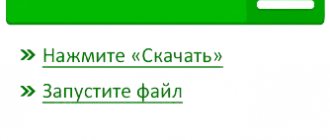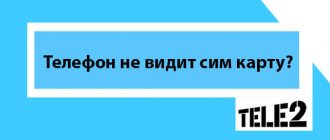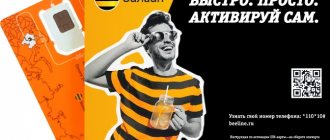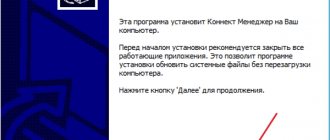Various problems with a smartphone or tablet can result in the device not seeing the SIM card.
It is clear that under such conditions it is impossible to use it for its intended purpose - calls cannot be made, instant messengers, some applications cannot be used, or access to the Internet (except for using the Wi-Fi format).
In this material we will answer the question why the phone does not see the SIM card, and how to fix this problem.
Manifestation
How can you understand that the device is unable to read a SIM card? To check the functionality of the port, you need to install a card in it and reboot the phone.
This is necessary because some devices support hot card swapping (that is, when they are turned on), while others do not (that is, they are able to recognize and “see” a new card only after a reboot).
As soon as the reboot is complete, the phone tries to detect the SIM card and find the network. Some phones (mostly budget Asian models) need some time for this (no more than 2-3 minutes). At the same time, during this time the device can show a crossed out card icon and an “offline” notification, but after a maximum of 5 minutes the SIM card should be detected.
If after five minutes nothing has changed and the “offline” notification has not disappeared, then the device does not see the SIM card; the problem can occur on any device, both with and without hot-swappable support.
Moreover, in the first case, the network may not be detected only after a “hot” replacement, or only after a reboot.
In the case of dual-card devices, only one of the two ports may not work.
Reason #2: Lack of operator network
A situation that does not depend on the card or device used, but directly concerns the quality of coverage of the cellular operator. It is possible that the SIM is not recognized or does not work due to being in an area that the cellular operator’s towers simply do not cover. In this situation, it is recommended to restart your phone and try moving to another location.
You can also use your phone settings to search for available operator stations. If it is extremely important for you to make a call right now, you can connect to the tower of another operator.
What to do if there is no network on MTS | MegaFone | Beeline | Tele2 | Yota | Tinkoff Mobile | Rostelecom | SberMobile | Danycom
Reasons and solution
This problem can occur for a number of reasons. But all of them can be divided into two large categories:
- Related to the SIM card itself, that is, its inoperability (or inoperability in a given device);
- Related to the device (smartphone or tablet).
In this case, problems of the second category can also be divided into two groups.
Hardware failures are associated with the physical inoperability of the port itself (for example, when the contacts on it are oxidized or filled with liquid).
Software problems are due to the fact that the device software is not designed to work with a certain type of SIM card.
<Fig. 2 Breakdown>
Reason #4: The smartphone does not detect the second SIM card
If you own an Android device with two SIM cards, you could probably encounter a situation in which your gadget does not see both cards installed in it and detects only one main one.
In this case, the problem may only be incorrect configuration of the smart gadget’s software. The most likely reasons are the following:
- The second card is disabled in the settings;
- Incorrect firmware is installed on the smartphone;
- Incorrect settings applied to the SIM card.
Device problems
This category lists problems and malfunctions of the port itself.
Sometimes you can fix them yourself, others require service repairs or complete replacement of this component.
To determine the presence of a SIM card in the phone, several hardware components are used - a SIM connector, the port itself, and contact pads. Failure of any of these components leads to malfunction. This means that the reasons on the part of the device can be very diverse.
<Fig. 3 Repair>
Eventually
These were the most common problems that caused smartphones to refuse to detect the SIM card installed in them. Some of them can be solved independently, spending only a couple of minutes on the manipulations described above, after which the network will appear and the SIM card will resume working. Other difficulties require additional skills and advanced knowledge in setting up, firmware of smart gadgets, modern electronics, and it is often better to solve such problems with outside help.
I hope the information presented will allow you to find the root of the problem, diagnose and confirm its presence, and then promptly solve it.
Operator lock
The main hardware problem that your device may have is its firmware for a specific operator.
Most often, this is typical for mobile devices ordered from abroad and not intended for sale on the Russian market.
This happens because for residents of the country of production, the device is supplied immediately “as a set” with a very favorable tariff from one or another operator (often, even the final price of the device depends on this).
Previously, this problem occurred on most iPhones that were not accredited by Rostest and were not certified for sale in the Russian Federation.
Now a similar difficulty is encountered in some Asian and European phones.
This problem almost always occurs when the device costs 2-3 times less.
“Unlocking” the phone and reflashing it must be carried out by specialists, which also costs money, so the savings in this case are questionable. In addition, the outcome of the procedure is not always satisfactory - it depends on the individual characteristics of the blocking and the device itself. In some cases, unlocking is simply impossible; in others, the procedure completely destroys all original software.
<Fig. 4 Locked iPhone>
OS problems
SIM connector software failure is a common problem that occurs from time to time on all phones.
This situation can be recognized by a number of indirect signs:
- Have you recently reflashed your phone?
- You recently installed software (not necessarily pirated - official programs sometimes also cause such a failure), the operation of which requires establishing a contact with the memory card;
- Have you recently installed updates (especially if it was done over Wi-Fi).
All these actions can cause failures if the operating system, its components, updates or programs are not installed correctly.
Most often you can solve the problem yourself.
Do a few things:
- Turn off the phone, remove the SIM card, insert it again and start;
- Uninstall the last installed applications, and then “cold” reinstall the SIM card (with the device turned off);
- Restore to factory settings.
If none of this helps, you can try to reflash the phone.
If this does not help, it is recommended to contact a service center.
Important! As in the case of blocking the device “for the operator,” this phenomenon cannot be the reason for the disruption of only one slot on a two-card phone. If operator locking or any other problems with the software occur on a two-card device, then the card cannot be seen by any of the slots.
<Fig. 5 OS>
Clear Cache
Clearing the cache helps solve many problems related to system performance, for example, a bug with SIM card detection. This can be done through the Recovery menu, which is available on every Android device. A separate article on the site is devoted to the features of logging into it, read it if you can’t get into it using these instructions or if you have a custom recovery after flashing.
- Turn off your smartphone and wait a few moments.
- Now turn it on by holding the Power and Volume Down buttons together to get into recovery mode.
- Use the volume rocker to navigate through items.
- Select "Wipe cache" and start cleaning.
Give your phone a minute to complete the request and then reboot it.
Slot clogged
If debris gets into the card slot, the contacts are not in full contact with the card contacts, and therefore no connection occurs.
Clogging can occur:
- When using the phone for a long time, dust gets inside it (and the case is only slightly able to delay the onset of this problem);
- Even if the device falls once into the sand or onto the ground;
- With frequent rearrangement of SIM cards;
- When you frequently open the phone's cover, with open slots at the back of the device.
In principle, you can try to fix this problem yourself.
To do this, it is enough to thoroughly blow out the slot with a hairdryer with cold air (you cannot heat the device), but it is important to do this in such a way that dust does not get into other parts of the device.
After which the contacts can be wiped with a non-woven material wound on a needle and soaked in alcohol.
<Fig. 6 Slot>
Useful programs for restoring contacts
If the methods described above did not lead to a successful solution to the problem, you can use third-party utilities that operate according to a similar algorithm. The fact is that even if you delete it carelessly, the numbers are not erased from the device’s memory, but go into a “hidden reserve”. Using special functions, programs manage to extract them from there and return them to their original place. The following applications are considered the most popular these days.
Super Backup Pro
The application is convenient because it has an intuitive interface and does not require root access. You can download it from the official website. Even a beginner can handle using it.
After launch, select “Contacts”. The “Restore” button should appear on the screen, by clicking on which you can start the process of returning subscriber numbers to the designated directory. Full instructions are provided below.
EaseUS MobiSaver
The utility helps to recover not only lost contacts, but also photos and videos.
The operating algorithm is as follows:
- The program must be installed on your PC, and then connected to your smartphone.
- Launch the utility and press the “Start” button.
- Allow login to the phone's operating system.
- Start the scanning process, as a result of which the “Contacts” section will appear on the screen.
- From the list you need to select the current ones and click on the “Restore” button.
The program allows you to return even old contacts, but all operations are performed for a fee. If this option is not suitable for you, you should turn to the help of other utilities.
Physical damage to the slot
Damage to the card slot is a more serious problem, and it will most likely not be possible to fix it yourself using available means.
It occurs if:
- The phone was dropped, thrown, subjected to pressure;
- The SIM card was often rearranged, and this was done quickly and inaccurately;
- The slot itself was subject to pressure, for example, when removing the cover of the device or when removing the battery.
Even if you know the exact cause of the slot damage, you are still unlikely to be able to fix the problem yourself. It is better to contact a service center for this, since only a specialist can determine the nature of the damage and the most optimal way to eliminate it. In some situations, only minor repairs can be made, while in others, a complete slot replacement is required.
<Fig. 7 Damage>
Damage to the card holder
What is a card holder? Strictly speaking, this is a functional part of the SIM card slot, which is available only on those phones in which the slot is hidden under the back cover and/or battery, but not in those in which the slot “extends” from the side.
That is, technically, with this type of slot the card holder also exists, but it is located in the device body, not visible to the user, and it is very difficult to damage it unintentionally even if the device is dropped.
The card holder is the metal frame above the contact pad, the frame into which you directly insert the card.
Depending on the model, it may flip up and slam shut once the card is inserted, or you may be able to “slide” the card directly into the card holder while the card holder itself remains static.
What functions does this device perform?
- Ensures that the plastic card is held in place;
- Presses it, ensuring the tightest possible contact between the contact pads of the slot and the card (which is especially important if a smaller format card is installed in a slot for a larger one).
Accordingly, damage to the holder prevents the normal fastening of the SIM card.
It may not be inserted at all or remain movable inside the frame. But the most common occurrence is the provision of insufficiently complete contact between the relevant sites.
The device can be damaged by falling, careless opening, or removing the card.
Most often, breakdowns are obvious - the device is quite fragile and can be easily broken off or bent when opening.
In this case, you can try to straighten it yourself.
However, more often the problems are more complex, for example, loosening of the sash holders (in models where it tilts up).
It is impossible to fix such a problem yourself without special equipment, so it is recommended to contact a service center.
Repair services for this part of the device are in most cases not too expensive. It almost never requires complete replacement.
<Fig. 8 Cardholder>
Mobile operator help
Issues related to the operation of the Sim card can and should be resolved with the operator. To do this, just call the support service or contact the customer service office.
| Operator | Number for calls from any operator | Short number for subscribers | Call cost |
| MTS | 8-800-250-8-250 | 0890 | Free from any operator |
| Megaphone | 8-800-333-05-00 | 0500 | Free from any operator |
| Beeline | 8-800-7000-611 | 0674 | According to the operator's tariff, free for subscribers |
| Tele 2 | 8-800-555-0611 | 611 | According to the operator's tariff, free for subscribers |
Find the addresses of the nearest offices on the official websites of the operators.
Did you like the article? Share with friends:
Oxidation of contacts
The problem is quite serious. With it, the contact pads of the slot are subject to oxidation.
In this case, the visual severity of the phenomenon cannot be a diagnostic sign.
Sometimes visually strong oxidation (darkening) does not interfere with operation, while sometimes almost no external changes are noticeable, but the slot does not work.
Oxidation can occur for a variety of reasons:
- Flooding or getting wet (even use in the bathroom or in the rain, in a humid environment);
- Excessive heating, overheating of the device;
- Problems with the device's battery;
- Sometimes oxidation occurs on old phones over time, since their service life has long expired.
To determine the presence of oxidation, inspect the contacts if possible.
Usually, a slight darkening is noticeable on them, but such a “symptom” may be absent. You can try to eliminate oxidation yourself.
To do this, soak a non-woven material in alcohol, wrap it around the needle and gently wipe the contacts.
Let them dry, insert the SIM card and try to start the phone. Sometimes this repair method is quite effective.
In some cases, oxidation turns into corrosion. You will not be able to fix the problem yourself, since it requires replacing the entire slot. This is an expensive procedure performed by professionals.
<Fig. 9 Oxidation>
Clearing cache
The reason why the phone does not see the contacts on the SIM card is a clogged cache memory. Unnecessary data is stored there, which is why the smartphone stops responding quickly. The phone's memory is not rubber, which is why created contacts are not saved.
You can clear the cache to make room for new numbers. To do this, go to Settings, scroll down, select Apps and find Contacts. Now click on the “Clear cache” button. You can also clean up other programs that are slowing down your device.
Clearing the cache is considered a useless exercise, but this is a misconception. It helps not only increase performance, but also has a positive effect on the battery.
Broken card reader
The card reader is otherwise called a SIM connector. This is a technically complex device that actually transmits the signal from the slot contact pads to the device processor.
That is, in fact, it depends on it whether your device sees the SIM card or not.
The connector circuit consists of many elements - capacitors, varistors, resistors, etc.
And a breakdown in any of these components leads to the slot stopping working.
And it is quite easy to damage any part of it - just a fall, moisture, dust, overheating, etc.
It is impossible for the average user to determine this phenomenon visually, and the service requires lengthy diagnostics to understand which section of the circuit is damaged. Repairing a chain can usually be quite complicated and expensive, which is why technicians often suggest replacing the connector completely. This is also not cheap, but there is no other solution - it is impossible to repair the device yourself.
<Fig. 10 Card reader>
Damage to contacts
Another unfavorable phenomenon that requires slot replacement is mechanical damage to the contact pad.
This can happen when grains of sand or grains of earth get into the phone, or when you try to remove the card more easily using foreign objects.
Theoretically, you can even damage the contact with your fingernail when folding the card holder.
The damage may or may not be visually noticeable, such as a scratch or deformation. Eliminating the phenomenon is difficult, and often requires replacing the slot (in rare cases, a damaged contact).
<Fig. 11 Contact damage>
How to set up the correct display of contacts
Almost half of the owners of mobile gadgets face the problem when subscriber numbers regularly disappear from their phones. You can return your contacts to their original state and configure their display correctly by following the instructions:
- Call the “Phone” application;
- Select the “Contacts” tab;
- Go to the settings menu (it is hidden under the “three dots”, “three stripes”, “gear” icon);
- Select the “Contact Options” option;
- Select display of contacts from any available directory (from the phone memory or from the SIM card);
- Combine duplicate numbers into one position and create an optimal list of contacts that are used regularly.
Usually these manipulations are enough to avoid the disappearance of subscriber data at the most inopportune moment. But before proceeding with this operation, it is advisable to simply reboot the device. Sometimes using this action it is possible to return the phone book to its place.
Soldering failure
Failure to solder the card holder contacts is typical for phones with a retractable slot.
The cause of soldering failure may be a fall, moisture, compression, or careless removal/insertion of the SIM card.
The problem is solved in the service by soldering the contact pins of the card holder - the procedure is not too complicated or expensive.
<Fig. 12 Soldering failure>
Deformation of SIM holder contacts
Deformation of the card holder contacts is not externally noticeable (unlike the deformation of the card holder itself).
The causes of deformation are the same: careless operation, pressure on the slot, falling of the device or a blow to it.
The problem can also occur when you try to install a nano format card into a micro format connector, and when you try to “hot” swap a SIM card on a phone that does not support this function.
The problem is also solved in the service. During repairs, contacts can be restored or replaced.
<Fig. 13 Deformation>
How to avoid losing contacts
To prevent contacts from disappearing from your phone book, and not to look for ways to restore them in the future, you should follow the following recommendations.
Vyacheslav
For several years he worked in mobile phone stores of two large operators. I understand tariffs well and see all the pitfalls. I love gadgets, especially Android ones.
Ask a Question
Question to the expert
How to avoid losing contacts?
Use the gadget correctly: do not give it to children; Do not experiment with changing system settings.
How necessary is a backup?
Saving contacts, and especially confidential information, in cloud storage or an email service helps to avoid problems if they are lost.
Where is the safest place to store contacts?
It is generally accepted that on a SIM card, but in reality, the optimal option is the device memory or cloud service. The postal medium is also considered relevant.
4.2/5 — (20 votes)
Problems with SIM card
Such difficulties are much easier to eliminate than those described in the previous section.
Strictly speaking, the easiest way to solve the problem is to replace the card at the office of your mobile operator.
By presenting the documents of the person to whom the number was registered, you can receive a new card for free, preserving the number, tariff, balance, and other data.
Important! The same actions are recommended when a standard or mini-SIM needs to be replaced with a nano-SIM. Trimming yourself can lead to problems and loss of card functionality.
If the slot and other hardware components of the device are working properly, but the card is not detected, then the problems may be as follows:
- The card has expired or has been blocked after a long period of non-use - contact the operator and find out why the card is blocked and whether it can be unblocked;
- A new, just purchased card may not be activated - the problem is especially typical for many foreign SIM cards, and can be solved by calling or sending an SMS to a specific number;
- A card is still a rather complex technical device, so it can also be damaged - the contacts oxidize when flooded, break when pressed, etc.;
- A common cause of failure is unsuccessful independent (and sometimes professional) cutting of the card to micro- or nano-format - in this case, you can accidentally damage its important elements;
- The card becomes dirty as a result of long-term use.
It's quite easy to identify the problem. Flooding, oxidation, breakage or clogging of the card can be noticeable visually, and in the case of clogging at all, cleaning the card and blowing it out helps. In other cases, replacing the SIM card while keeping the number will quickly eliminate any problems that may arise.
<Fig. 14 SIM card lock>
Reason #3 The new SIM card is not visible - it needs to be activated
If you just purchased a new card at the operator’s salon, and it is not recognized by your device, most likely the problem lies in the need for activation. Activation can be performed by calling or typing the appropriate USSD request. The command or call looks different for different operators:
- Call number 610 from Tele2;
- Entering the combination *121*PUK# (where instead of PUK the PUK code of the card is entered, indicated on the starter package) for MegaFon;
- Entering a USSD request *101*1111# for Beeline subscribers;
- Dial the combination *111# for MTS clients.
After completing the described procedure, the card should work.
Other cases
A special case of the problem is incorrect installation of the SIM card.
In particular, before installation, the user must find out whether his device supports hot-swappable cards, and also carefully monitor whether the card is installed on the wrong side.
There is also a possibility that the card needs to not only be inserted, but also pressed until it clicks.
But besides this, there are also less obvious problems. For example, the SIM card contacts do not connect to the port contacts.
Most often, this problem occurs when a large card is cut to a smaller format on its own - in this case, an error of even half a millimeter can lead to problems.
This can also happen when a nano-SIM is inserted into a micro-SIM port (or a micro-SIM into a regular one). In this case, the card will work, but it must be installed correctly, exactly hitting the contact areas. Sometimes in such a situation, the card may move when moving the phone, but the problem is easily solved by placing a sealant (paper, cardboard) between its top and the top of the port.
<Fig. 15 Trimming>
Perform a system reset to factory settings
Attention! This is a last resort, try all the previous ones before using it, since Hard Reset will erase all your data, numbers, settings and return the device to the state it was in when you purchased it.
Don't forget to backup important materials, especially videos, photos, and music. If you have Android 8, then activate backup to save your call and message history.
- Follow the path “Settings” - “System” - “Backup”.
- Check if synchronization is active for each item.
- If not, turn it on.
If a backup has been created, proceed with the reset.
- Run “Settings” - “System” - “Reset settings”.
- Open "Erase all data (Factory reset)".
- Review what will be deleted again, and then click “Reset phone settings.”
Now you know what to do first when your phone stops seeing the SIM card. If you have tried all the methods described in this guide (especially the last one), then the problem should be resolved. But if it persists, it is not related to the internal settings of the system and requires specialist intervention. Contact your nearest repair center or return your smartphone under warranty. This is a warranty case, so they will fix everything for you without any problems once they determine the cause of the problem.
Conclusion
If the phone does not see the SIM card, this can be the cause of either a serious breakdown or a minor problem or inconvenience, such as the SIM card being blocked.
Before attempting to repair your phone, it is recommended to check the condition of the SIM card by replacing it.
If the phone sees another card, then it is obvious that there are no problems with it.
Before purchasing a phone abroad, you should check in advance whether it will work normally with your mobile operator.
If you discover a serious breakdown, you should not try to fix it yourself if you do not have enough skill and suitable tools.
It is better to seek help from specialists so as not to further damage the device with your incompetent actions.
« Previous entry
Data import and synchronization
To enable synchronization, go to “Settings”, then find “Accounts and synchronization”, and then click “Add account”. Now you need to select the account type, enter your email and password. Every time a contact is added, Google will automatically copy it to the cloud. However, mobile Internet or Wi-Fi must be turned on.
Also check the checkboxes next to the “Background mode” and “Auto-sync” items.
Many smartphone owners use the device's internal memory or SIM card to store contacts. They believe that even if you change your phone, the lists of numbers will be saved on the chip.
But this method does not guarantee the preservation of information. There is a possibility that the SIM card will break, be erased, fail, be stolen, or be lost. The same goes for internal memory. There is no way to restore the data.
Every Android owner should enable synchronization of contacts and files. This will allow you to access your lost data. It is not necessary to copy them from a computer or tablet: just open the website and view the number.